
How to Disable Samsung Internet
Filed to: Quick Guides

Hi there. We're here to help you understand how to disable Samsung Internet. Please follow the below steps.
1
Open Your Device Settings
Firstly, tap on the "Settings" icon on your Samsung device.

2
Navigate to Apps
In the settings menu, look for the "Apps" option and tap on it. Here, you will see a list of all the applications installed on your device.
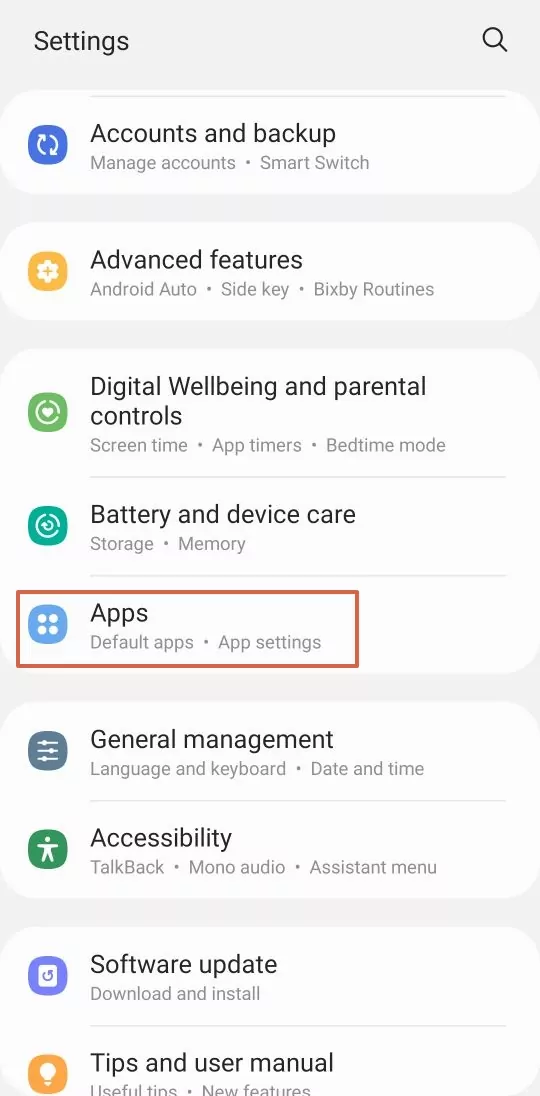
3
Find Samsung Internet
Scroll down through the list of apps until you find "Samsung Internet". Tap on it to open the app's settings.
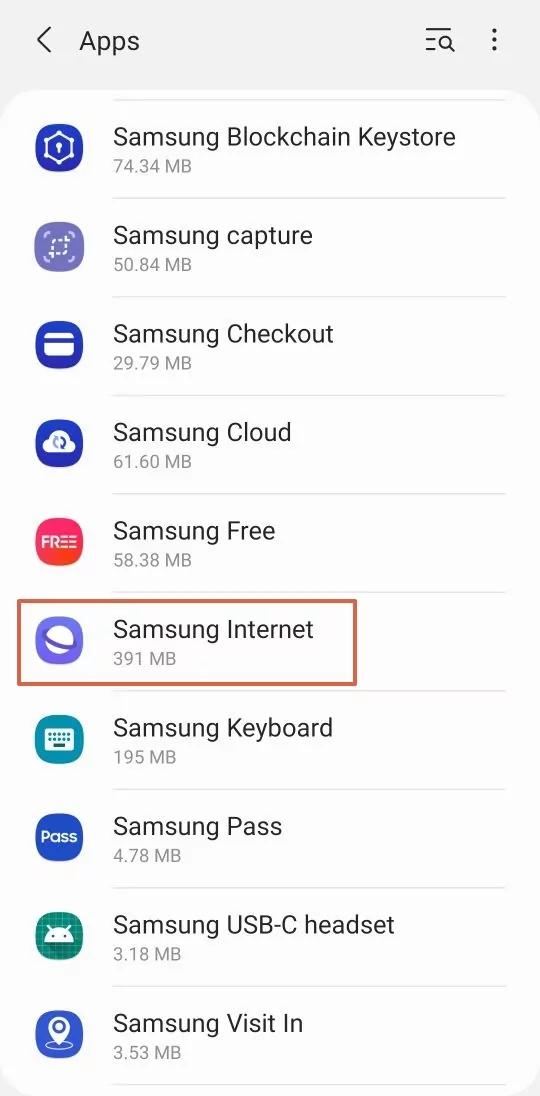
4
Tap on 'Uninstall'
Once you're in the Samsung Internet settings, you will see an "Uninstall" option. Tap on it. If you can't find it, it may be hidden under the three-dot menu at the top-right corner.
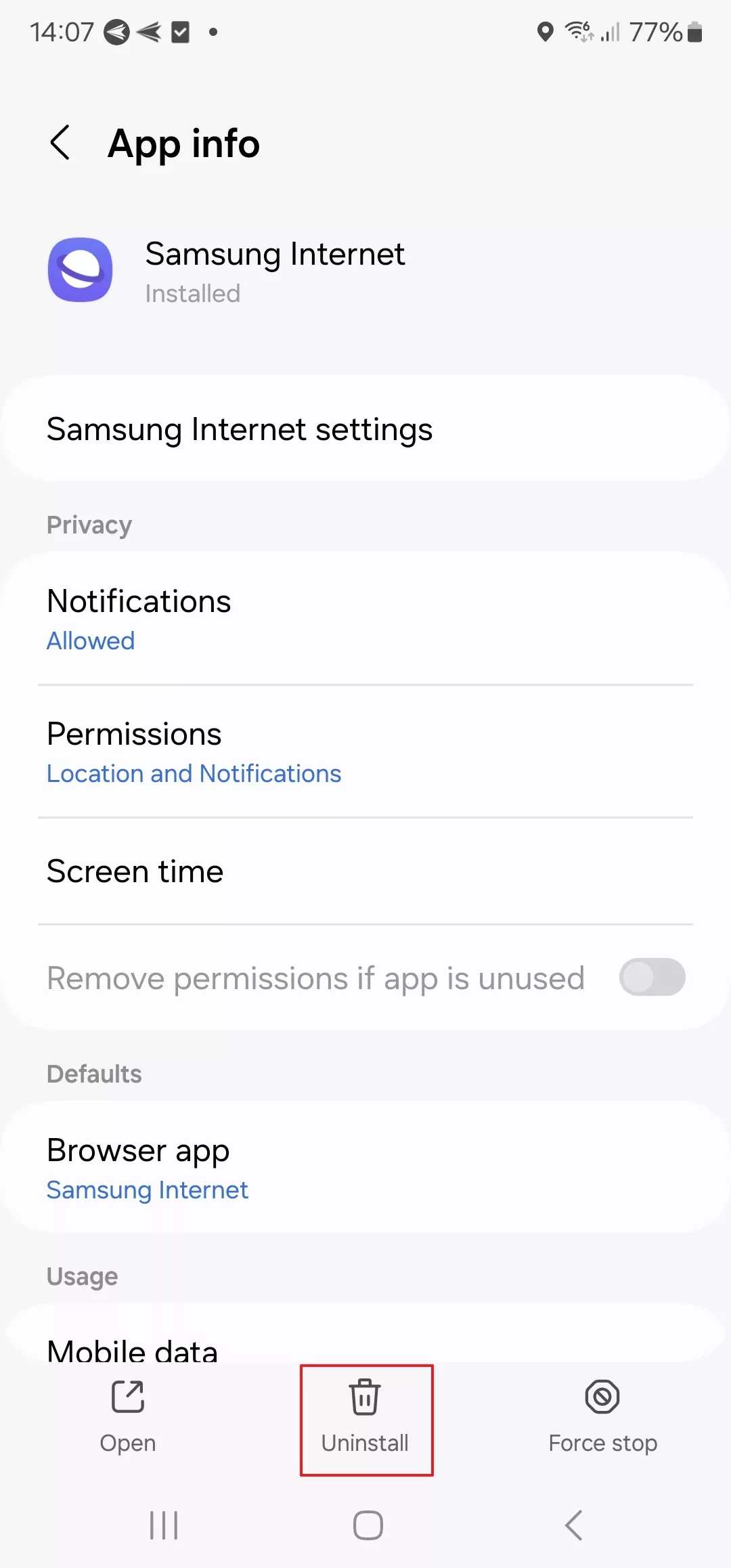
Note : To accommodate variations in phone models, the interface described in this step may differ. Furthermore, fully disabling Samsung Internet on Samsung phones can be more challenging, although uninstalling the app remains an option.
5
Confirm Your Action
A pop-up window will appear, asking you to confirm your action. Tap on "OK" to confirm.
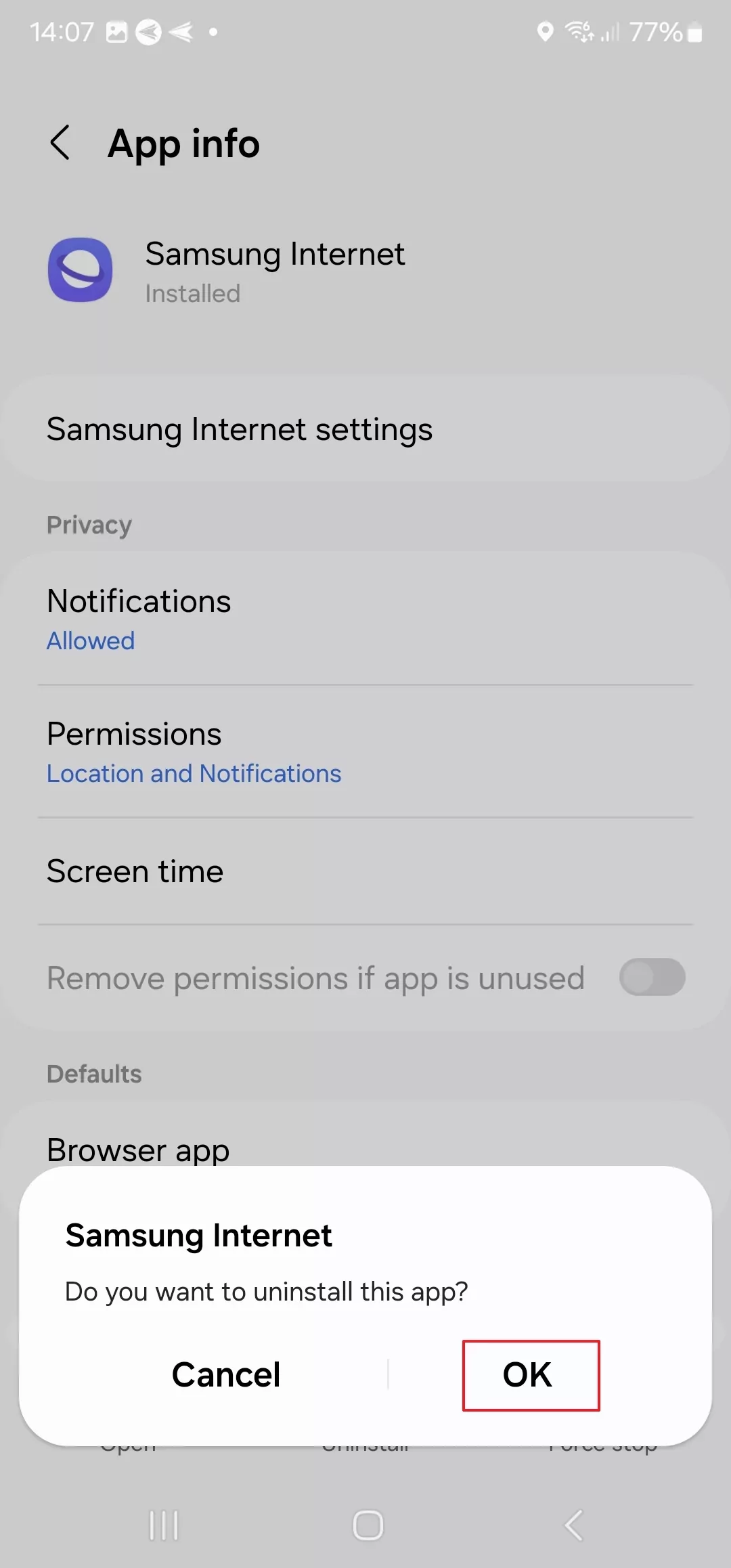
Congratulation! You've successfully disabled Samsung Internet on your device. Please remember, the interface of the Device may be different for different phone models.
Get a Start with AirDroid Business Now
Home > Quick Guides > How to Disable Samsung Internet





Leave a Reply.