
How to Disable Notion AI [Free or Enterprise Account]
Filed to: Quick Guides

How to Disable Notion AI for Free (Personal) Users:
Step 1
Launch Notion app on your computer and log into your free account.
Step 2
Simply press the Shift + Space keys at the same time, and the AI feature in Notion can be disabled.
Note: Alternatively, you can contact the Notion Support team at team@makenotion.com to disable Notion AI by Notion team.
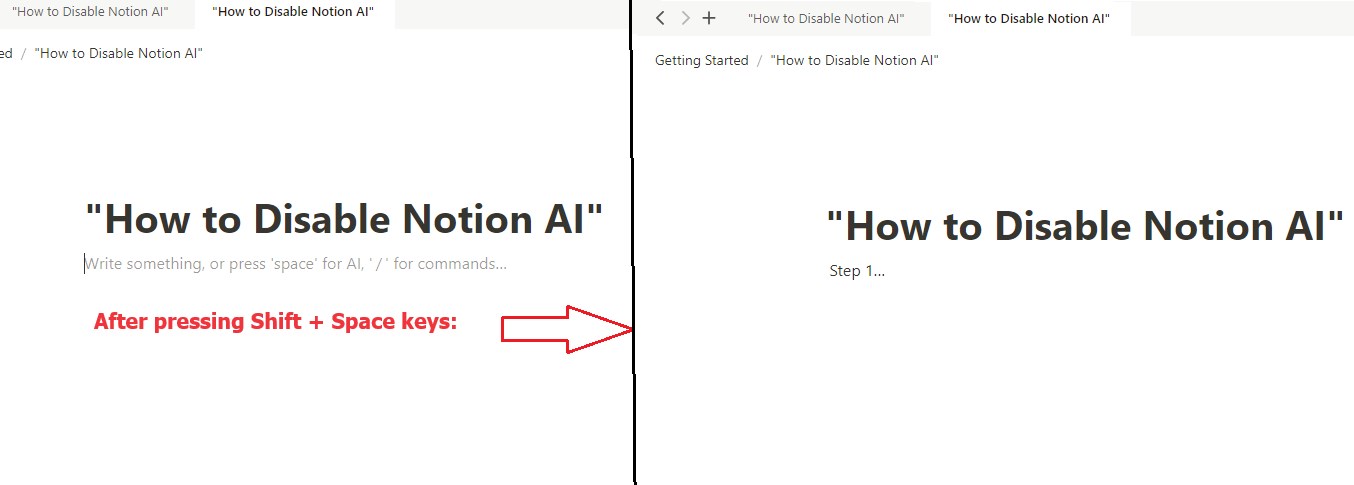

How to Disable Notion AI for Enterprise Accounts:
Step 1
Open Notion app on your computer with your account signed in, and click Settings & members.
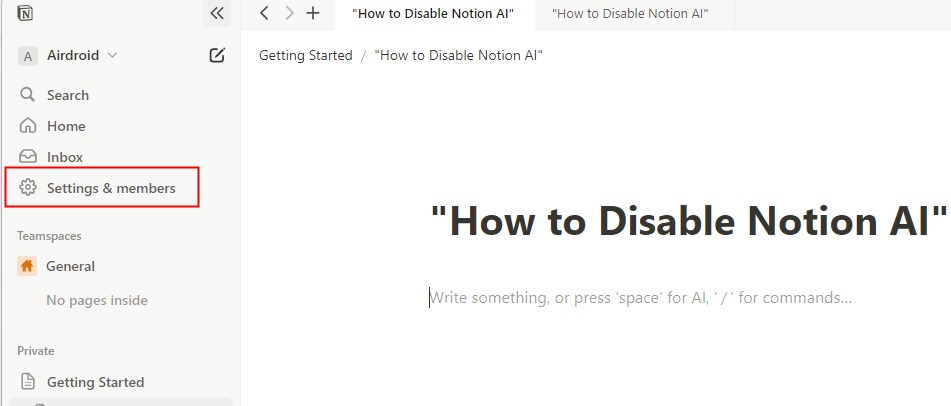
Step 2
Click Settings under the Workspace section.
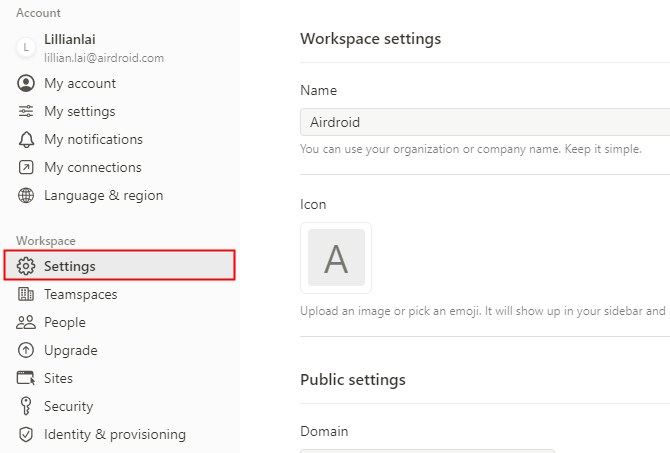
Step 3
Scroll down to find Feature settings. Then you can toggle Notion AI Off.
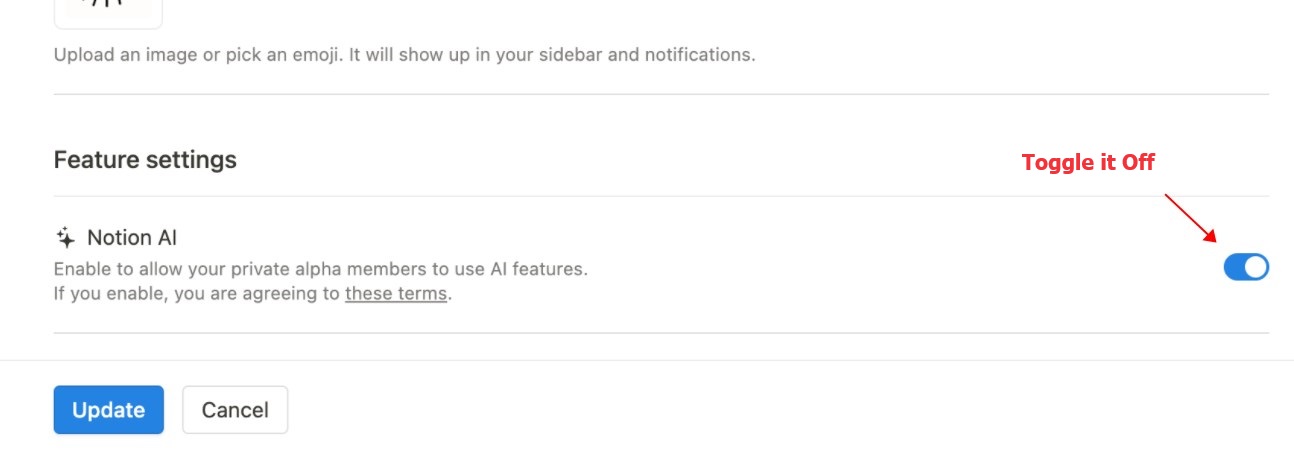
Step 4
Click Update to save the change and disable Notion AI.
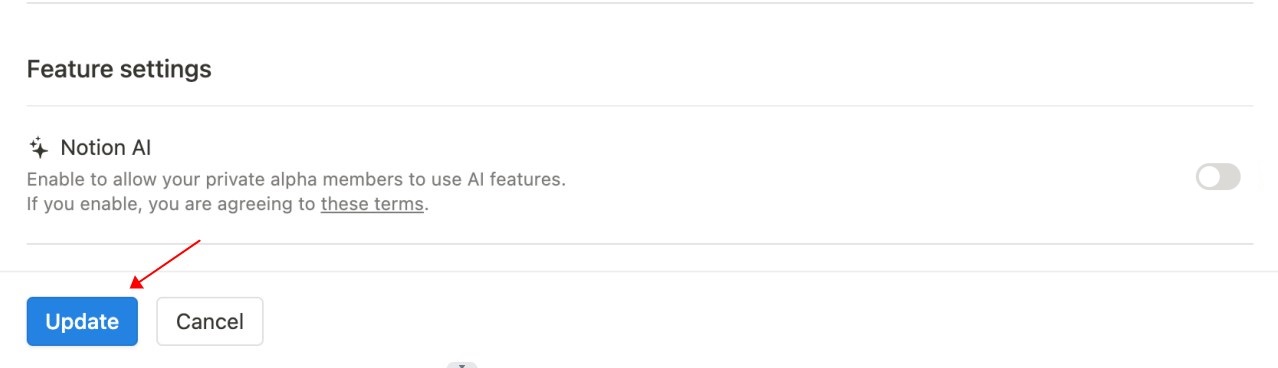
Create Your Own AI Chatbot
You Might Also Like
Home > Quick Guides > How to Disable Notion AI [Free or Enterprise Account]





Leave a Reply.