
AirDroid V.S. OurPact
Trying to decide between AirDroid Parental Control or OurPact Parental Control? We break down the features for you so you can pick with confidence.
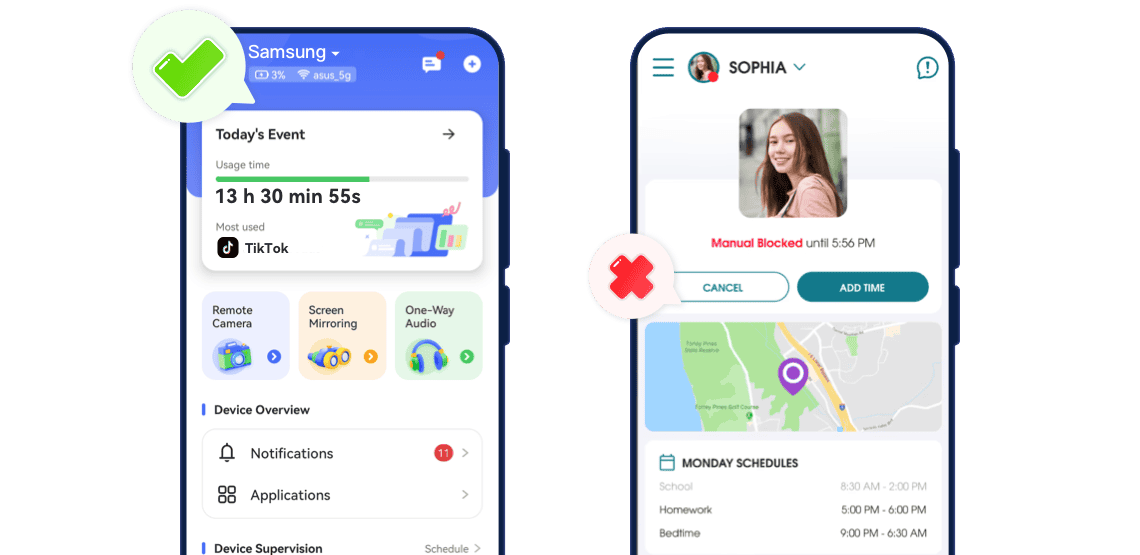
Feature-by-Feature Breakdown
- Detailed Comparison




- Screen MirroringRead More

 AirDroidViews child's screen live and continuously, offering full visibility into device activityOurPactCaptures screenshots at intervals or when triggered, giving only snapshots of what's happening
AirDroidViews child's screen live and continuously, offering full visibility into device activityOurPactCaptures screenshots at intervals or when triggered, giving only snapshots of what's happening - Instant Block


- Social Content Warning


- Browsing History


- Activity Reports


- App Time Limits


- Downtime ScheduleRead More

 AirDroidDevice- and app-level downtimeOurPactOnly app-level downtime
AirDroidDevice- and app-level downtimeOurPactOnly app-level downtime - TikTok & YouTube History


- Site & App Blocker


- Screen Time Limits


- Location Tracking


Pick the Right App Fast
Excels at:Social content monitoring, online & offline safety
- Setup:
Requires a companion app - Pricing:
$9.99/month, $59.99/year
Excels at:Screen time management
- Setup:
Requires a computer and a companion app - Pricing:
$9.99/month, $99.99/year

Discover What AirDroid Can Do for Your Family
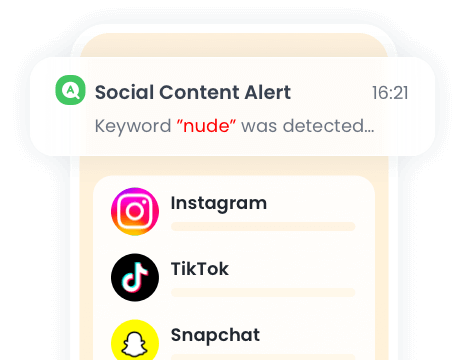
When a keyword is detected, you'll get an immediate alert with the context via screenshots.
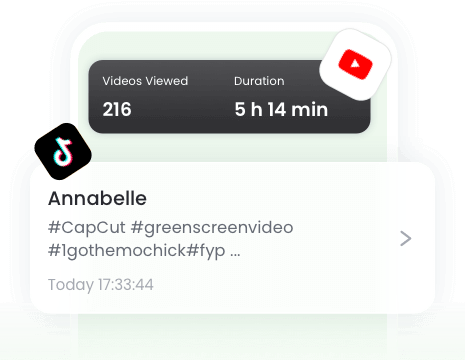
See what your children have watched on YouTube and TikTok.

When an inappropriate image is saved to your child's device, you'll be notified.

Remotely access your kid's phone camera & microphone to observe and hear their surroundings in real time.
Frequently Asked Questions
Can OurPact See Search History?
No, OurPact does not have the ability to track or monitor search history on web browsers or apps. If you need to see your child's full browsing and search history, try AirDroid Parental Control.
Can OurPact See Text Messages?
Yes, but not directly. Through its "Automated Screenshots" feature, parents can sometimes see parts of conversations.
However, the screenshots are taken at specific intervals, so you might miss messages between captures. If you want real-time message monitoring, AirDroid Parental Control offers more consistent visibility by syncing app notifications and messages as they arrive.Is OurPact Free?
No. But, OurPact offers a 14-day free trial for their Premium and Premium+ plans. During the free trial, you must enter payment details (credit-card or similar) because the subscription auto-renews if not cancelled.
Get Started with AirDroid Today

Download and Install
Download AirDroid Parental Control or visit the web version.

Sign Up and Sign In
Creat an account and sign in on the parent's device.

Bind Child's Device
Connect the child's device via AirDroid Kids.
What Parents Say?
Switch to AirDroid Parental Control and Ensure Your Kids' Safety
14,430,300parents have downloaded it!
-

Uninstall Protection
-

Co-Parenting Made Easy
-

One Account Multiple Devices
-

GDPR Compliance
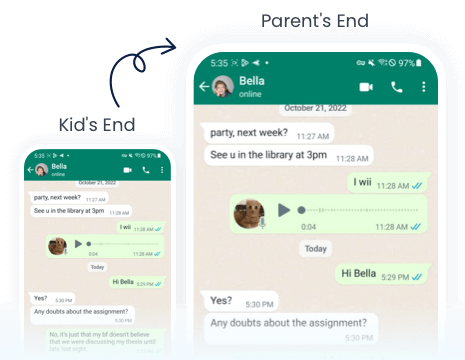
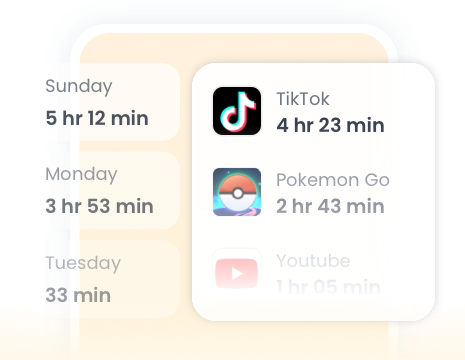
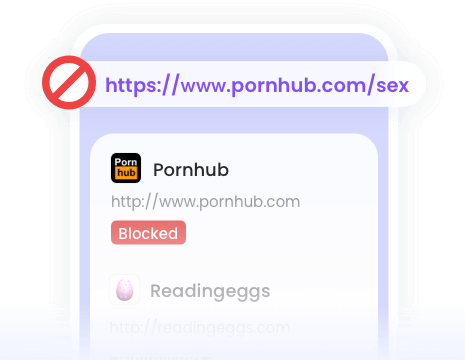
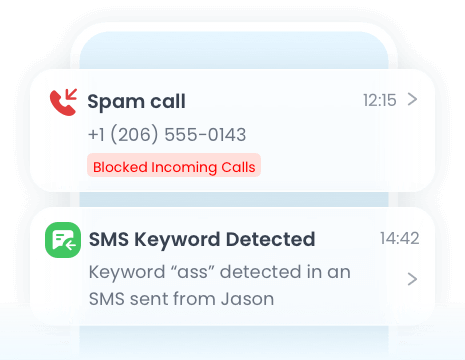


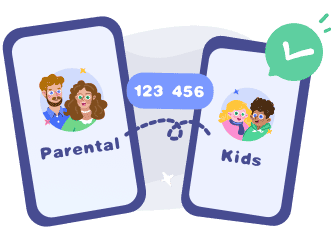







Miguel Almond
AirDroid Parental Control is much better than other parental monitoring apps I used previously. It's cost-efficient, has more features, and allows me to block games, apps, and websites that are not good for my child in one click.
Dude hygge
I absolutely love this app… It helps me keep track of my kids anywhere with the added bonus of being able to see any notifications that come to their phones. And the fact that the app and icon physically disappear from the phone that your tracking is A++ in my book… 😇😉👍
Michelle Morrice
I am impressed by the AirDroid Parental Control. It is easy to use and budget-friendly. It took me a few minutes to set up the app, and I could set screen time limits, website schedule, and geofence for my kids. Highly recommended!