
AirDroid V.S. Find My Kids
All-in-one control or simple GPS tracking? Compare AirDroid Parental Control and Find My Kids to find the best match for your kid's safety.
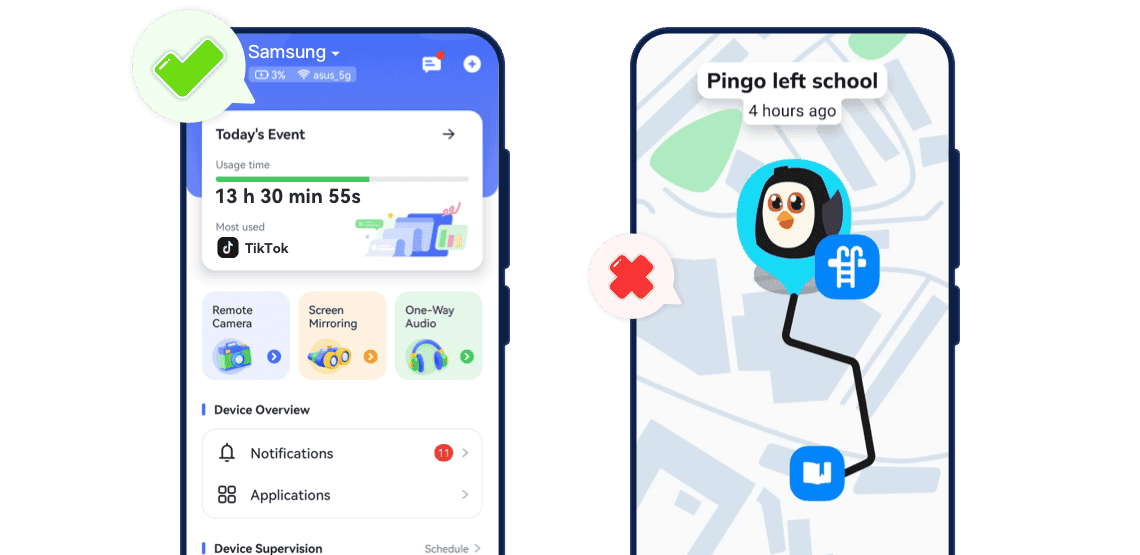
App Features Breakdown
- Detailed Comparison




- Hear Surroundings


- Watch Surroundings


- Location Tracking & History


- Call BlockerRead More

 AirDroidLets you create a custom call blacklistFind My KidsFocuses on blocking calls from unknown numbers
AirDroidLets you create a custom call blacklistFind My KidsFocuses on blocking calls from unknown numbers - Activity ReportsRead More

 AirDroidOffers a full activity report with app usage and browsing historyFind My KidsProvides app usage insights only
AirDroidOffers a full activity report with app usage and browsing historyFind My KidsProvides app usage insights only - App Blocker


- Website Blocker


- Ring the Phone


- Sensitive Keyword Alerts


- Screen Time Limits


- Family Chat


- SOS


Your Decision Helper
Best For: Parents who want all-round online supervision, not just location.
- Child Devices:
Android, iOS - Pricing:
$9.99/month, $59.99/year
Best For: Parents who mainly care about location and safety on the go.
- Child Devices:
Android, iOS - Pricing:
$7.99/month, $63.99/year

With AirDroid Parental Control, You Can:
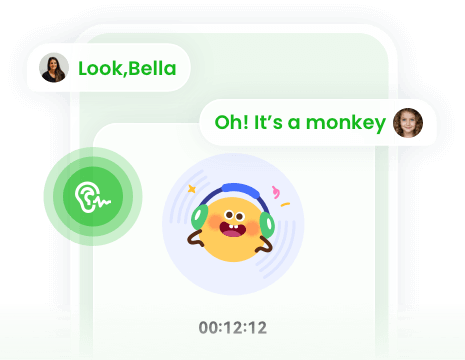
Hear your child’s environment instantly for peace of mind.
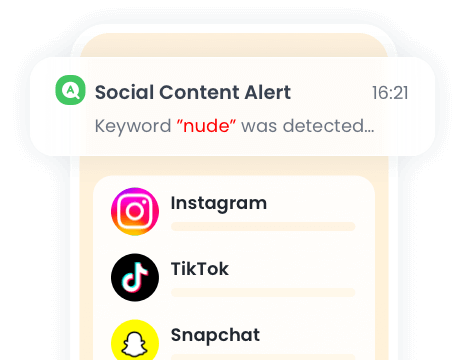
When a keyword is detected, you'll get an immediate alert with the context via screenshots.
Set up AirDroid in 3 Steps

Get Started
Go to the web control panel or download
AirDroid Parental Control.
Sign In
Sign into AirDroid with your Google, Apple, or AirDroid account.

Bind Child's Device
Connect the child's device with the
AirDroid Kids app.
Frequently Asked Questions
What is Pingo by Find My Kids?
Pingo is the companion app of Find My Kids that should be installed on a child's phone. It's essentially the kid app that makes Find My Kids work.
Can Pingo See Your Screen?
No. Pingo can't view or mirror your child's screen. It can track which apps are used and for how long. If you need to view what's actually happening on the child's display, consider trying AirDroid Parental Control.
How to Listen to Surroundings on Find My Kids?
First, make sure Pingo is installed on your child's phone and linked to the parent's Find My Kids app. Then, in the Find My Kids app, tap the "Listen to sound" card to activate the Sound Around feature.
What Parents Say?
Switch to AirDroid Parental Control and Ensure Your Kids' Safety
14,430,300parents have downloaded it!
-

Uninstall Protection
-

Co-Parenting Made Easy
-

One Account Multiple Devices
-

GDPR Compliance

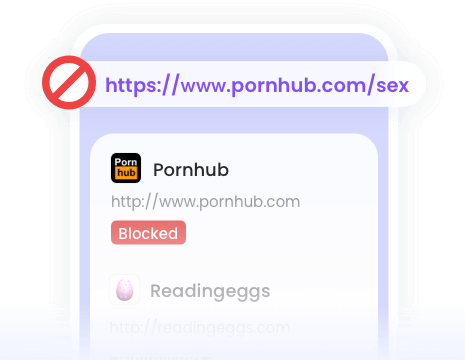
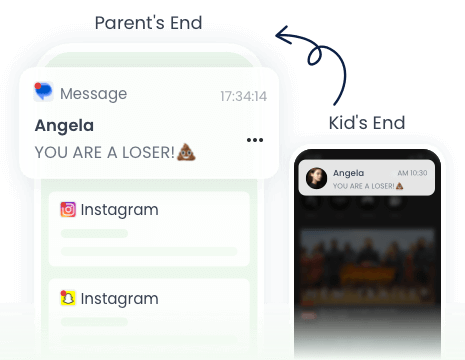
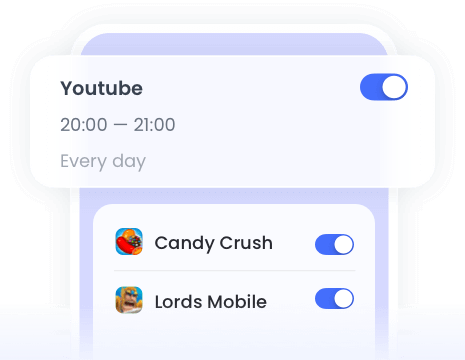
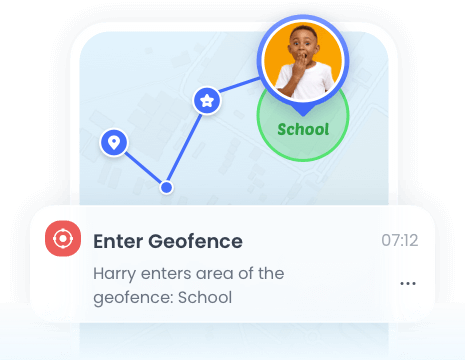
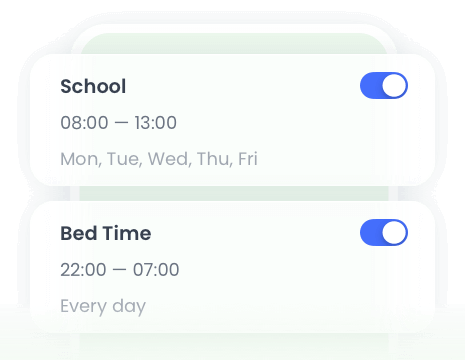


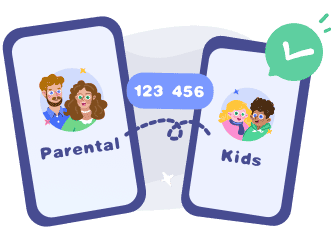







Miguel Almond
AirDroid Parental Control is much better than other parental monitoring apps I used previously. It's cost-efficient, has more features, and allows me to block games, apps, and websites that are not good for my child in one click.
Dude hygge
I absolutely love this app… It helps me keep track of my kids anywhere with the added bonus of being able to see any notifications that come to their phones. And the fact that the app and icon physically disappear from the phone that your tracking is A++ in my book… 😇😉👍
Michelle Morrice
I am impressed by the AirDroid Parental Control. It is easy to use and budget-friendly. It took me a few minutes to set up the app, and I could set screen time limits, website schedule, and geofence for my kids. Highly recommended!