
AirDroid Parental Control V.S. T-Mobile FamilyWhere
Wondering which family tracking app is better, AirDroid Parental Control or T-Mobile FamilyWhere? Here’s a side-by-side comparison to help you pick the best fit for your family.
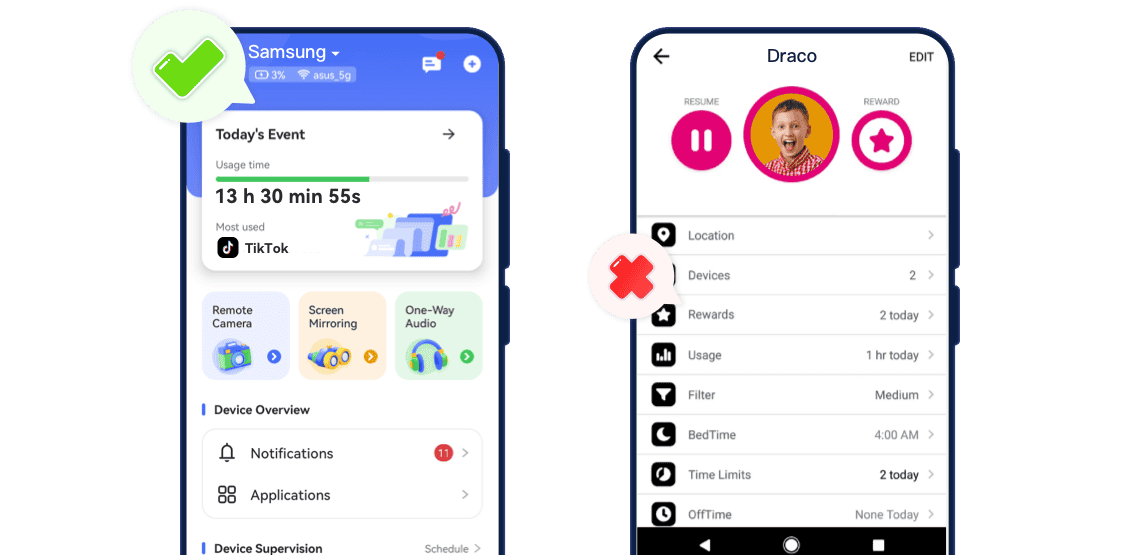
Which Parental Control App Is Better
- Detailed Comparison




- Play Store Rating
4.5
3.7 - Location Tracking


- Geofencing


- Location HistoryRead More

 AirDroidLocation history of up to 30 days.T-Mobile FamilyWhereLocation history of last 7 days.
AirDroidLocation history of up to 30 days.T-Mobile FamilyWhereLocation history of last 7 days. - Remote Camera


- Mirror Kid's Screen


- One-way Audio


- Web Filtering


- Focus Mode


- Inappropriate Image Detection


AirDroid Parental Control Can:

Live listen to kids' surroundings, record phone screen, and turn on camera remotely to ensure their safety.

You’ll receive an alert whenever an inappropriate image is detected on your child’s device.
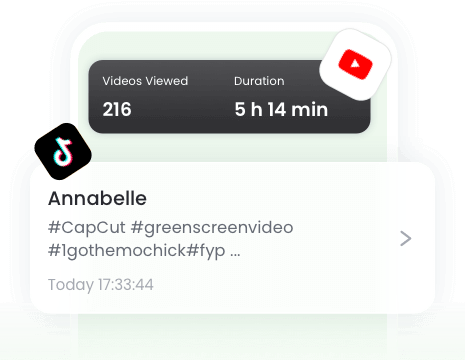
Keep a record of your child's browsing and searching history.
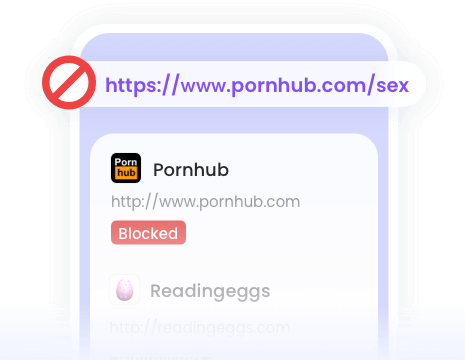
Allow or block any websites and keep a record of child's browsing history.
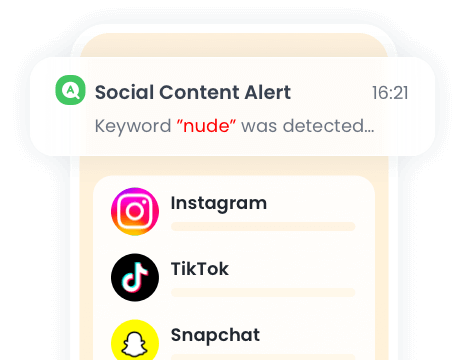
When a specific keyword is detected, you’ll instantly receive an alert along with contextual screenshots.
Final Verdict at A Glance
Best for: Families whose priority is deep device supervising + broad control, without carrier restrictions.
- Overall Rating:
- Pricing:
$9.99/month for 2 devices, $59.99/year for 10 devices
Best for: Families whose focus is location tracking + check-in/alerting and families who use T-Mobile lines.
- Overall Rating:
- Pricing:
$10/month

Real-World Worries
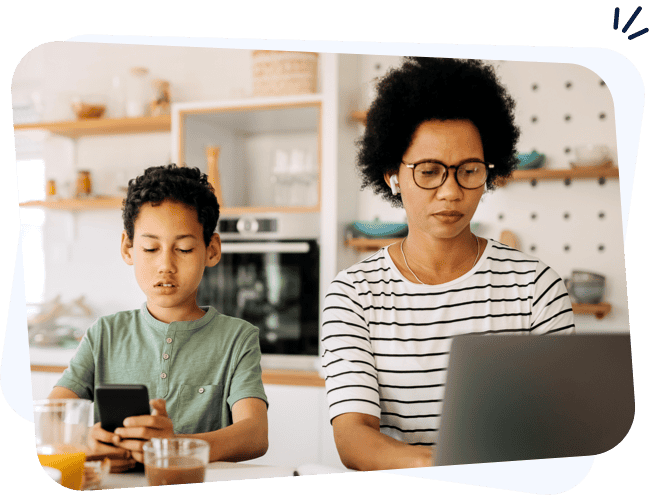
 Online Predators
Online PredatorsStrangers may try to contact or exploit kids through chat or social platforms.
 Digital Addiction
Digital AddictionGames and short videos can quickly become habit-forming and hard to control.
 Social Media Addiction
Social Media AddictionConstant comparison and the need for likes can hurt self-esteem.
 Excessive Screen Time
Excessive Screen TimeToo much device use can harm sleep, focus, and family interaction.
 Inappropriate Content
Inappropriate ContentChildren can easily stumble upon adult or violent material while browsing or using apps.
 Privacy Risks
Privacy RisksKids often share personal info online, risking scams or identity theft.
Protect Your Family Now in 3 Easy Steps

Download and Install
Download
AirDroid Parental Control on the parent's phone.
Sign Up and Sign In
Register an AirDroid account and sign in on the parent's device.

Bind Child's Device
Install
AirDroid Kids on the kid's phone and input the binding code to connect both devices.
Frequently Asked Questions
1. What’s the main difference between AirDroid Parental Control and T-Mobile FamilyWhere?
T-Mobile FamilyWhere focuses mainly on location tracking, letting you see where your child’s phone is and get location alerts. In contrast, AirDroid Parental Control offers a complete digital parenting solution — including app management, screen time limits, web filtering, real-time alerts, remote camera monitoring, and more.
2. Does T-Mobile FamilyWhere work only for T-Mobile users?
Yes, T‑Mobile FamilyWhere works only for devices that are on the T‑Mobile network (i.e., T-Mobile subscribers) and tied into the T-Mobile account. If your device is not on T‑Mobile’s network, then FamilyWhere won’t properly support it.
3. Are there any workarounds for using family tracking with non-T-Mobile devices or lines?
Yes, to use family tracking or parental control apps that support cross-carrier, you can try AirDroid Parental Control - a professional parental control app with powerful features.
What Parents Say?
-

Uninstall Protection
-

Co-Parenting Made Easy
-

One Account Multiple Devices
-

GDPR Compliance
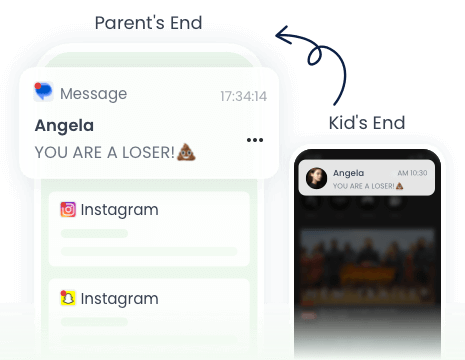


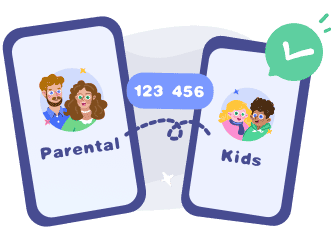







Sophia Martinez
As a mother of two teenagers, I was looking for a reliable way to monitor their device usage. AirDroid Parental Control has been a game-changer. The screen time management and app blocking features have helped me set healthy boundaries. I especially appreciate the real-time location tracking and geofencing alerts.
Jessica Lee
AirDroid Parental Control has been a lifesaver for me. With my child attending school remotely, it's crucial to ensure they aren't distracted by non-educational apps. The app's ability to block specific apps and monitor screen time has been invaluable. The setup was straightforward, and the user interface is intuitive.
Michael Thompson
I purchased the annual subscription for AirDroid Parental Control, and initially, it worked well. The app allowed me to monitor my son's app usage and set time limits. I feel more confident knowing I can keep an eye on my child's device usage.