Why Is Snapchat Discover So Inappropriate? Can You Turn It Off?
And honestly, many users are thinking the same thing. Moreover, Snapchat was sued as early as 2016 for allegedly showing explicit content to minors through its Discover feature.
Snapchat Discover is supposed to be a place for trending stories, but in reality, it's often filled with clickbait headlines, mature or violent content, and other inappropriate content.
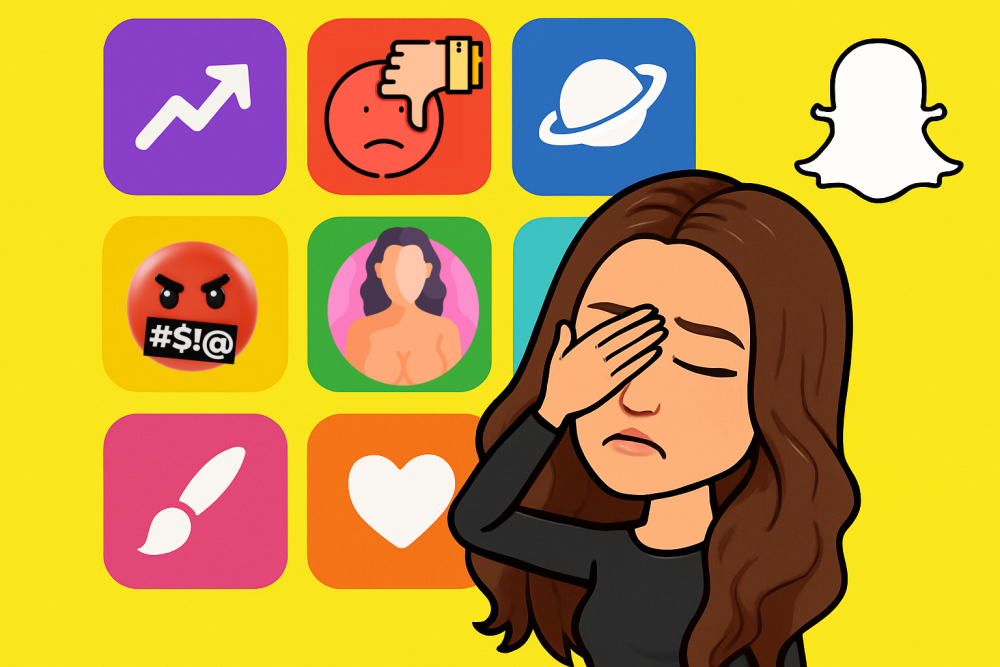
So, today, let's break down why Snapchat Discover is so inappropriate — and what you can realistically do to take control.
How Does Snapchat Discover Work?
Similar to TikTok For You, with Discover, you can count on never-ending entertainment, trending stories, and updates from various creators.
Discover's content is recommended and ranked based on your preference — including what you've watched before, how you interact with stories, how long you view them, who you follow, your age and location, etc.
And before content can appear on the page, it must have been thoroughly reviewed by Snapchat's moderation team to ensure it meets the platform's community guidelines.
*Source: Snapchat Official Document
Why Is Snapchat Discover So Inappropriate?
According to Snapchat's community guideline, Snapchat prohibits promoting, distributing, or sharing inappropriate content of porn, violence, self-harm, hate speech, etc.
Well, so if Snapchat reviews Discover content and has a strict guideline, then why do sexually suggestive and highly revealing stories still show up? Here are some possible reasons:
- Algorithm Driven
- Imperfect Moderation
- Content Type
Content on the Snapchat Discover page is algorithm-driven, which is designed for engagement.
So, once content gets users' likes or shares, or longer watch time, Snapchat automatically recommends similar content on the Discover page, regardless of whether it is safe for users.
Though Snapchat moderates content using automatic content moderation and human reviews, they are not completely perfect and can be bypassed easily by content creators.
For example, some creators may embed inappropriate content inside safe content, which may be difficult for moderators to spot.
Unlike TikTok, stories on Snapchat Discover are generally visuals without titles, tags, or descriptions. While text can be added, it only appears as an overlay on the image or video itself.
Due to this, it becomes difficult for automated moderation system to interpret and analyse, which makes it very easy for publishers and creators to post highly inappropriate content on Snapchat Discover without being flagged.
Can You Turn Off Discover on Snapchat?
Now that Snapchat Discover is so inappropriate, you might wonder if it is possible to get rid of it. Unfortunately, you can't turn off Discover on Snapchat.
However, you can manage what appears on Discover to let it show less inappropriate content using any of the tips below:
1Turn on Snapchat Family Center
Snapchat offers a built-in tool called Family Center, designed for families. While it doesn't let you remove Discover completely, turning it on can help reduce and limit sensitive content on Snapchat Discover. To enable this feature:
- Step 1.Go to your "Avatar" and tap the "Settings."
- Step 2.Locate and select "Family Center."
- Step 3.Select the child account you want to restrict sensitive content and send an invite via DM.
- Step 4.Once the invite is accepted, the "Restrict Sensitive Content" setting is automatically on.
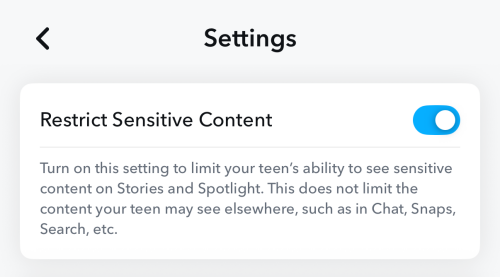
2Hide Inappropriate Stories
Only stories you enjoy watching are suggested on the Discover page. Once you start hiding a particular story, you're simply telling Snapchat you abhor such content. Over time, the Snapchat algorithm will learn your preferences and stop showing that kind of content in your feed.
To hide a story:
- Step 1.Press and hold any inappropriate story on Discover.
- Step 2.From the menu list, select "Hide this Content."
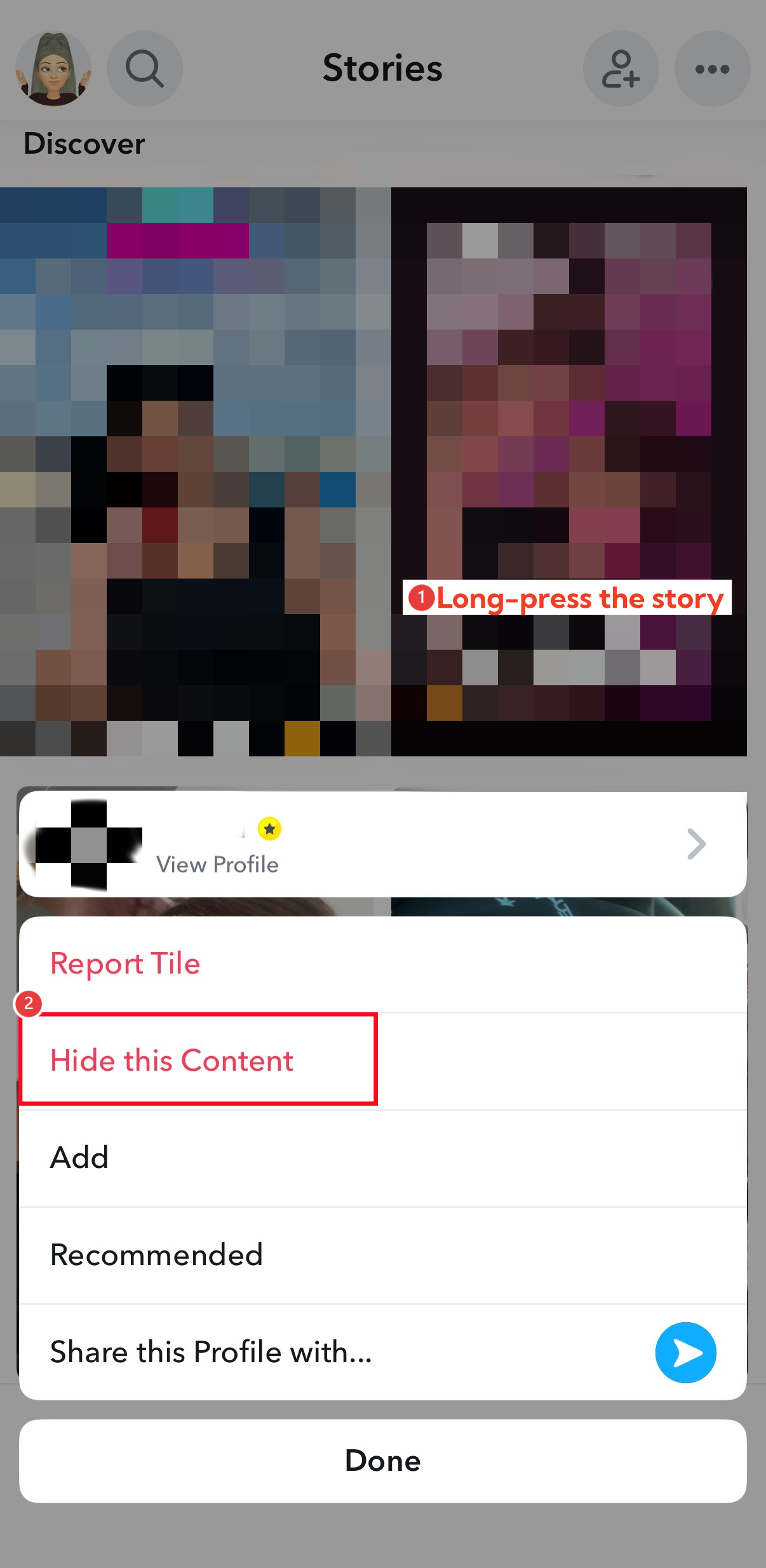
3Like Positive Stories
Since the Snapchat algorithm tailored the Discover content based on your preference, you have to start disliking inappropriate stories and keep interacting with positive and safe materials.
When Snapchat shows you food, how-to, healthy, DIY videos, like, comment, or share them. Then, Snapchat gradually reduces inappropriate Discover content.
This method has also been confirmed effective by a Reddit user.
4Report Title
Another counterattack is to report stories with inappropriate titles. This approach lets Snapchat become aware of the content and start reviewing it immediately. Once the content violates the community guidelines, the creator or publisher may be banned, and the story will be completely removed. To report a tile, start by:
- Step 1.Press and hold any story you find inappropriate.
- Step 2.From the pop-up menu, select "Report Snap" or "Report Tile."
- Step 3.Choose which part of Snapchat's Community Guidelines the Story violates.
- Step 4.Then, submit your reports.
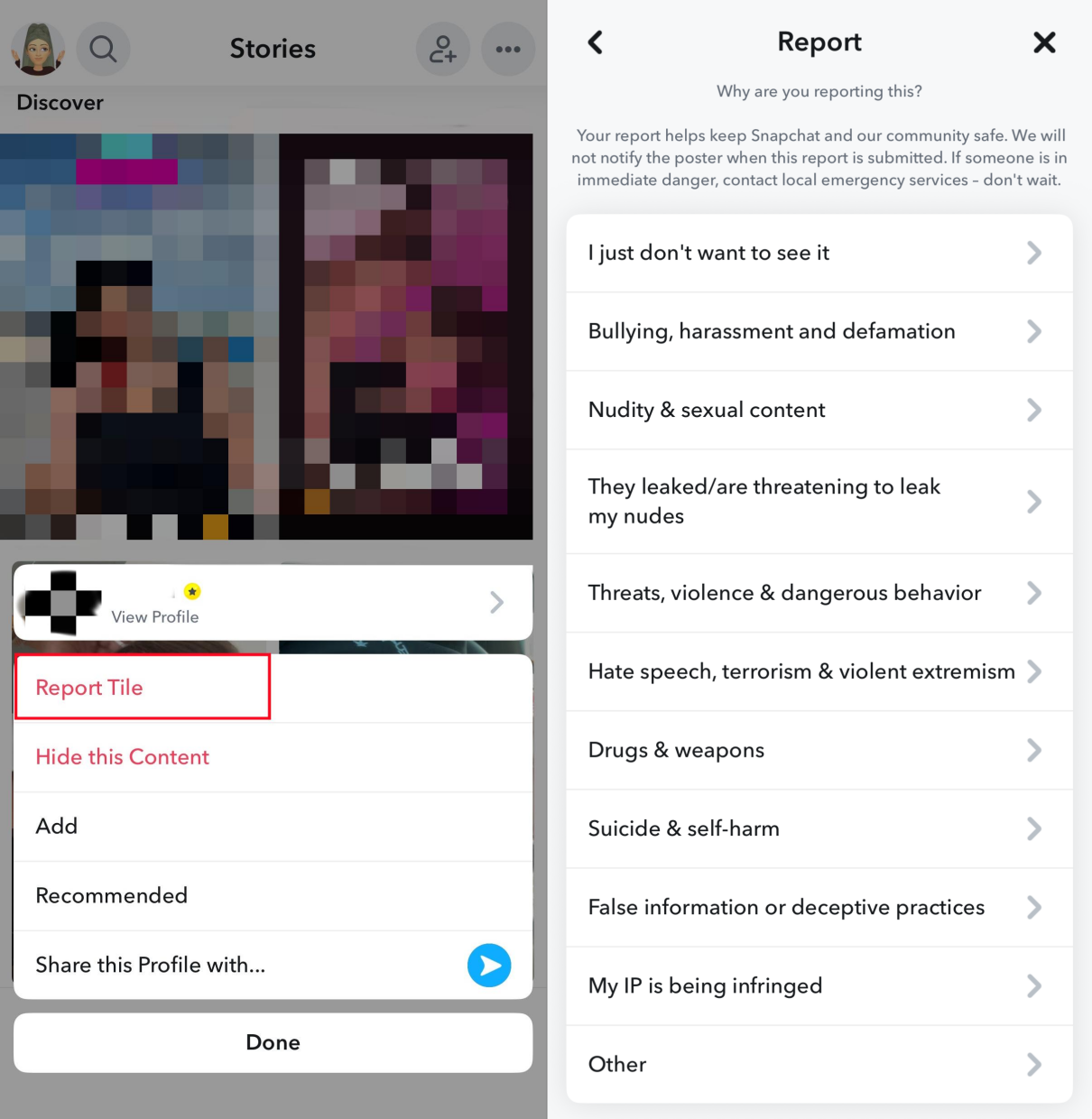
Bonus: Get Notified If Your Child Encounters Explicit Content
Although Snapchat Family Center allows you to manage your kid's activities on the platform, it is not robust enough. For example, you can't get notified when your child comes across inappropriate content on the platform.
Thankfully, AirDroid Parental Control makes up the gap! With it, you can:
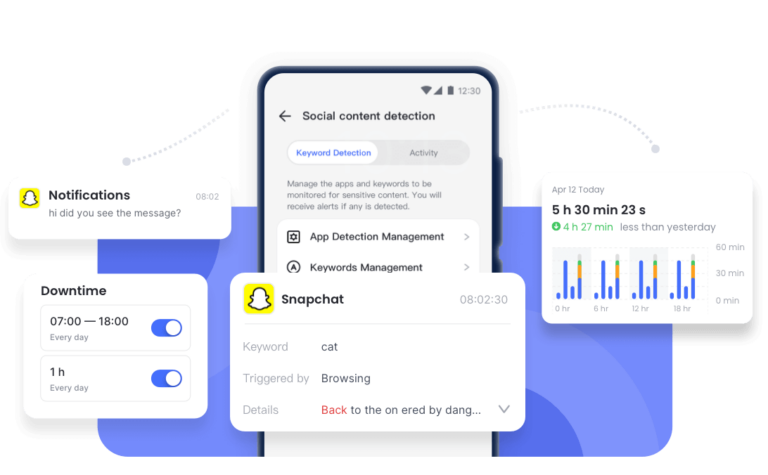
- Receive alerts when inappropriate content or keywords appear on your child's Snapchat conversations.
- Get insights into how your kids use Snapchat, and how long they spend on Snapchat daily.
- Set downtime (hours when explicit content is more likely to appear) when your kids cannot access Snapchat.
What's more? Click here to try its web version for free!















Leave a Reply.