What Does the Green Dot Mean on Instagram? Is It Accurate?
I bet you must have been seeing a little green dot next to your friends' profile pictures in your Instagram DM. Indeed, it is a symbol that shows someone's presence when they're online.
But, does the green dot on Instagram mean someone is chatting? And is it always accurate? Well, I've researched and tested this symbol thoroughly, so I'll let you know everything about it in this blog. Let's dive in!
Quick Overview:
- Instagram green dot = online currently (≠ typing or reading your message)
- The green dot is not really accurate and cannot be updated in real time.
- To turn it off: Go to Instagram Settings → Messages and story replies → Show activity status.
What Does the Green Dot Mean on Instagram?
On Instagram, the green dot is an activity status indicator. It means the person is either currently online or has been recently active on the platform.
This helps you know when your friends or contacts are available to chat. Therefore, it typically appears on your friend's profile picture in your DMs or your friends list when sharing a post/story.
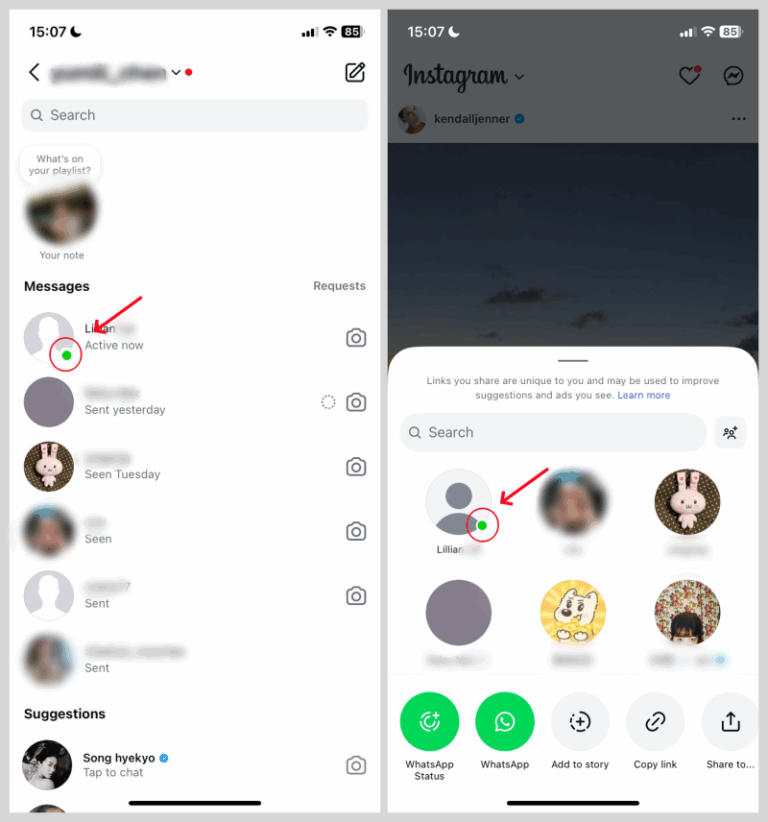
For users' privacy, the green dot is only visible to those you follow or those you've chatted with on the platform. And the activity status can be turned off any time.
In addition to the green dot, you may see "Active X minutes/hours ago" under someone's profile in your DMs. Both of them indicate a user's online status; however, there are differences between the two indicators:
| Green dot | Active X minutes ago | |
|---|---|---|
| Meaning | Indicate that someone is currently active on Instagram | Show when someone last use Instagram |
| Update trigger | When Instagram is opened | When Instagram goes to the background for a long time or is closed |
| Visibility duration | Remain as long as the user is active | Disappear when the user is offline for more than 24 hours |
Note: Both statuses cannot be updated in real-time during my test, so the info about "Update trigger" is only for reference.
Other Things about Instagram Green Dot
How Instagram Determines "Active"?
Whenever a user opens the Instagram app or web, it will consider their account active and show the green dot to their friends (if they haven't disabled activity status.)
Is the Instagram Green Dot Accurate?
NO! The green dot on Instagram is not as accurate as many people think. During my test (as shown in the following screenshot), my friend had just read my message, but Instagram still showed her as "last active" instead of "active now."
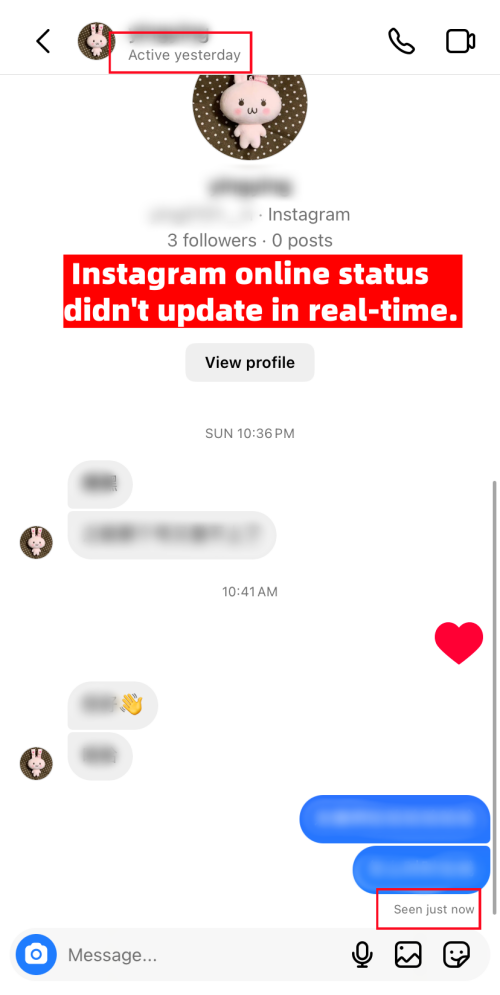
And there are many people who have reported cases like this on Reddit. So, what could be responsible for this inaccuracy? Here are some possible reasons:
- Poor internet connection can delay the update of the activity status from its server.
- If the Instagram app is running in the background for over 5 minutes, the platform will think you're out of the app and show "last active."
- If someone logged into Instagram on multiple devices, the activity status may not always be accurate.
💡Fix: If you're a parent who wants to accurately determine when your child is active on Instagram and other social media platforms, consider using AirDroid Parental Control. It tracks online activity reports, which lets you know when your child opens Instagram and the amount of time your child spends on it daily.
How Long Does the Green Dot Stay on Instagram?
The Instagram green dot feature will also remain active for as long as the user is online. But remember, factors like internet connectivity and background app activity may affect the accuracy of the time.
How the Green Dot Helps You on Instagram?
Since the green dot can indicate when someone is active on Instagram, it can actually be very useful. For example:
- Emergency situations: Need help quickly when you're in trouble? The green dot helps you spot who's online and able to respond immediately.
- Make plans fast: Want to grab a movie or hang out suddenly? Check who's online so you can send an invite right away.
- Business or collab: See green dots next to your clients or influencers? Message them immediately so your update or offer doesn't get missed.
- Peace of mind: You can't get through to a friend, and it leaves you concerned. This time, the Instagram green dot may reassure you.
How to Turn off Green Dot on Instagram
While leaving the green dot active can be useful, turning it off can equally be beneficial.
At times, the green dot unveils you're online even when you're not. This can cause confusion or even conflict if someone messages you and doesn't hear back from you on time. Moreover, someone may use this to track your online activities, which results in a privacy concern.
With that in mind, let's quickly look at how to turn off the green dot on Instagram.
- Step 1.Open Instagram either on your phone or computer.
- Step 2.Navigate to the "Settings" page.
- Step 3.Scroll down and select "Messages and story replies."
- Step 4.Tap on "Show activity status" and toggle it off.
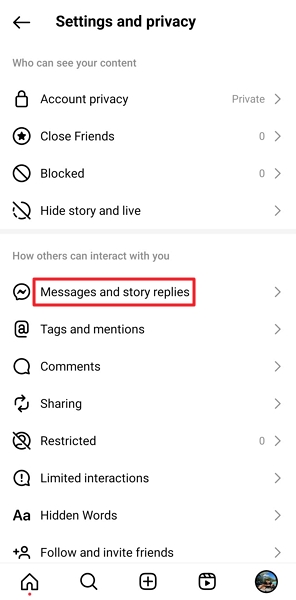 | 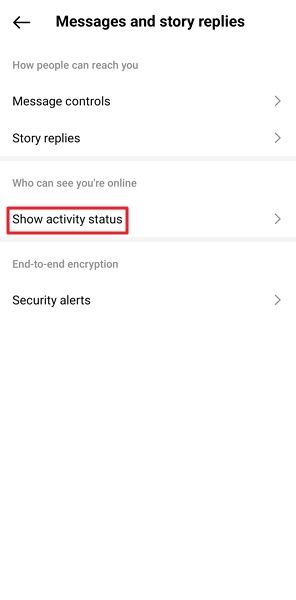 |
Once you've done that, Instagram will remove the green dot on your profile picture in anyone's chat list. Surely, you can't view others' green dots as well.
Related Instagram Symbols You Might Confuse
Apart from the green dot, there are some other Instagram symbols that may confuse you. Let's debunk them one after the other.
![]() A blue check mark next to the profile: It is often called the verification badge. When you see this mark on anyone's profile, it means their identity and other relevant information have been verified. It is often given to celebrities, public figures, and those who subscribe to it.
A blue check mark next to the profile: It is often called the verification badge. When you see this mark on anyone's profile, it means their identity and other relevant information have been verified. It is often given to celebrities, public figures, and those who subscribe to it.
![]() A green circle on Instagram story: It means the story is your close friend's story.
A green circle on Instagram story: It means the story is your close friend's story.
![]() The moon icon next to the profile: This symbol indicates that someone enabled Instagram's sleep mode (also called quiet mode). During this period, they won't receive any notification from Instagram.
The moon icon next to the profile: This symbol indicates that someone enabled Instagram's sleep mode (also called quiet mode). During this period, they won't receive any notification from Instagram.
![]() A glass on Instagram story: This indicates that the story was captured using the Meta AI glass or was AI-labeled by the creator.
A glass on Instagram story: This indicates that the story was captured using the Meta AI glass or was AI-labeled by the creator.
Bonus: Instagram's Green Dot vs. Other Apps' Activity Status
In truth, Instagram isn't the only one that lets you know the online status of others. Now, let's look at how some of the popular social media platforms let you know if other users are online or last active.
| Apps | Online Indicator | Last Active Indicator | Where It Appears |
|---|---|---|---|
| Green dot | Active X minutes ago | In chat or friend list | |
| Online | Last seen at [time] | At the top of the chat | |
| Telegram | Online | Last seen at [time] | In contacts list; At the top of the chat |
| Snapchat | Green dot; Here just now | Here X minutes ago | Profile page; Snap Map |
| Messenger | Green dot | Active X minutes ago | In chat list |
Conclusion
In short, the Instagram green dot is just a symbol that indicates when someone is online or active on the platform. It is not as accurate as WhatsApp and Telegram. So, if you're a parent and want to know your child's online status on Instagram accurately, AirDroid can get you covered.



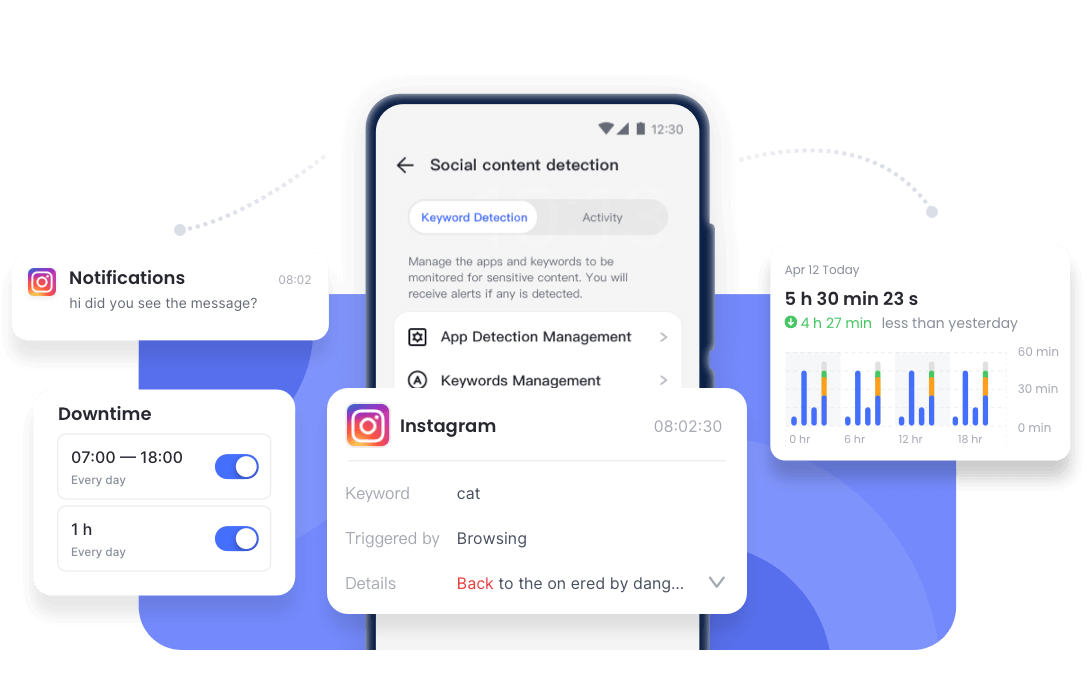











Leave a Reply.