3 Effective Methods to Track Location History of Mobile Numbers
"Internet has made the world a global village." This statement cannot be truer when you can hear or see what is happening anywhere in the world on your phone. But before the internet became mainstream, you could still reach people in distant locations. The mobile number makes it possible to call people's designated contact.
When the internet became conventional, we could now use the mobile number for more than making phone calls. With technological advancement, a mobile number, when linked to a device with active location services, can be a key to accessing its location history. In this write-up, we consider some legitimate methods for viewing location history associated with mobile numbers.
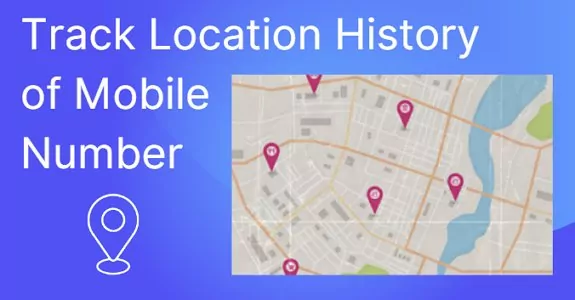
How to Track Location History of a Mobile Number
Location history features allow you to view the past movements of a device, often linked to a mobile number. This can be invaluable for personal use, like finding a lost phone, or for authorized family monitoring. This section outlines three methods for accessing location history associated with a mobile number.
1Log into a Google Account Linked to the Mobile Number
Location History is a feature in Google Account settings that generates a Timeline, which is a personalized map designed to assist you in recollecting past locations. When Location History is enabled, your exact device location is continuously stored, even if you are not actively using Google apps.
To view the location history associated with a mobile number, that number must be linked to a Google account that you have authorized access to. Once linked, you can follow these steps to review the location history.
- Step 1: Launch your Google Maps app or visit the website: maps.google.com.
- Step 2: Log into the Google account that is linked to the mobile number.
- Step 3: Click on the hamburger icon to load the app menu.
Step 4: Select Your timeline, click the calendar icon, choose a date, and check its location history.

Why Can't I See My Location History on Google?
There are times when Google location history may not show. One of the reasons for this may be that the feature is turned off. Other reasons may be associated with software issues like the feature stopping working.
Suppose you are getting an error message like no visited place. In that case, you must turn on the Google location history feature. Head to "Location History" section of your Google Settings, turn on the Location History and tick the phone that uses the mobile number. To fix software glitches, try a new device, restart it, update the app, reinstall it, or sign out and sign in again to your Google account.
2Use the Mobile Number Associated with an Apple ID
This method is exclusive to iPhone users. iPhones feature a location service called Significant Locations, which records places you've visited. As this data is private, it's accessible directly on your device when logged in with your Apple ID, which may be linked to your mobile number.
- Step 1: Open the Settings app on your iPhone.
- Step 2: Click on Privacy and select Location Services.
Step 3: Navigate to System Services and choose Significant Locations.

Verdict
Sometimes, both Google's Location History and Apple's Significant Locations don't show a full history. While Google and Apple's built-in features offer some history, for comprehensive parental monitoring, including real-time location and geofencing (safe zones), a dedicated mobile tracker app can be a more robust solution.
3Track GPS Location History with a Mobile Tracker App
Instead of relying solely on your mobile number to log in to your Google or Apple account, you can use a mobile tracker app to get location history. Our recommended option is AirDroid Parental Control & Mobile Tracker.
It uses GPS to track the phone of a mobile number. Also, it stores the details of where you have recently been, how often you visit, and when you have been there. Alongside its tracking feature, it has several other features that will make the platform easy for anyone. Follow the steps below to use the mobile tracker app.
- Step 1: Download and Install AirDroid Parental Control on your device.
- Step 2: Open the app on your phone, and AirDroid will direct you to the sign-up page. Then create an account and log in.
- Step 3: Download AirDroid Kids on your kid's Android phone and open the app.
- Step 4: Bind the devices with the pairing code and set up all the required settings on the phone.
Step 5: Now, you can see where your child has been.

Should Parents Track Location History of Children's Mobile Number
Tracking a child's location history can be a crucial tool for parental supervision, offering peace of mind and enhancing safety. Children, especially during formative years, may make impulsive decisions or encounter situations that put them at risk.
Location history provides parents with insights into their child's whereabouts, for example, confirming they are at school or have reached a designated safe location. The location history lets the parent know when the child leaves school and where they go from school.
Tracking the location history of children's mobile numbers also allows a parent to guide their children against harm closely. While beneficial for safety, it's also important for parents to consider their child's privacy as they grow, fostering open communication about why and how location tracking is used.
How to Keep Location History Private
It is important to keep location history private because it makes the owner vulnerable to attacks. Hence, you need to keep it away from prying eyes. You could delete it if there is no use for it. Some platforms allow you to download your location history.
You can keep the downloaded format in a hardcopy format to lock it away. Alternatively, you can use a tracking method that guarantees the privacy of your location history. For instance, data collected with AirDroid Parental Control is safe and will not be shared with anyone.
Final Words
Unlike when mobile numbers were new technologies, we can use them to do many things on phones and the internet. Many registrations are done onsite and online using one's mobile number. More importantly, you can use it to track a person's location. Using the location history of the mobile number, you can find out where the owner was. In the sections above, how to use the location history of a mobile number was discussed. This article also shows how to keep your location history private and avoid prying eyes.
Important Note on Privacy and Legality:
Accessing someone's location history without their explicit consent is illegal and unethical in most jurisdictions. This article discusses methods for tracking your own device, or for monitoring a child's device with appropriate legal and ethical considerations, such as parental consent and awareness. Always ensure you comply with local laws and respect privacy.



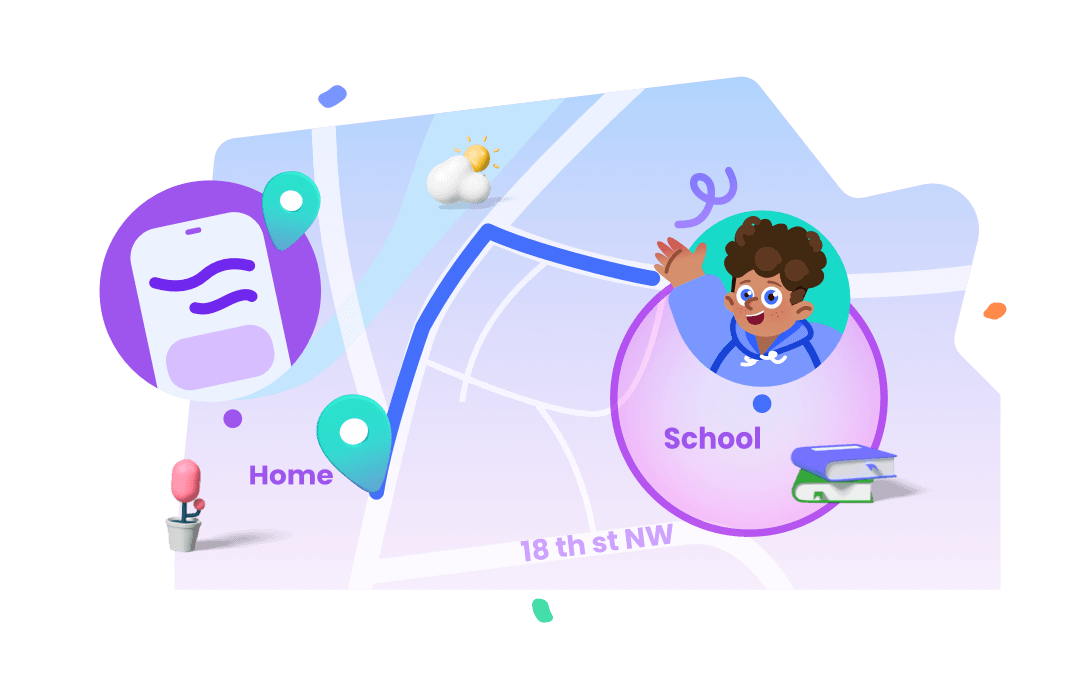
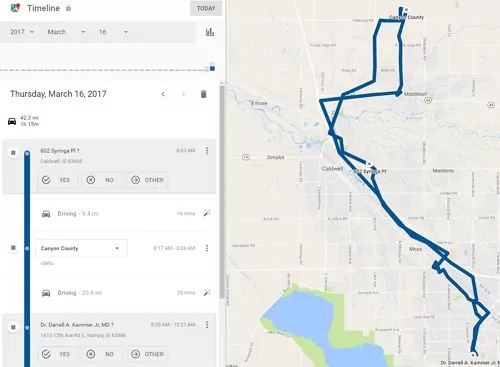
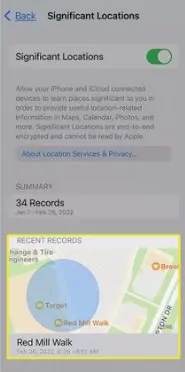










Leave a Reply.