How to Track an Android Phone from an iPhone
"I have an iPhone, my mom has Android. She’s aging quickly and we need an app to track her location on my phone. Is there one that can do that?" -- from Reddit.
Are you also in the above case and don't know how to track an Android phone using an iPhone? Due to the different operating systems, you might be wondering if the two can work together.
The good news? There are easy ways to track an Android phone right from your iPhone, whether you need to check in on a loved one’s whereabouts or are simply trying to find a misplaced Android phone. Now, let's have a look!
At a Glance: Ways to Track Android Phone from iPhone for Free
| Methods | ⚙️Ease of Use | 📍Real-Time Location Tracking | 👀Watch Phone Surroundings |
| AirDroid Location Tracking | Medium | Yes | Yes |
| Google Location Sharing | Esy | Yes | No |
| Google Find My Device | Easy | Yes | No |
| Samsung Find My Mobile | Easy | Yes | No |
| Family Locator - GPS Tracker | Medium | Yes | No |
5 Ways to Track Android Phone from iPhone
This section of the article discusses five of the most lucrative ways to track your Android phone with an iPhone. Then, it further explores how to use these free methods.
Before You Start:
Before you jump into tracking an Android phone, it's important to do a quick checklist first. Skipping these steps could mean the location tracking won't work properly.
- Make sure the Google or Samsung account linked to the Android device has to be active.
- For tracking the real-time location, the device must be online.
- Ensure that the location services are enabled on the Android device.
1AirDroid Location Tracking
This first method is to use the AirDroid Parental Control. It allows an iPhone to track Android phones seamlessly. In addition, it keeps your kids safe in the physical world and online and helps them maintain healthy digital habits.
The app has several incredible features like remotely monitoring your kid's phone surroundings, screencasting, screen time control, games and apps blocking, Sync notifications and SMS, location tracking, instant alerts, etc.
Location Tracking Features:
- Track android phone location in real-time from iPhone.
- Set geo-fenced zones and get instant alerts.
- Access up to 30 days of historical location data.
- Remotely watch and hear your kid's phone surroundings.
Steps to track an Android phone from an iPhone using AirDroid:
- Step 1.Download AirDroid Parental Control App on your iPhone.
- Step 2.Launch the app and make necessary setups.
- Step 3.Download AirDroid Kids on the target Android phone. Then follow the on-screen instructions to bind it to your iPhone.
- Step 4.After that, to track your kid's Android phone's location, simple tap the Location icon.
![]()
2Google Location Sharing between iPhone and Android
There may be a lot of incompatibility between iPhone and Android, but that should not hinder your tacking experience. Here is how to share location between iPhone and Android with Google Maps so that you can track an Android phone from an iPhone.
- Step 1.Download Google Maps for your iPhone from Apple's App Store. Open Google Maps, and turn on location by selecting "Allow While Using App."
- Step 2.Click on your blue location dot to pull up more options and select "Share your location." You can specify how long you want to share your location or use the "Until you turn this off" option.
- Step 3.Click on the Message icon and type in your Android contact to share your location with the phone.
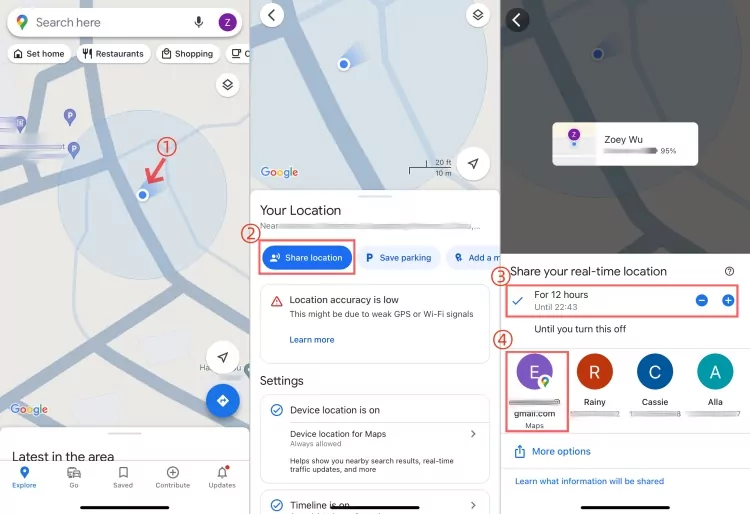
3Google Find My Device through Website
Find My Device is another ideal method of tracking an Android phone through an iPhone device. It offers a free web dashboard, so you don't need to download additional apps on iPhone.
As long as the Android device enabled Google Find My and it is online, iPhone can track every moment of it online. Also, if the two devices are close, you can play a sound to find it nearby. And you can even erase all the content of the Android phone from the iPhone to secure the data.
Here's how to track Android with iPhone with Google Find My:
- Step 1.On the Android phone, ensure the "Find My Device" service is enabled in its settings.
- Step 2.Launch Safari, Chrome, or any other browser on your iPhone and navigate to android.com/find.
- Step 3.Log in using the same Google account that is active on the target Android phone.
- Step 4.Then, select the Android device from the list. Its real-time location will appear on a map.
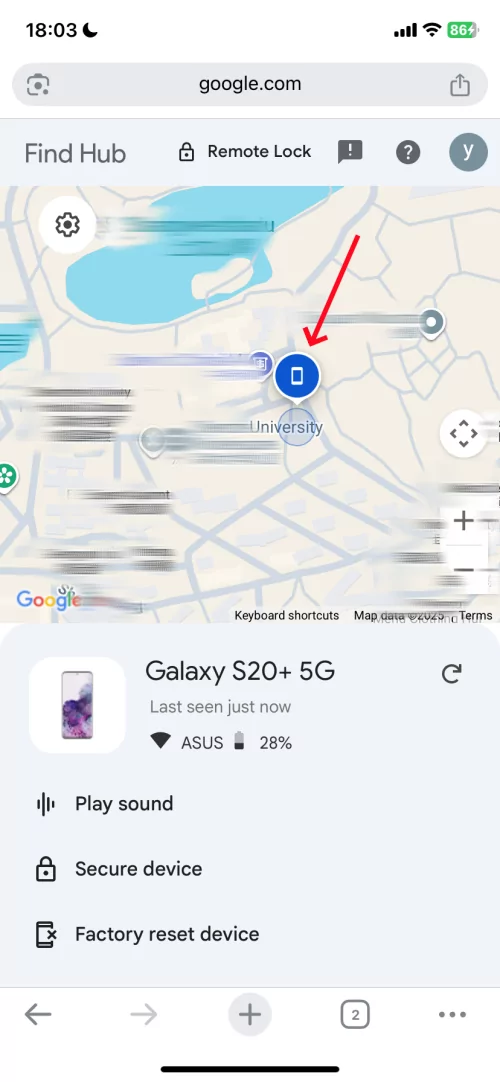
4Samsung Find My Mobile
Find My Mobile is a Samsung location sharing service that lets users track the location of their Samsung phones in real-time. Once activated, it makes it possible for users to locate, remotely backup and wipe data on their registered Galaxy mobile devices. To track a Samsung device on iPhone, please follow:
- Step 1.Make sure the "Find My Mobile" feature is enabled in Samsung's settings.
- Step 2.Open a browser on the iPhone and navigate to Samsung's Find My Mobile website.
- Step 3.Sign in with the Samsung account.
- Step 4.Once the Samsung phone is located, the location will be shown on the Map.
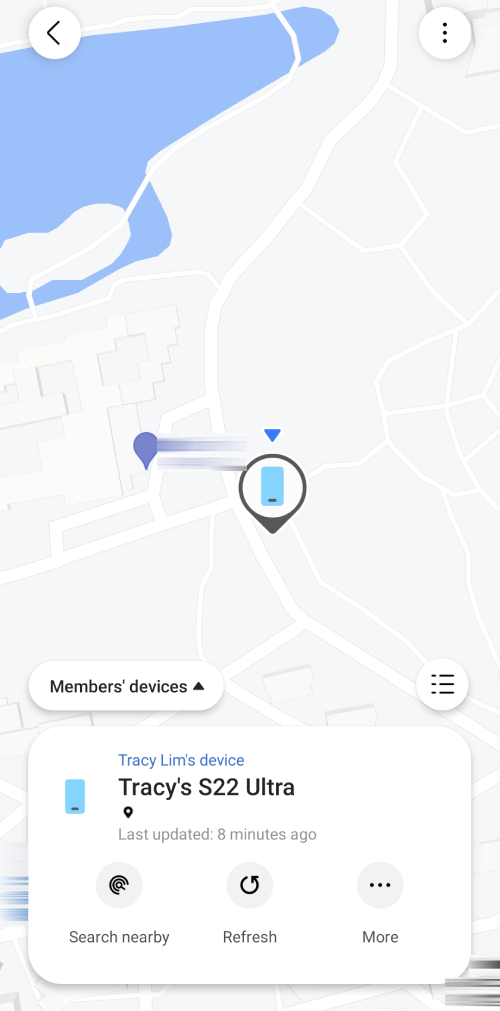
5Family Locator - GPS Tracker
Family Locator is another GPS tracking app that allows users to track Android phones from iOS devices. The app has features like Family Locator that helps users stay connected with all the locations of family members. In addition, it is integrated with a chat and group system. This feature allows users to chat with other family or friends through the app easily.
![]()
The steps below show how to use the app.
- Step 1.The Family Locator – GPS tracker must be installed on Android and iPhone devices. Launch the Family Locator app on both Android and iOS devices to complete the configuration process.
- Step 3.Open the Family Locator app on your iPhone device and accept the sharing permission. You can also check the app's map to find the location of the target Android device without them knowing.
What to Do If Lost an Android Phone
If the Android phone you need to track is lost, please follow the guidelines below:
- Log into Google Find My or Samsung Find My Mobile depending on your device type.
- You will find information about your phone's location on the map. The place is a fair approximation that may or may not be accurate. If your phone is not detected, you will be able to see its last known location (if available).
- Then, you can choose to play sound, secure or erase the device.
Conclusion
To track an Android phone from an iPhone, consider using Google Find My Device, Samsung Find My Mobile, Google Maps' location sharing, and third-party location tracking apps like AirDroid. Most of them even support tracking an Android device online.
FAQs about Tracking an Android Phone
Here are 8 of the most common signs that someone is tracking on your phone:
1. Strange applications
2. Your device is 'Jailbroken' or 'Rooted'
3. The battery is rapidly depleting
4. Your phone is overheating
5. Absurdly high data use
6. Unusual activity while in standby mode
7. Problems with turning off the phone
8. Strange SMS messages



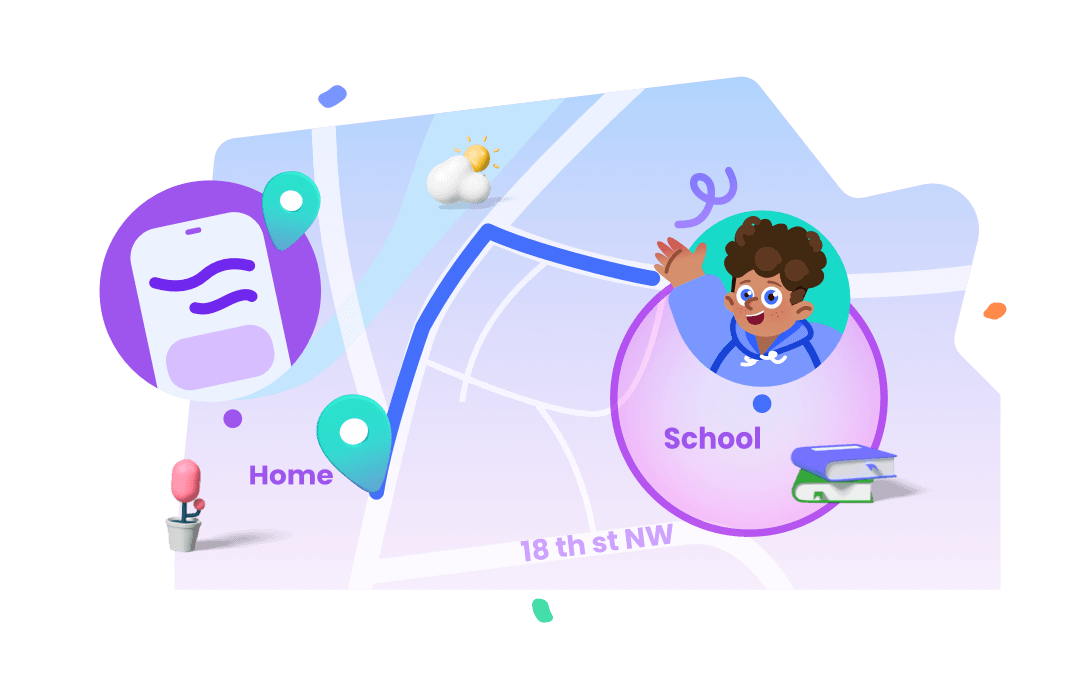










Leave a Reply.