The Person You Are Trying to Reach Is Not Available: Causes and Solutions
Billions of people use cell phones every day, and voice calls remain one of the bridges through which we communicate. However, sometimes when we try to call someone, we will be greeted with a message saying "the person you are trying to reach is not available." Why does this happen, and what can we do to fix the problem?
Why Does It Say The Person You Are Trying to Reach Is Not Available?
Everyone has experienced the experience of trying to call someone and simply being unable to. Sometimes it's a temporary problem, and other times it persists over time; that's why it's important to understand why this issue occurs and how to resolve it.
If you make a call and the operator responds with, "the number you are calling is not available," this may happen due to:
1The Number Is Blocked
If you blocked the number, then you are not able to contact it via calls and texts. Therefore, when you try to call that blocked number, a connection cannot be established.
In some cases, you won't be able to communicate with someone and hear "the person you are trying to reach is unavailable" because they've blocked you.
Therefore, you'll need to make sure the number is unblocked first before trying the call again.
Solutions:
Unblock the number from your blocked list:
On Android- Step 1. Open the "Phone" app and tap the three vertical dots on the right.
- Step 2. Go to the "Settings" option.
- Step 3. Tap on "Blocked numbers."
- Step 4. Then, unblock the number you need to contact.
 On iPhone
On iPhone- Step 1. Find and open the "Settings" app on your iPhone.
- Step 2. Select the "Phone" app info and then "Blocked Contacts."
- Step 3. Find the number you want to unblock and swipe left on it.
- Step 4. Finish by selecting the "Unlock" option.

- Unblock the number from a third-party app: There are call blocker apps that can blacklist a specific number and block its calls. The most well-known example is TrueCaller. If you have downloaded this type of app on your phone, check the blacklist settings you have made and adjust them within the app.
- If you have been blocked, the most practical solution is to contact that person through another number that is not blocked.
2No Network Coverage
Sometimes, even if your number isn't blocked, you won't be able to make calls to a specific person. This may be because there's no coverage where the person you're trying to call is. That means the number isn't available.
Network coverage almost always affects the ability to send or receive calls to a phone number, but it doesn't necessarily affect the person's ability to connect to the internet.
Solutions: Try call over WiFi or contacts them online. For example, by sending DMs to their social media or sending an email.
3Airplane Mode or Do Not Disturb Mode
By default, cell phones won't receive calls, notifications, or messages while Do Not Disturb is on.
It's also possible that the person is busy at the time or doesn't want distractions. When airplane mode is activated, calls will be impossible for that phone.
Solutions:
- Call a second phone number they have.
- Try again later.
- Leave a message on their voicemail.
4Service Provider Issues
Sometimes, the bandwidth provided by the phone carrier for receiving and making calls becomes congested. This can make it impossible for the sender to make a call or for the recipient to receive a call normally.
Solution:
- Try making calls over the internet, for example, a Wi-Fi call.
- Send messages through social media or other messaging apps.
5The Number Isn't Assigned
Sometimes you try to call a known number, but you get a message like, "The number you're trying to reach doesn't exist."
Although it rarely happens, you should know that you may occasionally encounter this problem. It's possible that the person has changed their number or simply lost their old one, and that number hasn't been assigned to someone else yet.
Solution:
- If you know of a secondary number the person has, try contacting that number.
- And if they have social media profiles, send a DM through those channels.
6Number portability
Sometimes, users can switch carriers without losing their existing number. This deletes the number from the previous carrier and opens it on the new one.
If you try to contact someone who has done this, your call will likely not go through, and you will hear "the wireless customer is not available." Why? Because the operator code has changed, even if the phone number remains the same.
Solutions:
- Send an email to their inbox or a message via social media.
- Number porting may take several days to complete, so you can also try calling after a while.
7Your Phone Is Not Configured Correctly
The inability to make calls may be due to a problem specific to your phone. If this is the case, you may need to check several settings to identify the root of the problem.
Solutions:
- Check that you have internet coverage to make calls.
- Make sure you have enough credit or minutes to make calls.
- Make sure the SIM card is inserted correctly.
- Check that the number you are calling is formatted correctly and all digits match.
- Check if you need to update your operating system.
- If you have glitches with your phone, restart it.
8The Line Is Disabled
If the recipient's line has been deactivated, they will no longer be able to send or receive messages or calls. The number they are calling may be out of service due to an unpaid bill.
Solution:
- Call a secondary number, it can be a landline.
- Contact the person through alternative methods, such as email or social media.
9The Phone Is Off
If the person you're trying to call has turned off their cell phone, their line will be temporarily disabled. Therefore, you won't be able to make calls or contact them using other mobile methods.
Solution: When the call is forwarded to voicemail, leave a voicemail. This way, the person will know you called them while their phone was off.
Common Solutions to Caller Unavailable
So far, we've reviewed some of the most common causes that result in receiving a message that the person you are trying to reach is not available.
Now we want to summarize the general solutions to most of these problems. Keep in mind that their effectiveness may vary depending on the circumstances.
- If you can't reach someone, try again later.
- If voice calls aren't going through, try sending a text message.
- If your number is blocked, make the call from another number.
- If the call doesn't go through, try calling a secondary number.
- Try to contact the recipient via social media or email.
- Talk to your carrier if calls aren't going through due to network issues.
These tips will be very useful in resolving any situation that may prevent you from communicating with your loved ones or another important person.
Track Real-time Location Even If You're Blocked
When numbers are blocked or calls aren't going through, concerns for the safety of loved ones, especially children, increase. So, how can you ensure their safety when you can't reach them? This is where tools like AirDroid Parental Control become a comprehensive solution, offering not only communication options but also advanced family tracking and management features.
1Real-time Location Tracking
AirDroid allows you to keep tabs on a device's exact location on the map at any time. This feature is vital for:
- Verify that your children arrived safely at school or home.
- Find a lost or stolen device quickly.
- Receive automatic alerts when the device enters or leaves predefined safe zones (geofencing).
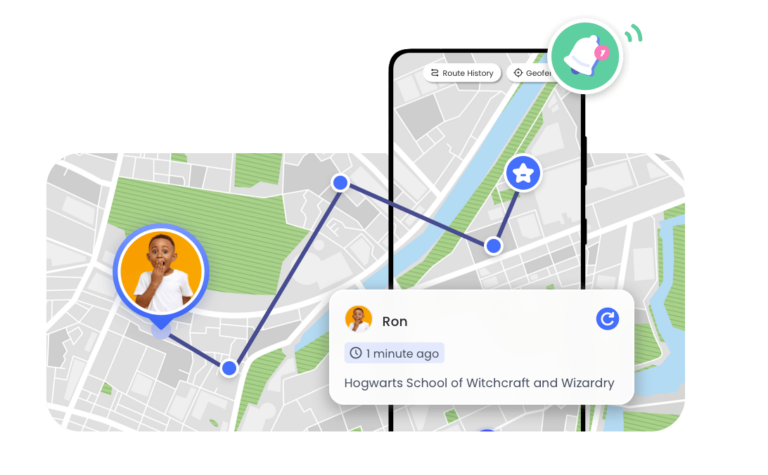
2Family Chat: Communicate without Relying on a Number
Beyond traditional calls, AirDroid includes a secure family chat that works even if the number is blocked. Key features:
- Send messages, images, voice notes, or files directly from the app.
- Make voice calls without roaming charges or an additional SIM.

3Communications Monitor: Risk Protection
In addition to tracking, AirDroid offers features for managing calls and messages:
- Block unwanted calls or suspicious numbers.
- Receive alerts if risky keywords are detected in SMS.
- Review call and message history for added security.
In Summary
In this article, we've explained why the person you are trying to reach is not available, along with providing a list of possible solutions specific to each issue. We hope these tips will be very useful to you in your daily life.




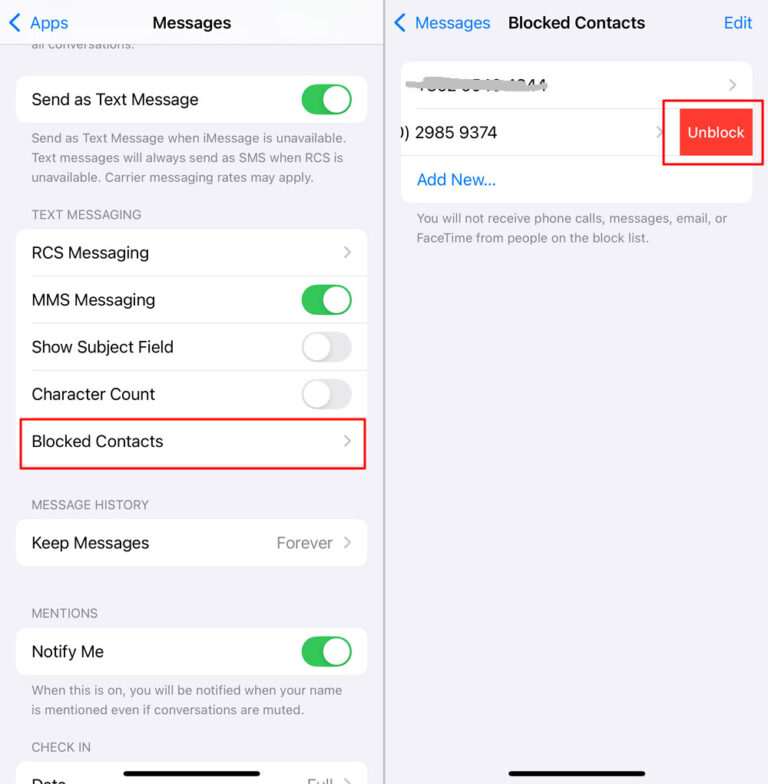











Leave a Reply.