How to Tell If Someone Is on Messenger or Facebook (3 Easy Ways, 2025 Guide)
Ever wondered if someone is currently active on Facebook or Messenger? Whether you're checking in on a friend or making sure your child isn't online late at night, there are simple ways to find out.
In this guide, you'll learn 3 quick methods to see if someone is active on Messenger or Facebook—plus a safe option for parents who want to stay informed.

If you're worried that your child is spending too much time on Facebook or Messenger, there are a few things you can look for. This blog post will show you how to tell if your child is on Messenger or Facebook. Keep reading for more information!
| Method | Where to Check | What You'll See |
|---|---|---|
| Messenger Status | Messenger app | Green dot = Active now / Last active timestamp |
| Facebook Status | Facebook profile | Green dot by profile picture / Last active time |
| Parental Control App | AirDroid Parental Control | Full app usage report, Messenger & Facebook activity |
Part 1: About Facebook Messenger
Facebook is a social networking site that allows users to connect with friends and family. It also allows users to share their day's photos and videos. Facebook has over two billion active users worldwide. The simplicity of the site's design has made it one of the most popular social networking sites.
With Facebook, we can do many things, like playing games, joining groups, and creating events. We can also add friends, family, and co-workers to our Facebook accounts. When we add someone as a friend on Facebook, that person can see our posts and updates. We can also control who sees our posts by using the privacy settings.

The popularity of Facebook has led to the development of a companion app, Messenger. This app allows users to chat with friends and family without using the Facebook website. We can download the app and log in with our Facebook credentials.
Messenger also allows us to make video calls, voice calls, and group chats. We can even play games with our friends on Messenger. The app is available for both Android and iOS devices.
Part 2: How to Tell If Your Child Is On Messenger or Facebook?
There are some reasons why you might want to know if your child is on Messenger or Facebook. Maybe you think they're spending too much time on their phone. Or maybe you're just curious about what your child is up to. There are a few ways to tell if your child is on Messenger or Facebook.
If you want to know if your child is on Facebook or Messenger, you can do a few things. Let's look at how you can tell if your child is on one of these social networking sites.
1 Checking Their Messenger Status
The best thing about using Messenger over simply texting someone is that you can see whether they are online before starting a conversation. It might help with the problem of beginning a discussion by sending a message and waiting days for them to respond.
If you want to know if your child is on Messenger, open up the app and look for their name in your contacts list. If their name appears with a green dot, they are currently online. If there is no green dot next to their name, they are either offline or have not logged into Messenger recently.

You can also tell if your child is on Messenger by looking at the time stamp next to their name. If you see a time stamp that says 'active now,' it means they are currently online. If you see a time stamp that says 'active today' or 'active yesterday,' it means they were recently active on Messenger.
2 Looking at Their Facebook Status
If you want to know if your child is on Facebook, you can look at their profile picture. They are online if their profile picture appears next to a green dot. If there is no green dot next to their profile picture, they might be offline or have not logged into Facebook recently.
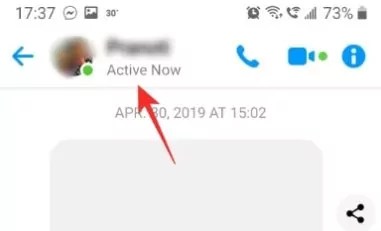
Another way to tell if your child is on Facebook is by looking at the time stamp next to their name. If you see a time stamp that says 'active now,' it means they are currently online. If you see a time stamp that says 'Active 5 hours ago,'' it means they were recently active on Facebook.
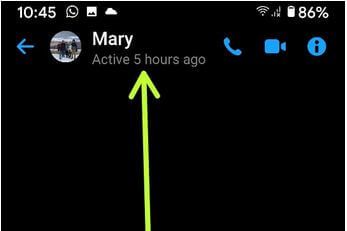
3 Via AirDroid Parental Monitoring App
If you want to check if your child is active on Messenger or Facebook, you can use AirDroid Parental Control.
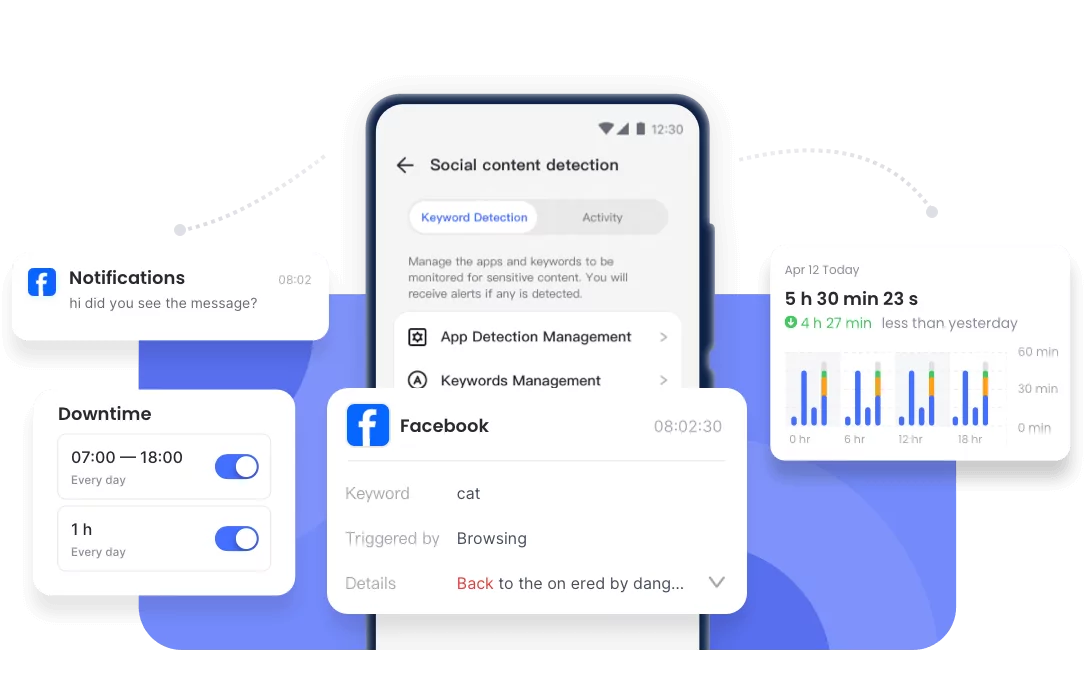
This app allows you to remotely monitor your child's activities on their phone with their consent, including monitoring their Facebook and Facebook Messenger usage and notifications. Please note that for this feature to work, the AirDroid Kids app must be installed on your child's device, and a persistent notification will be displayed to ensure transparency and compliance with platform policies. Also, you can head to webparent.airdroid.com to view their Facebook activity online.
With AirDroid, you can gain insights into whether they are chatting on Facebook and with whom they are chatting. You can also see which apps they use and how much time they spend on each.
In addition, the AirDroid app helps parents better monitor and manage children's devices. You can quickly locate your kids, check location history, review children's device usage, and schedule screen time & application usage. It's a comprehensive parental control app designed to help parents manage children's device usage responsibly.
Install the AirDroid Parental Control app today to start monitoring your child's activity on their phone responsibly. With this app, you can help ensure they are not spending too much time on Messenger or Facebook.
Final Thought
Keeping track of online activity on Facebook or Messenger can be tricky, especially for parents who want to protect their kids without invading their privacy.
Simple status indicators can tell you if someone is active, but if you need more insights and healthy screen time management, tools like AirDroid Parental Control provide a balanced solution. By combining transparency with real-time monitoring, you can ensure your child stays safe online—without constant worry.
FAQs














Leave a Reply.