How to Know If Someone Is Online on Snapchat
As a parent, are you figuring out how to know if your child is active on Snapchat to ensure their safety? As a social messaging app with user privacy as its emphasis, it is not always easy to see someone's Snapchat online status. Fortunately, we tested and found 7 methods to help you understand your child's Snapchat activity.
Way 1. Check the Green Dot
In 2023, Snapchat introduced a new function - "Activity Indicator," which shows Snapchat online status with a green dot. To know if your child is online in Snapchat with the green dot, just open their profile on Snapchat.
Before You Start: Both you and your child's Snapchat accounts need to have the "Activity Indicator" turned on.
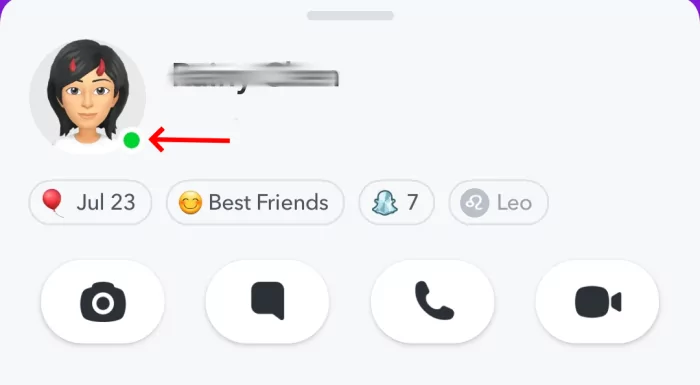
- If you see a green dot next to your child's profile, it means that your child is online right now or has been active recently (within 24 hours) on Snapchat.
- If there is no green dot, then it might indicate your child was last active beyond 24 hours.
Effectiveness: ⭐⭐⭐⭐⭐
Snapchat allows users to turn the "Activity Status" off to hide the green dot for privacy. These are the steps:
- Step 1.Head to Snapchat "Settings" after tapping your profile icon.
- Step 2.Scroll down to the "Privacy Controls" tab.
- Step 3.Select "Activity Indicator" and toggle off the switch.
Way 2. Look at Snap Maps
With Snap Map, you can see the live location of your Snapchat friends. And the location only updates when the user opens Snapchat. Therefore, looking at the Snap Map not only helps to check if your child is active on Snapchat but also to check when your child was last online on Snapchat with location.
Before You Start: Your child's Snapchat account needs to have allowed you to see their locations and not turned off the "Last Active Location."
- Step 1.Open Snapchat and head to Snap Map from the bottom left corner.
- Step 2.Tap your child's Bitmoji Avatar on the map view, and you can see if they are online on Snapchat.
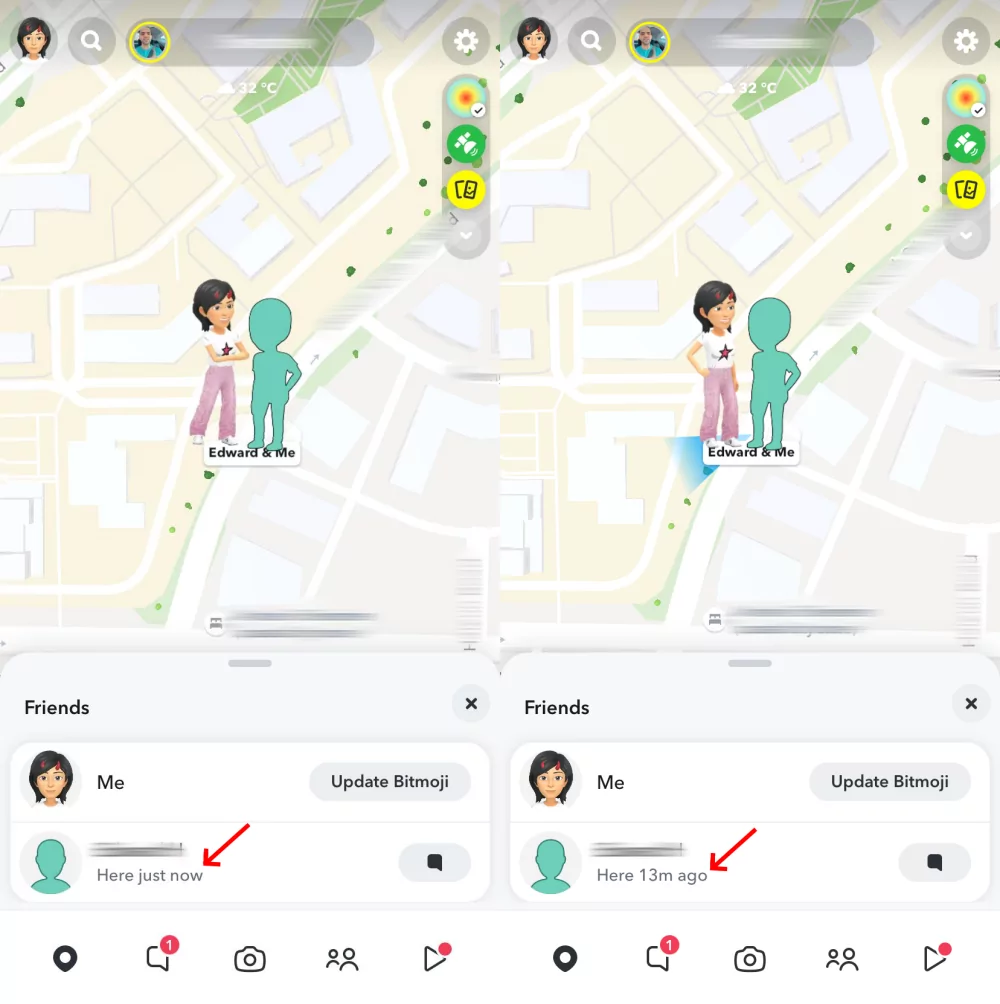
- If your child is online, you can see the "Here just now" tag.
- If your child is offline, then you may see the last active time, like "Here 13m ago."
Effectiveness: ⭐⭐⭐⭐⭐
Way 3. Review Your Sent Snaps
A direct method to know if your child is online on Snapchat is by starting a chat and checking the status of your sent snaps. If your child is active on Snapchat and reads your sent snaps, the chat status will become "Opened" from "Delivered." Here's how you can do it:
Before You Start: Your child opened and read your snaps.
- Step 1.Open your Snapchat message box and scroll through the list.
- Step 2.Look for the "Opened" timestamp, which means your child read your sent snaps.
- Step 3.To confirm your child is online on Snapchat at this moment, tap into the chat window. If your child's Bitmoji is displayed in the bottom left corner, then it means they are reading your snaps.
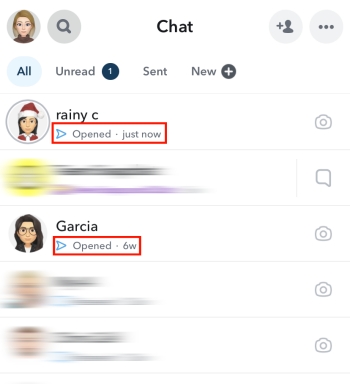

Effectiveness: ⭐⭐⭐⭐
Way 4. View the Snap Score
Snap Score is a feature representing the amount of activity a user has on Snapchat. The more snaps sent and opened, the more stories posted, the higher the Snap Score. Therefore, this method could be helpful. And here's how to know if your child is online on Snapchat using Snap Score:
- Step 1.On Snapchat, go to your child's profile.
- Step 2.Under their name, you will see the Snap Score.
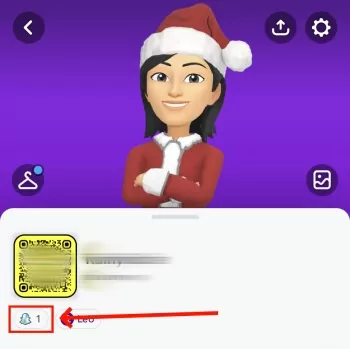
Then, all you need to do is to remember the current score number. After 5 or 10 minutes, check the score again to see if it increases. If yes, the chances that your child is online on Snapchat are also high.
Effectiveness: ⭐⭐⭐
Way 5. Examine Your Story Views
As an app with privacy at its core, Snapchat records the story viewers. Hence, by checking your Snapchat story views, you can see who was online at the period your story was posted.
Before You Start: Your story was posted, and your child checked your story.
- Step 1.After creating a story, tap your own profile in the top-left corner.
- Step 2.Scroll down to the "My Stories" section.
- Step 3.For Android, open the posted story and tap the "eye" icon to access the list of people who viewed your story.
For iOS, just unfold the story menu, and you can know when your story was viewed. Then, tap the timestamps to uncover the story viewer.
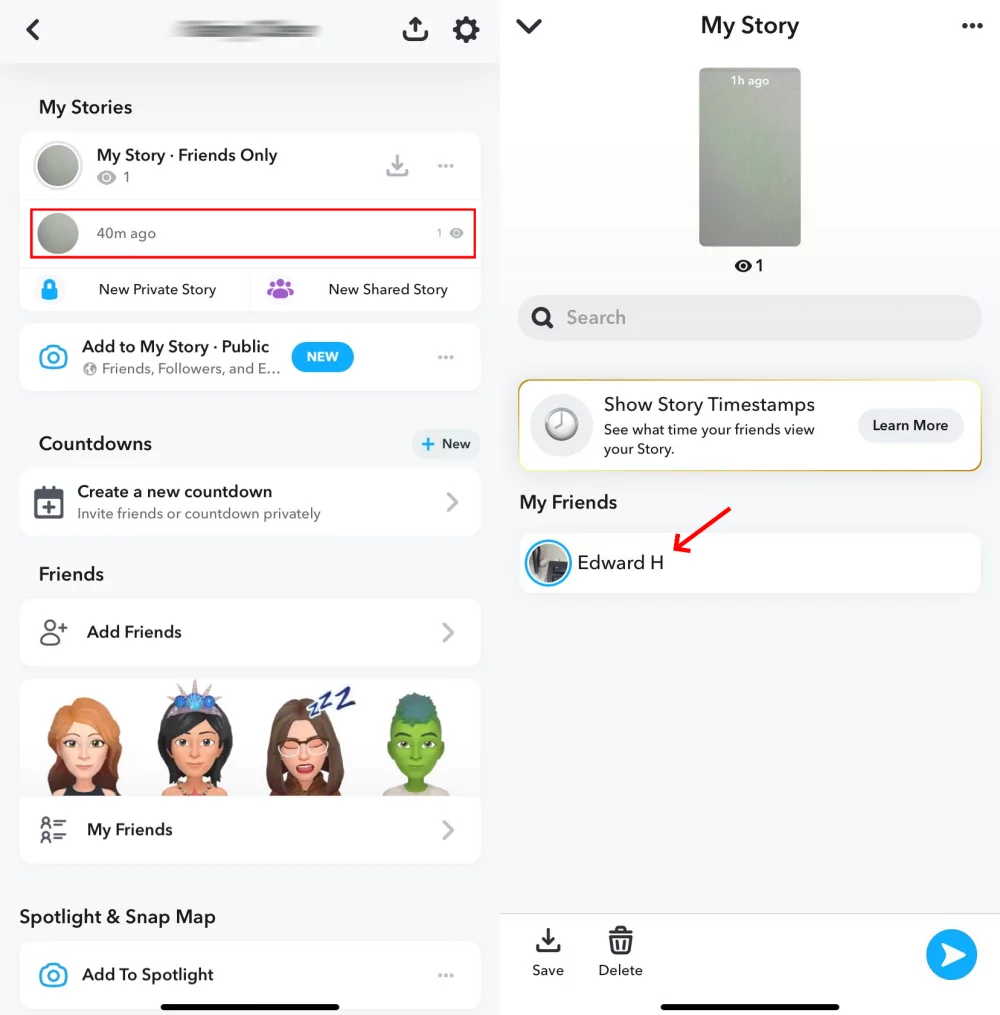
Effectiveness: ⭐⭐⭐
Way 6. Enable Story Notifications
Do you know you can capture the instant moment while your child posts a story? This helps you know when your child is online on Snapchat. To do so, you just need to turn on and follow the story notifications of your child. Here are the steps:
Before You Start: Your child has posted a story.
- Step 1.Open Snapchat and select your profile picture.
- Step 2.Next, go to "Settings" from the top right corner.
- Step 3.Locate and select "Notifications."
- Step 4.Scroll down to turn on "Stories from Friends."
- Step 5.Then, click on "Manage Story Notifications" to select which friend's story notification you want to follow (select your child's account).
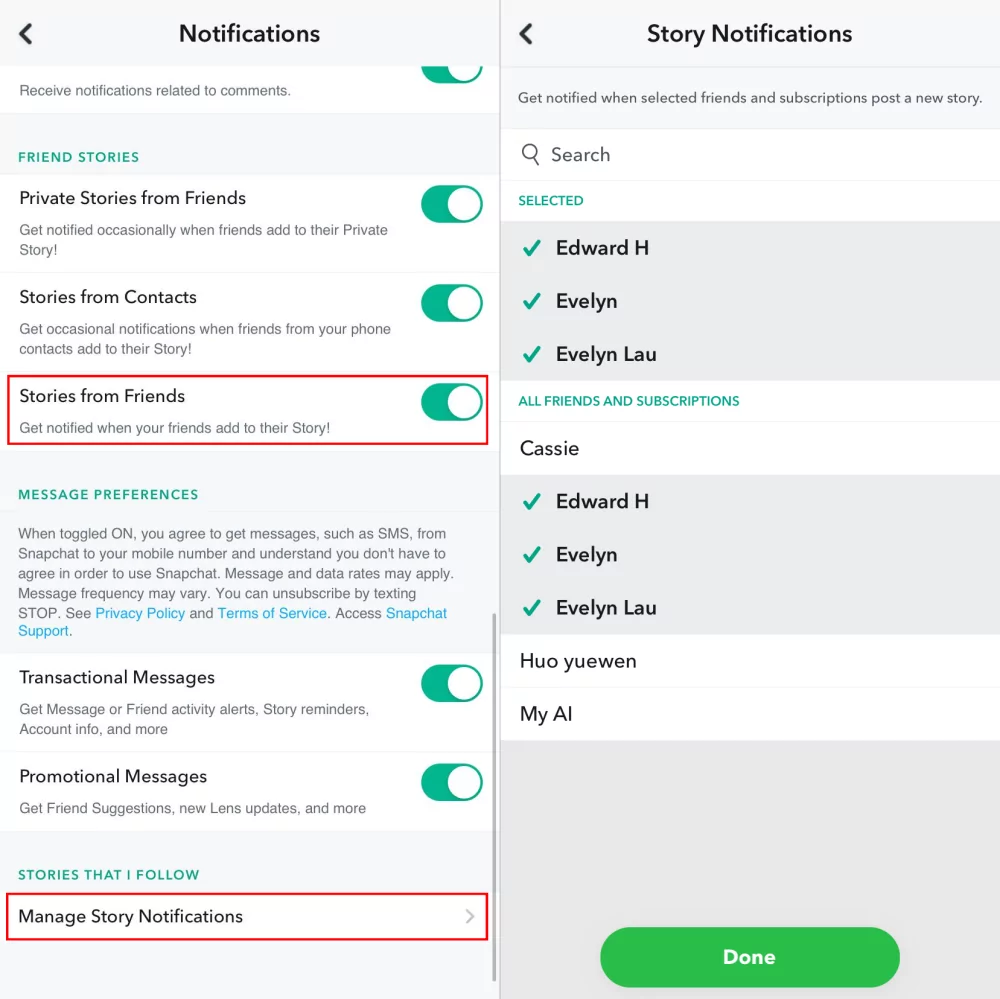
After that, you'll receive an instant notification whenever your child posts a story.
Effectiveness: ⭐⭐⭐
Way 7. Use a Snapchat Parental Monitoring App
For parents seeking a more comprehensive way to understand their child's Snapchat activity, the AirDroid Parental Control app can be a valuable tool.
A key benefit is that it can mirror your child's phone screen to yours. This allows you to directly see what they are doing on Snapchat or other apps on their phone, helping you identify potential online risks.
Additionally, it allows you to monitor the details of Snapchat and other app usage, including the duration your child spent on each app and the approximate time they were online. Here's how this method works:
- Step 1.Launch AirDroid Parental Control after installing and setting it up on both your device and your child's device.
- Step 2.Go to "Screen Mirroring" within the app.
- Step 3.If your child is online on Snapchat, you can directly see their activities on Snapchat.

Then, every time your child uses Snapchat, you can see the time when they started and last used it. Just download the free trial or go to its web dashboard.
Conclusion
Regarding how to know if your child is online on Snapchat, I reckon the above seven methods can help you, such as checking their Snap Map location, monitoring their chat activity, etc. These official Snapchat features help you stay informed about your child's Snapchat active status. If you are a parent who wants a more comprehensive understanding of your child's Snapchat activity and online safety, do not forget to give AirDroid Parental Control a shot, always ensuring legal and ethical use.















Leave a Reply.