T-Mobile FamilyWhere Reviews, Complete Guide and Its Best Alternative
T-Mobile is one of the two biggest carriers in the US. They have about 109.5 million subscribers in the country. Even though it began operation in December 1999, its presence in the US only started on September 2, 2001. It has provided customers with services like mobile phone & data, prepaid services, television & streaming, financial services, etc.

With the intention of helping their customers track their location, find their lost phone, and similar security services, T-Mobile introduced FamilyWhere. The T-Mobile FamilyWhere app allows users to do more with their data plans, especially for security reasons. This article will take you through T-Mobile FamilyWhere, review the app, and provide a complete guide to using the product.
Part 1. T-Mobile FamilyWhere Phone Tracker App Reviews
T-Mobile FamilyWhere is an advanced Android app available for customers of the T-Mobile carrier. Users can locate their family members with this app by setting up schedules. This schedule is for the list of persons whose whereabouts you can access.

After setting up, you constantly get notifications on where the person or phone is at the moment. Some popular use occasions include tracking location, finding a lost phone, and monitoring kids.
Features
- It requires a T-Mobile data plan subscription.
- It automatically sends recurring notifications via text or email to phones that are part of the service.
- It sends users real-time location and allows them to share their location through instant text messages.
- It does not work on suspended T-Mobile accounts.
- It does not require a GPS tracking system but uses compatible devices like smartphones, PCs, and tablets.
- Users can access travel history through its 7-days location summary.
- It is not supported on smartwatches, except for The Timex FamilyConnect smartwatch.
Pros
- It has a 30-day free trial for its paid option.
- It does not require that you have a smartphone or for you to turn on the GPS of your smartphone.
Cons
- It is restricted to Android phones and customers using the T-Mobile carrier alone.
- The app may be susceptible to trickery by tech-savvy kids.
- The location is often not precise because it primarily uses cell tower triangulation.
Price
After the first 30 days of the free trial, you need to subscribe to the service. You will find a $10 bill on your tab that will grant you continued access to the service.
Part 2. Complete Guide for the T-Mobile Phone Locator
This section contains details for navigating the T-Mobile FamilyWhere app to maximize this service.
1How to Use T-Mobile FamilyWhere
In this section, you will find the steps to sign up and add family members.
Sign up for FamilyWhere
1. Log in to your T-Mobile account and click on My account.
2. Select Profile and click on Family Controls.
3. Select FamilyWhere, tap Get Started, and then fill in the Basic Information.
4. Examine and agree to the Terms of Service.
5. Select and name phones to locate and then choose Done.
Add a Member on FamilyWhere
1. In the FamilyWhere app, click on the menu icon and select My Settings.
2. Click on My Family and select Add Family Member.
3. Give FamilyWhere permission to access your contacts.
4. Pick the phone number you want to add to the list.
5. Enter your name, then select OK.
2How to Disable T-Mobile FamilyWhere
If you do not want to keep getting notifications from the app, the following steps will help you disable the service.
1. Launch your T-Mobile account and select My Account. Click on the Profile button.
2. Select Family Control and click on FamilyWhere. Then select Settings.
3. Click on Unsubscribe from FamilyWhere and complete the process by selecting Unsubscribe.
Part 3. AirDroid Parental Control: A Powerful Alternative for Phone Tracking and Monitoring
Instead of using the T-Mobile FamilyWhere service, you can use a third-party app. Our recommended alternative app is the AirDroid Parental Control app. It not only tracks phones and family members, but you can also use it to monitor your children's online activities on their phones, helping to ensure their digital safety.
Key Features
- Use Location Tracker and GPS Phone Tracker to find your kids' current location.
- Remotely monitor your kid's phone surroundings.
- Get alerts when your child enters or leaves a zone you have set with the Geofence feature.
- Monitor online activities and social media apps in real-time.
- Get a detailed Activity Report to learn kids better and help them build healthy digital habits.
- Lock all apps on the cell phone or tablet with one click.
- Restrict or block specific inappropriate apps and new apps.
How to Set Up AirDroid Parental Control
Step 1. Download and Install AirDroid Parental Control App on your device. Launch AirDroid Parental Control on your device, create an account, and log in.
Step 2. Download AirDroid Kids on the target phone. After installation, launch AirDroid Kids and set up the necessary settings on the phone. Enter your pairing code to bind the two devices.
Step 3. Now you can track the location in real-time and monitor your child's online activities.
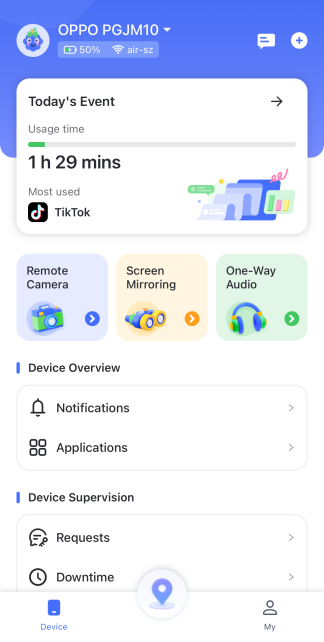
FAQs about T-Mobile Tracking
Here are some of the hottest questions users ask about the FamilyWhere service.
To Summarize
T-Mobile customers can download the FamilyWhere app and get added services. For example, you can create a list of contacts you want to track their location and get real-time notifications about the location of people on your list. Alternatively, you can use our third-party app. For instance, AirDroid Parental Control is a tracking app that allows you to monitor your children and family members. While T-Mobile FamilyWhere is restricted to Android OS alone, you can use AirDroid Parental Control on Android and iOS devices.














Leave a Reply.