Can You Track a SIM Card? Myths, Realities, and Safe Methods
A SIM card is the ultimate way of connecting with your family, friends, and colleagues. That's because it keeps you connected to the mobile networks. Besides this, it is useful in other fields. We all have watched movies where criminals are caught because of their SIM cards, right? So, can you track a SIM card to know where your loved one is? This is what we will talk about.
Part 1: Can a SIM Card Be Tracked?
Yes, in emergency situations, mobile network carriers can track a SIM card's location. This is typically done to assist law enforcement or emergency services in locating individuals who are missing or in danger.
That is, tracking a SIM card is not possible for individuals unless this process is subject to legal regulations and requires proper authorization.
Part 2: Alternative Ways to Track a SIM Card
Many SIM tracker online tools and apps on the market claim that they can help you track a SIM card online for free. It may seem convenient at first glance, our hands-on testing revealed major limitations — many are paid, require physical access to the target phone, or depend on the other party clicking a link.
Due to these barriers and privacy concerns, we do not recommend relying on third-party SIM tracking tools. Instead, here are safer and more practical ways to locate a SIM card for free.
Use Google Find My Device
The smartphones are designed with built-in location features. Most Android phones come preinstalled with "Find My Device." You can enable this feature and access it through any web browser to locate your phone or the SIM card on the map.
Here's how to track SIM card location online using Google Find My Device:
- Step 1.Go to Google Find My Device page.
- Step 2.Sign into the account linked to the Android phone you need to locate.
- Step 3.Once done, choose the right device, and you can see the current location of this device.
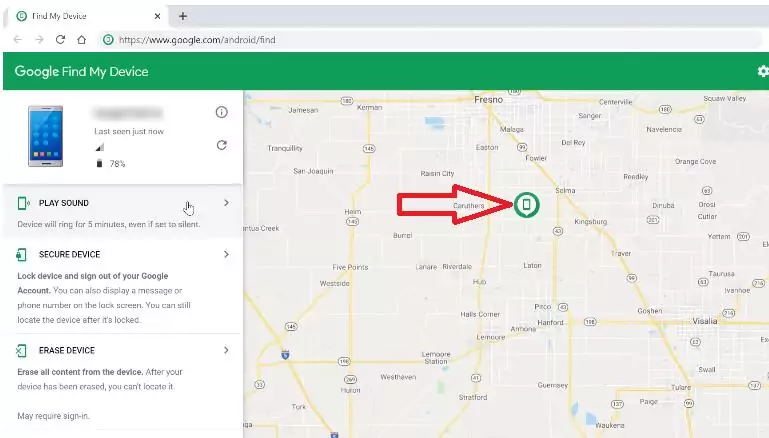
Use Apple iCloud Find My
On the other hand, Apple users can leverage "Find My iPhone" to locate their device and the associated SIM card. This service works through the iCloud website or the Find My app. To use this way to track SIM card location, please make sure the Find My feature is enabled on the target iPhone.
- Step 1.Visit icloud.com/find/.
- Step 2.Enter the Apple ID credentials for the iPhone you want to track.
- Step 3.Then, tap on the iPhone from the devices list to track it in real-time.
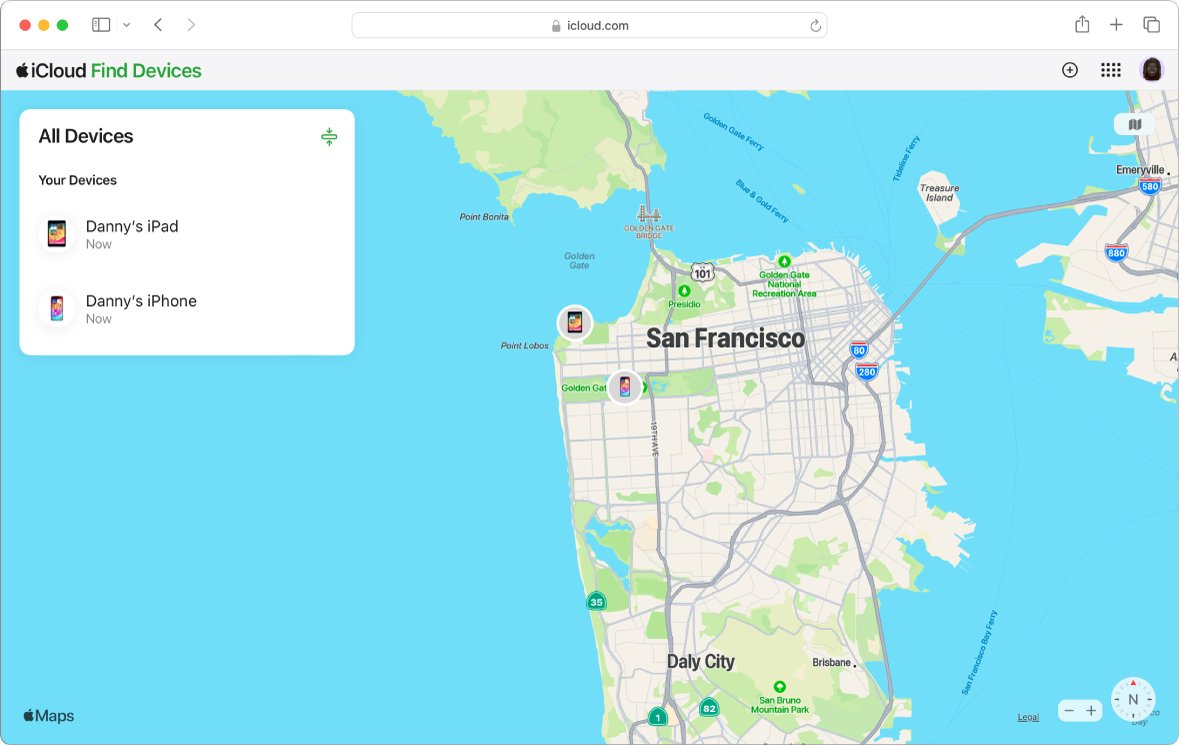
Try the Location Tracking App
There are a variety of location tracking apps that can easily track SIM as long as the companion app has been downloaded to the phone you need to locate. Among them, AirDroid Family Locator stands out.
AirDroid also offers advanced features like remote audio and screen monitoring (with permission)if they are using Android devices, designed for parental use or authorized tracking. Also, you are able to know where the phone has been in the past 30 days. Here are the steps to use it:
- Step 1.Install AirDroid Family Locator on your phone or go to its web version.
- Step 2.Complete the setup to tie up the device you want to track.
- Step 3.Tap on the "GPS" icon on the dashboard to see the device's location on the map.
![]()
Part 3: FAQs About SIM Tracking
The Bottom Line
SIM card location tracking is possible under certain conditions, especially when tied to a device with location services enabled. While many tools claim to offer free SIM tracking online, most are limited, paid, or require physical access.
In this guide, we tested several solutions and recommended safer, practical alternatives such as Find My Device, iCloud, and AirDroid Family Locator.
📌 Always ensure you use tracking methods ethically and with the necessary consent to protect personal privacy and stay within legal boundaries.



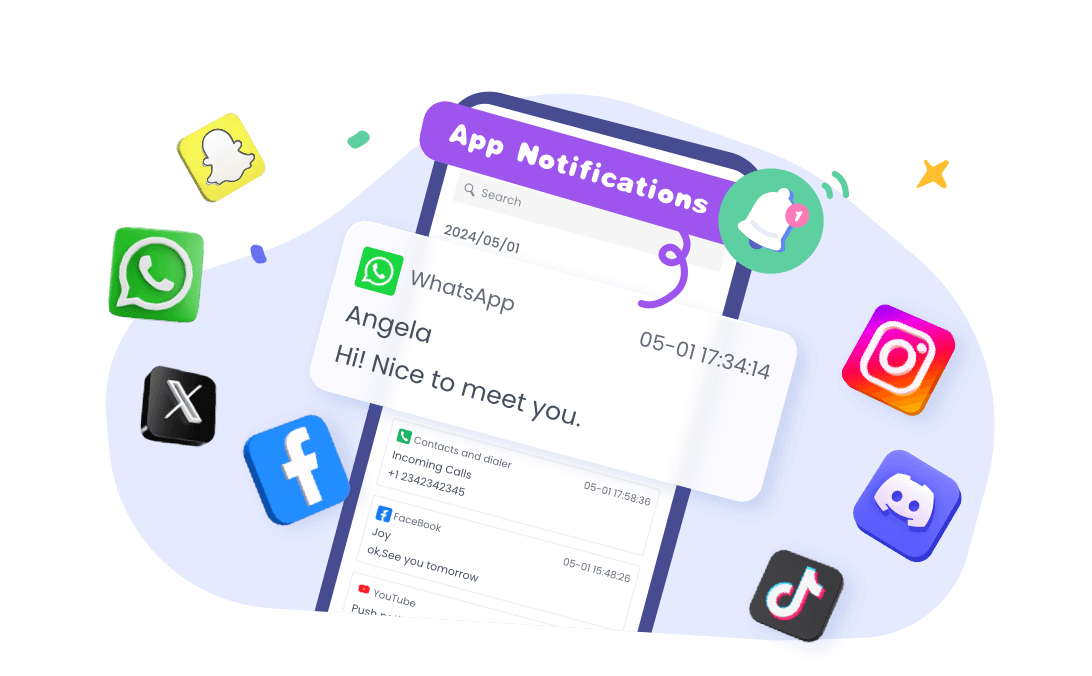










Leave a Reply.