How to Send Bulk Messages on WhatsApp
WhatsApp has become an integral tool in our daily communication. However, when we need to share a party invite, holiday wishes, or a quick update for your customers, sending the same message over and over again on WhatsApp can get pretty tiring.
So, how to send bulk messages on WhatsApp without creating groups or sending individual messages manually? Let's find out how to do it step by step, plus some tips to keep your account from being flagged!
Understanding WhatsApp Bulk Messaging Feature
In truth, both WhatsApp and WhatsApp Business have a feature called "Broadcast Lists" that allows you to send the same message to multiple people at once.
Using it, the message is delivered privately to each recipient, and their replies come back as individual chats. That said, each recipient gets the message as if it were a private 1-on-1 chat with you.
Key Points:
- Broadcast lists can contain up to 256 contacts.
- Only people who saved your phone number in their contacts can receive your broadcast.
- Recipients in the same broadcast list don't see each other.
- This feature isn't available on WhatsApp Web, Windows, or Mac.
Although WhatsApp supports sending bulk messages, its messaging policy explicitly disapproves of bulk or automated messaging that harms other users.
3 Ways to Send WhatsApp Bulk Messages
| Methods | Max Recipients | Personalization | Cost | Risk of Ban |
|---|---|---|---|---|
| WhatsApp Broadcast List | 256 | Low | Free | Low |
| WhatsApp Business API | Unlimited | High | Paid | Very Low |
| WhatsApp Bulk Sender | Unlimited | Low | Free & Paid | High |
1Create a WhatsApp Broadcast List
One of the safest and most reliable ways to send WhatsApp bulk messages without a ban is Broadcast Lists. This is best if you need to make announcements, send invites, share promotions, or set reminders without creating various group chats.
Here's how to create and use broadcast lists to send bulk messages on WhatsApp:
- Step 1.Open the WhatsApp app on your smartphone.
- Step 2.On Android, tap on the three dots in the "Chats" tab. On iPhone, navigate to "Settings."
- Step 3.Select "New broadcast."
- Step 4.Search for or select the contacts you want to include to send bulk messages.
- Step 5.Type and send your message.
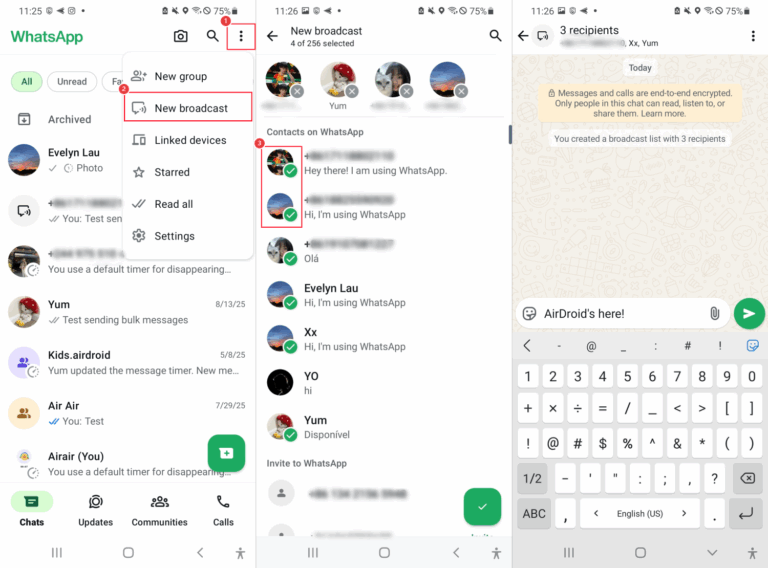
Tips:
- By tapping the "i" icon next to the broadcast list, you can rename the list or add/remove/change the recipients.
- If you're using WhatsApp Business, the above steps also work.
Limitations of using broadcast lists:
- Limited personalized feature.
- People who haven't saved your number can't receive it.
- Up to 256 contacts per broadcast message.
2WhatsApp Business API
If you only need to notify around 200 users, the official Broadcast List is enough. But if you want to send 2,000 personalized coupons with customer names, you'll need to look into other solutions.
And WhatsApp Business is perfect for a business to send bulk WhatsApp messages to thousands of users. The process starts with linking your number to the WhatsApp Business platform (usually through a provider or Meta's Cloud API), obtaining customer opt-in, and delivering approved message templates to people who opted in.
By the way, there are many platforms with WhatsApp Business API integration that can handle setup more easily and add features such as message scheduling.
Limitations of using WhatsApp Business API:
- Approved message templates are compulsory.
- Pretty complex to use this method.
- Not free to use.
Meta revised the pricing starting July 1, 2025, from being entirely conversation-based to per-message pricing with new volume tiers.
3WA Bulk Message Sender
With this WhatsApp bulk message sender extension, you can simply send batch messages on WhatsApp Web. This extension even comes with bulk-send features, such as Excel import, personalized text, files, adjustable sending interval, export of results, etc. To use it:
- Step 1.Get and add the WA Bulk Message Sender add-on to your Chrome.
- Step 2.After opening WhatsApp Web, click on the extension.
- Step 3.Enter the recipients' numbers one by one or upload them as an Excel file.
- Step 4.Create your text, add an attachment if you want, and set the sending interval.
- Step 5.Click on "Send" and wait for the process to be done.
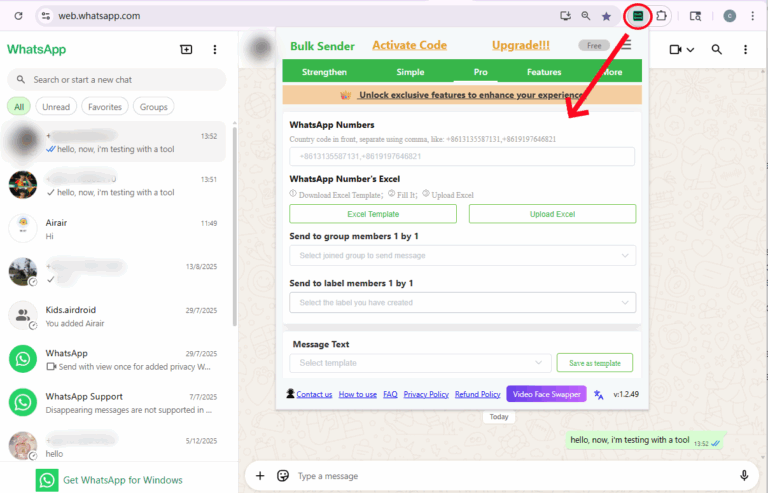
Limitations of using WhatsApp bulk message sender:
- It can only be used together with WhatsApp desktop Web.
- It is easy to get banned.
Things to Consider Before Sending Bulk Messages
Always comply with WhatsApp Terms of Service and have these things in mind before you send out a large number of messages:
- Avoid sending spam messages: Please do not send too many messages in a short burst, otherwise, WhatsApp flags it as spamming, which can result in the suspension of your account. And only message people who you know.
- Be careful when using tools: Wrongly using third-party apps may lead to account bans. If possible, use safe and compliant options only, such as WhatsApp Business API tools.
- Write messages that are personalized: Names or details added in messages create a feeling of relevance. Doing so, your messages look more "human", reducing the chances of being flagged as spam.
- Use timed scheduling properly: Sending at the right time will elevate your message's exposure and will not irritate your recipients.
How to Block and Report Spam on WhatsApp
There are times when bulk messaging can be spammy and annoying or even dangerous. To safeguard you, WhatsApp has included features that allow you to block and report spam:
- Step 1.Open the chat and tap the spammer's name at the top.
- Step 2.Choose "Report > Report and Block."
If you need to prevent unknown users (most spammers) from messaging you on WhatsApp, you can go to "WhatsApp Settings > Privacy > Advanced > Block unknown account messages."
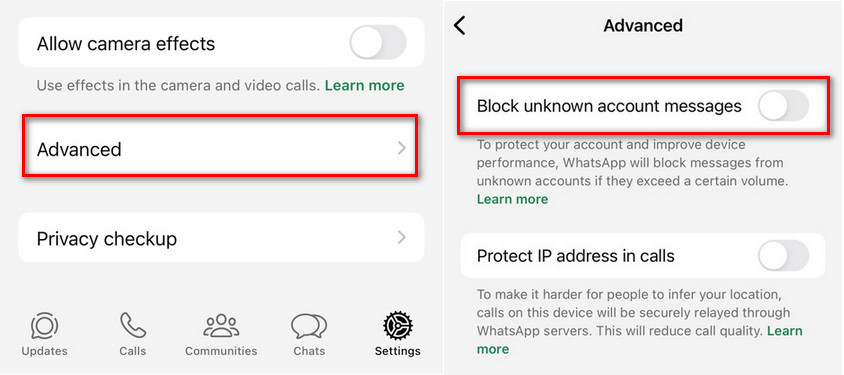
And parents can increase their child's protection on WhatsApp considerably with the help of AirDroid Parental Control. With this reliable app, you can get real-time AI-powered alerts if there is spam, scams, or sexual content detected in your child's chats.
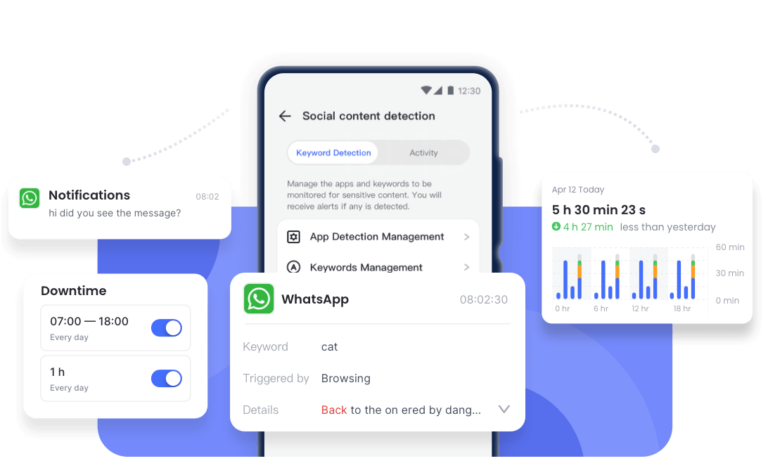
Bulk Messaging Done Right
WhatsApp bulk messaging is a useful tool to communicate information, invitations, or offers, but it is necessary to comply with WhatsApp rules. The inbuilt broadcast list feature is more suitable for personal interactions (better for individuals), whereas WhatsApp Business API can accommodate larger volumes of messages with more flexibility (better for business).















Leave a Reply.