Can You See Who Viewed Your Instagram Profile or Post in 2025? (What You Can & Can’t See)
Quick Guide:
- Instagram's Strict Privacy: The platform deliberately hides profile visitors to protect everyone's privacy. But you can find some information legally.
- Story & Live Viewer Lists: These are two ways to see exactly who viewed a specific content you posted.
- Engagement as a Clue: Likes and comments also offer hints that someone has visited your profile.
- The Third-Party App Scam: These tools are fake, violate Instagram's rules, and risk your account's security, no matter what you’ve heard or seen.
- Risks of Public Profiles: Public accounts can expose a teen's personal info and location to strangers. Do something about it.
- Essential Privacy Settings: A private account and restricted DMs are some steps to take to ensure your kids' online safety.
- Parental Vigilance: As a parent, use the right tools and open conversations to monitor activity and educate your child on risks.
Ready to learn the full truth and lock down your privacy? Read the complete guide now.
1. Can You See Who Views Your Instagram Profile?
The simple answer is no. Instagram doesn’t reveal profile visitors, given that it heavily prioritizes privacy. No one knows when you check their page, and you can't see who checks yours.
So, What’s Visible and What’s Never Visible?
For easy access to the options Instagram allows you to interact with and those actions they kept private to protect user privacy, here is a table.
| Feature | Visibility | Details | Account Type |
|---|---|---|---|
| Profile Visitors | Not visible | Feature not provided | Personal, Business & Content Creator |
| Story Viewers | Visible | You can see views, replies & interactions | Personal, Business & Content Creator |
| Reel Viewers | Visible | See who viewed the Reels for 48 hours by checking Insights or swipe-up (similar to Stories) | Personal, Business & Content Creator |
| Live Videos Viewers | Visible | See who’s watching your live video in real-time. | Personal, Business & Content Creator |
| Post Savers | Not Visible | You cannot see who saved your posts, but Business/Content Creator accounts can see total save counts. | Business/Content Creator (total count only) |
| Post Sharers | Not Visible | You cannot see who shared your posts via DMs or Stories, but Business/Content Creator accounts can see total share counts. | Business/Content Creator (total count only) |
| Mentions in Stories | Visible | You’re notified when someone mentions you in their Story (via DM or tag). You can view the Story for 48 hours unless it’s in their Highlights. | Personal, Business & Content Creator |
- For Viewed Posts: Instagram does not allow you to see the users who can see or save your regular feed posts (photos or videos). However, when they take steps to “like” or “comment” on your posts, you can see them. Also, for video posts, the total number of views is displayed publicly.
- For Shared Posts: You cannot see who shared your posts on Instagram, whether you're using a personal or professional account. You can only see the total count of shares if you're using a professional account (Business/Content Creator)
- For Shared Story/Live Video: You cannot see it if shared through DM (no notification or shared count). If shared to their Story, you are notified and can see it for 48 hours (longer if in Highlights).
- For Shared Reels: Instagram doesn’t allow you to see who shared your Reels via DMs or Stories. Business/Content Creator accounts can see total share counts via Insights.
2. 6 Ways to Know Who Veiwed Your Instagram Profile
With the options above, you are not necessarily in the dark about who visited your IG space, despite IG's privacy priority. Here are six ways to know who showed up.
1. Check Your IG Story/Highlights Viewers
This is one of the best ways to know who viewed your Instagram profile. For every Story you post (for 48 hours) or add to a Highlight (longer), you can swipe up on the image to see the viewer list of every user who watched it. This viewer list order isn’t random—it’s based on who interacts most with your profile, e.g., liking posts or commenting.
Steps to Take
- Open the Story you posted.
- Swipe up to see the viewer list.
- A list of all usernames that viewed that specific story appears. Note frequent viewers at the top of the list.

For highlights, you can see the viewers for the first 48h from the original Story posting.
The story or highlights viewers doesn’t confirm profile visitors, but those at the top likely visited your profile first. It’s an educated guess. What’s more, not all profile visitors watch stories, and some viewers may not visit your profile.
2. Check Post Likes, Comments, Mentioned Notifications
This method relies on active engagement. It goes without saying that the users who like, comment, or are mentioned in your content have clearly visited your handle. They may have viewed your Instagram profile.
Steps to Take
- Go to your profile on IG.
- Find the post you recently published.
- Click on the likes or comments listed beneath any of your posts. click Instagram post likes or comments.

- You can also check the notification tab for mentions/tags.
It’s an educated guess and misses silent viewers or non-followers (public accounts). Besides, not all profile visitors like, comment, or mention.
3. See Who Joined Your Live Sessions
To also figure out who viewed your Instagram profile, you can check who joins your Live Sessions. You will see a real-time list of viewers who have joined when you click the viewer count.
Steps to Take
- During the Live Session, tap the viewer count to see who’s watching.
- Note frequent viewers as potential profile visitors.
It only shows specific live viewers, not all profile visitors and does not indicate who viewed the replay afterward.
4. Check Your Follower Growth
This option is about observing your new followers. You can sometimes predict a recent profile visitor, especially if they follow you immediately after. If a private account follows you, they probably visited your profile and chose to connect.
You can see new followers in your notifications tab or your followers list.
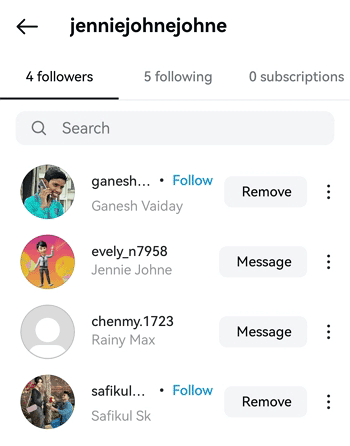
This applies more to private accounts since profiles for public accounts can be viewed endlessly without following. This method reveals nothing about existing followers checking your profile repeatedly.
5. Use Instagram Insights (Business/Content Creator Account)
You can use Instagram Insights to know who visited your profile (available only for Business or Content Creator accounts). Insights show total profile visits, post reach, and engagement (likes, comments, shares) but not specific names. High engagement suggests potential profile visitors.

Steps to Take
- Go to profile and tap "Insights."
- Check “Accounts Engaged” or “Profile Visits.”
- Note frequent post-engagers as potential visitors.
The insight doesn’t show specific visitor names; only total counts. It also misses silent viewers or non-engagers. It is unavailable for Personal accounts. If you want to use the Insight, you can switch to Business/Content Creator account in Instagram settings.
6. Track Direct Messages (DMs)
You can also check your Direct Messages (DMs). Users sending DMs to you likely visited your profile to initiate contact.
Steps to Take
- Open Instagram and tap the DM icon (paper plane).
- Review recent messages and message requests.

- Note frequent or new senders.
- Consider them potential profile visitors.
The method only shows users who send DMs. However, chances are that many visitors only view your Instagram but won’t send messages.
3. The Truth Revealed: Third-party Tools Won't Work
Please take note that any app or website claiming to show you your exact Instagram profile visitors is a scam. Here are the reasons why third-party tools will not work.
- Instagram Never Records or Exposes That Data: Remember, Instagram is big on privacy. It just does not track or store a list of your profile viewers. Since this data doesn't exist, how can a third-party tool promise it?
- Instagram's API Restrictions: Instagram’s API (the system that lets other apps connect) strictly blocks this data. It’s locked down tight. Therefore, no app can get special permission to see or share who viewed your profile.
- Most Apps Just Show Random or Recycled Data: Apps claiming to help simply display randomly generated usernames or recycle names from your existing followers list. The data is totally fabricated and has no connection to your real profile viewers.
- They Violate Instagram’s Terms of Service: You must know that using these apps directly violates Instagram's rules. You break their terms of service by handing over your login information to a third party. Consequences may follow.
- Security and Privacy Risks: Think of handing your Instagram login to a third-party app as giving a stranger your house keys and alarm code. You have opened yourself to identity theft, fraud, and permanent compromise of the account.
- No Credible Success Stories or Audits: Hey, don’t be played by the glowing reviews on these apps' websites. Major security firms or news outlets have never validated these services because they are recognized as scams.
4. The Risks Behind Public Instagram Profiles for Teens
Now, while social connection is appealing for the teens, a public IG profile can unintentionally expose them to significant risks. Understanding these dangers is fundamental to fostering a safer online experience for them.
- Exposed Personal Information: A public profile reveals your teen's full name, school, hometown, and other details. Information, such as where they live, go to school, or spend their time, compromises their real-world safety and privacy.
- Unnoticed Follower Tracking: Using a public profile allows strangers to monitor their lives without knowing. They can silently track their routines and friendships over time, building a detailed profile of them without ever saying "Hi."
- Vulnerability to Scams & Manipulation: With public profiles, predators can easily send direct messages or malicious links disguised as offers or friendly conversations. Teens are often very trusting, making them vulnerable to online manipulation.
5. How Parents Can Protect Their Child's Instagram Safety
For parents, another questions is about ensuring a safe online environment. You can actively protect your child's digital life.
Activate Privacy Settings
Make their account private. This crucial first layer of defense ensures only approved followers see posts. Also, limit comments to friends. Block DM requests from strangers. Restrict who views content and hide online status.
Review Followers Regularly
Look through your child's follower list together often. Question unfamiliar people. This helps identify and remove strangers/fake accounts that may have slipped through, keeping audience limited to trusted friends and family.
Teach Teens to Identify Suspicious Accounts and Block
Help your kids defend themselves by revealing red flags, e.g., accounts with no posts, few followers, or strange usernames. Show them how to block and report these profiles immediately.
Use AirDroid Parental Control
Tools like AirDroid Parental Control allow you to monitor activities, get alerts for suspicious DMs or new followers, and sync notifications, providing an extra layer of oversight and peace of mind.
- Social Content Detection: Proactively monitors for harmful or inappropriate content within Instagram chats and other social media apps.
- Set Usage Limits: Prevent social media addiction by setting daily time limits or scheduling specific "no-Instagram" hours for your child.
- Live Screen Mirroring: View your child's phone screen in an emergency like bullying.
Maintain Healthy Conversations
It's essential to keep open talks about online privacy and risks with your kids. These talks foster trust, motivating them to come to you easily if they encounter anything worrying.
Final Thoughts
“Can you see who viewed your Instagram profile?” is answered. But much more, you may have noted that safeguarding your kids online is less about high-tech tricks and more about consistent, smart habits.
To achieve this, the first step is setting up a private account, which makes their profiles an invite-only space. Again, remember to regularly review their followers together. It's like you're checking in on their friends next door. And finally, keep having conversations. Your watchfulness and open communication are great tools you have to keep them safe. Stay involved, stay aware.




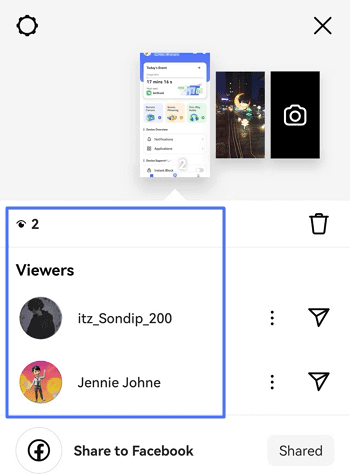
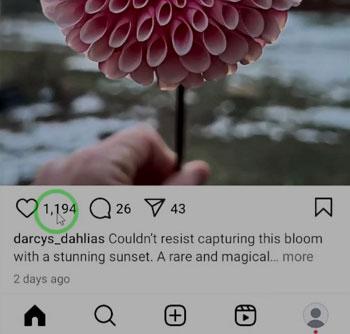
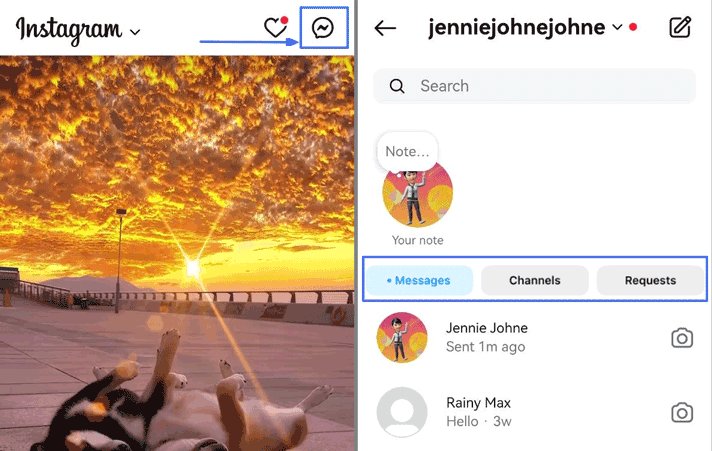












Leave a Reply.