Keep Kids Safe: See What My Kid Is Doing Online Free
The Internet has profoundly transformed our world, offering unprecedented access to information and entertainment. However, with these advancements come new challenges, particularly concerning online safety and digital well-being, especially for children.

As a result, parental control applications are becoming increasingly popular. These tools empower parents to ensure their children's safety in the digital world, whether through free or paid features.
Let's explore some of the most popular parental control apps and weigh their advantages and disadvantages to help you select the best-suited software for your family's needs.
1AirDroid Parental Control
AirDroid Parental Control stands out as a leading family-friendly parental control program. It allows guardians to effectively manage and monitor their children's Android phones. With features like screen mirroring and synchronized notifications, it's an excellent app for understanding your child's online activities. Parents or guardians can visit webparent.airdroid.com on their computer to gain insights into their children's phone usage.

Key Features
- Allows parents to monitor their children's screen activity through screen mirroring.
- Enables parents to receive alerts regarding their children's environment for safety assurance, with appropriate disclosures.
- Includes the ability to track app usage and enforce time limitations on specific apps.
- Offers a generous free trial period.
Monitors usage of social media apps like WhatsApp, Facebook, Snapchat, Instagram, etc.
2Qustodio
Qustodio is widely regarded as a straightforward and effective parental control app. It's a promising technology for checking your kids' phone usage. This program can run on various mobile phones and computers, offering comprehensive coverage for families.
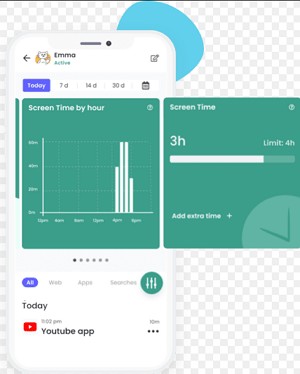
Features
Qustodio aids in the supervision of various mobile phones and accessing multiple accounts.
You may get sufficient details about incoming and outgoing texts and calls.
Allows users to set a timetable or a daily allowance for how many hours they can spend on the Internet.
Advantages
It has a simple interface, and account settings make it easier to use.
Allows the control of many users.
Disadvantages
Qustodio is a premium application.
Support for social media monitoring is limited to Facebook.
In desktop users, VPNs may bypass the web filter.
Step-by-step to See What My Kid Is Doing Online for Free
The AirDroid Parental Control application is a highly effective solution for parents to oversee their child's phone activities. It is a recommended choice for tracking and supervising a child's phone remotely, offering a range of features and functionalities for comprehensive device monitoring.
Here are the steps to set up your AirDroid app to see what your child is doing on their phone:
Step 1: Download and install the AirDroid Parental Control app on your device.
Step 2: You will be directed to the signup page once you launch the AirDroid Parental Control app on your device. Create an account and then log in.
Step 3: Download AirDroid Kids on the target child's phone. Launch AirDroid Kids and configure the necessary settings on the phone after installation.
Step 4: Enter the pairing code to bind the devices. You can easily begin monitoring your child's online activities, often with a free trial period to explore the features.
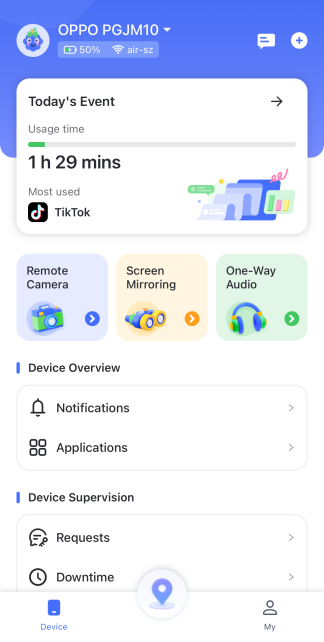
Conclusion
In today's digital age, parents often seek reliable solutions to ensure their children's online safety. The applications listed above are effective and compatible with both iOS and Android smartphones. By carefully assessing their functionalities and considering their benefits and drawbacks, you can choose the best app for your family's purposes.
Among the options, AirDroid Parental Control stands out as a highly recommended monitoring application. It offers a suite of valuable features designed to provide peace of mind for parents navigating the complexities of digital parenting.














Leave a Reply.