Managing your digital footprint is increasingly important, especially when privacy is a concern. While some online interactions are public, many users seek ways to control who sees their activity. For instance, on platforms like Instagram, understanding story viewership can be tricky. This post explores methods for viewing Instagram Stories while managing your 'seen' status, particularly relevant for those mindful of their online presence, including concerned parents.
During the 24 hours the story is on, the names of the persons who check it will be displayed. Hence, this post discusses how to see stories on Instagram without 'seen.' You would also get pointers to common methods that do not work.
Can I Hide that I Viewed an Instagram Story?
Yes, you can hide that you viewed an Instagram story. In other words, you will not appear on the viewers' list of the story.
This list includes all the user names who have viewed the story. Instagram tracks everyone who views the story by showing their names for the first 24 hours. The user can swipe up on their story to see the user names of the story viewers.
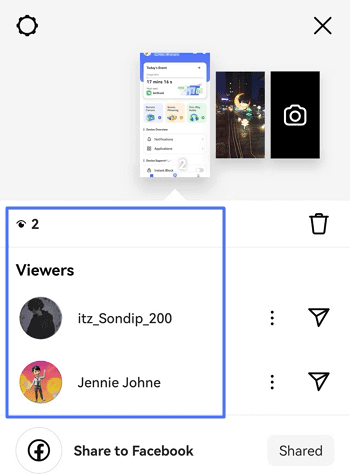
After which, story owners can only see an increased view count of stories displayed on their highlight. However, you can avoid being seen on this list with a few tricks that will be discussed below.
5 Effective Methods to See Stories on Instagram without Seen
In this section, we explore effective approaches to seeing stories on Instagram without being noticed. Other than these methods, creating a new account or using a friend's account to see a story without them knowing is the only other option.
1Watch in Airplane Mode
This method requires putting your iPhone or Android on Airplane mode. That way, you can check preloaded stories without appearing on the person's view list.
In addition, you have to log out of your account after viewing the status and log in again. If you do not, your view will still be tracked and recorded whenever you reconnect. Disconnecting from the internet before reconnecting would prevent Instagram from tracking that you viewed the story.
- Open the Instagram app on your device and connect to the internet for the stories to load.
- Tap your profile at the bottom right corner, and you will see the 'Setting and activity' menu.
- Open' Settings and activity' and scroll down to the bottom; you will see 'Log out.'

- Turn on Airplane mode on your device.
- View the story while in Airplane mode.
- Log out of your account or uninstall the app while still in Airplane Mode.
- Turn off Airplane mode and log back in or reinstall the app.
2Half-swipe the Story Next to the Target One
The second approach is similar to peeping at a story without fully opening it. However, it would be best if you were very careful not to open the story. It works for only text and images that will be preloaded; videos or shorts will not play without being open.
- Open the Instagram app on your device.
- Go to the stories section and tap the profile before or after the one you want to view.

- Hold your finger and slowly drag it halfway toward the target story without fully opening it.

3Block the User after Viewing
Another trick to watch Instagram stories anonymously is by blocking the person immediately after viewing their story. Blocking them will remove your name from their viewer's list. Once the story expires, you can unblock them without them knowing you watched their story.
- Open the Instagram app on your device.
- Go to the stories section and view the story.
- After watching the story, go to the user's profile immediately and block them from the three dots icon.

- Keep them blocked until the story expires in 24 hours.
4Use Third-Party Anonymous Viewers with Caution
While numerous third-party apps or websites online claim to offer anonymous Instagram story viewing, it's crucial to understand the significant risks associated with them. These tools often operate by violating Instagram's Terms of Service.
While some may appear to work for public accounts, using such tools carries substantial risks. They frequently violate Instagram's Terms of Service, potentially leading to account suspension or permanent ban. Furthermore, they pose significant privacy and security threats, including data theft, malware infection, and phishing attempts. Their functionality is highly unreliable and can cease at any time due to Instagram updates.
5Use a Parental Control Monitoring App (e.g., AirDroid Parental Control)
For parents concerned about their child's online safety on platforms like Instagram, a dedicated parental control monitoring app offers a responsible and comprehensive solution. AirDroid Parental Control is designed to help parents safeguard their minor children's digital well-being by providing features like:
- Real-time Monitoring: Allows parents to remotely view the live screen of their child's Android devices, providing insight into their Instagram stories and activities, ensuring they are not exposed to inappropriate content.
- Content Filtering: Identifies and alerts harmful content, providing a proactive approach to online safety.
- Notifications Sync: View notifications of linked devices, including Instagram incoming chats and updates.
- Multi-platform Compatibility: Supports monitoring of both iOS and Android phones. In addition to Instagram, it can also monitor apps like YouTube, Facebook, TikTok, etc.
Install it now to enjoy a free trial.
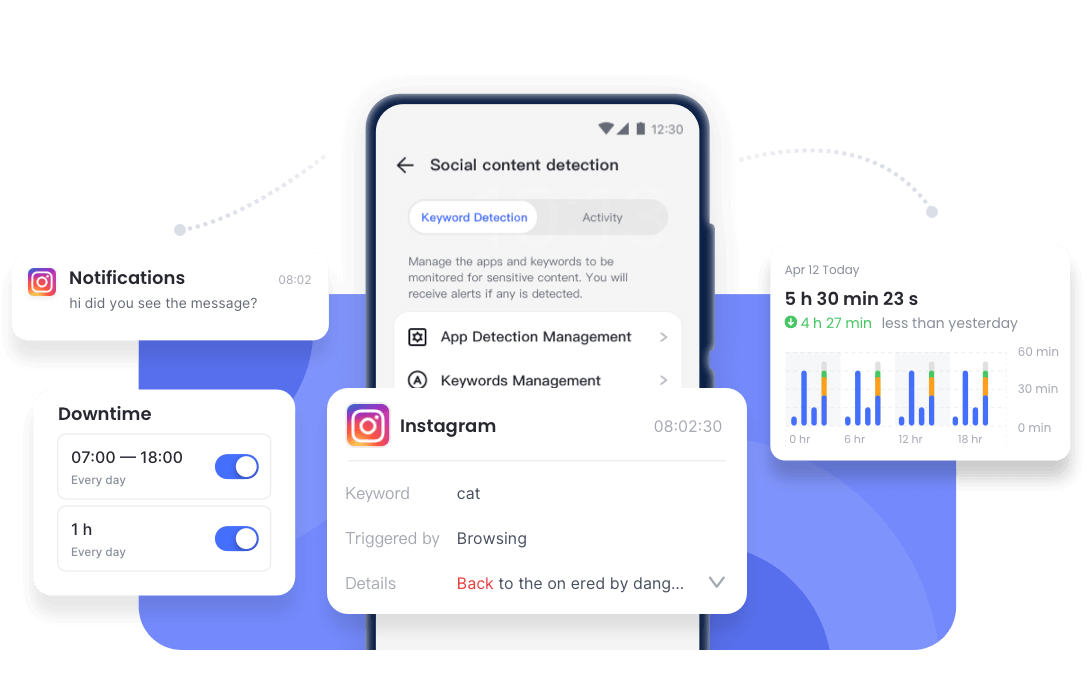
Beware, These Popular Methods are Not Feasible
To help you have a seamless experience hiding your digital footprint when checking Instagram stories, we tried these methods, but they did not work. You will do well to avoid them because they are being suggested online.
Get Added to The Person's Close Friends
The Close Friends feature allows someone to share private stories with a subsection of their followers. However, being on this list allows them to see your name on the viewers' list. Even if both of you add each other to your Close Friends, Instagram will still show your name under the list of people who viewed the story. You would also be violating their privacy if you added yourself to the list without their consent. And if you do ask, your intention to remain anonymous would be defeated.
Browser Private Mode
Many web browsers feature incognito or private mode. However, this feature does not come with an Instagram account. It means you still have to log in to your Instagram before you can access another person's story. Hence, Instagram will log your account activities even when you use a private browsing mode. That way, when you view a story via the web, your username will appear on the viewer's list.
Hottest Question Related to Watch Instagram Stories
Here are some frequently asked questions related to viewing Instagram stories anonymously.
1Can Someone Still See That I Viewed Their Story If I Restrict Them?
Yes, someone can still see that you viewed their story even if you restrict them. Restricting a user only limits their interactions with you. It does not prevent them from seeing who viewed their story. Blocking them for 24 hours is an effective method to remain anonymous.
2Can Someone See That I Viewed Their Instagram Story If We Are Not Friends?
Yes, someone can see that you viewed their Instagram story if you are not friends. The viewer's list displays the username of anyone who has seen the story, even if they are not friends. Hence, unfriending them does not give anonymity when you check an Instagram story.
3Can Someone See If I View Their Instagram Story If I Don't Follow Them?
Yes, someone can see if you view their Instagram if you do not follow them. Instagram will show your name on the viewer's list even if you haven't followed the account. If the story is public and you watch it, your username will still appear in the list.
4Can Someone See How Many Times I Viewed Their Instagram Story?
No, no one can see how many times you viewed their Instagram story. Instagram does not track how many times a story is viewed. The story owner can only see that you viewed their content. After the first 24 hours, they will not see names again but the number of people who viewed the story.
5Can I View Someone's Old Stories on Instagram?
Yes, you can view someone's old stories on Instagram. The highlight feature allows users to make previously uploaded stories available to viewers. However, once a story expires after 24 hours, it disappears unless it is added to the highlight.
Conclusion
The best method to view Instagram stories without being seen depends on your priorities—simplicity, reliability, or scope of use—but overall, the Airplane Mode method combined with logging out before reconnecting is widely regarded as the most effective and practical approach for personal use. It works reliably for all loaded stories and no third-party apps needed.
Other methods have limitations:
- Half-swipe method is quick but only shows part of the story and can be tricky to execute.
- Blocking the user after viewing removes your name from the viewer list but is drastic and may raise suspicion.
- Third-party anonymous story viewers carry significant privacy and security risks, and often violate platform terms of service.
- Parental monitoring apps offer comprehensive insights for child safety but require installation on the child's device.
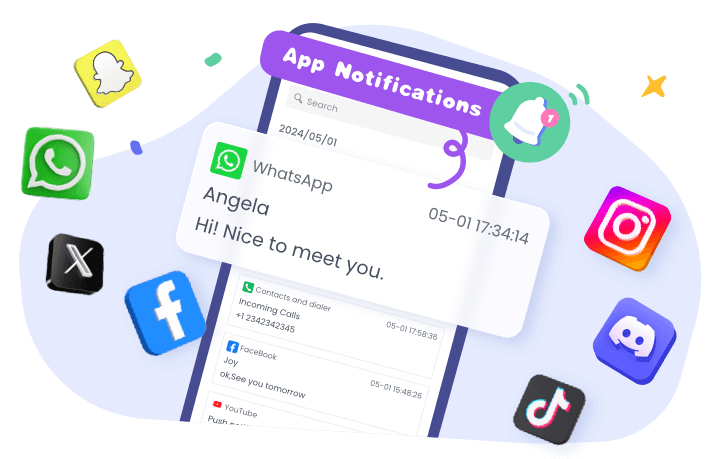

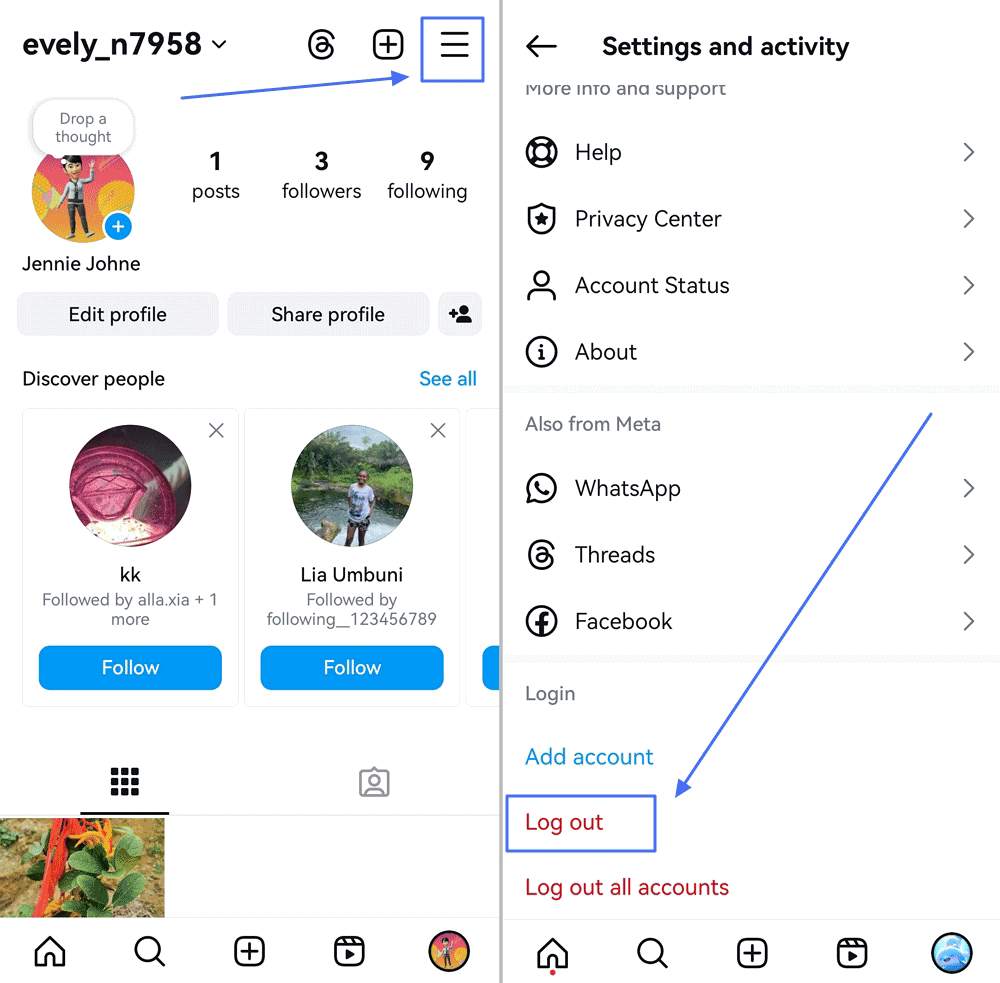
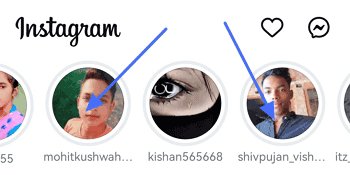
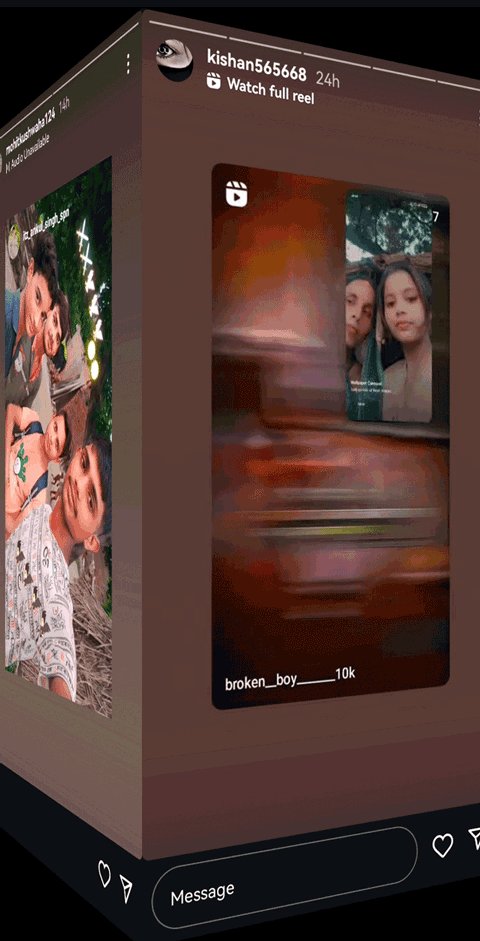
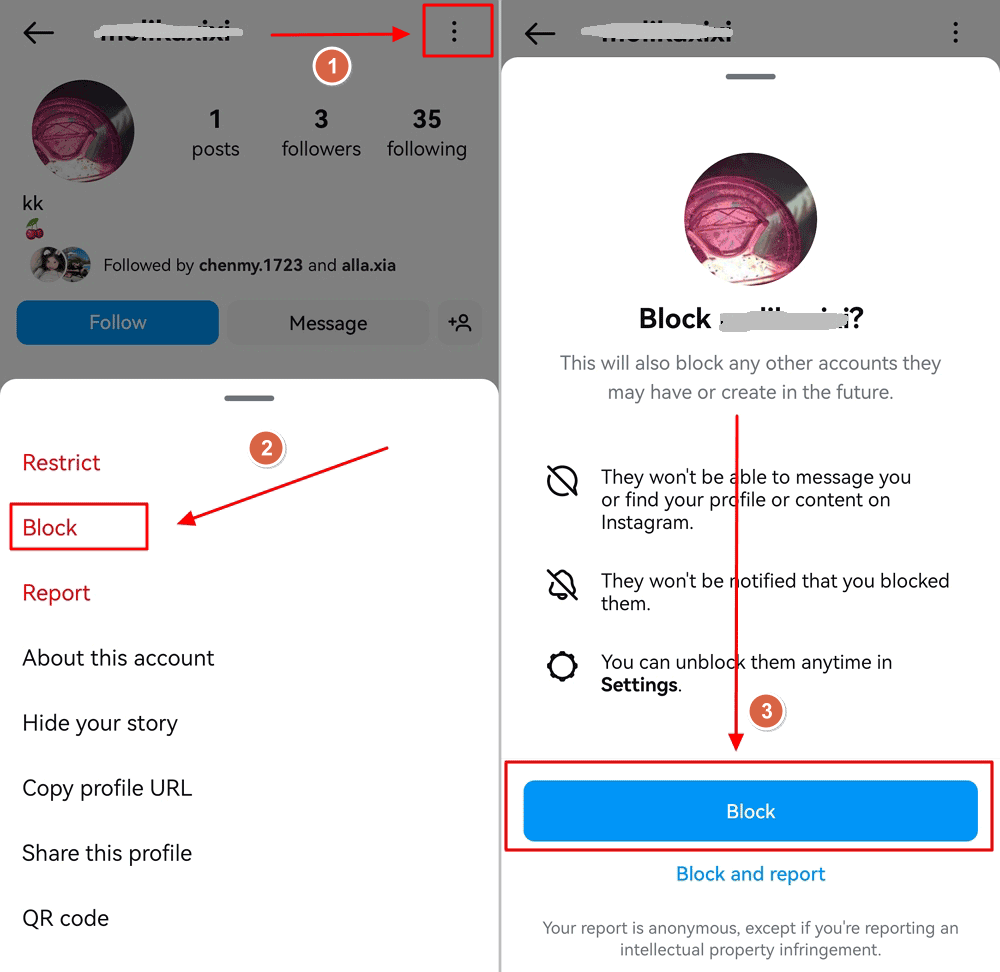








Leave a Reply.