Can You Actually View a Private Twitter/X Account? Here’s What You Should Know
Twitter (now called X) is one of the fastest-growing social media platforms. Some of its vast number of users keep to themselves with the app's privacy features. They could set their profile to be private so that anyone they have not granted permission cannot see their tweets. This makes other users wonder if they can view tweets from these private Twitter accounts without directly interacting with them.
It could be an old friend, a public figure, or a private professional profile. In this article, we will show you how a private Twitter account works and the appropriate way to view tweets from these accounts.
Is It Possible to View Private Twitter without Following?
No, it is not possible to view a private Twitter account profile or tweet without following. When an account is set to private, only approved followers can see the account's replies, media, and other interactions. Keep reading to better understand how a private Twitter account works.
Understanding Private Twitter Account and Protected Tweets
Private Twitter accounts are also known as protected accounts. They enable Twitter privacy settings that help them control who sees their content. These accounts have all their details hidden from the public.
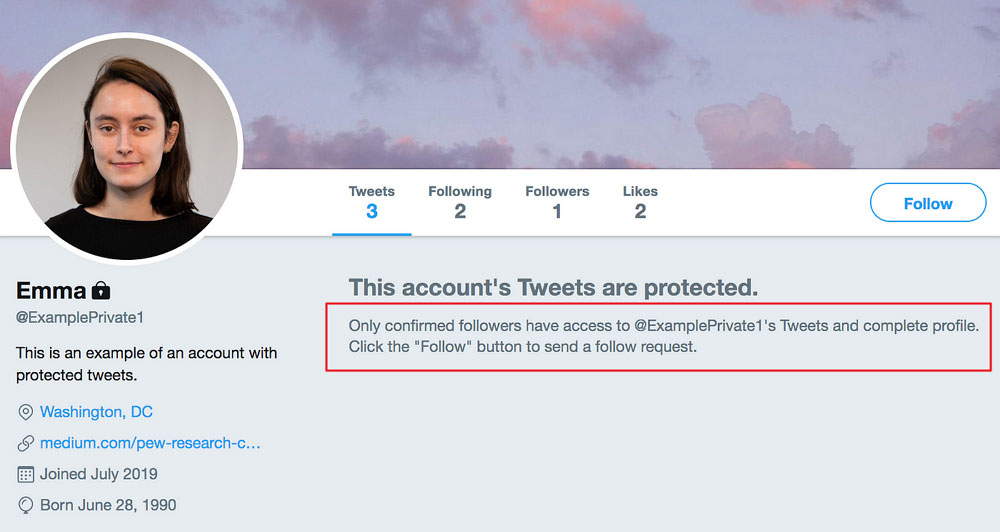
For instance, tweets from these accounts will not show up in Twitter’s public timeline or on search engines like Google. Tweets from private accounts are not visible to people who have not been approved. To access their profile, replies, retweets, etc., you must be granted access by the account’s owner.
To begin with, you cannot just follow the account as you would other public accounts. You have to send a follow request, and the owner must accept it. After you become a follower, you cannot retweet protected tweets. Also, if you reply to a tweet from a private account, only approved followers can see your reply.
To make your account private, open the app settings and select privacy settings. Toggle the "Protect your Tweets" option. Once this setting is activated, several privacy restrictions are activated.
Why Users Choose Private Accounts
Privacy settings are valuable for users who want to enjoy Twitter while keeping control of who sees their content. That is why users who want to only share content with close friends or family use a private Twitter account. It is also a tool used by professionals who want to keep personal tweets separate from their professional identity.
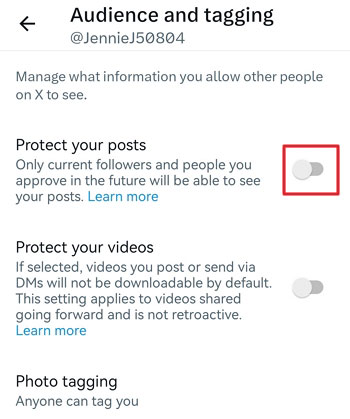
Furthermore, the privacy settings are good for users trying to avoid harassment, stalkers, unwanted attention, or set boundaries. Hence, journalists in dangerous areas, minors, or vulnerable individuals often use private accounts for protection.
Legitimate Methods to View Private Content
Twitter’s privacy features are very secure, which is why only a few ethical and legal methods of viewing content from private Twitter accounts are available.
1Requesting to Follow the Account
This is the most direct approach, and it does not intrude upon the user's privacy. It entails visiting the private account’s profile. Request to follow the account by clicking the Follow button. The account owner can choose to accept or deny your request.
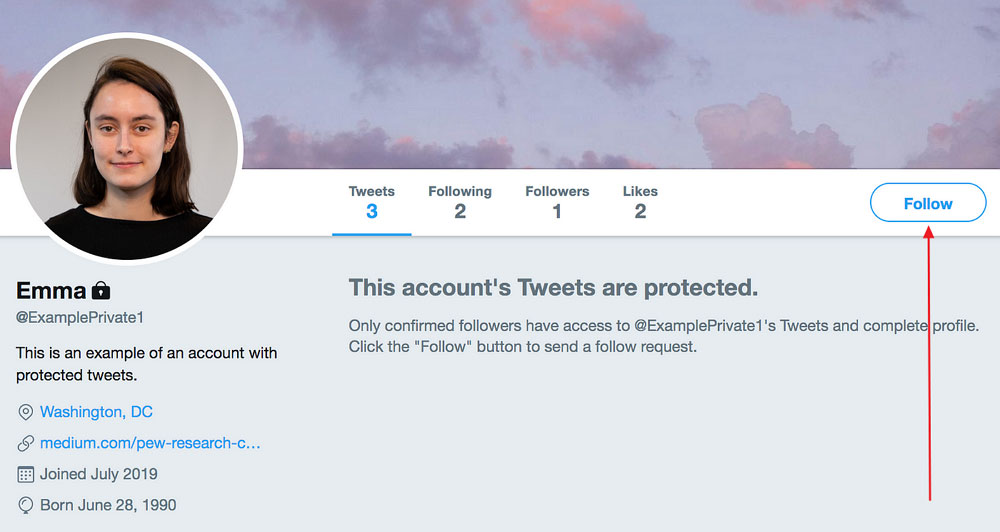
Once the request is approved, you will be able to see all their tweets, media, and replies. You may check these tips before sending request. This method keeps you within Twitter’s privacy rules.
2Mutual Connections and Screenshots
Sometimes, you might learn about tweets from a private account through friends who are already followers. Although they cannot share these tweets directly, they might talk about the tweets in a conversation or show you screenshots.
However, asking others to share screenshots can feel invasive. It also puts your friends in an uncomfortable situation. Sharing screenshots of private content without permission is ethically wrong.
3Check Archived Sites
If the account was public in the past, you might find older tweets using archive sites like the Wayback Machine (archive.org). This site stores copies of web pages that may no longer be online or available to the public. If someone’s Twitter profile was once public, their tweets may have been saved there. However, this only works for tweets made public before the account became private.
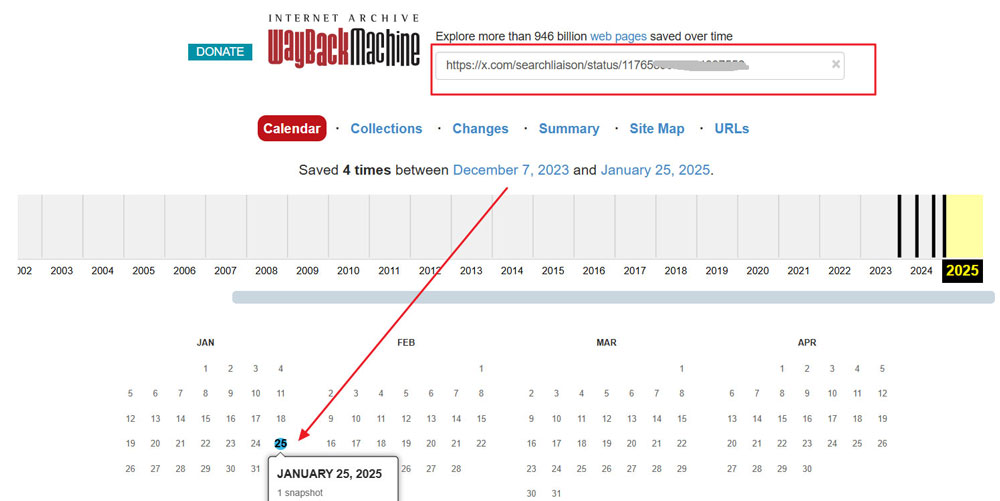

Tips for Getting Access to Protected Tweets
If you are interested in content from a private account but are unable to follow them, below are a few valid alternatives for getting access.
Direct Communication
If you want to see someone's private content for a good reason, you can try contacting them. You can send a Direct Message (DM) if their settings allow it. You should be polite when interacting with them and give good reasons why you want to follow them.
You can also reach out through mutual friends or professional networks. This way, you are still respecting their boundary and giving them a chance to decide without pressure.
Creating Meaningful Connections
If you want to build a relationship with someone on Twitter, try connecting in an honest way with them. If you know them in person, you can have small talks with them and let the relationship develop over time.
You should participate in online groups or discussions where they are active whenever you get the chance. Your valuable contributions around them will help them trust you. When the person trusts you, they may choose to approve your follow request.
Focus on Public Content
When the person is public on other platforms, engage their posts by liking and commenting. Aside from interactions around the person, you should make your tweets, retweets, and replies noteworthy ones.
Hence, you can redirect your interest from a private Twitter account to the plenty of interesting and valuable public content on Twitter and other platforms. You can search for hashtags related to the topic you care about or interact with influencers, experts, or groups that discuss your areas of interest.
Risks and Concerns of Using Private Twitter Account Viewer Tools
Using illegal tools or tricks to view private tweets can cause serious problems, which are identified below.
- Legal and Ethical Concerns: Accessing someone’s private tweets without permission breaks Twitter’s Terms of Service, which makes it an invasion of privacy. It may lead to legal troubles if the company or the affected individual finds out. Furthermore, your relationship with the person is severed upon the revelation of such privacy breach.
- Technical Limitations: Many online methods claiming to access private accounts often fail. Most only view public accounts and may stop working after a Twitter update.
- Scams and Malware: Many private viewer tools are scams. They are used as fronts to get people’s money without offering the promised service. They may even use the app or website to root your phone and install viruses or malware on your device.
- Account Security Risks: Using fake viewer tools makes your account vulnerable. They can steal your data, potentially accessing your account and logging you out.
- Account Suspension: Twitter uses advanced security to protect users, especially private accounts. These measures easily detect intrusion attempts. Violating the platform's terms may lead to account suspension or feature restrictions. Your account could also be flagged for increased scrutiny.
Some websites and tools claim to help users see private Twitter content. However, most of these methods are either scams or violate privacy laws. Below, we evaluate their validity, associated risks, and legal boundaries.
Fake Viewer Tools
Several websites claim to unlock private Twitter or X content using so-called “private viewer” tools. In reality, these tools often display fake or randomly generated public tweets that have no connection to the target account.
Many of these sites trick users into completing surveys or making payments for access. This tactic is used to create a false sense of legitimacy while scamming users out of money or stealing personal information.
Worse still, some of these tools may request app permissions or login credentials, potentially compromising your own accounts. We strongly advise avoiding such tools, as they are commonly flagged on online forums and scam reporting platforms.
Reverse Phone Lookup & People Search Tools
These tools are primarily designed to help reconnect with lost contacts by searching for public information based on a name, email address, or phone number. They may help you locate public profiles linked to the person across multiple platforms.
However, these tools cannot bypass Twitter’s privacy settings or access private content. Attempting to use them for such purposes is both ineffective and potentially unethical.
Third-party Phone Monitoring Apps
Phone monitoring apps are sometimes used by parents to supervise their minor children's digital activity. In certain cases, employers may also use them with employee consent. However, unauthorized use of these tools to monitor another person’s device without their knowledge is illegal in many jurisdictions.
Using monitoring apps to access someone's private Twitter content without their explicit consent is a violation of privacy laws and Twitter’s Terms of Service. These apps should only be used in lawful, transparent ways—such as parental control for minors or with proper consent.
We do not recommend or endorse any unauthorized methods to view private social media content. Always prioritize ethical and legal practices when navigating online platforms.
Are Your Teenagers on Twitter?
Twitter can be a fun, educational, and useful platform, but it also comes with risks. Unsuspecting teenagers can be easily exposed to harmful content, cyberbullying, and online strangers on the platform.
Some teens might hide behind private accounts to prevent their parents from knowing what they are doing on the platform. If you are concerned about your child’s Twitter activity, you can consider using a tool like AirDroid Parental Control.
- Monitor content on social apps such as Twitter and send instant alerts.
- Manage and monitor your child’s device and app usage.
- Sync Twitter Notifications to get more insights.
- See child’s screen activities in real time when emergency.
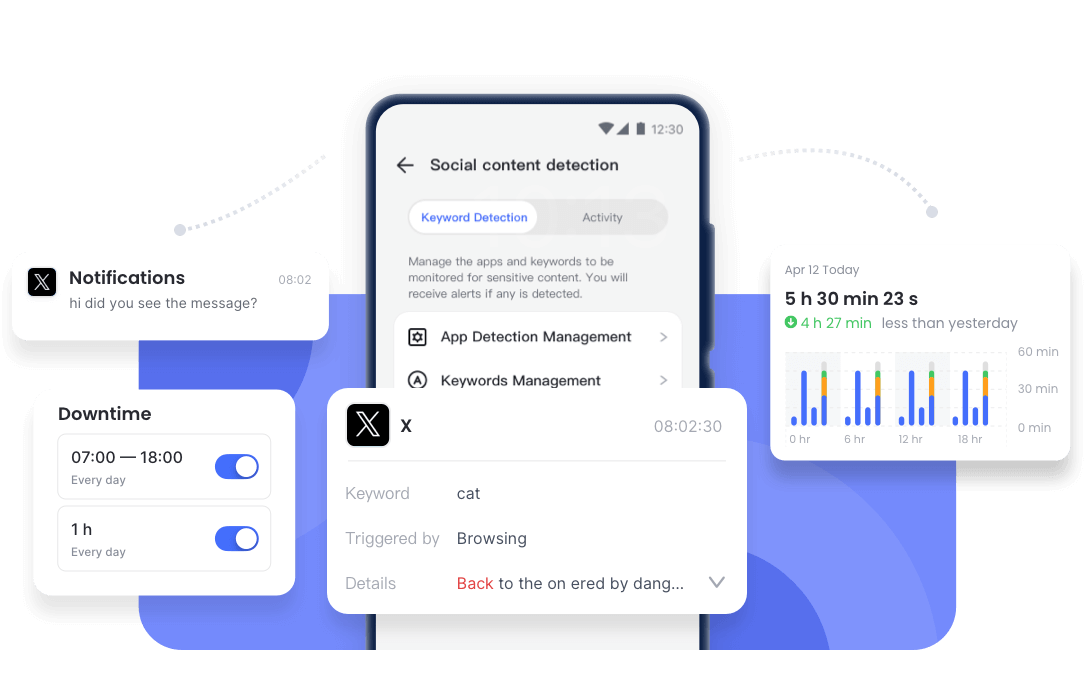
Ending Note
It is natural to be curious about private Twitter accounts, especially when someone very close is using one. However, you do not need to be troubled that you are missing out. You can send them a follow request if you are still very much interested. If not, you can explore the vast number of public tweets or other public discussions on the internet.
It is important to respect the person’s privacy. But in cases where your child has a private Twitter account, you can use AirDroid Parental Control to keep an eye on them.
















Leave a Reply.