How to Legally View Another Phone's Screen: A Guide for Parents
It's quite common to see other phone screen on my phone, if I have two or threee cell phones, just for checking messages and notifications, keeping an eye on important phone calls, or viewing apps and photos on another phone from my phone.
Seeing another phone screen on my phone can be simple, and some remote control apps or screen mirroring apps can help mirror phone screen to another phone. This article will give a clear and effective way to do that.

1 See Other Phone Screen on My Phone via AirDroid Parental Control
AirDroid Parental Control is a parental control tool designed for monitoring children's devices. This app allows parents to see their children's phone activities with their consent, ensuring their safety and privacy.
It's important to note that the use of AirDroid Parental Control should only be for legitimate purposes, like ensuring your child's safety. Always get explicit consent from the individual whose phone you're monitoring if they’re not a minor.
Steps to See Kid's Phone Screen on My Phone
Please follow the steps below to use the application.
Step 1. Download and install the AirDroid Parental Control app on your device. You can also visit the web version at webparent.airdroid.com directly, then sign up and log in.
Step 2. Download the AirDroid Kids app on the other phone that I want to see the screen. Launch the AirDroid Kids on the target's phone and set up the necessary settings in the application.
Step 3. Enter the pairing code to bind the devices.
Step 4. After setup, tap 'Screen Mirroring' on my phone, wait for seconds, and I can see the other phone screen on my phone
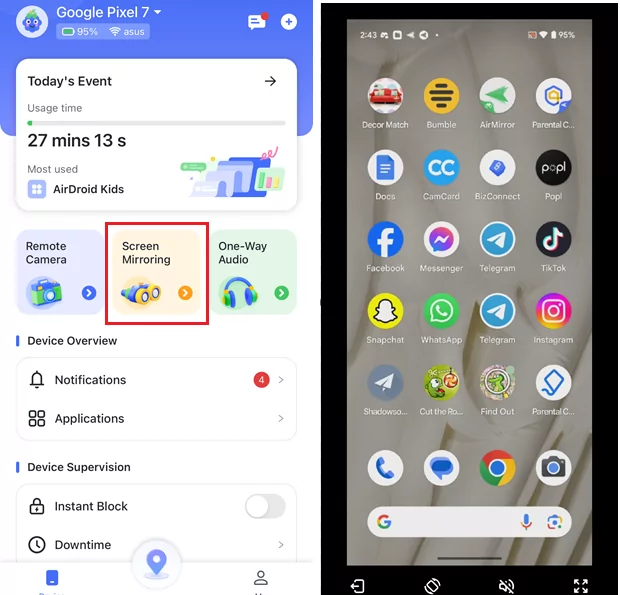
I can also see the phone activity on my phone. How to see other phone activity in my phone? Just check these feature:
- Tap 'Notification' to check all the app notifications the other phone has received.
- Tap 'Remote Camera' to see the camera view and check the surroundings of that phone.
- Tap 'One-Way Audio' to listen to the phone's audio.
One of the biggest advantages of using AirDroid Parental Control is that I can not only see other phone screen on my phone, but also check camera, audio, notifications, and more on my phone.
2 See Other Phone Screen on My Phone via TeamViewer
TeamViewer is a remote support tool often used for assisting others with tech issues. When using TeamViewer, both parties must give consent to allow screen sharing and control.
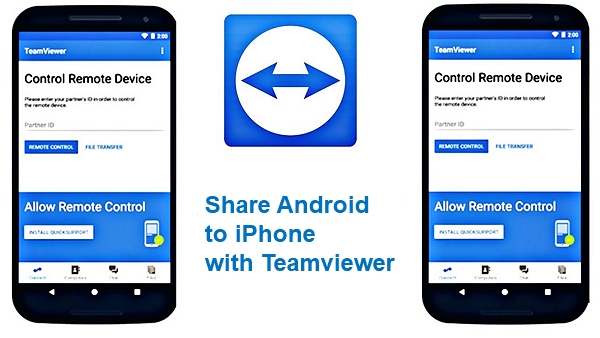
To connect the devices, follow these steps:
Step 1. Install TeamViewer QuickSupport on your mobile phone «2»; which will be controlled. Open the app and take note of the «ID» that appears.
Only for Samsung: If the cell phone to be controlled is a Samsung, download the Samsung-specific version of QuickSupport.
Step 2. Install TeamViewer Remote Control on your mobile phone «1» that you will use to mirror and control. And ensure to sign in TeamViewer account.
Step 3. Enter the ID from the previous step into the text box that appears. After that, press the «Remote Control» button to make the connection between the two devices.
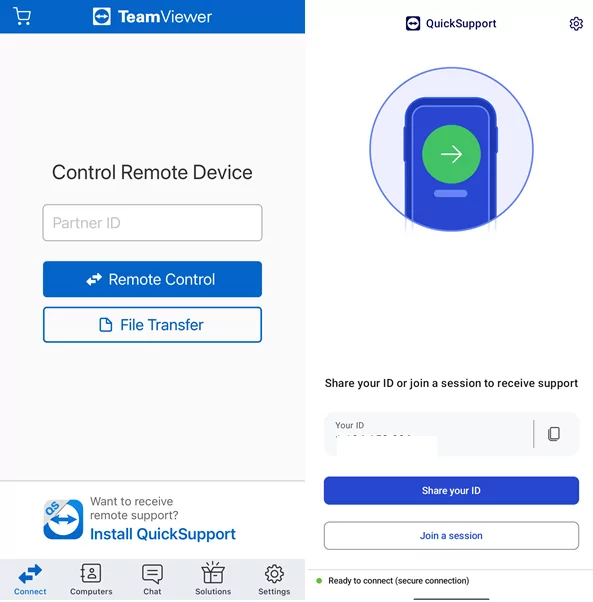
Step 4. A notice will appear on cell phone «2», indicating that cell phone «1» wishes to take control of the device. Select "Allow" from the drop-down menu.
If everything goes well, you can see another phone screen from your phone easily. You can change almost anything in any app by going into the settings. You can still manipulate the controlled cell phone directly, and the controlling cell will reflect this.
The disadvantage of this control is its high latency. Each remote action may take at least two seconds to appear on the control phone during the tests. And do not remember to create an account and sign in before connecting. You can't start connecting and mirroring without an account.
3 See Other Phone Screen on My Phone via AnyDesk
AnyDesk is one of the most straightforward tools for controlling one phone from another. The good news is that AnyDesk is free for personal use. So if I want to check other phone screen on my phone, I can also use AnyDesk.
Just like with other remote monitoring tools, it's important to obtain the target user's explicit consent before mirroring their screen.

Step 1. Download and install AnyDesk on both phones. Then launch the app.
Step 2. Enter the address of the phone to be held (let's call it "2") on the cell I will have control of ("1") once both devices have been installed.
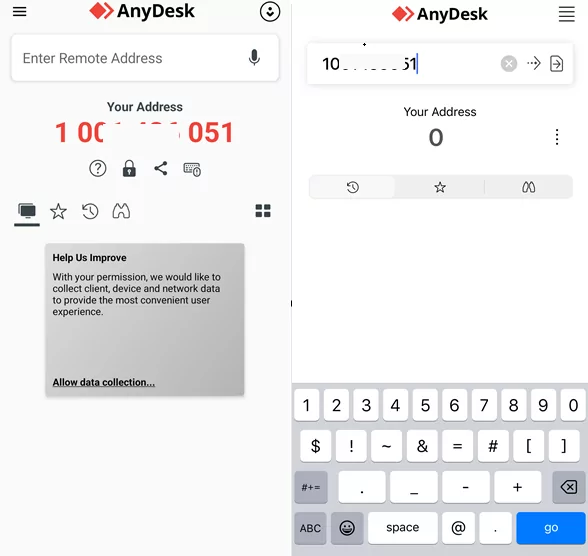
Step 3. For the connection to be established correctly, I must accept all windows appearing on device "2" (security warning, incoming link, and recording or streaming).
Step 4. A "Plugin" or "Add-on" will also be offered on device "2" after opening the AnyDesk application. The same app will guide through the process of enabling this plugin in Android system accessibility once it has been installed. These things must be completed for the device to be controlled remotely.
After that, I can see other phone screen on my phone for free.
How to Pick the Best Application to See Other Phone Scree on My Phone
Choosing a screen mirroring or remote control app depends on your specific use case. If you're a parent monitoring a child's phone, make sure the app provides features aligned with child safety, like AirDroid Parental Control.
If you're offering remote tech support, tools like TeamViewer or AnyDesk are more suitable. Remember, always use these apps responsibly and ensure the target device is aware of the connection.
Type of device
It would help if you determined whether the target device runs on Android or iOS. All the apps mentioned in this post support both Android and iOS screen mirroring, so you can see other phone screen despite the operating system.
However, if you choose other apps that we didn't mention in this post, keep in mind to check the supported operating system, and make sure both phones are compatible to use that app.
Features
In addition to screen mirroring or seeing other phone screen, you should also consider the additional features offered, and that should be in align with your needs.
For example, if you are a parent who want to monitor your kid's phone screen and keep him in safe online space, you should consider AirDroid Parental Control because it offers more features, including screen mirroring, app notifications, app blocker, etc.
If you are trying to see other phone screen in order to help troubleshoot, then consider TeamViewer or AnyDesk because apps like these also allow you to control the phone screen. It's more convenient.
Conclusion
Screen mirroring and remote control apps can be incredibly useful for helping others or ensuring the safety of your loved ones. However, they must always be used ethically and with consent.
Tools like AirDroid Parental Control are perfect for parents who want to ensure their children's safety online, while TeamViewer and AnyDesk can provide remote tech support. But remember: never use these tools to invade someone's privacy without their explicit permission.














Leave a Reply.