Do They Have a Second Instagram? 10 Safe Ways to Find Out
I thought I knew everything about my kid's Instagram life, until a notification popped up that led me to a suspicious screenshot in my hands. That's when I started asking myself: do they have a second Instagram account I don't know about? Turns out, it's pretty common.
Kids keep "alt" accounts to post freely or just have a space away from prying eyes. But what seems harmless can turn risky with cyberbullying, inappropriate content, or confusing situations I'd rather avoid for my kids.
I'm not here to tell you to be suspicious of everyone online. I want to let you in on how to pick up on warning signs and keep children safe on the Internet.
10 Safe Methods to Find If Your Kid Has a Second Instagram Account
I'll walk you through ten safe, ethical ways to uncover a hidden Instagram account, plus tips and tools to make it easier without breaking trust.
| Method | Success Rate | Needs Public Info? | Difficulty |
|---|---|---|---|
| Ask Directly | ★★★★★ | No | Low |
| In-App Search & Suggestions | ★★★★☆ | Yes | Low |
| Contact Sync Trick | ★★☆☆☆ | No | Low |
| Google / Reverse Image | ★★★☆☆ | Yes | Medium |
| Compare Bios & Writing Style | ★★★☆☆ | Yes | Medium |
| Check the Mutual Social Graph | ★★★☆☆ | Yes | Medium |
| Scan Tags, Mentions & Cross-Posts | ★★☆☆☆ | Yes | Medium |
| Match Geotags & Timestamps | ★★☆☆☆ | Yes | Medium |
| Look Across Other Platforms | ★★★☆☆ | Yes | Medium |
| Interaction Pattern Analysis | ★★☆☆☆ | Yes | High |
Note: There is no official or guaranteed method to discover a hidden Instagram account. Instagram doesn't disclose this information, and every approach you try will only give you hints, not certainty. Still, parents and researchers agree that a combination of small clues can help you make informed judgments.
1 Ask Directly
The easiest way is also the most efficient one. You can save a lot of time with a cordial message. You can send a short DM such as, "Hi! I found a similar-looking account to yours. Are @alice.smith and @alice.smith.backup both you?"
You'll get a quick answer this way. Most people are honest if you engage with them in a respectful manner. Not only is it simple and avoids the element of awkward guessing, but it also maintains the ethical aspect between the two of you.
Do's and Don'ts
- Do: Be courteous and straightforward, keep your message concise and amicable.
- Do: Only inquire if you genuinely have a reason to know the fact.
- Don't: Force or threaten anyone to disclose information in return for it.
- Don't: Publicly disclose the question or the answer.
2In-app Search & Suggestions
First, open Instagram and enter the search bar. Type the name, username, or any probable person you're looking for, or variations of it. Instagram will mostly deduce such similar accounts on its own, especially if they have a few common followers, follow the same people, or if the usernames are alike.
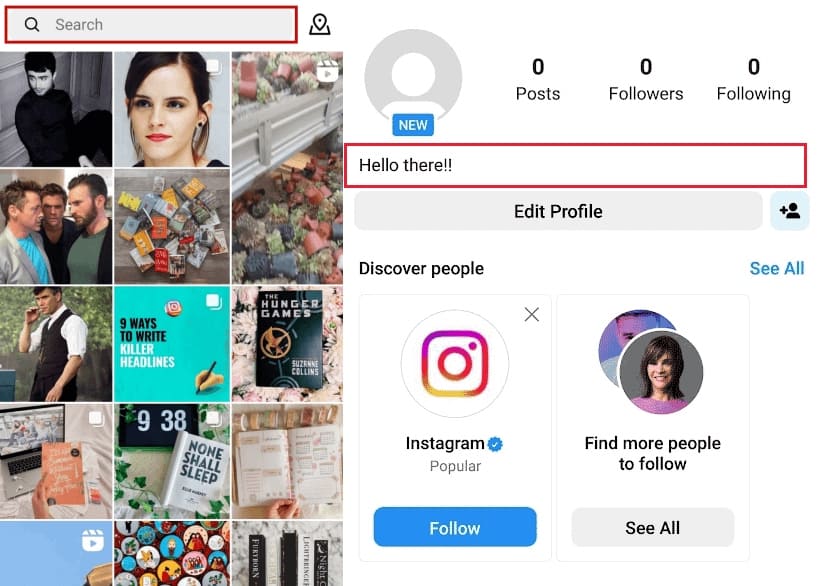
Look through the suggested accounts to figure out whether the person has any secondary accounts. This approach is effective only if the individual didn't limit the people he is connected with.
Do's and Don'ts
- Do: Search Instagram using only the information that is publicly available.
- Do: Watch for features like similar usernames and mutual followers.
- Don't: Attempt to gain access to the account without permission or employ third-party tools that claim to unveil hidden accounts.
- Don't: Point out or publish screenshots of potential secondary accounts in public.
3Contact Sync Trick
There are times when Instagram may suggest accounts that are linked to phone numbers or email addresses that are part of your contacts. Syncing your child's contacts with Instagram may cause the platform to unmask the primary accounts associated with the same email or phone number.
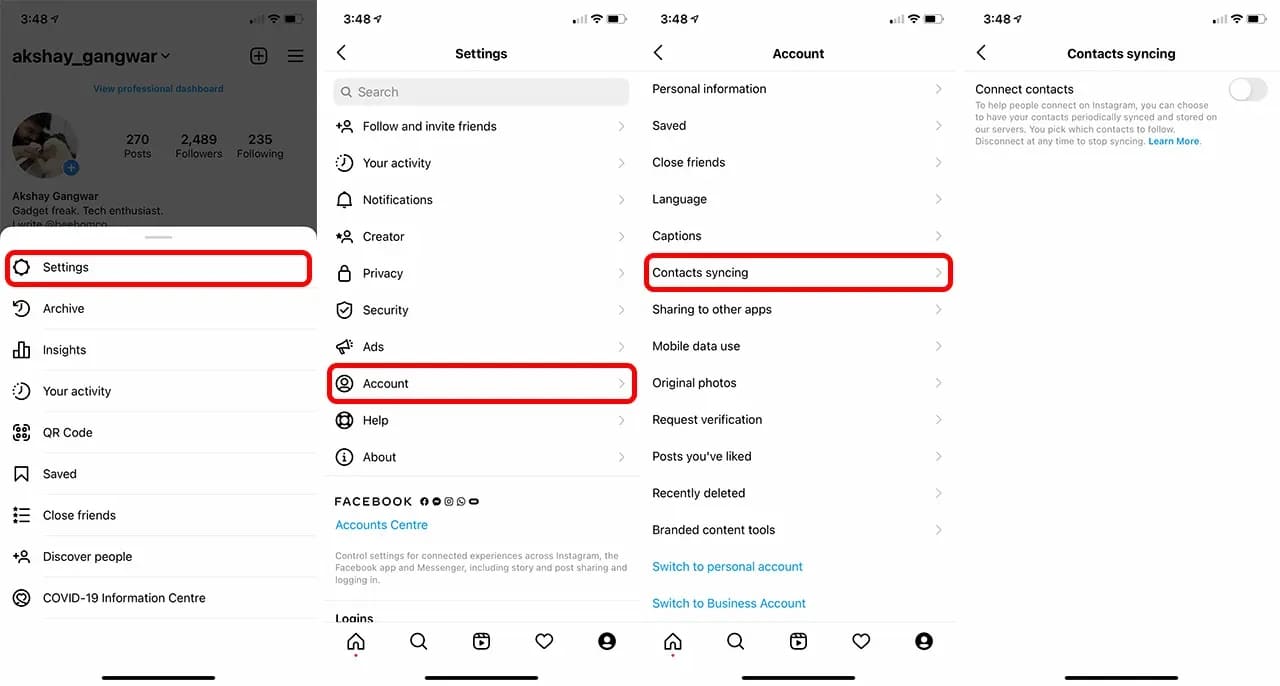
I discovered that through this way, the platform can disclose the alternate or secret account of your child without digging into public posts. However, this method can only be successful if the hidden account is linked to a contact you have.
Do's and Don'ts
- Do: Limit the use of this feature to accounts you are responsible for i.e. your child's account.
- Do: Consider this as a tip rather than proof.
- Don't: Attempt to go around privacy settings or get access to someone else's contacts.
- Don't: Use the synced data for any purpose that is not within your family.
4Google / Reverse Image Search
You can save or screenshot the profile picture of the suspicious account. Then, drag the image to Google Images. It will show you where else that same image is online. If that image crops up on another Instagram account, or any social media profile on a different platform, it could be a clue that both accounts are the same person.
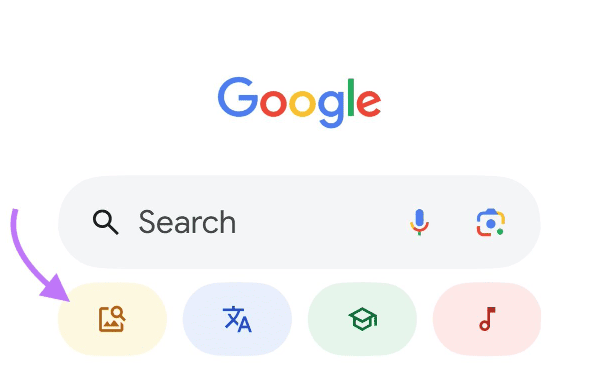
Comparing photos can be a very effective way of helping you to find a second profile, especially when the pictures are duplicates or slightly modified ones, but keep in mind it won't be able to identify those accounts whose users have changed their photos completely.
Do's and Don'ts
- Do: Only look for pictures that were publicly shared for the search.
- Do: Depict the features you find as mere hints, not as evidence.
- Don't: Try to hack accounts that are private and download pictures without the owner's consent.
- Don't: Reveal the data you discovered to the public or point at someone using only incomplete information.
5Compare Bios & Writing Style
This is where you can be a bit like Sherlock and still be completely legitimate. Examine the profiles of the accounts that you think are related very carefully. Are they both using the same emojis? Are they both using the same phrases? Are they both linking to the same Linktree or Beacons page? Even little things such as same taglines or same abbreviations can be a clue.
Kids (and adults!) tend to be (un)consciously just a bit old-fashioned and do not normally change their writing style too much when creating multiple accounts. It is quite subtle; however, you can spot these patterns that help you to make connections.
Do's and Don'ts
- Do: Look for repeated phrases, emojis, or links and consider them as clues.
- Do: Compare various posts to identify common writing patterns.
- Don't: Assume accounts are connected just because of one shared emoji or word.
- Don't: Publicly call out or share screenshots of these accounts.
6Check the Mutual Social Graph
Imagine this as creating a small social network map. Find out what accounts are following and being followed by the accounts you are investigating. If there is a large overlap of that same group of friends, commenters, or followers, it may be a sign that the accounts are owned by the same person.
Kids often keep their inner circle the same across multiple accounts without thinking. I like to scroll through and spot repeated names; patterns usually jump out after just a few minutes.
Do's and Don'ts
- Do: Focus on public followers and following lists.
- Do: Look for patterns over multiple accounts, not just one match.
- Don't: Try to access private followers' lists.
- Don't: Jump to conclusions based on a single shared friend.
7Scan Tags, Mentions, and Cross-posts
This trick often flies under the radar. Check if one account tags the other, or if both show up together in posts by third parties. Maybe your child's "alt" account got tagged in a friend's photo, or a meme post features both usernames.
Even small hints, like being mentioned in the same group post, can point to a connection. I've found this method works especially well for spotting accounts that aren't obvious duplicates but still hang out in the same social circles.
Do's and Don'ts
- Do: Focus on public tags, mentions, and posts.
- Do: Note recurring patterns rather than isolated instances.
- Don't: Tag or harass anyone to confirm your suspicions.
- Don't: Share screenshots outside your household.
8Match Geotags & Timestamps
Sometimes, location and timing speak louder than usernames. Check recent posts and note the geotags and posting times. If two accounts are checking in at the same café within minutes or seem to follow identical daily routines, that's a pretty strong hint they could belong to the same person.
I like to think of it as piecing together a little "day-in-the-life" puzzle, without ever peeking into private content.
Do's and Don'ts
- Do: Use only public geotags and timestamps for your observations.
- Do: Look for consistent patterns over several posts, not just one coincidence.
- Don't: Attempt to track someone physically or invade their privacy.
- Don't: Jump to conclusions from a single matching location.
9Look Across Other Platforms
Username reuse is a common practice and helps link one social media account to another. Twitter, TikTok, LinkedIn, Facebook, Discord, or local websites are places where you could find the same or quite similar usernames.
If you find that the same profile photo, bio details, or Linktree URL have been used at more than one place, then that is yet another pointer indicating that it is a secondary Instagram account.
Digital scavenger hunts are the way I like to refer to it, only following public breadcrumbs, no intrusion in private spaces.
Do's and Don'ts
- Do: Limit your activity to publicly available profiles and posts.
- Do: Rely on the same username across different platforms to guide your search.
- Don't: Attempt to gain unauthorized access to accounts or use someone else's login credentials to sign in.
- Don't: Distribute the information you uncover in any way, offline or online.
10Interaction Pattern Analysis
There are times when the online behavior of a person can reveal more than their username. I typically search for patterns such as who comments on what, who is tagging whom, or which accounts are always liking the same photos. If two accounts share the same group of followers or are in contact with the same people, it is a strong indication that they might be the same person.
This method is slightly more time-consuming, but it is absolutely legal, as you are only observing the interactions between people in public.
Do's and Don'ts
- Do: Keep your investigation strictly to public posts and interactions.
- Do: Use this method to gather signs of possible connection, not evidence.
- Don't: Sneak into private profiles or try to access hidden content.
- Don't: Rely too much on one conversation to make a big assumption.
Red Flags Checklist (Tick If Observed)
All the clues will eventually start to add up. Here's a handy checklist to help you see the bigger picture.
- Same profile photo (or cropped/edited version)
- Matching bio phrases or shared Linktree/Beacons links
- Similar usernames or variations of the same name
- Identical emoji strings, captions, or taglines
- Shared followers & commenters
- Cross-tags or joint appearances in third-party posts
- Overlapping geotags & posting times
If three or more of these tick off, the accounts are very likely run by the same person.
Worried About Hidden Accounts? Here's a Safer Option
No matter how many clues you gather, you can't always be 100% sure if someone has a secondary Instagram account. Instagram will not disclose this information directly, and identical avatars or analogous username shares are not dependable methods either.
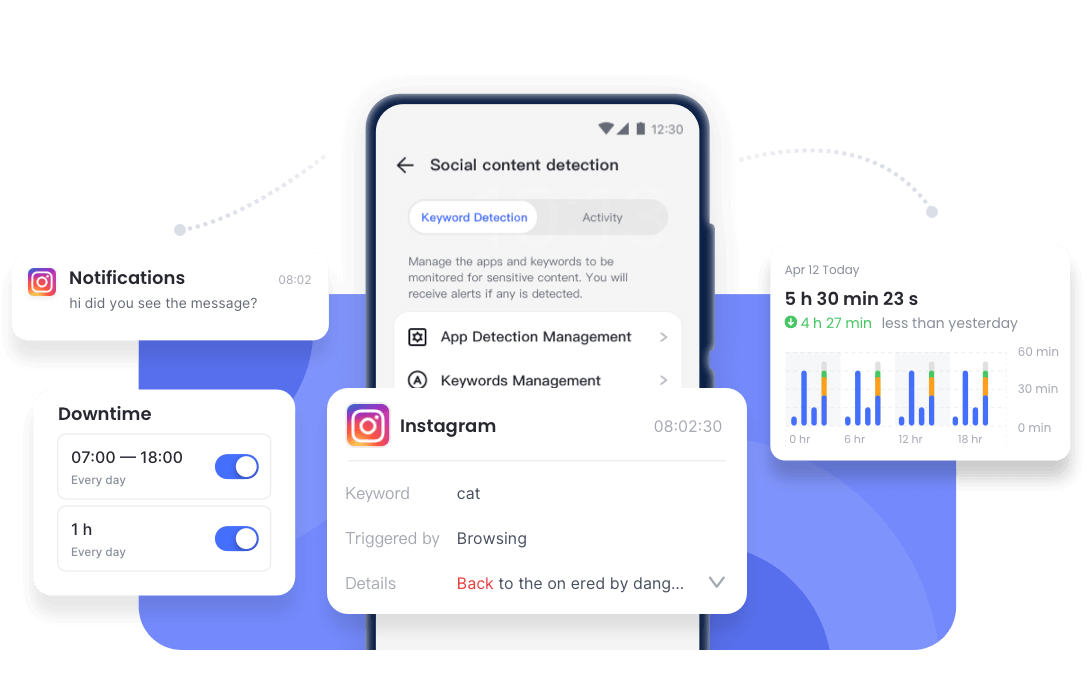
As a parent, you must feel frustrated. You want to protect your children, but the application is limiting what you can perceive.
So, instead of wondering or prying, you can use AirDroid Parental Control to learn more about the online behavior of the child without breaching his/her privacy. Its core functionalities are as follows:
- Sync App Notifications: Check whether particular notifications from various Instagram accounts were received by your child.
- Social Content Detection: Automatically identify potentially harmful content, so you don't overlook any covert action.
- Screen Mirroring / Remote Camera: Remotely view activity to have a more intuitive understanding of your child's phone usage.
- Calls & SMS Monitoring: You will get an alert if your child has registered multiple accounts with a single number.
Conclusion
Discovering a second Instagram account can be quite a challenge, but even public hints are unlikely to take you far. In order to be kept abreast in the safest manner, the best way is to combine the use of watchful eyes and smart tools.
AirDroid Parental Control offers parents a non-intrusive and privacy-respecting way to keep up with kids' online activities, spot the risky content, and guard them against hidden digital dangers without having to become a full-time detective.















Leave a Reply.