What Does Restrict Mean on Messenger and How to Use It
Facebook Messenger's Restrict feature lets you stop someone from bothering you — without blocking or unfriending them. Here's how to use it in just one minute. We'll also share what happens when you restrict someone on Messenger.
1What Is Restrict in Messenger?
"Restrict" in Messenger is a privacy feature that limits interactions with specific contacts and hides your online activity from them.
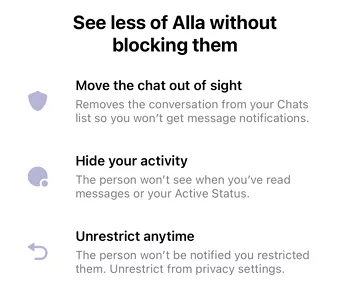
Here's what happens when you restrict someone on Messenger:
- Their chats disappear from your Messenger Chat feed.
- They can still message or call you, but you won't receive any notifications of it.
- They cannot see when you are active or last online.
- If you check their messages, they won't see that you've read them.
- They will not know that you have restricted them.
- They are still on your contacts list.
⚠️It's important to note that restricting someone on Messenger doesn't block them.
2How to Restrict Someone on Messenger?
There are 3 possible options you can choose. Just follow these steps to restrict someone on Messenger:
How to Restrict Someone on Messenger via Chats:
- Step 1:Open the Messenger app and go to the chat with the person you want to restrict.
- Step 2:Tap on their name or profile picture at the top of the screen.
- Step 4:Scroll down and select "Restrict."
- Step 5:Tap "Restrict" again to confirm your choice.
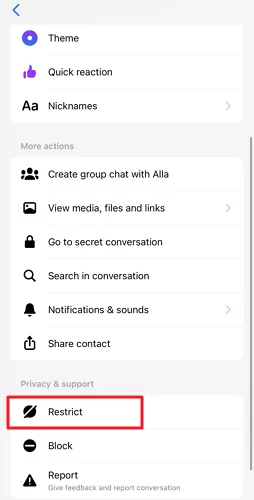 | 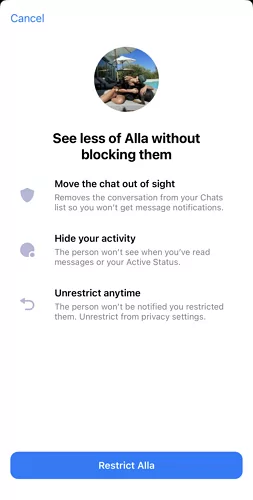 |
How to Restrict Someone on Messenger vis Settings:
- Step 1:On Messenger, go to "Menu" and then "Settings."
- Step 2:Tap "Privacy & safety".
- Step 3:Tap "Restricted accounts".
- Step 4:Then you will see all the restricted accounts here. Tap "Add" to add any chats you want to restrict on Messenger.
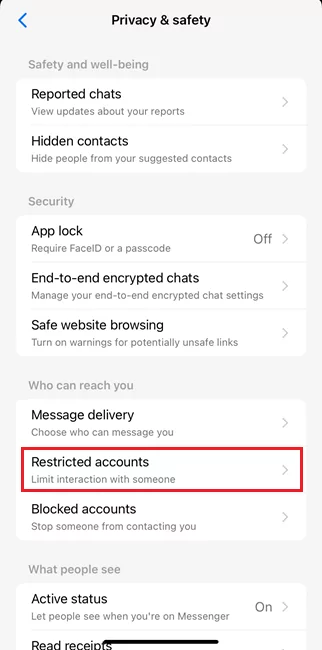 | 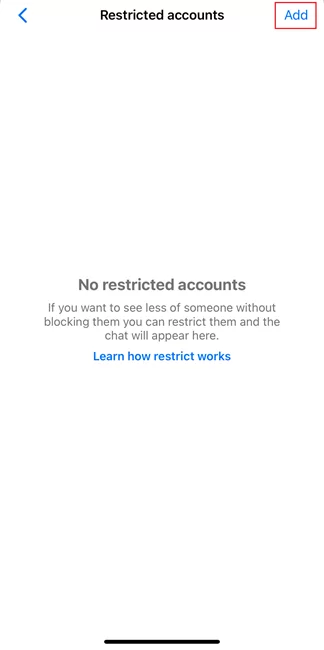 |
How to Restrict Someone on Messenger vis Facebook Web:
- Step 1:Open facebook.com from the browser on your computer, and log in.
- Step 2:Tap the Messenger button on the upper right, and click three dots.
- Step 3:Click "Restricted accounts".
- Step 4:Click "Add people", and select the profile you want to restrict.
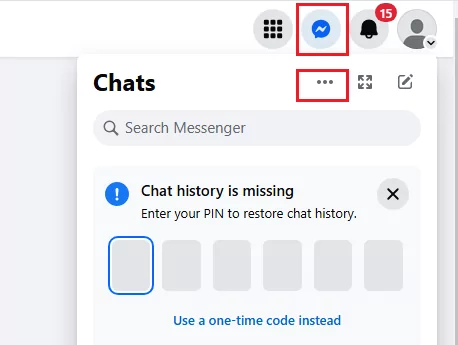
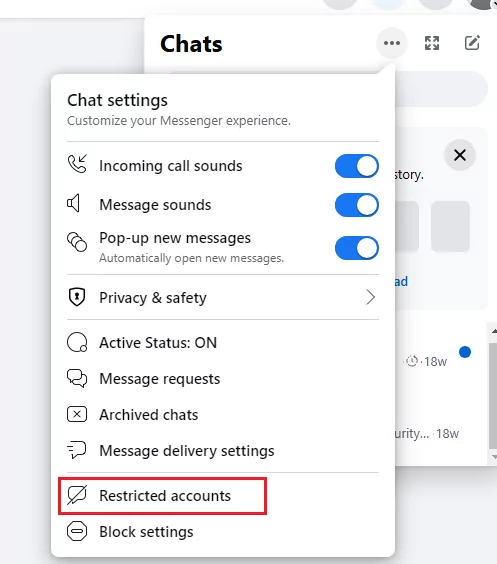
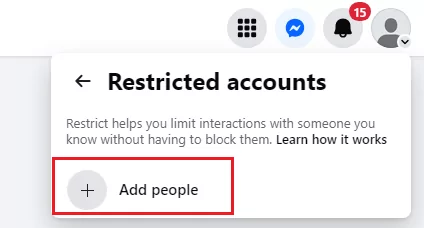
Tips: How to Unrestrict Someone on Messnenger?
- You can unrestrict someone by tapping their name and selecting "Unrestrict", or go to Messenger Settings > Privacy & safety > Restricted accounts to remove them from the restricted list.
3How to See Restricted Messages on Facebook Messenger?
If you've restricted someone on Messenger, their messages will be hidden from your chat list. To find the restricted, follow these steps:
- Step 1:Open the Messenger app on your phone.
- Step 2:Go to the "Menu" tab.
- Step 3:Select "Settings > Privacy & safety > Restricted accounts."
- Step 5:Look for the conversation with the person you've restricted.
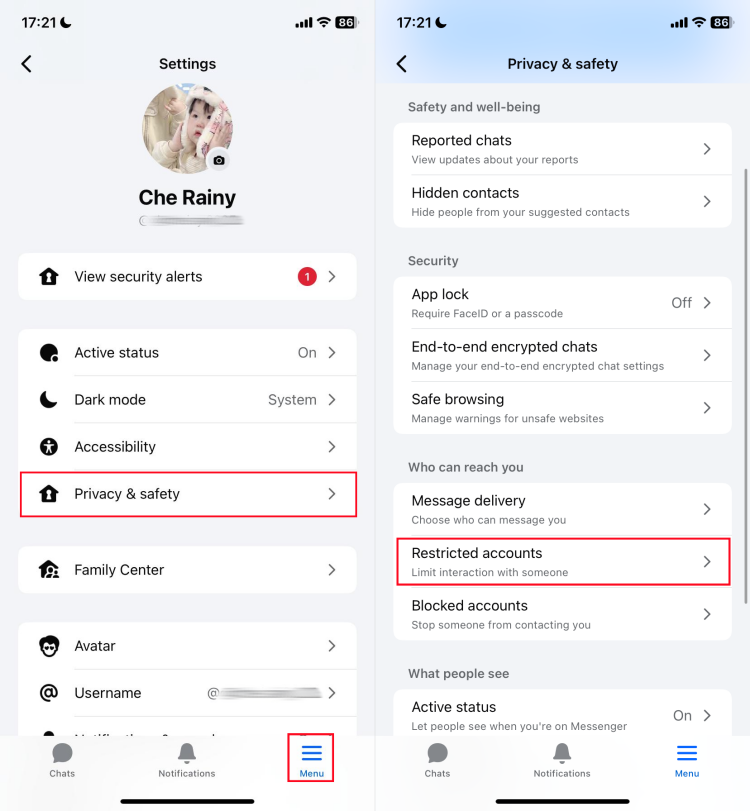
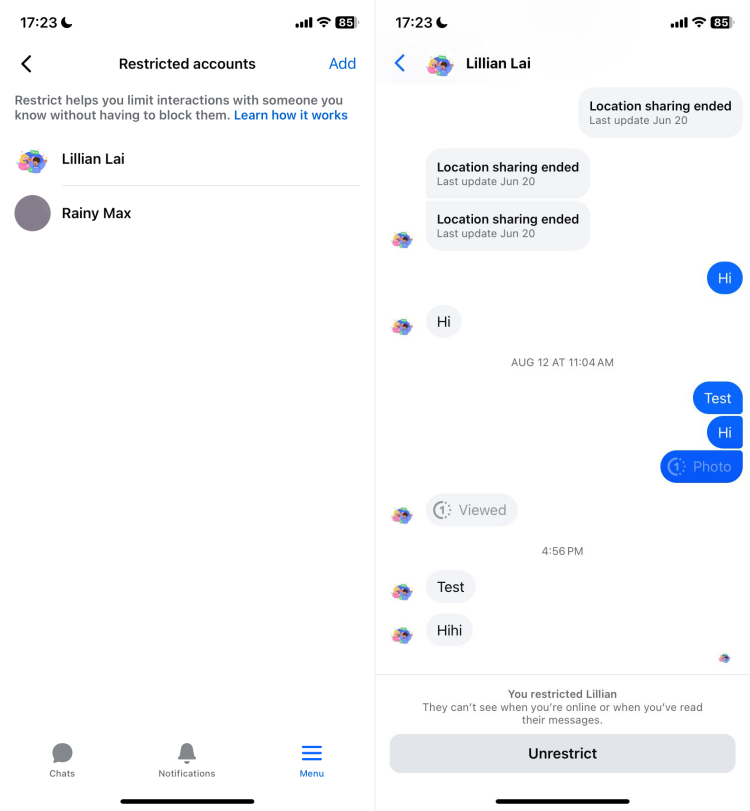
You can also directly unrestrict the person after finding the restricted chats on Messenger.
4How to Know If Someone Restricted You on Messenger?
While Messenger does not notify you if you've been restricted, you can look for the following signs:
- You Cannot See Their Activity Status: You won't be able to see when they're online.
- Your Messages Are Always "Delivered": Although your messages will be sent and delivered, they will never show "Read".
These signs together strongly suggest you have been restricted. However, they are not definitive proof, as some signs could be caused by the person simply having changed their privacy settings or blocking you.
5What Should Parents Know about the Messenger Restrict Feature?
As a parent, it's important to realize that Messenger's Restrict feature is just one tool in your digital safety toolkit. While it can limit interactions on Messenger, it doesn’t block someone entirely. A restricted person can still send messages, but these won’t appear in your chat list or trigger notifications.
Additional Steps Parents Can Take: To maximize your child's safety online, you should also consider:
- Setting privacy settings on their social media accounts.
- Using a parental control app like AirDroid Parental Control to monitor their online activity across multiple platforms, including Messenger.
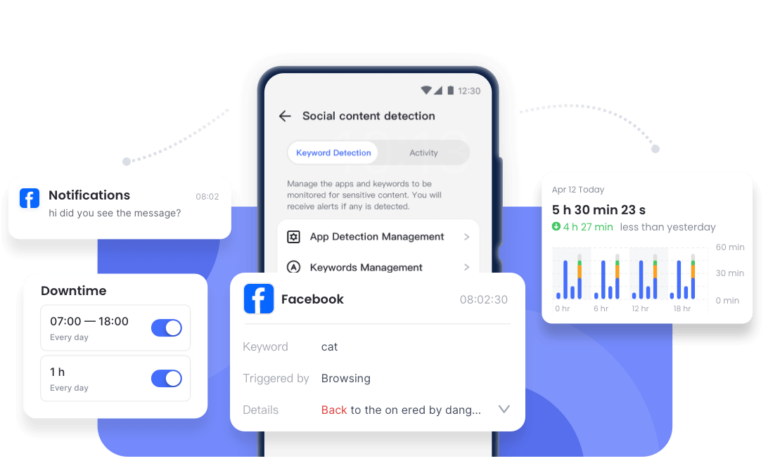
How AirDroid Parental Control Helps Parents Monitor Online Activity
AirDroid Parental Control offers a comprehensive solution to monitor your child's device usage, including their activity on Messenger. With features like screen mirroring, you can view their Messenger chats in real-time. Additionally, AirDroid allows you to:
- Set time limits on device usage
- Restrict app access
- Block websites and applications
- Sync notifications for monitoring
- Receive real-time alerts on any suspicious activities
6Why Use the Restrict Feature on Messenger?
You should use the Restrict feature on Messenger mainly for these reasons.
1. For parents, it's a great way to limit unwanted interactions between their children and strangers or acquaintances who may be sending them inappropriate messages.
2. The Restrict feature is a great way to avoid awkward or uncomfortable interactions with people you don't want to talk to. Suppose you've had a falling out with a friend or family member and want to limit your interactions with them. In that case, you can restrict them on Messenger without completely blocking them.
7Conclusion
In conclusion, the Restrict feature on Messenger is a great way to limit unwanted interactions with specific individuals without blocking them. By restricting someone, you won't receive new notifications from them, won't see their chat in the main list, and your online status won't be visible to them.



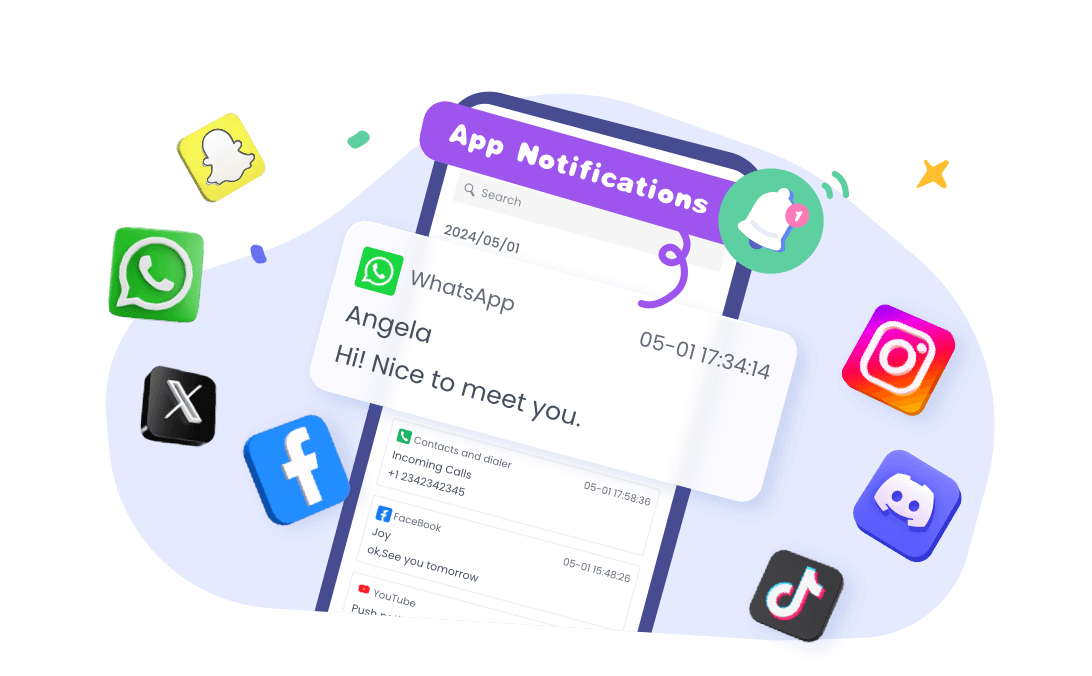










Leave a Reply.