How to Receive Text Messages from Another Phone Number
Part 1. Can I Get Text Messages from Another Phone Sent to Mine
Yes, it is completely possible to receive text messages from another phone number if it's yours. Similarly, legal guardians have the right to get their minor children's messages while respecting their privacy.
Another valid scenario is when you have the explicit consent of the other phone’s owner, you can also get their text messages sent to your phone.
⚠️Important Note: Avoid websites or apps that claim to let you "spy" on someone else’s messages without consent. These are often scams or violate privacy laws.
Now, let's explore legitimate methods for enabling reading text messages from another phone number. We'll also offer practical solutions and advice for alternatives.
Part 2. How to Receive Text Messages from Another Phone Number on Android
Syncing text messages in real-time will be a perfect way to receive text messages from another phone number. With the development of technology, here are three great tools for you to read SMS of other mobile numbers.
Messages by Google
If you're an Android user looking to receive text messages from another phone number, various options available. One such option is Messages by Google, a free messaging app that syncs your messages across devices.
By signing in with your Google account, you can access text messages on multiple devices, making managing conversations from different phone numbers easier. You can also enable automatic forwarding.
If you often wonder how to get text messages from another phone sent to mine, then this official universal messaging platform for the Android ecosystem will surely do the trick.
Here are the steps of how to get text messages from another phone sent to 'mine':
Step 1. Open your phone and go to Messages for web. You'll see a QR pairing code.
Step 2. Open the target phone, install the Messages by Google app, set it as the default messaging app, and log into your Google account.
Step 3. Tap the three-line button to open the side menu, and click "Device pairing."
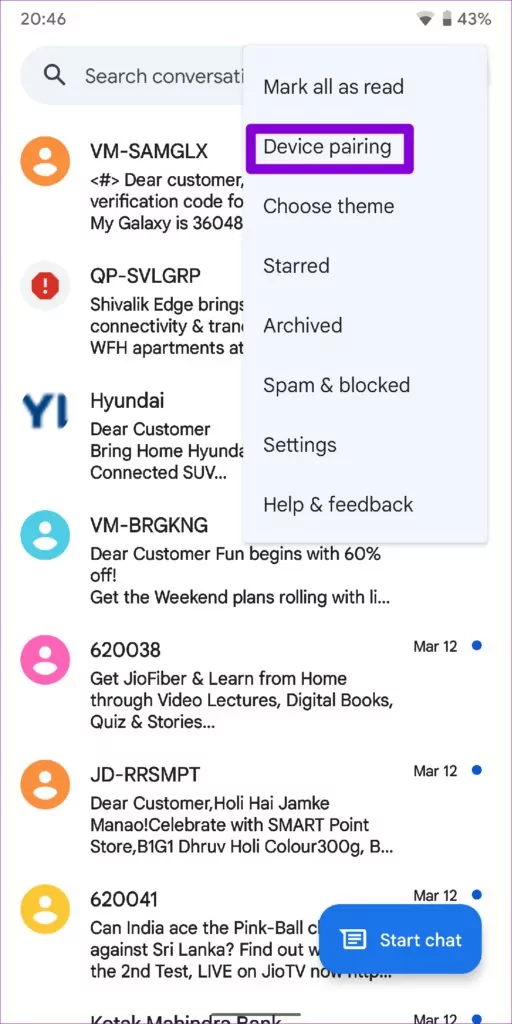
Step 4. Tap "QR code scanner" and scan the QR code on your phone.
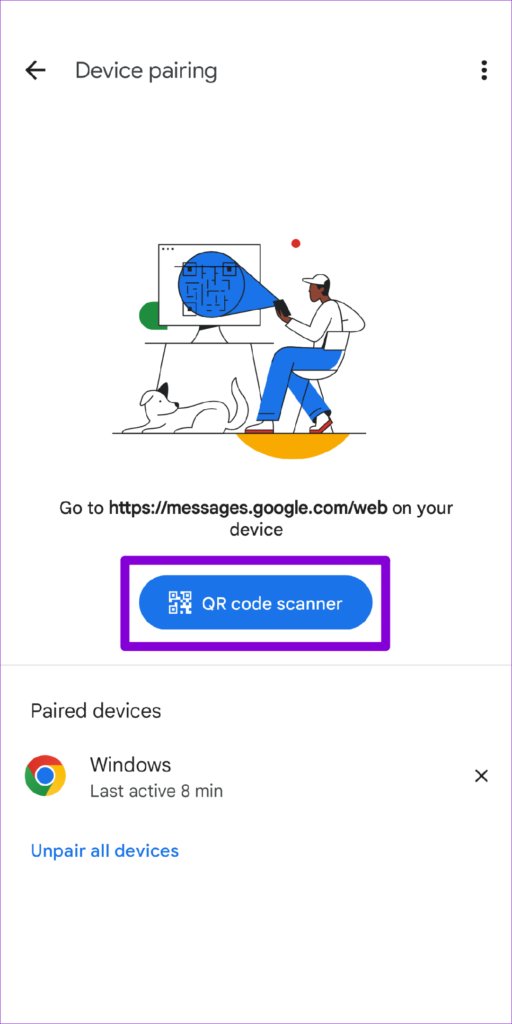
Step 5. Now, you can read and receive text messages from the target phone. To keep the target phone paired with your phone even after closing the tab, select "Yes" in "Remember this computer."
AirDroid Text Messages Monitoring
If you're a parent wondering about "how to get text messages from my child's phone sent to mine," consider trying out parental control apps designed specifically for families. AirDroid Text Messages Monitoring app is a great tool for parents who want to ensure their children's online safety. It can sync a child's incoming text messages from their Android phones to their parents' mobile devices. This way, parents can stay in the loop about who their child is chatting with.
Even so, we still recommend having an open conversation with your kids and getting their permission before accessing their messages.
In addition, the app also provides SMS and social content detection functions to helps parents detect whether their children searching, sending, receiving, or posting any inappropriate content on SMS and social media apps, ensuring that their children are protected from cyberbullying.
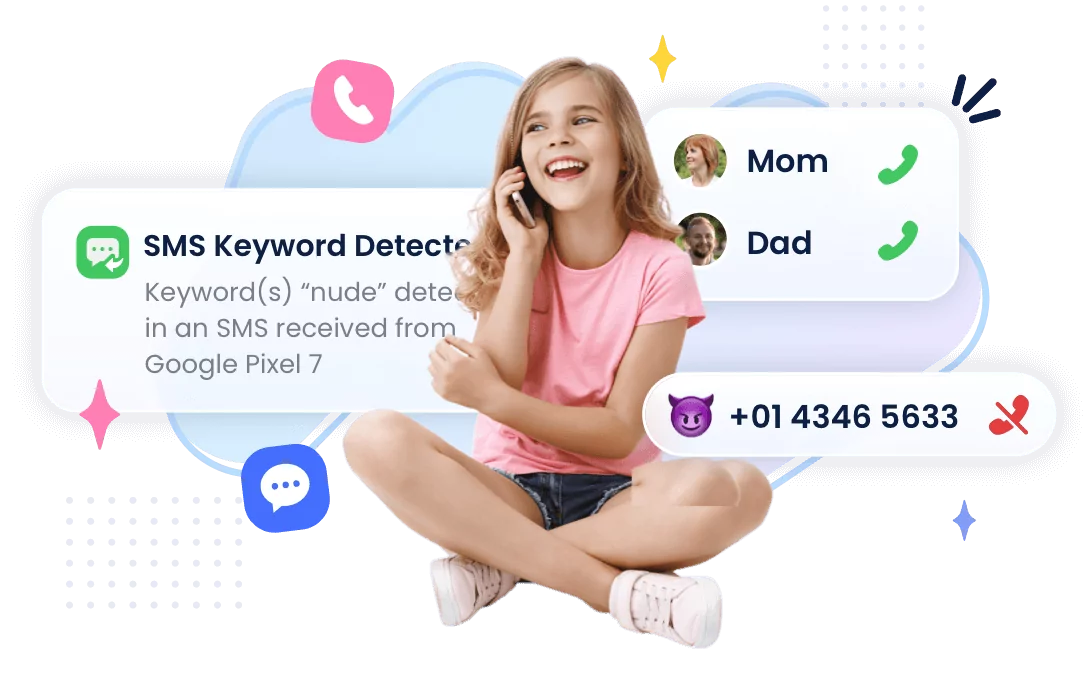
Key Features
- Receive incoming SMS of another phone number to your phone in real time.
- Set specific keywords for SMS messages. When keywords are triggered, will receive notifications.
- Mirror your kid's live screen to see what they're texting.
Before installing the app, it's possible to explore these features by webparent.airdroid.com. This allows you to view your child's messages online.
How to read SMS of other mobile numbers to your phone? Follow these steps;
- Step 1. Get the software.
- Download and install AirDroid Parental Control on your phone.
- Step 2. Sign up for an AirDroid Account.
- Launch and follow the steps on your phone to sign up and log into your account.
- Step 3. Bind a Device.
- Download AirDroid Kids on the phone of another number. Install and launch the program. Then follow the guide to complete the setup. Now you can bind the target phone to your device.
- Step 4. Check the incoming text messages.
- Now, parents can receive and check text messages from another phone number of their child by tapping "Notifications" or "Calls & SMS Monitoring" > "SMS Detection Records."
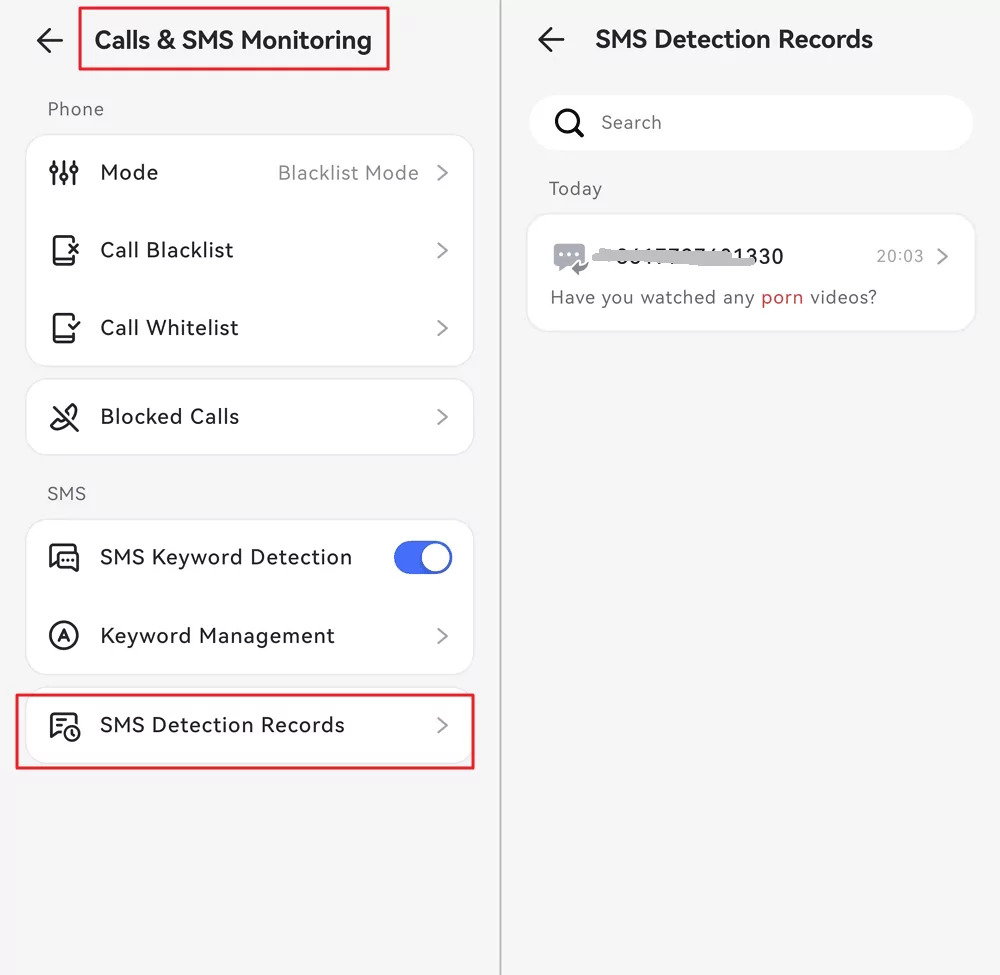
Android AutoForward Text App
AutoForward Text is a fantastic SMS forwarding app for Android that addresses how to receive SMS from another number. You can forward text messages to an email address using the app. The information sent also includes the phone's contact information and GPS location. Install it on the other phone and set it to forward all or specific messages to your current device.

How it Works
AutoForward Text establishes a remote connection and extracts all available content from the target phone using an OTA (over-the-air) link you send to that device. You can extract text messages, phone calls, GPS location, and all Facebook, Instagram, and Twitter activity. You can view the entire content of text messages, instant messages (IMs), and direct messages (DMs) even if they have been deleted.
This app has a high level of security because it uses SSL, which ensures personal data remains secure throughout the forwarding process. The app can also forward messages selectively based on the keywords you specify. Text messages are instantly forwarded to your email address or, if you prefer, in daily reports. You can even deliver emails to multiple addresses. It can also forward call records to keep you up to date on missed calls.
Part 3. How to Receive Text Messages from Another Phone Number on iPhone
Sync Text Messages to iCloud
You can use iCloud on your iPhone, iPad, iPod touch, and Mac to effectively sync messages across these devices regardless of the phone number.
Please ensure you're signed in with the same Apple ID on both devices. Your messages will not be kept up to date on devices where you are not signed in with your Apple ID or have Messages for iCloud turned off.
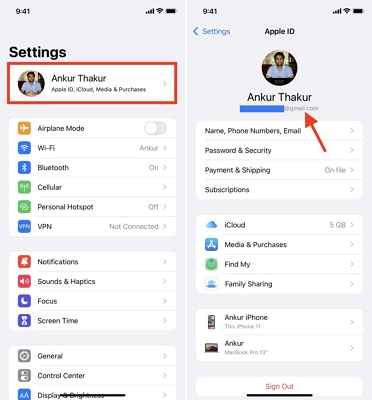
Follow these steps;
Step 1. Open your device's Settings app (On your iPhone, iPad, or iPod), and tap your name in the Settings menu to access the Apple ID menu.
Step 2. Select "iCloud." Scroll down to "Messages" under "Apps Using iCloud," and toggle the switch to the on position, enabling it.
Step 3. Any previously-stored messages in iCloud are now available on your device. Just open the Messages app to view messages from the iPhone number.
After that, any text messages from the iPhone will automatically sync to iCloud. And they can be accessed through the Messages app on your other Apple devices using the same Apple ID.
Enable Text Message Forwarding on iPhone
The built-in "Text Message Forwarding" feature also allows you to receive messages from your iPhone on any Mac, iPad, or iPod touch that is logged into the same Apple account.
Here's how to do it:
Step 1. Check that you're signed in to iMessage on all devices with the same Apple ID.
Step 2. Go to Settings > Messages > Text Message Forwarding on your iPhone.
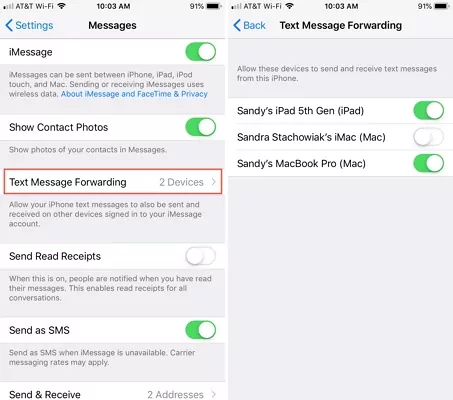
Step 3. Select which devices can receive text messages from your iPhone. A verification code will be displayed on your other devices if you do not use two-factor authentication with your Apple ID. On your iPhone, enter that code.
Once done, new texts and iMessage from your iPhone will be sent to your added devices if they're connected to WiFi or a mobile network.
Video Tutorial: How to Receive Text Messages from Another Phone Number
How to Receive Text from Your Old Number
Many cell phone carriers store all shared information on your device, such as text messages, call logs, and other data. You can contact your mobile carrier's customer service and see if they can assist you in retrieving messages from your old phone number.
While you may believe you have every right to access copies of text messages from your phone, your cell phone provider is required to protect both parties' privacy in the conversation. As a result, you must obtain a court order to retrieve text messages from your old phone.
Common Scenario to Receive Messages from Another Phone
There are several common scenarios where individuals may want to receive text messages from another phone number, including:
To sync messages between a personal and work phone for convenience;
To restore messages from the old phone number after switching to a new phone;
To legally monitor children's communication to prevent exposure to inappropriate content;
To manage work phones and messages (with consent or policy agreement) to ensure proper use.
For instance, if you feel your child is being harassed or bullied at school, watching the child's phone can help you gather enough proof to query school authorities. In a business setting, monitoring office-related messages from works phone also provides insurance to ensure things are running smoothly.
Potential Barriers to Receiving Text Messages from Another Phone
While it is possible to receive text messages from another phone number, there are a few potential barriers to consider.
Disabled Auto-Forward Settings
First, if auto-forwarding is disabled on the phone, you may not be able to receive messages from that number.
Wrong Sync Settings
If the cloud sync services isn't enabled or configured correctly, you may encounter difficulties in receiving the messages from the phone on the synced devices.
Target Phone Offline
Also, if the other phone is offline, you won't receive any new messages until it is connected again.
How to Tell If Someone Is Spying on Your Text Messages
In a world where privacy is paramount, it is important to be aware of potential infringements. If you suspect someone may be spying on your text messages, there are a few signs to watch out for.
First, check if the iPhone Messages Forwarding or iCloud Message Sync is turned on, which could indicate that someone is forwarding your messages to another device.
Next, verify if the Messages app has enabled the sync or auto-forwarding feature, which could be a red flag.
Also, exercise caution with any unfamiliar apps installed on your phone, as someone could use them for spying.
If you notice any of these signs, it's important to investigate further and take appropriate steps to protect your privacy.
Conclusion
You might have several good reasons for wanting to know how to receive text messages from another phone number. The methods we've touched on above come equipped with a feature that lets you do just that, enabling you to gain a deeper understanding of someone else's text message conversations.



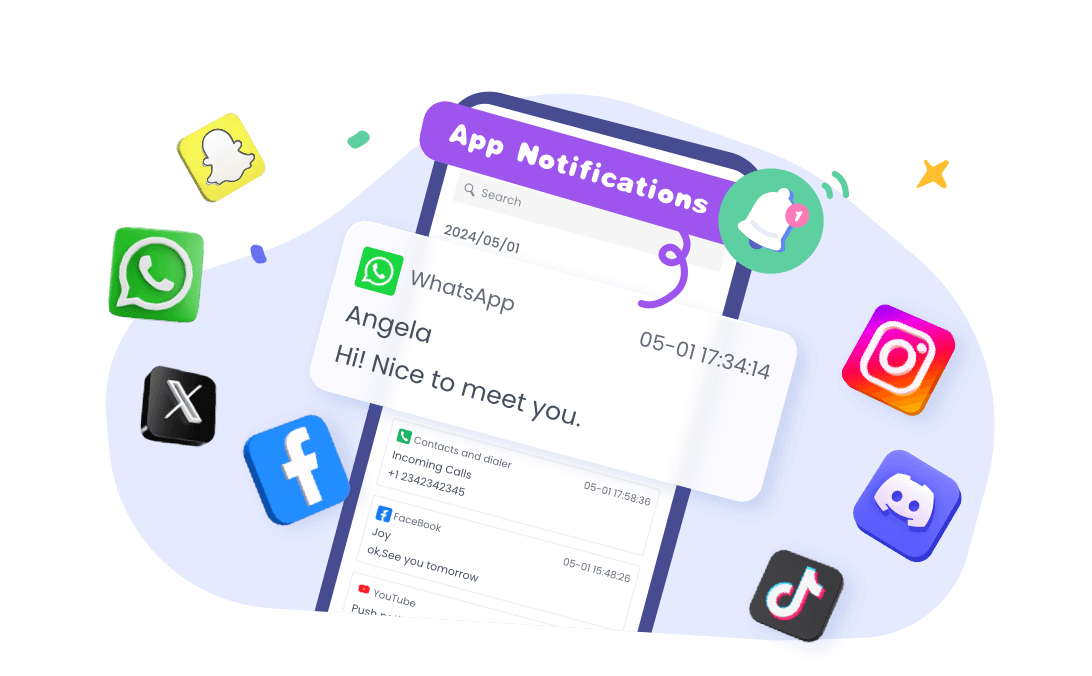











Leave a Reply.