How to See How Many Messages Are in a WhatsApp Chat
"How to see the amount of messages you have with someone?" -- from r/whatsap on Reddit
Unfortunately, WhatsApp removed the feature to view the total number of chat messages back in 2021. But if you're still curious about how many messages in your WhatsApp chats, keep reading.
How to Check Number of Messages in a WhatsApp Chat
There are several ways people suggest for checking how many messages are in a WhatsApp chat. Here are the most popular ones according to users.
1Check Data Usage in WhatsApp
This is an official WhatsApp feature that lets you see how you've been using the app through storage and data usage. Here's how to use it:
- 1. Open WhatsApp.
- 2. Go to "Settings." If you're using an Android, please tap the three dots to access "Settings."
- 3. Select "Storage and data," then "Network usage."
- 4. Here you'll see how many WhatsApp messages you've sent and received.
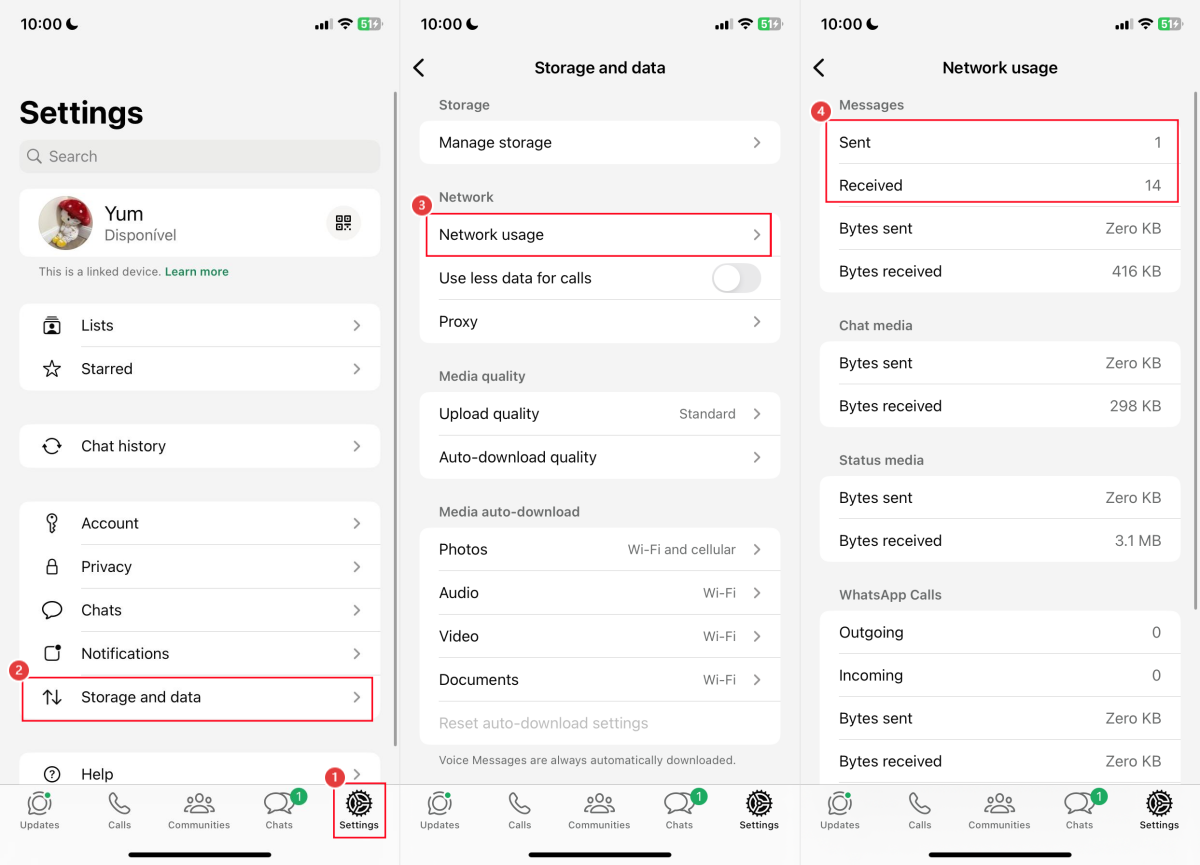
This is one of the most accurate WhatsApp message counters, this method has the following pros and cons:
Pros
- It's official and safe.
- Completely free.
- Shows total data, such as messages sent and received, calls, data used, etc.
Cons
- It doesn't show numbers for each chat or group.
2Export Chat to Count the Messages
Another way to see how many messages are in a WhatsApp chat is by exporting the chat and then using external tools. Here's how to export a chat:
- 1. Open the chat you want.
- 2. Tap the contact's name and then "Export chat."
- 3. Select "Without Media" (so only text is included).
- 4. Choose how you want to save or receive the file.
- 5. Once exported, you can ask ChatGPT to count the sent and received messages, or import the file into Excel to count the number of messages.
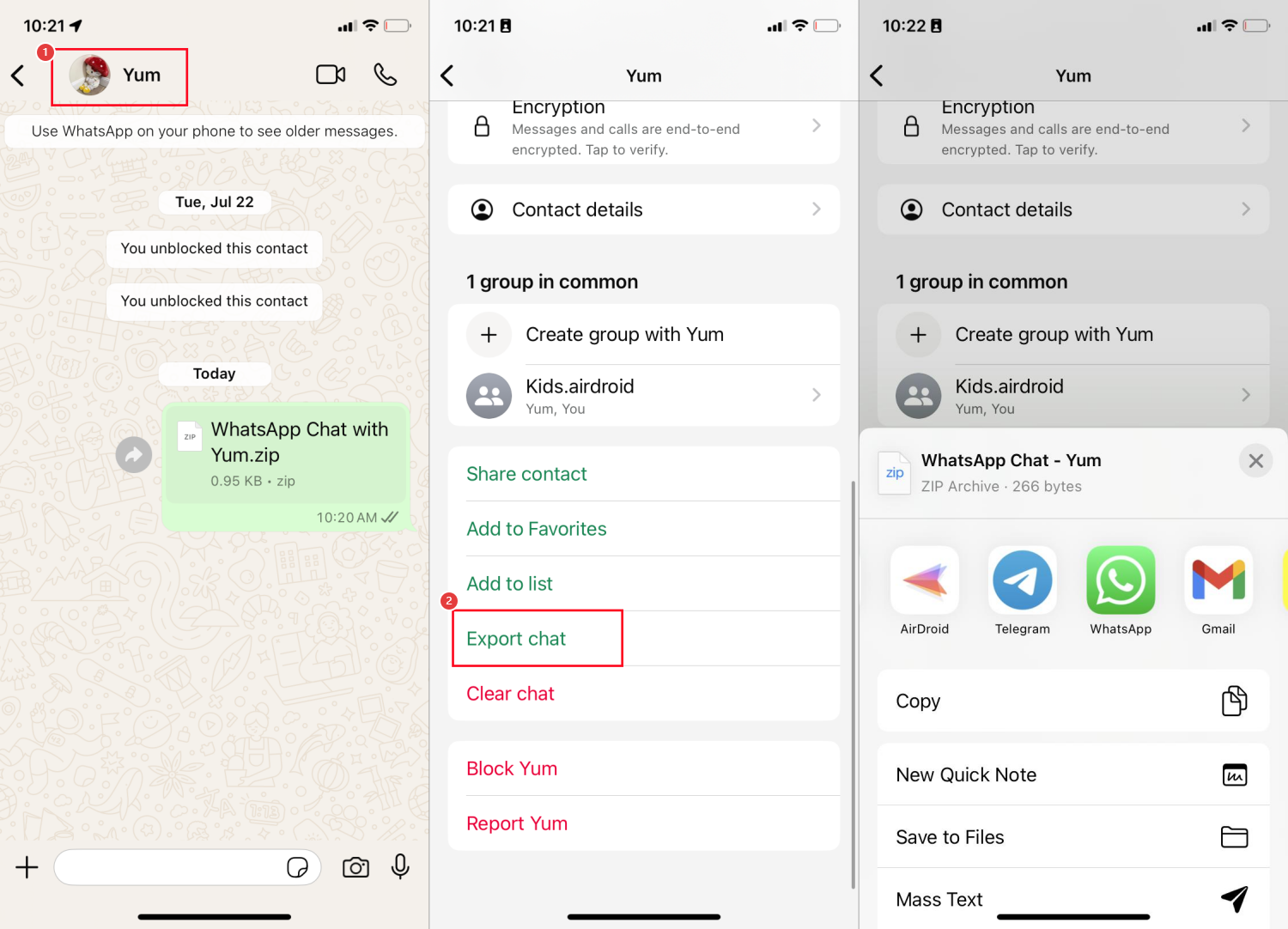
Pros
- It tells you how many messages are in each chat.
- You'll also see details like message content, date, and time.
Cons
- A bit tedious, requires some technical know-how and external tools like ChatGPT or Excel.
3Use WhatsApp Message Counter Apps
In addition to official features, third-party apps can also help you to know how many messages you have with someone on WhatsApp. Based on research, Chat Stats for WhatsApp is the most popular. It comes with the following feature:
- Helps analyze WhatsApp chats and shows the number of messages in per chat.
- Presents data visually with bar charts.
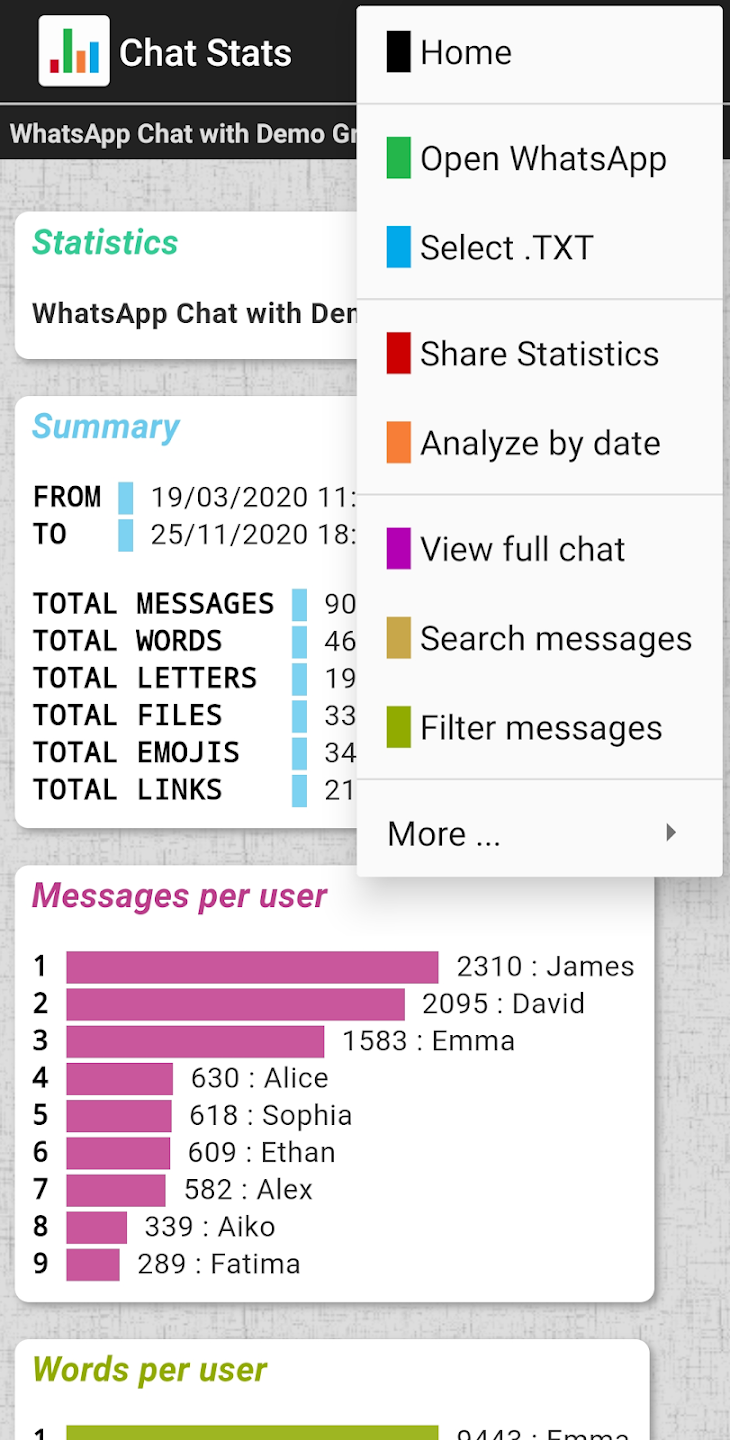
These tools are useful if you want to check how many messages are sent in a WhatsApp group. Just keep in mind their pros and cons:
Pros
- Some tools provide more detail than WhatsApp itself.
- You can analyze each chat individually.
- They include more than just text messages, like emojis and media files.
Cons
- Privacy concerns and data leaks.
- They require access to your chats to work.
- Some may charge fees or show lots of ads.
4Search for the Country Code
Another trick, shared by a Reddit user, is to search your chat using a country code. Here's how:
- 1. Open the chat you want to check in WhatsApp.
- 2. Tap their name, then use the "Search" option.
- 3. Enter the country code (for example, +1 for the US, +52 for Mexico).
- 4. At the bottom, you'll see "xxxx matches," which indicates the number of messages you sent and received in this chat.
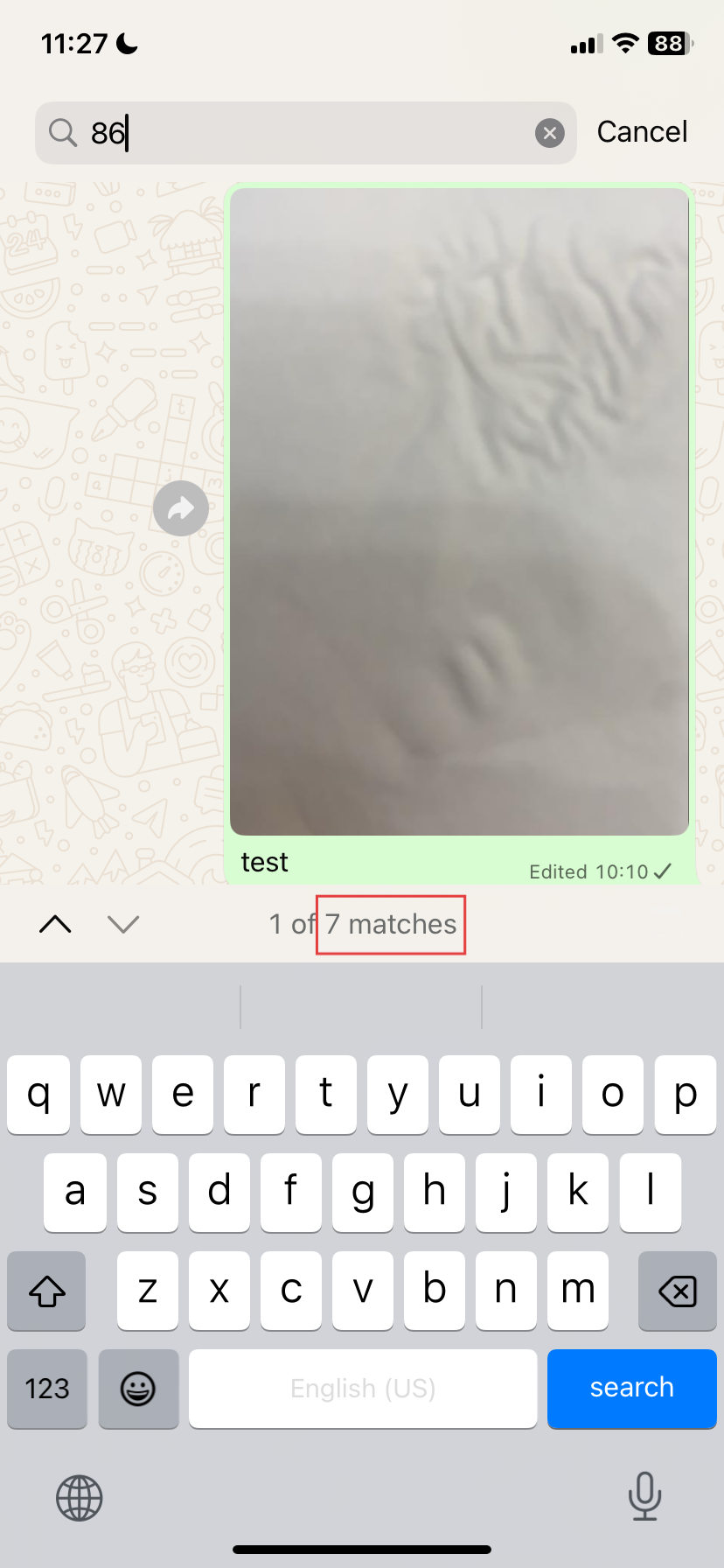
Pros
- Quick and easy way to check message counts.
- Completely free.
- Safe—no third-party apps needed.
Cons
- Doesn't work on WhatsApp Web.
- Only works on iPhone.
Busting the Myth: This Method Doesn't Work
Someone may suggest requesting your account info from WhatsApp to see the number of messages. But in reality, it only shows data like your account storage, profile info, etc.—not your chat history. Just general data.
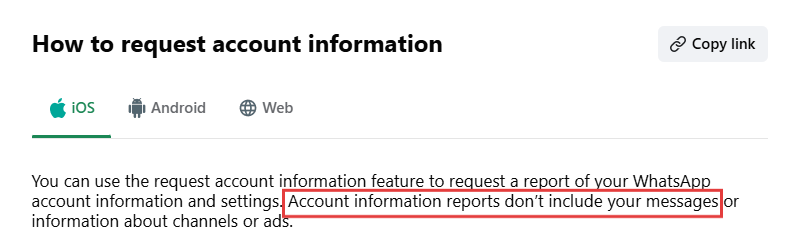
How to Turn on the WhatsApp Notification Counter
The notification counter is simply the number shown when you receive unread messages. If you don't know how to enable it, follow these steps:
- 1. Open WhatsApp and go to Settings.
- 2. Tap "Notifications."
- 3. Enable all options that say "Show notifications."
- 4. Make sure to turn off "Clear badge." This way, you'll see how many unread messages from your home screen.
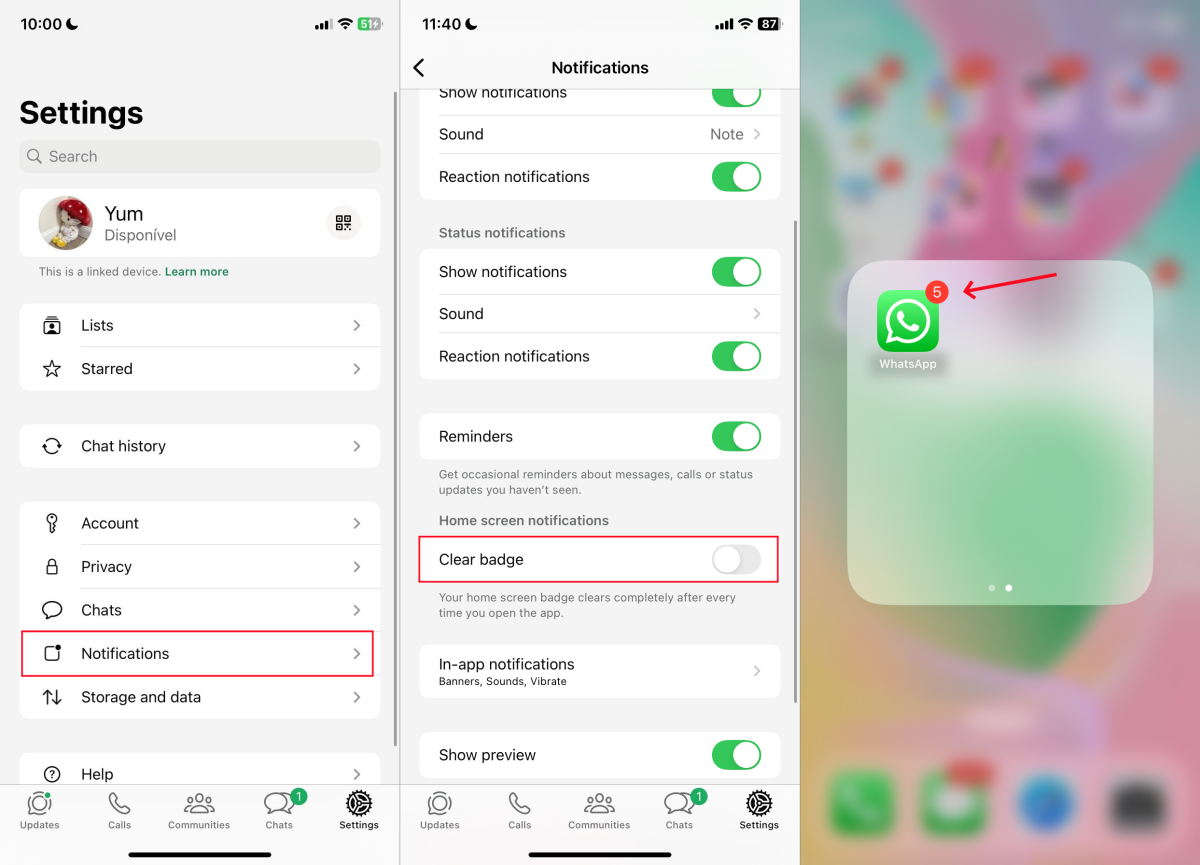
How to See How Many Unread WhatsApp Messages You Have
Now that you know how to enable the message notification counter and check the total number of WhatsApp messages, here's how to see how many you haven't replied to:
- 1. Locate the WhatsApp "Chats" tab.
- 2. Tap on the "Unread" button at the top.
- 3. You'll see the number of chats you haven't replied to.
Get the Full Picture of Your Child’s WhatsApp Use
Counting messages is one way to see activity, but it won't tell you if your child is overusing WhatsApp or chatting with strangers or scammers. That's where a parental control app such as AirDroid Parental Control comes in handy.
This app gives parents easy-to-read insights and safety tools that WhatsApp itself doesn’t provide. It includes features like:
- See what and how many WhatsApp messages your child receives in real time.
- Check how much time they spend on WhatsApp and online.
- Get keyword alerts when scammers or predators reach out to your child.
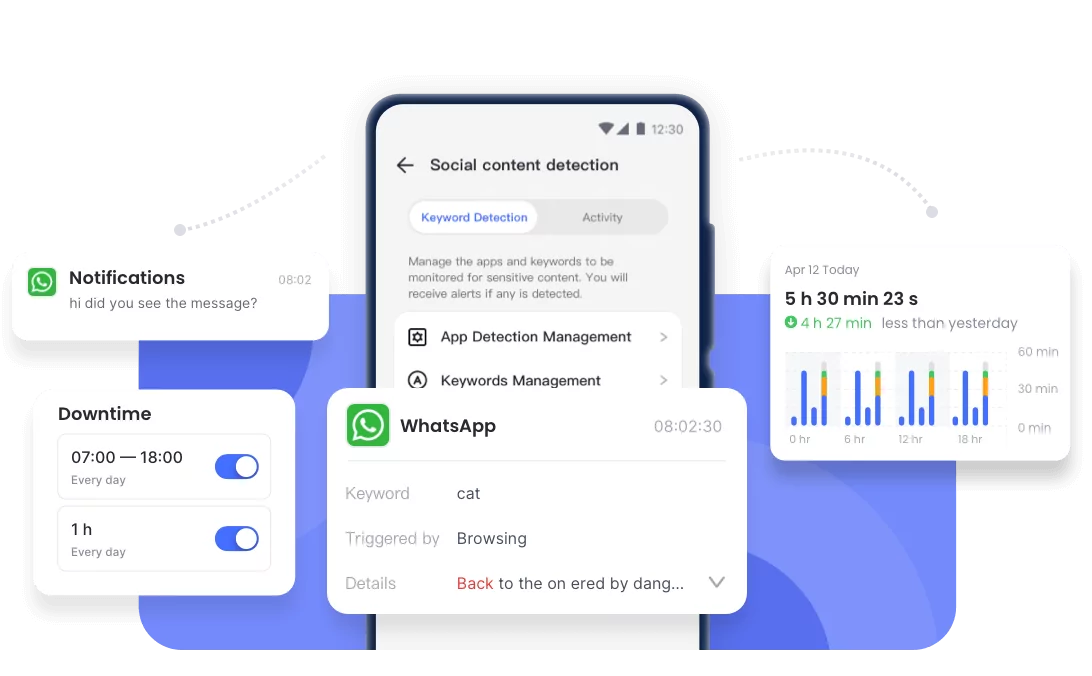
Conclusion
Now that you know the different ways to check how many messages in a WhatsApp chat, it'll be easier to see just how much time you spend chatting with your contacts every day.















Leave a Reply.