5 Legit Ways to Find Someone's Location on Facebook (2025 Guide)
Facebook is widely used around the world to make new friends, stay in touch with family members, old classmates, acquaintances, etc. Facebook connects people across distances, making it easier to stay in touch with friends, family, or old classmates. In some cases, such as when you're concerned about a loved one’s safety or are trying to reconnect, you might wonder how to locate someone through Facebook features.
So, how can you locate someone on Facebook? This guide provides answers to the question.

Part 1: How to locate someone on Facebook?
There are 5 easily and legally methods to locate someone on Facebook.
1Use Facebook's "Nearby Friends" Feature (If Enabled)
In many countries, including France, social network users have been able to use the "Nearby Friends" feature for some time. This feature allows you to know the location of friends within a certain distance.
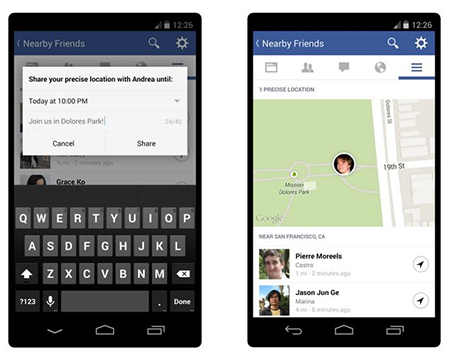
With this feature, you can locate a friend on Facebook and be located as well. For it to work, the person you are trying to locate must have activated this option. This feature, although accessible (in some regions for now), is disabled by default. It is up to the user to activate it if needed. They can also disable it whenever they want.
Note that to use the "Nearby Friends" feature, you must share your location so it is visible to nearby friends. In other words, this feature creates a network where active friends within a given perimeter can locate each other.
To activate "Nearby Friends," follow these steps:
- Step 1: Open Facebook. Click on the "More" icon, represented by three horizontal bars.
- Step 2: Select "Nearby Friends." Tap the gear icon to activate.
To deactivate this feature, follow the same steps and tap the gear icon to deactivate.
2Use Messenger Read Receipts and Timestamps
You can locate someone on Facebook without direct contact by using notifications. In practice, Facebook Messenger sends notifications to signal a person's reaction to a message you sent via Messenger. When your contact reads the message, you receive the "Seen on..." notification with the date and time. This lets you know that the recipient is active on Facebook or at least that their phone was connected at the indicated date and time.
To get a precise idea of someone's location, use a feature accessible via a computer. When a message is sent from a mobile, a notification is sent to you by email or chat, providing information about the sender's location. The notification appears as: "Sent from..." + message location.
To discover the sender's location:
- 1. Open the message on a computer;
- 2. Click on the location icon at the bottom right;
- 3. Tap the map that appears to see your contact's location.
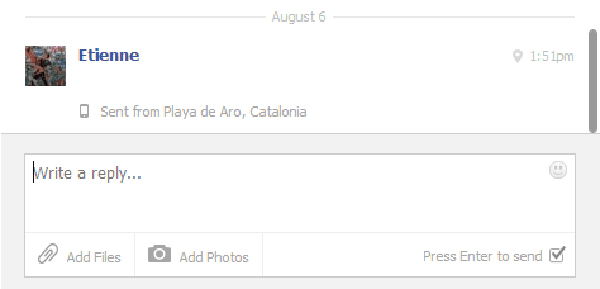
Consider zooming in on the map to discover exactly where the person is located.
3Check Location Clues in Posts and Tags
One technique to find someone's location on Facebook is to use the geographical information in their posts. Here are the steps:
- Step 1: Launch the Facebook app and log in if not done automatically.
- Step 2: Tap the search bar. The keyboard will appear instantly if you are using a smartphone or tablet.
- Step 3: Type the name on the Facebook profile of the person to locate.
- Step 4: Click the "People" button to see the list of profiles matching the searched name.
- Step 5: Access the profile of the person to locate via Facebook.
- Step 6: Browse the posted content looking for information on the account holder's location.
- Step 7: If you find a location mention in a post, click on the place name to display the map with precise location.
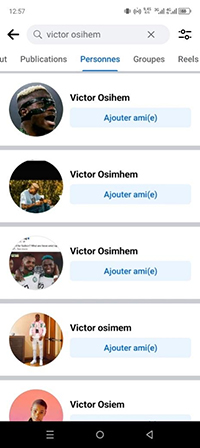
Note: This technique allows you to determine where someone is based on the information they have willingly shared. You can also try to locate someone on Facebook by relying on the images they have posted. You might recognize a place in a photo or video.
4Use Messenger's Location Sharing Feature (With Permission)
Messenger can be used to locate someone via Facebook. However, the Messenger user must share their location with you.
To share your own location, you need to:
- Step 1: Select your contact on Messenger by typing the name in the search bar if needed.
- Step 2: Ensure your phone's location service is enabled.
- Step 3: Click the "Add" button represented by a "+" sign in a circle and choose the "Location" and then "Send curent location."
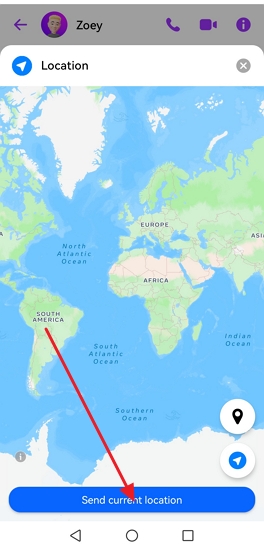
5Scan Past Posts for Location Mentions
Note that Facebook does not allow users to access others' activity history. However, you can locate someone without direct contact on this social network by relying on their posts. To get an idea of the places they have been over a given period, follow these steps:

- Step 1: Enter the person's name in the search bar. Click on their profile.
- Step 2: Once on their wall, read the first post you come across. Note any mention indicating the author's location at the time of publication.
- Step 3: Scroll down to see other posts and perform the same operation as in the previous step.
- Step 4: Read all the posts made during the period you want to know the person's whereabouts.
Part 2: Locate Families on Facebook By AirDroid Parental Control
If you're a parent looking to ensure your child's safety on Facebook or other apps, AirDroid Parental Control provides comprehensive tracking and monitoring features. With the child’s consent and proper setup, you can monitor app activity and location safely.
Here Are the Steps to Locate Families on Facebook by AirDroid:
- Step 1: Go to Google Play or App Store and download the AirDroid Parental Control app. You can also do this by scanning the QR Code available on airdroid.com.
- Step 2: Sign up for an account. Take the smartphone of the person to track and download the AirDroid Kids app on it.
- Step 3: Link the target's smartphone to yours via a pairing code provided by AirDroid.
- Step 4: Set up AirDroid Kids to know your target's location, whether they are active on Facebook or not.
![]()
You don't need to be friends with someone on the social network to know their real-time location. AirDroid has many features that enable precise and instant location tracking. You can, for example, set up the app to receive alerts about the movements of the person you are tracking. Go explore the potential of AirDroid!
Conclusion
After reading this article, you surely know that there are several methods to locate someone on Facebook easily and legally.
You can rely on the target's posts and location sharing with them. You also have the option to use an app like AirDroid Parental Control to locate someone on Facebook and other social networks. Once you install the device on your child's or parent's mobile, to know their location later, you just need to refer to your mobile.














Leave a Reply.