Instagram's daily time limits work as a reminder, not a hard lock. Teens get a notification encouraging them to close the app after 60 minutes of daily use. However, they can just dismiss it and keep scrolling. Parents can set enforceable daily time limits through advanced tools like AirDroid Parental Control.
Instagram Teen Accounts: Is It Safe for Teens?
Your teen wants Instagram. You want peace of mind. Can the two even coexist?
Yes, Instagram lets parents create teen accounts with built-in safety defaults, but only if you follow the right steps.
This guide breaks down how Instagram Teen Accounts actually work, what parents should keep an eye on, and where extra tools can help you feel more confident about your child's digital space.
What Is an Instagram Teen Account?
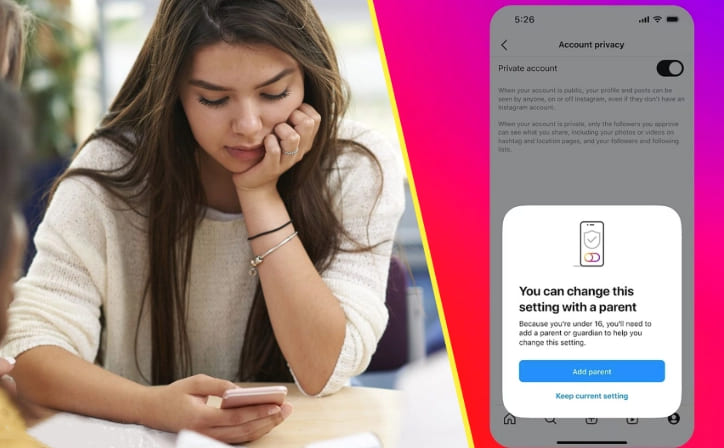
If your teen is on Instagram, they're likely already using a "Teen Account," even if they don't realize it. It's basically a built-in safety mode that Instagram automatically activates for users under 18.
Instagram's rules require users to be at least 13 years old, and you need to enter your birthdate during sign-up. If a user selects they're between 13 and 17, the platform automatically applies a set of specific privacy and security defaults designed for a younger audience.
The most important feature is that Instagram Teen Accounts are set to private by default. This means your teen must approve anyone who wants to follow them and see their posts, photos, and stories.
Here's the part most parents really want to know—what you can actually see and control as a parentm, and what you can't when using Instagram's parental features:
What Parents Can See About Their Teen's Account | What Parents Can't See With Instagram's Teen Accounts |
| Who your child follows and who follows them | The actual messages in DMs |
| Your teen's daily and weekly time spent on Instagram | Your teen's search history or activity on the Explore page |
| The usernames of people your kid has messaged | Specific posts, Reels, or stories your kid has liked or saved |
| Notifications if your kid reports someone or updates their account settings | Your teen's activity status (whether they are currently online) |
| Your kid's account privacy settings | "Hidden" activities like screenshots, saved posts, private notes, or precise location history |
How Instagram Protects Teen Users?
Instagram knows parents don't exactly sleep well when their kid is scrolling at 1 a.m., so the app has rolled out a bunch of protections designed just for teens.
These aren't optional add-ons. They're baked into the platform the moment someone signs up as under 18. Here are some of the key features of an Instagram Teen account:
- Private by default: If your teen is under 16 (or under 18 in some countries), their account is automatically private. That means strangers can't creep on their posts or stories unless your teen accepts them as followers.
- Tighter DMs: Adults that your teen doesn't follow can't send them direct messages at all. No "random guy from the internet" sliding into their inbox.
- Sensitive content filters: Instagram has sensitive content control for teens, who are automatically placed on the strictest version of Instagram's filters, limiting exposure to posts about violence, nudity, or other mature topics.
- "Take a Break" nudges: If your teen has been scrolling for too long, Instagram will gently remind them to put the phone down. (Of course, whether they listen is another story…)
- Less exposure to strangers: Teens don't show up in "People You May Know" lists for adults, and their accounts are harder to discover in general.
- Advertising restrictions: Instagram limits the kinds of ads teens see. For example, advertisers can't target your teen based on interests or online activity—only on broad stuff like age and location.
- AI Age Verification: If Instagram's algorithms detect a user has lied about their age to create an account, it can lock them into a Teen Account, and all the safety features mentioned above are applied.
All of these features work in the background, so you or your teen doesn't have to toggle a bunch of confusing settings. It's about putting up walls where it counts most: strangers, sensitive content, and ads that shouldn't be aimed at kids in the first place.
How To Set Up a Teen Instagram Account Safely?
When you create an Instagram account under the age of 18, most of the teen account-specific settings are applied by default. However, there are a few other steps you need to follow to ensure the right settings are switched on.
Step-by-Step Setup for a Safe Instagram Environment
Follow this step-by-step guide to set up an Instagram Teen Account for your child:
- Step 1.Create a New Account
- Open the Instagram app and select "Create New Account."
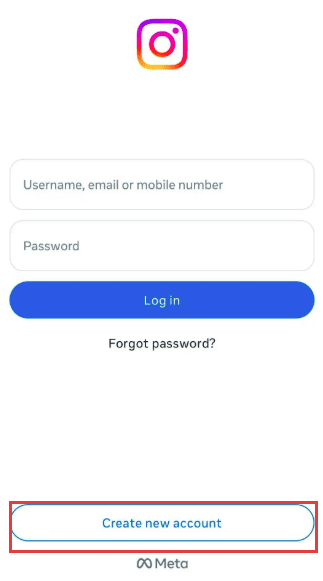
- Step 2.Enter Accurate Age Information
- During sign-up, enter the correct birth date of your child (between 13 and 17 years old). This is crucial, as it triggers Instagram's automatic Teen Account protections.
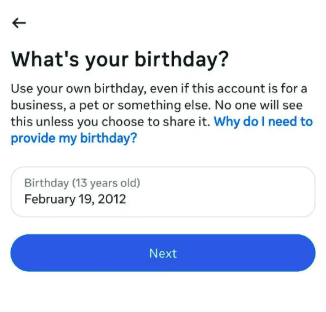
- Step 3.Provide Contact Details
- Enter a phone number or email address for account verification. A confirmation code will be sent to complete this step.
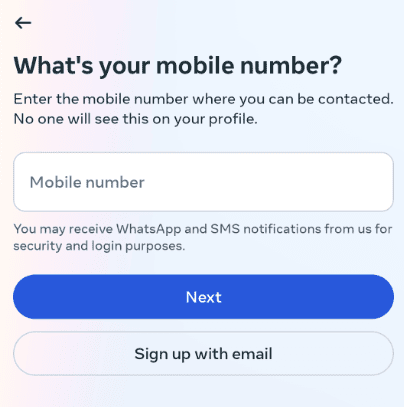
- Step 4.Set Up Profile Details
- Choose a username and password. Instagram will automatically apply Teen Account settings based on the provided age.
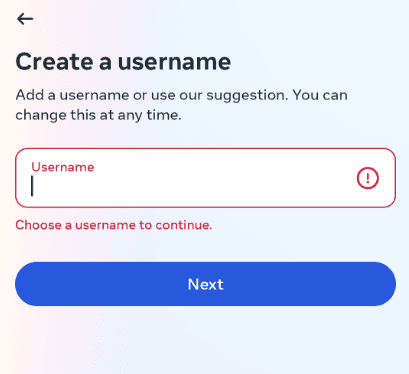
- Step 5.Age Verification (If Prompted)
- Instagram may require additional age verification, such as uploading an ID or recording a video selfie, if the system suspects the age provided is inaccurate.
- Step 6.Enable Parental Supervision
- For teen accounts, parental supervision is required to adjust safety settings. The teen must send a supervision invitation from their account.
- Go to Settings > Supervision > Invite Parent
- Enter the parent's Instagram username or email
- The parent will receive an invitation on their own Instagram account
Once created with the correct age, Instagram automatically enables certain protections for teen accounts, such as strict DM controls (teens can only receive messages from followers) and sensitive content filters (limiting exposure to potentially harmful material).
Note: If a teen lies about their age during sign-up, they may bypass these protections. Instagram uses AI to detect and reassign suspected underage users to teen accounts, but this system is not foolproof. As a parent, you must make sure to enter your kid's the correct age during sign-up.
What Parents Should Supervise
Instagram's teen protections surely make the platform safer for your child, but it's not a "set it and forget it" kind of deal. Things change—apps update, teens get curious, and settings can shift. You need active, ongoing supervision to ensure the best experience for youe teen.
Here's what you should keep an eye on and why:
1 Regularly Review Privacy and Safety Settings
App updates can sometimes reset preferences, and curious kids might experiment with settings themselves too. To stay on top, make it a habit to check in on these core settings together every month or so.
All you need to do is to go to Settings > Privacy and verify that:
- The account is still set to Private
- Messages are still restricted to "People you follow"
- Sensitive Content Control is set to "Less" or "Limit"
- Comments are limited to "People you follow"
2 Manage Their Social Connections
This one should be obvious: you should be following your teen's account. This isn't to embarrass them but to teach them to be cautious about who they approve as followers. More importantly, make a pact with your teen to regularly review their follower list together.
Every few weeks, scroll through their list of followers. It's a perfect chance to ask questions like: "Do you actually know this person from school?" or "This account looks like it might be a fake profile; what do you think?" This helps you identify unknown adults, fake profiles, or accounts that might be promoting harmful content.
Tip: Make sure your kid understands the importance of blocking or reporting anyone they don't know personally or who makes them uncomfortable.
3 Monitor Time Spent and Set Healthy Boundaries
Instagram provides tools to see how much time your teen is spending on the app. Use this data to start conversations about healthy digital habits, not just to enforce rules.
In the Family Center, you can see daily and weekly usage metrics. Use this to agree on reasonable daily time limits (e.g., 30–60 minutes) and to enable "Sleep Mode" to mute notifications from 10 PM to 7 AM. This will ensure adequate rest during nighttime.
Why it matters: Excessive social media use is linked to poor sleep, anxiety, and the "comparison trap." Your supervision helps them develop a balanced relationship with technology.
4 Stay Informed About Their Content Diet
You can't read your child's private messages, and that's probably for the best. But what you can see is their interests and the type of content the algorithm is showing them.
To do that, use the Family Center to see the topics your teen has chosen to see more of in their Explore page. You should also have casual check-ins from time to time. Ask them:
- What accounts they love
- What videos they've laughed at recently
- If they've stumbled upon anything weird or upsetting lately
If your kid's being drawn into communities centered on negative topics like extreme dieting or self-harm, you'd know immediately. It also opens the door for you to encourage them to follow positive and uplifting accounts.
5 Monitor Comments and Interactions
The comment section on posts can be where a lot of drama or bullying starts. Teach your teen to build a positive space and shut down negativity quickly by showing them how to use built-in tools like:
- Review Tags: Check (Settings > Privacy > Tags) to control who can tag them in posts
- Manage Comments: They can delete comments, block users from commenting further, and use the "Hidden Words" feature to automatically filter out offensive words
- Activity Log: Show them how to review their own activity (Settings > Activity) to see their likes and comments, fostering self-awareness
Instagram Teen Accounts: Can Parents Feel Assured Enough?
Instagram Teen Accounts are equipped with certain protections, but they don't guarantee total safety for teens. Here's why:
1 Technical Filters ≠ Absolute Safety
Instagram's filters are good, but they're not perfect. The algorithm that suggests Reels and Explore pages is designed for engagement, which can sometimes accidentally push content that is intense, edgy, or just plain inappropriate into your teen's feed, even with restrictions on.
This means your child can still come across disturbing content, cyberbullying, or risky trends that spread too quickly for Instagram to catch. Your best move is to not assume the filter is doing all the work and make a habit of occasionally asking to scroll through their Explore page together.
2 Limited Parental Supervision Tools
Instagram's "Family Center" has its limits when it comes to supervision and monitoring. You can see who your teen follows, who follows them, and how much time they spend on the app. What you can't see includes:
- Private messages
- Ccomments in real time
- The specific posts your teen engages with
In short, while you can see that your teen messaged "alex_jones23" last night, you don't know if that conversation was about homework or something concerning. This is where most cyberbullying, peer pressure, and contact from predators actually happens—completely out of your view.
3 Psychological and Social Risks Beyond Settings
Even with privacy settings enabled, Instagram can still affect your teen's mental well-being. Comparing likes, chasing followers, or feeling left out of group posts can hit harder than any privacy issue.
To prevent that, focus on emotional safety as much as digital safety. Ask how Instagram makes your kid feel—fun, anxious, or sad. Encourage breaks from the app if it seems to be causing stress or anxiety.
AirDroid Parental Control: Filling the Gaps in Instagram's Parental Controls
Instagram's supervision tools are helpful, but they have blind spots. You can't see message content, algorithm recommendations, or get quick alerts for potential risks. This is where a tool like AirDroid Parental Control can help.
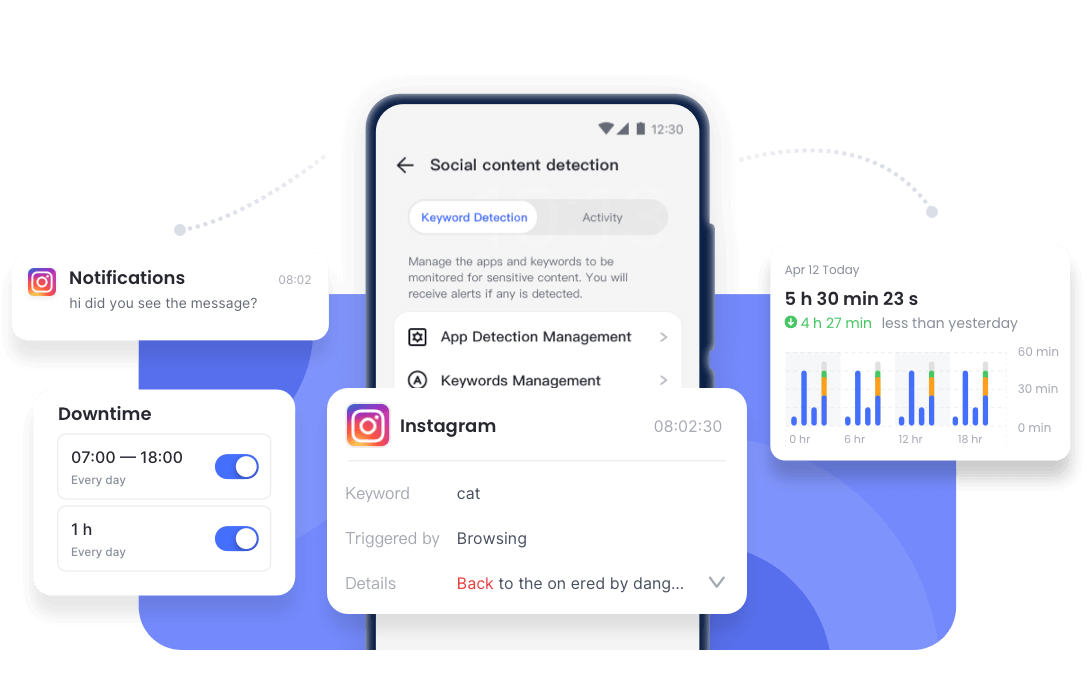
AirDroid gives you dedicated controls to keep their teens safe online—something Instagram alone doesn't offer. Here's how it can help in your day-to-day life:
- Real-time screen mirroring: See what's on your kid's screen as it happens with their consents, so you'll know right away if they're facing cyberbullying, being pressured to share something, or seeing harmful content
- Social content detection: Get notified if keywords related to bullying, self-harm, or inappropriate content are detected on their device. This feature can be helpful in addressing issues early
- Detailed screen time reports: Not just "time spent," AirDroid Parental Control shows you which apps are eating up their attention and in what pattern, so you can spot if Instagram is starting to take over homework time or sleep schedules
- App limits and downtime: Set limits on how much Instagram your kid can use in a day. You acn also pause access during homework or family time with one tap, or schedule automatic downtime for each night
Final Tips for Parents: Ensuring Your Teen's Safety on Instagram
Safety on Instagram isn't about locking everything down. You (and your teen) need to have a balance. It's like teaching them how to cross a busy street.
You won't be holding their hand forever, but you can make sure they know how to look both ways. Share your own experiences online—what went wrong, what you learned—and let them share theirs without fear of a lecture.
Instead of being judgmental, keep the conversation open so they feel comfortable coming to you first if something feels wrong. Encourage them to think critically about what they see and share, just as they would in real life.
Yes, it's called Sleep Mode, and it's available for all accounts, not just teens. When enabled, it automatically mutes all notifications and sends auto-replies to DMs between the timing of your choice (e.g., 10 PM and 7 AM). Instagram will even proactively prompt teens to turn it on if they're using the app late at night.
Yes. In fact, the Hidden Words feature is automatically turned on for teen accounts. It filters offensive words and phrases out of comment and DM request sections, so your teen never has to see them. Teens can also add their own custom words to the filter list.
Yes. If a teen spends more than 10 minutes on Instagram in Reels or DMs after 10 PM, a "nighttime nudge" will pop up. It says something like, "It's getting late. Consider closing Instagram for the night." This is a mandatory feature that can't be turned off.
















Leave a Reply.