Instagram keeps your departure completely private. Your profile will instantly disappear from view, but no notifications are sent to followers or friends. They'll only notice if they actively look for your account and can't find it.
How to Tell if Someone Deactivated Their Instagram Account?
Ever looked someone up on Instagram and noticed they're no longer there? No posts, no profile, like they slipped under the radar?
Then comes the doubt about whether they choose to step away or just shut you out. Getting blocked feels personal. Deactivation usually isn't. But whatever it might be, knowing which happened saves you from misreading the situation.
In this quick gudie, we'll walk you through whether that absence likely means a temporary pause (deactivation), a block, or a permanent delete—and how to tell the difference without any guesswork or drama.
What Happens When Someone Deactivates Their Instagram Account?
When someone disables their Instagram account, the platform hides everything, but doesn't delete it. It's like flipping a switch. Even though you won't see any presence of their account, all the data still stays tucked away, safely stashed in Instagram's servers. Here are the possible signs that someone has deactivated their Instagram account:

- Profile disappears: Their username, profile photo, bio, posts, and comments don't show up anymore. You can no longer find their account by searching for the username. Even if you click their profile link, you'd likely see an error or "page not available" message.
- Content is hidden: Their likes and comments remain in count but their names disappear from like lists and comments until the person logs back in later.
- DMs remain, identity doesn't: If you've chatted with them before, the conversation stays in your inbox. But their name and photo won't be there. Instagram swaps them out for "Instagram User" and a blank avatar until they return.
- Stories disappear too: Any stories they posted (inclding saved highlights) will no longer be viewable. If you missed them, they're gone for now and don't return automatically.
The good news? Deactivation is not deleting. If they decide to log back in at any time, they'll get their full account back—no changes, no lost followers or posts.
The only limitation is that Instagram generally lets someone deactivate their account only once per week. If they reactivate before a week passes, they might need to wait to do it again
How to Check If Someone Deactivated Their Instagram?
Instagram doesn't send deactivation notices, so you'll need to play digital detective to find out if someone deactivated their Instagram profile. Here are three common ways you can do that:
1 Check "Deactivated Accounts" in Your Followers List
If the person followed you (or you followed them), Instagram makes it super easy to see if they've deactivated their account. Here's how to check:
- Step 1. Go to your profile and tap Followers.
- Step 2. Look for the Deactivated accounts header and open it.
- If their username appears in that list with a grayed-out profile picture, you've got confirmation they deactivated.
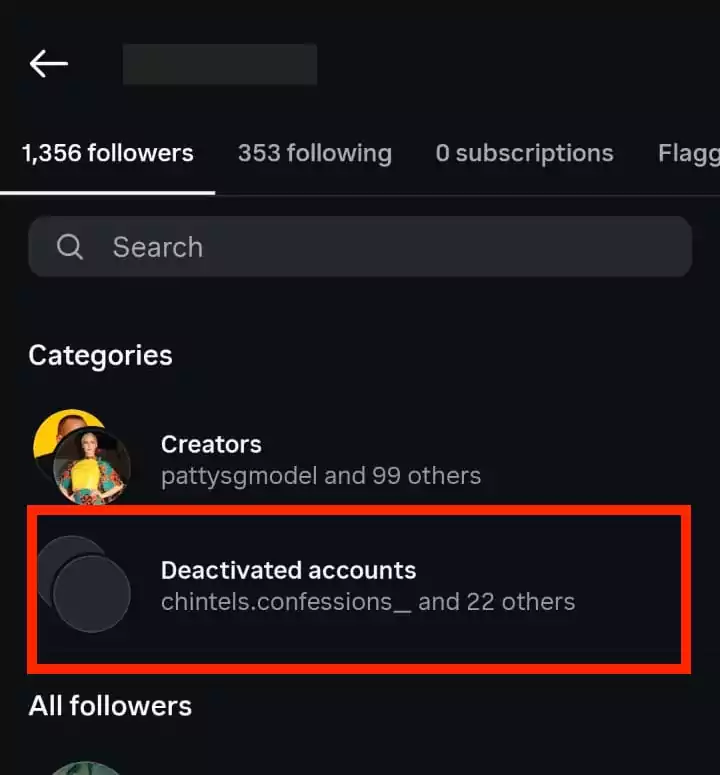
Note that this list doesn't contain blocked or permanently deactivated accounts. This method also doesn't work if you don't follow (or if the person doesn't follow you). For those situations, you can try some of the other methods below.
2 Search in the Instagram App or Browser
Type their exact username in the search box in your Instagram app. If nothing comes up, it could mean they deactivated, deleted, or you're blocked.
To rule out if someone has blocked you instead of deactivating their account, the best way is to search their profile from someone else's account. You can use a second Instagram account (if you have one) or a friend's account to search their username:
- If the account doesn't show up, they've either deactivated or deleted their account.
- If you do see it in their app, you're probably just blocked.
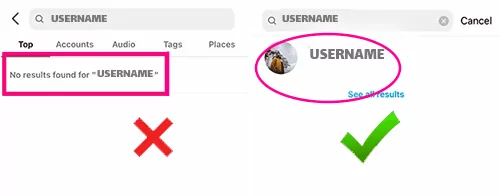
You can also use a web browser to look them up. Switch to Incognito mode and visit https://instagram.com/username. If you get a "Sorry, this page isn't available" message, even when logged out, the account is likely deactivated or deleted.
3 Check Your DMs
Your Instagram message history holds clues about whether someone has deactivated or deleted their account. However, this method only works if you've DMed the person previously and haven't deleted the chat from the message history.
All you have to do is search for their old conversation. If their name appears as "Instagram User" and clicking their profile shows blank details, the account is likely deactivated.
If the conversation doesn't appear at all or have a "__deleted__" label with their username, the account is permanently deleted with no way to recover it. You can still try to recall who the person was based on the chat history.
Concerned About Your Teen’s Instagram Activity?
With AirDroid Parental Control, you can keep track of their account status and view their screen activity with just their consent. Stay informed and keep your kid safe.
How to Tell If Someone Blocked You on Instagram vs. Deactivated Their Account
Here's where things get interesting: deactivation hides you from everyone, while blocking only hides you. Kind of like the difference between a ghost hiding behind every door versus just slamming the one in front of you.
| Sign | They Deactivated | They Blocked You |
|---|---|---|
| App search results show them | No | Can still search username, but profile won't load |
| Others can find the profile | No | Yes, from another account |
| Checking DMs | Chats remain intact but may show "Instagram User" and a blank profile icon | Old chats remain with their name intact |
| Past comments | Comments stay but the username is unclickable | Their past comments disappear for you |
| Follow button behavior | "Following" again when reactivated | Becomes "Follow" (tap will fail) |
| Stories/Highlights | All stories disappear entirely for everyone until they reactivate | Their active stories vanish for you only |
Quick Tip: Ask a friend to search for the account. If they can see it but you can't, you've likely been blocked. If it's gone for everyone, it's deactivated.
Conclusion
So, did they deactivate or just block you? Now you know how to spot the difference. While Instagram doesn't send breakup notices when someone leaves, the clues are there, if you know where to look.
At the end of the day, whether it's a temporary break or a permanent goodbye, the best move is to respect their choice. And hey, if it's just a deactivation, they might be back before you know it.
FAQs If Someone Deactivated Their Instagram
No, it vanishes completely from all searches, hashtags, and location tags. Even if someone remembers the exact username, they won't find any trace of the account while it's deactivated.
If you followed them once, then yes, Instagram groups inactive profiles under a "Deactivated Accounts" tab in your followers or following lists. Plus, their DMs turn into "Instagram User" with a blank avatar.
Here's another way to tell: if their profile suddenly reappears within a month with all content intact, it was a temporary deactivation. After 30 days, it becomes a permanent deletion.
No direct notification is sent when you block someone. But they may suspect if they:
- Can suddenly no longer find your profile
- See your comments/likes disappear from posts
- Find their messages to you don't deliver
- Notice they can't tag you anymore
Yes. All you have to do is log back into Instagram within 30 days. Everything—photos, bio, comments—restores exactly as it was. However, after 30 days, the account is permanently deleted and can't be recovered. Keep in mind, you can only deactivate once every seven days.















Leave a Reply.