How to See Blocked Messages on WhatsApp
Blocking and unblocking people on WhatsApp can get a little tricky, and many individuals are left scratching their heads about the message history. Questions like “how to see blocked messages on WhatsApp” pop up all the time. This article explains what you can and can’t see, what happens when you block someone, and how to find blocked messages, even without a backup.
Part 1: Can You See Blocked Messages on WhatsApp?
The short answer is no. You can’t see any messages that were sent to you after you hit the block button. WhatsApp doesn’t keep those messages saved, and they never reach your phone. So, if someone messages you while blocked, you won’t see it at any point, even if you unblock the person later.
The same goes the other way. If someone has blocked you on WhatsApp, you won’t get any new messages, calls, or status updates from them going forward. So, if you’re wondering can you see blocked messages on WhatsApp, the simple answer is no.
Part 2: What Happens When You Block Someone on WhatsApp?
Blocking someone on WhatsApp changes a few things about how you and that person can interact:
- Once you block a contact, you stop getting any messages, calls, or status updates from them. Even if they continue to reach out, their messages and calls never reach you.
- The blocked person can no longer see your last seen, online status, or your profile picture.
- The chat history you had with them before the block stays in your chat list, so you can open and read those old messages if you want.
- Any messages they send you after the block won’t get delivered to your phone. If you unblock them later, those messages still won’t come through.
- If you're both in the same WhatsApp group, you can still see and send each other messages there, and you can both keep chatting in that group.
Part 3: How to Retrieve Blocked Messages on WhatsApp
Even though you can’t see new messages from a blocked contact, you can still access older ones. Here are a couple of easy ways to do that:
1Retrieve Blocked Messages via Chat Backup
If you are wondering that can you see messages from blocked numbers, this method can be useful but only If you back up your WhatsApp chats regularly, you can get back blocked messages by reinstalling the app. When you restore from backup, only messages the contact sent before you blocked them will show up again.
How To Steps
- Step 1. Go to > Settings > App Management > WhatsApp
- Step 2. Uninstall and then reinstall the app.
- Step 3. Sign in using the same phone number.
- Step 4. When you see the “Restore” option, tap it.
- Step 5. Choose backup and restore all the messages.
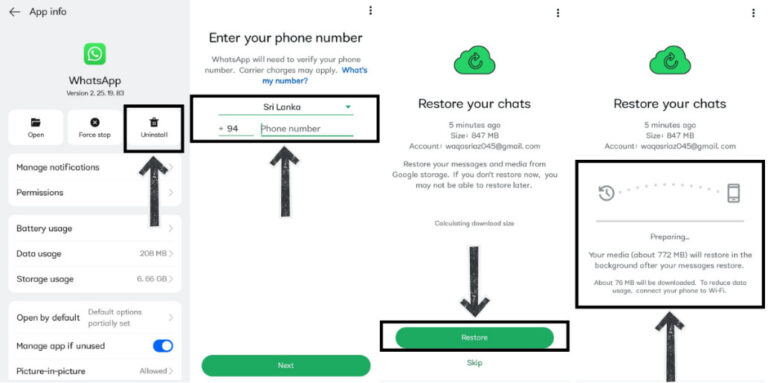
Any messages from the backup, including those sent before you blocked the contact, will appear in the restored chat.
2Retrieve Blocked Messages from Archived Chats
When you block someone on WhatsApp, their chats might not disappear entirely. Instead, the app archives them. To see these messages, open Archived, maybe you’ll find the chat hiding there. Just long-press the conversation and tap Unarchive to bring it back into your main chat list.
How To Steps
- Step 1. Open WhatsApp.
- Step 2. See at the top of the chat list.
- Step 3. Tap on Archived Chats.
- Step 4. Find the blocked chat and unarchive it.
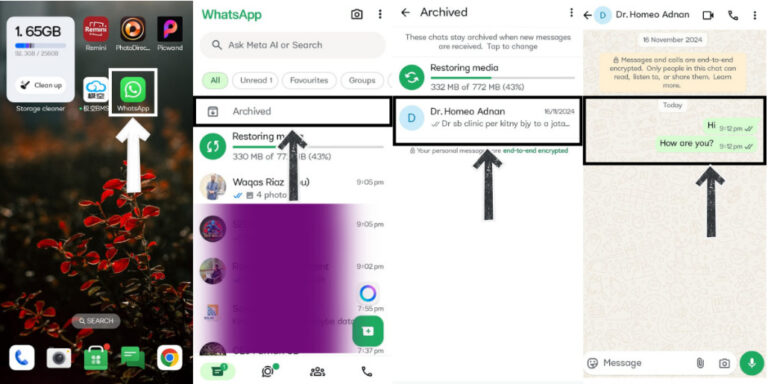
This method will only work if you archived the chat instead of deleting it.
3Retrieve Blocked Messages via Google Backup (Android)
If you’re wondering how to see blocked chats on whatsapp with the help of google backup this method can be handy. Uninstalling WhatsApp and then restoring a Google Drive backup. Just remember, this only works if the messages were there before the block and were already saved in the backup file.
How To Steps
- Step 1. Make sure the latest backup was made before the messages were blocked.
- Step 2. Tap Settings > Chats > Chat Backup and check the backup date.
- Step 3. Uninstall WhatsApp.
- Step 4. Reinstall the app and tap Restore during setup.
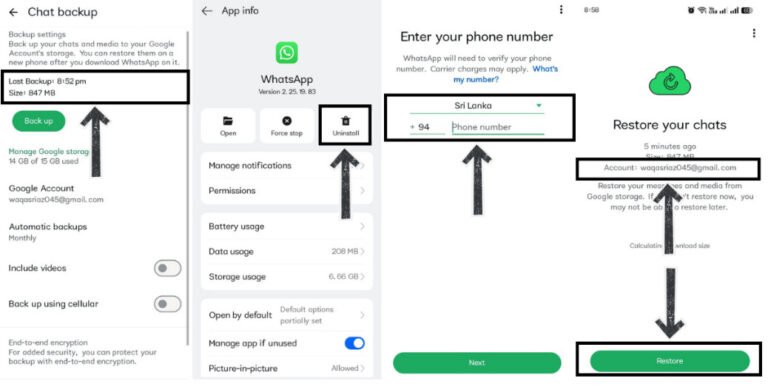
4Retrieve Blocked Messages via iCloud (iPhone)
If you use an iPhone, iCloud backup is your best friend. To see blocked WhatsApp messages, first uninstall the app. Next, reinstall WhatsApp and choose the option to restore your chat history. Just remember, you’ll only get messages that arrived before your last backup, so the backup date really matters.
How To Steps
- Step 1. Open WhatsApp > Settings > Chats > Chat Backup.
- Step 2. Check the backup date and size.
- Step 3. Uninstall WhatsApp.
- Step 4. Reinstall and log in with the same number.
- Step 5. Select Restore Chat History from iCloud.

Only messages saved before blocking will return.
5Retrieve Blocked Messages via iTunes (iPhone Alternative)
You can get back blocked messages using iTunes by restoring an older backup of your device. Just remember, this method will replace everything on your phone with whatever was saved in that backup, so only do it if you’re okay with losing the data added since that backup was made.
How To Steps
- Step 1. Connect your iPhone to your computer.
- Step 2. Open iTunes and select your device.
- Step 3. Click on Restore Backup.
- Step 4. Choose a backup created before you blocked the contact.
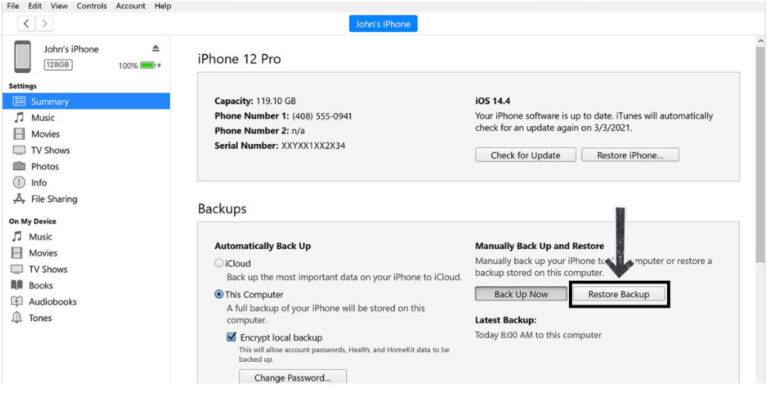
Part 4: How to Retrieve Blocked Messages on WhatsApp Without Backup
If you haven’t saved any backups in Google Drive, iCloud, or iTunes, it may seem like you can’t recover blocked messages on WhatsApp. Fortunately, there’s still a dependable method you can try, even without a backup. This method uses a trusted third-party app called AirDroid Parental Control.
What Is AirDroid Parental Control?
AirDroid Parental Control is a comprehensive app that lets you sync WhatsApp messages and keep track of activity on another phone. Although it was built for parents to follow their kids’ phone use, lots of people use it to keep a permanent record of chats, even the ones that get deleted or blocked.
How It Helps You See Blocked Messages
After you install AirDroid on both devices, it mirrors the screen and captures messages in real time, even for blocked contacts. The app doesn’t depend on backups or restore files. Instead, it syncs every WhatsApp activity as it happens, making it an effective way to track important conversations without the risk of losing anything.
Even if the person you’re tracking later blocks you or some messages are deleted, the synced data still shows everything. This app lets you read or save blocked WhatsApp messages without needing any backup files. It’s simple, secure, and ideal for anyone who wants to monitor WhatsApp activity without the fuss of restore points.
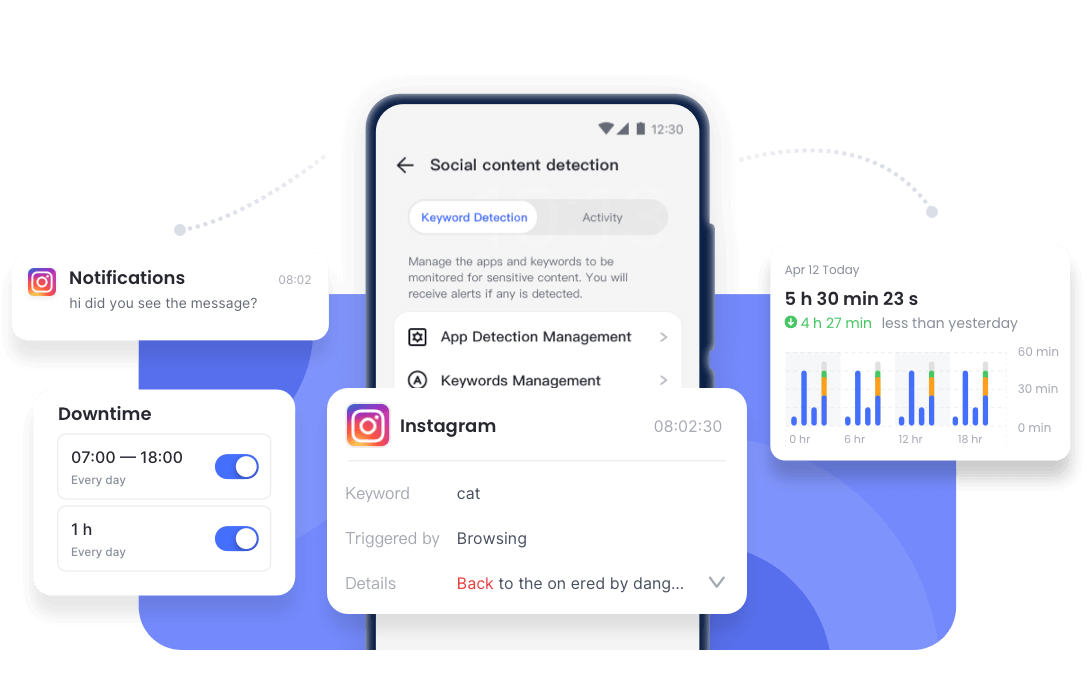
Part 5: Hot FAQs About Blocking and Blocked Messages
Q1. Why can someone I blocked still see my messages in a group chat?
When you block someone, the block only applies to private one-on-one chats. In group chats, everyone can still see messages, even if the person is blocked. There’s no way around it unless you leave the group or kick the person out.
Q2. If someone blocked me and I react to one of their old messages, will they be notified?
Nope. Once a person blocks you, they don’t get notified about anything you do, whether you react to an old message, send a new one, or try to start a call.
Q3. Is there any way to see the messages of someone I blocked?
It’s possible in some cases. If you both share a group chat, their messages still show up, and you can reply right there. So, when it comes to blocked contacts, in a group chat, yes, their messages are visible to you.
Conclusion
Blocked messages on WhatsApp won’t show up after you hit the block button, but you might still find older ones if you have backups or use tools like AirDroid. WhatsApp doesn’t delete the chat history when you block someone; it just stops new messages from coming through. If you want to see those blocked texts, check your backup settings, the Archived Chats folder, or consider third-party apps that sync messages.















Leave a Reply.