How to Report on Telegram (Users, Messages, Bots, Channels)
We've all been there — you're using Telegram and suddenly, you get spammed, scammed, or come across pretty uncomfortable content, such as CSAM.
But when you want to do something about it, you might find that there's no direct "Report" button like you're used to on other apps. So, how do you report someone on Telegram?
In this guide, we'll show you exactly how to report users, groups, channels, bots, or messages on Telegram.
✍️What Do You Want to Report?
- Group/Channel/Bot → Telegram has a built-in "report" button
- Account → No built-in "report" button; you have to report via bot or contact Telegram support
Can You Report Someone on Telegram?
Yes, you can report someone on Telegram, but it's not quite as straightforward.
There is no direct "report" option for individual user accounts or private messages in Telegram. Instead, you'll need to use official Telegram bots or send an email to the Telegram support team for account reporting.
To give you a quick overview, here's a reference table to see what you can and can't directly report in the Telegram app:
| ✔️What You Can Report Directly | ❌What You Can't Report Directly |
|---|---|
|
|
Steps to Report on Telegram
Here we've highlighted steps to report users, bots, channels, and messages. Check each section for the information you need to report content on Telegram:
1How to Report Someone on Telegram
As mentioned above, there is no direct way to report a Telegram user. Surely, if there are legitimate reasons, you can still report accounts.
There are a few categories and methods depending on the circumstances of the problem.
Reporting Scammers
If you notice a Telegram user who is pretending to be you for malicious reasons (e.g., extorting money from family/friends using your name, etc). You can report the account directly using the @NoToScam bot on Telegram. Here's how:
- Step 1.Open Telegram and search for @NoToScam.
- Step 2.Select the first one, "Report Impersonation"; this is the official bot.
- Step 3.Once you open the chat, detail the scammer's account info, and any relevant info for the support team to review.
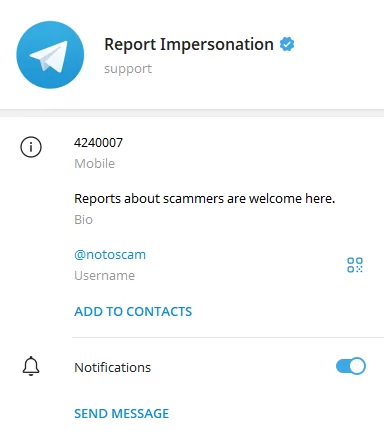
Reporting Users Sharing Illegal Content
For instances where you notice any illegal content or child abuse content on Telegram from a specific user account, there is another official method you can use to report the content/user.
Send an email to "abuse@telegram.org" or "stopCA@telegram.org" for a takedown request.
- The link of the user (i.e. t.me/… or @...) you want to report;
- Relevant details about what kind of illegal content this user is spreading.
Reporting Users Distributing Copyright Infringement
If you find any specific sticker sets, channels, bots, or groups that infringe on your copyright, you can contact "dmca@telegram.org" via email to report the issue.
Still, include relevant details such as the group name, sticker pack, channel details, and user details in a group.
2How to Report a Telegram Bot
Bots are a useful tool for playing games on Telegram, receiving timely alerts, providing information, etc. However, there can be instances where a bot is providing inappropriate content or misinformation.
If you come across a bot like this, Telegram offers a "report" option. To report a Telegram bot:
- Step 1.Find the bot you want to report.
- Step 2.Tap on the bot's profile or name at the top.
- Step 3.Then, select "Report."
- Step 4.After that, select a reason to report the bot and complete the submission.
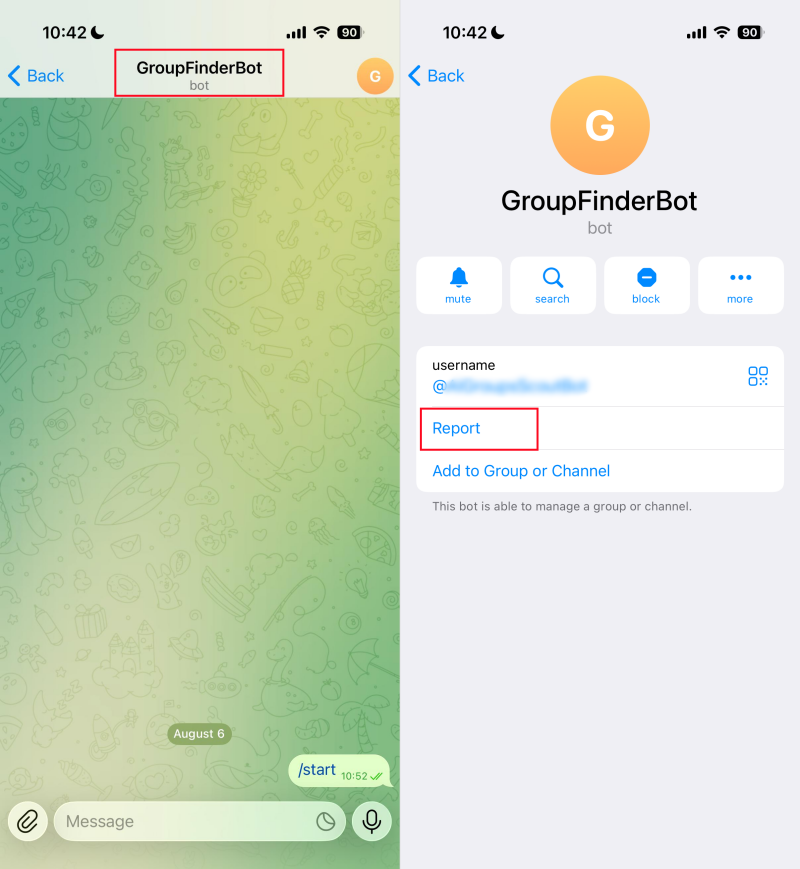
3How to Report a Telegram Channel/Group
Sometimes, Telegram channels and groups can be used for nefarious means, such as for large-scale scam groups or spreading misinformation. In this instance, you can simply go to the channel's or group's page to submit a report.
- Step 1.Head to the channel or group you want to report.
- Step 2.Tap the name/profile picture at the top.
- Step 3.Click on the "..." button, then select "Report."
- Step 4.Here, select a specific reason for reporting.
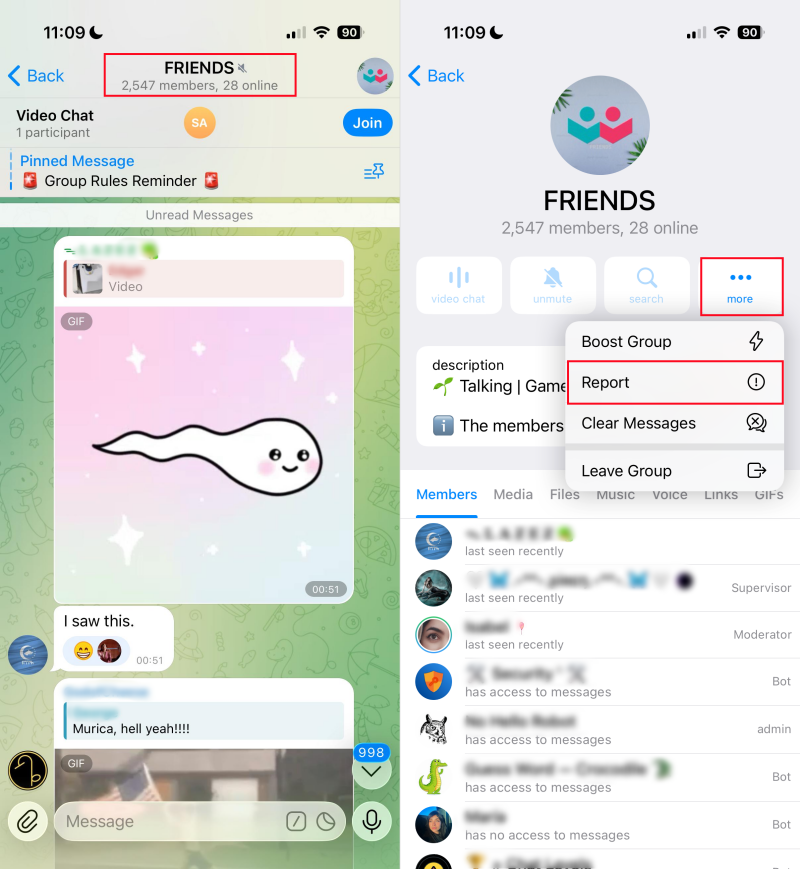
4How to Report a Telegram Message
Lastly, you may want to report a message. Unfortunately, it is not possible to report a message in 1-on-1 private chats with another user on Telegram.
But for messages in a group chat or channel, you can report them directly. To report a message on Telegram:
- Step 1.Open the group chat/channel with the message you want to report.
- Step 2.Press and hold the message.
- Step 3.From the pop-up menu, tap on "Report" and select a reason.
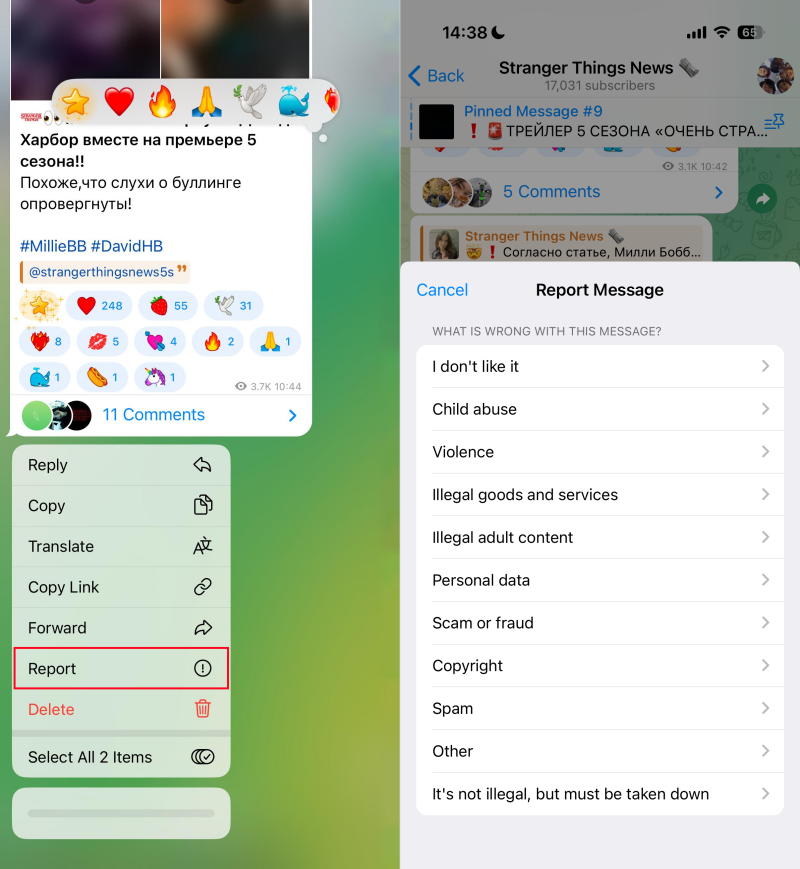
Understanding Telegram's Reporting System
Now that you know how to report someone on Telegram, it's important to understand how its reporting system actually works.
In this section, we'll explain what types of violations you can report, and what Telegram does with your report after you submit it. Let's dive in!
What Happens When You Report Someone
When you report a user, bot, message, or channel, Telegram's moderation team reviews the report to determine if it violates the platform's Terms of Service or Community Guidelines. After confirming, Telegram may take actions, such as:
- Content Removal – If the content violates Telegram's rules, it may be deleted and shows "This channel/message cannot be displayed."
- Account Restrictions – For repeat or severe violations, Telegram may place temporary bans or permanent deletion.
Types of Violations You Can Report
Telegram's reporting system is designed to handle a wide variety of violations. Here's a quick rundown of what can be reported successfully on the platform:
- Spam: Constant messages, messages from unknown accounts, etc.
- Scams or fraud: Malware or phishing links, fake giveaways, fraudulent sellers/products, impersonation, etc.
- Child abuse: Sexual or physical abuse of children (message, videos, images, groups, etc.)
- Illegal goods and services: Selling illegal goods/services, such as drugs, hitmen, hacking tools, weapons, etc.
- Illegal adult content: Animal abuse, copyrighted sexual imagery, sharing nude photos/video without consent, etc.
- Misinformation: False claims via public channels.
- Pirated content: Videos, pictures, or media that may involve copyright infringement.
FAQs about Telegram















Leave a Reply.