Yes, when you manually delete a message in a conversation or change the auto-delete timer, Snapchat notifies the other party. Typically, the notification looks like the picture below.
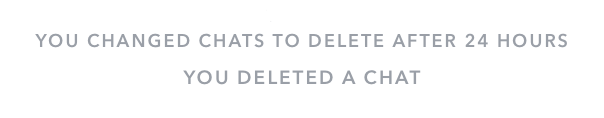
Snapchat is all about quick convos and fun snaps. But have you noticed that your Snapchat is overflowing with old and countless conversations over time. If so, it is time to get rid of clutter or clear some messages for privacy. So, how to delete a chat on Snapchat? Let's break it down!
First at first, tell me why you are here:
*Since the steps described below vary greatly, be sure to choose the one that suits your needs.
Snapchat allows you to clean up your Snapchat chat feed, and this doesn't erase the messages in that chat. You can utilize this to keep your chat list organized. Here's how to clear Snapchat chat from the chat feed.
If you need to delete a certain chat from your list of conversations without deleting the messages themselves, you have the ability to do so right within the Chat tab. Just follow:
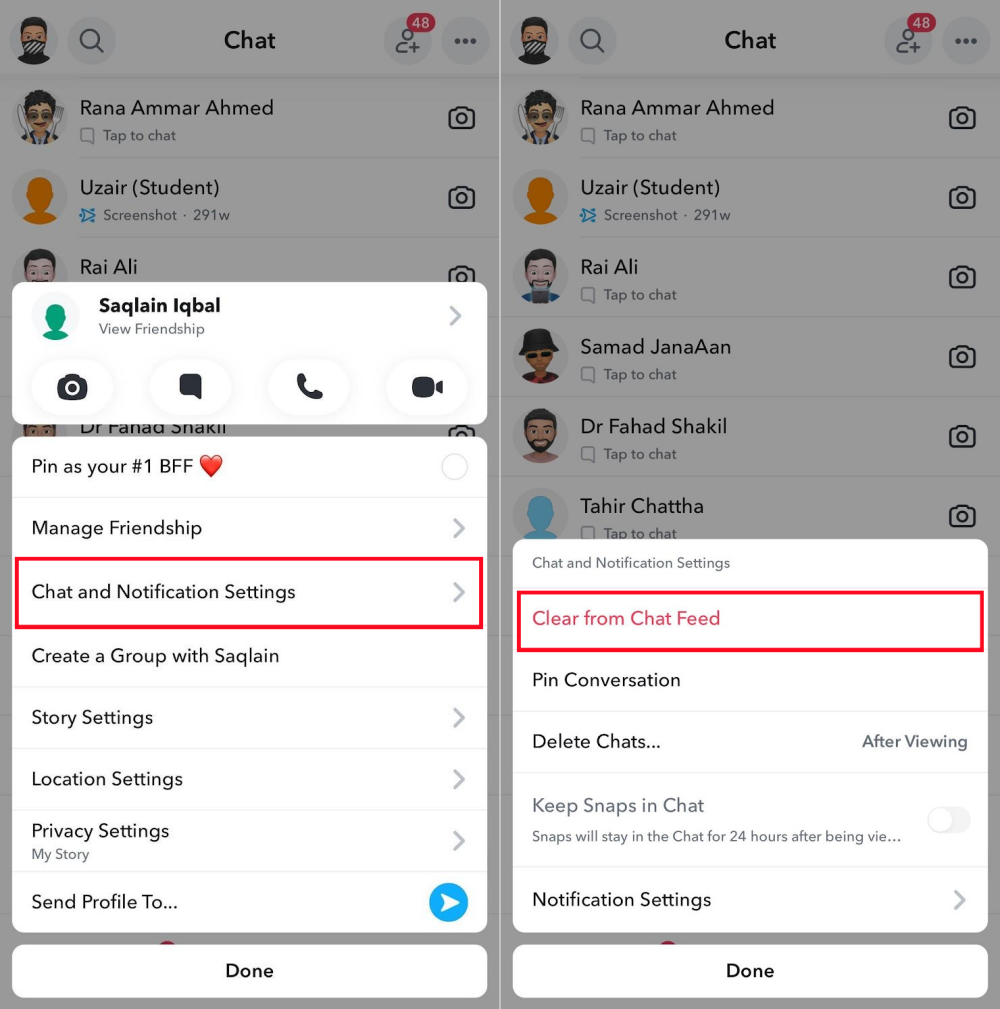
Once done, this chat will be hidden from your Snapchat while the conversation history reserved.
If you would rather delete conversations in bulk rather than individually, Snapchat offers the capability to do so through the "Settings" menu. Using this method is most appropriate for clearing your chat stream quickly.
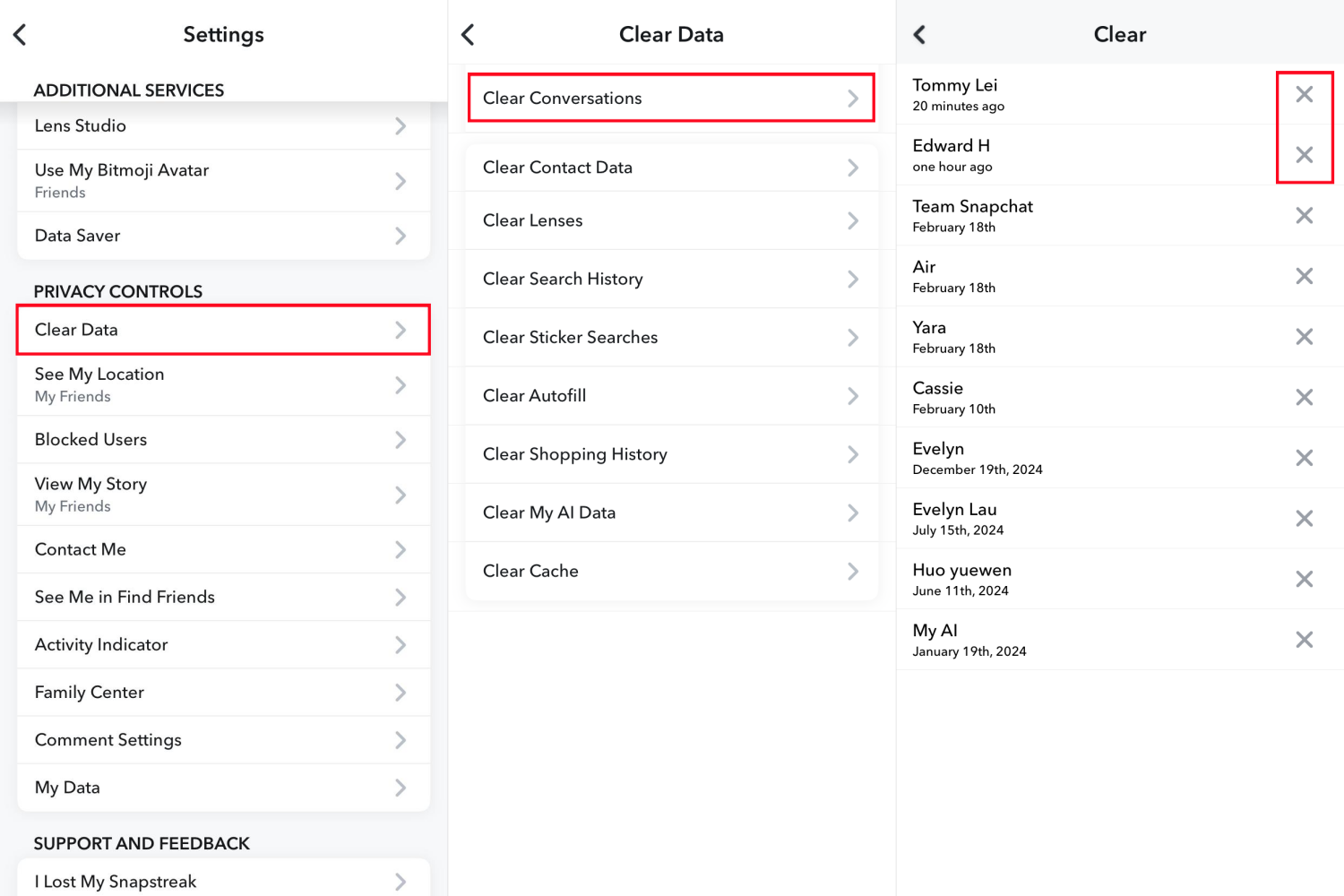
Snapchat, known for its ephemeral messaging feature, messages can be permanently erased and cannot be recovered from both sides. Now, let's see how to delete messages from Snapchat chats.
I believe you are all familiar with Snapchat's disappearing messages, which are automatically deleted after a certain period.
By default, messages disappear after they are viewed. That is, if you haven't changed the settings, Snapchat automatically deletes messages without you having to delete them yourself. Surely, saved messages will not be deleted unless you manually unsave them.
To make sure your messages are deleted after viewing, please follow:
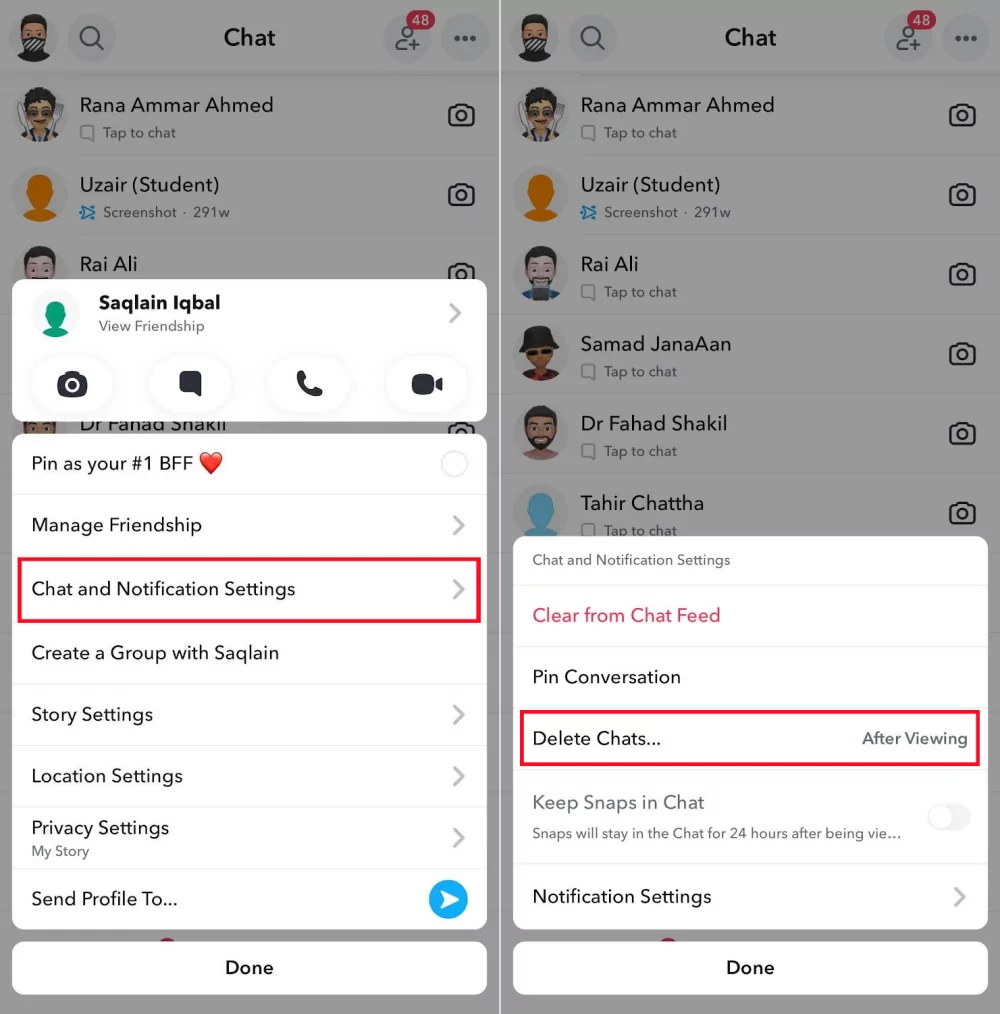
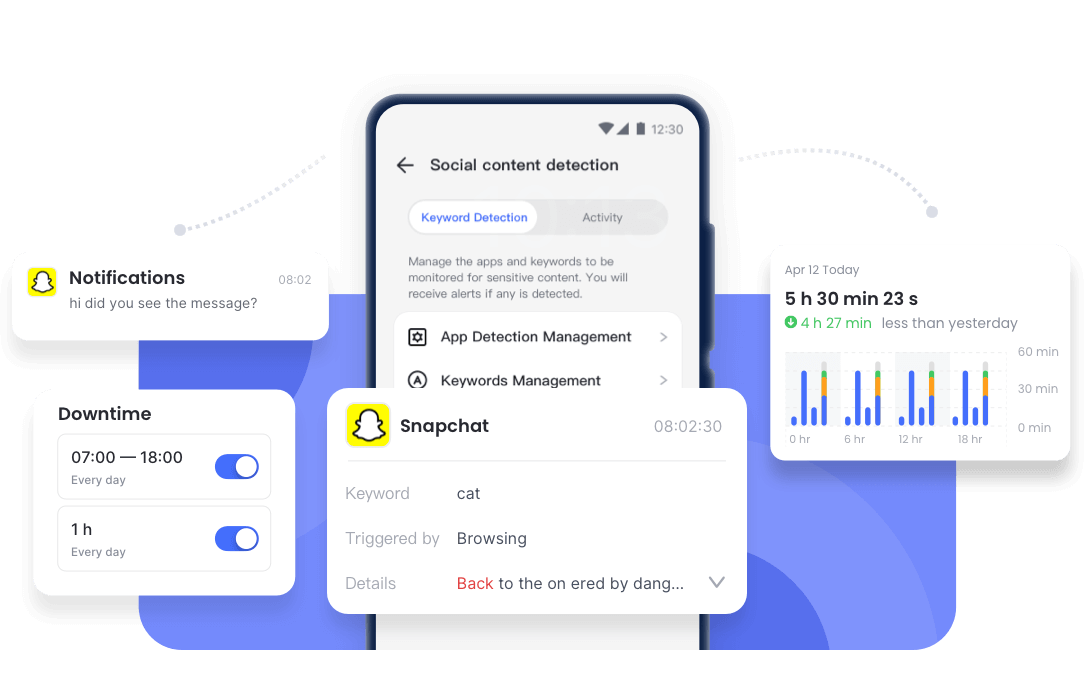
Unlike the automatic deletion function, the process allows you to delete individual messages anytime, even if you or the other party have saved them. Nevertheless, recipients will notice that it was deleted due to Snapchat's notification mechanism. To do so:
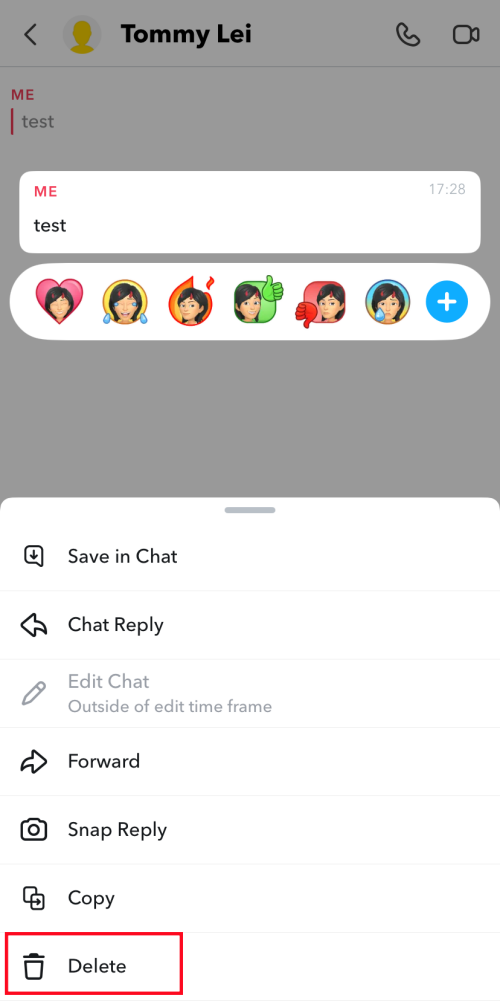
By far, we've introduced two main options to help you delete chat from Snapchat. Here is a table highlighting the differences between the two:
| Clearing Snapchat Chat Feed | Deleting Snapchat Chat History | |
|---|---|---|
| Purpose | Hides the conversation from the chat list | Removes messages within a conversation |
| Effect on Chat History | Just hides the chat history | Deletes related chat history |
| Delete for Both Sides? | ||
| Reversibility | Can be undone by receiving or sending a new message | Irreversible once the message is deleted |
Does Snapchat notify you when you delete a chat?
Yes, when you manually delete a message in a conversation or change the auto-delete timer, Snapchat notifies the other party. Typically, the notification looks like the picture below.
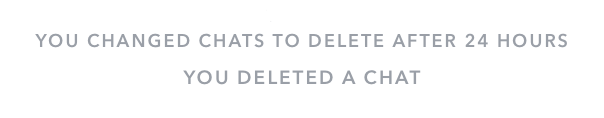
Can the other person still see the chat after I delete it?
It depends on how the chat was deleted:
If you clear the chat feed, the messages remain in the conversation and are still visible to the other person. If you manually delete messages in a conversation, they are removed from both devices.
Do Snapchat messages disappear if not opened?
Yes. For Snapchat one-on-one chats, unopened messages disappear after 31 days if the recipient doesn't open them. For Snapchat group chats, messages disappear after 7 days if no one views them.
How to find cleared conversations on Snapchat?
If you delete a chat from your chat list, you will still see it if you receive a new message from the person. You also have the choice of reopening the chat manually as follows:
But note that if the conversation was deleted automatically by Snapchat or manually by one of you, it is impossible to get them back.
Snapchat provides different options, such as sweeping chats out of your feed to clean up your screen or erasing messages entirely to keep your communications private. Now, just use this guide to manage your Snapchat chats efficiently whether you need to make your chat feed organized or keep your privacy intact.



Leave a Reply.