How to See Someone's Live Location on WhatsApp
Need to meet up with a friend, check if your child got home safely, or share your whereabouts during a trip for safety? WhatsApp makes this easy with its built-in location-sharing feature.
Instead of texting "Where are you?" you can request and then see someone's live location on WhatsApp. So, how to find someone's location on WhatsApp? Let's have a look!
How to Find Someone's Location on WhatsApp (With Consent)
You can find someone's location on WhatsApp only if they choose to share it with you using the "Live Location" feature. There is no way to see their location without their consent. So, always respect privacy and follow local laws when requesting or checking location information.
To track live location on WhatsApp, follow these steps:
If they already shared live location with you
- Step 1.Access the WhatsApp chat with the person who shared their location with you.
- Step 2.Tap "View live location" from the location card.
- Step 3.Then, a map will appear showing their real-time location.
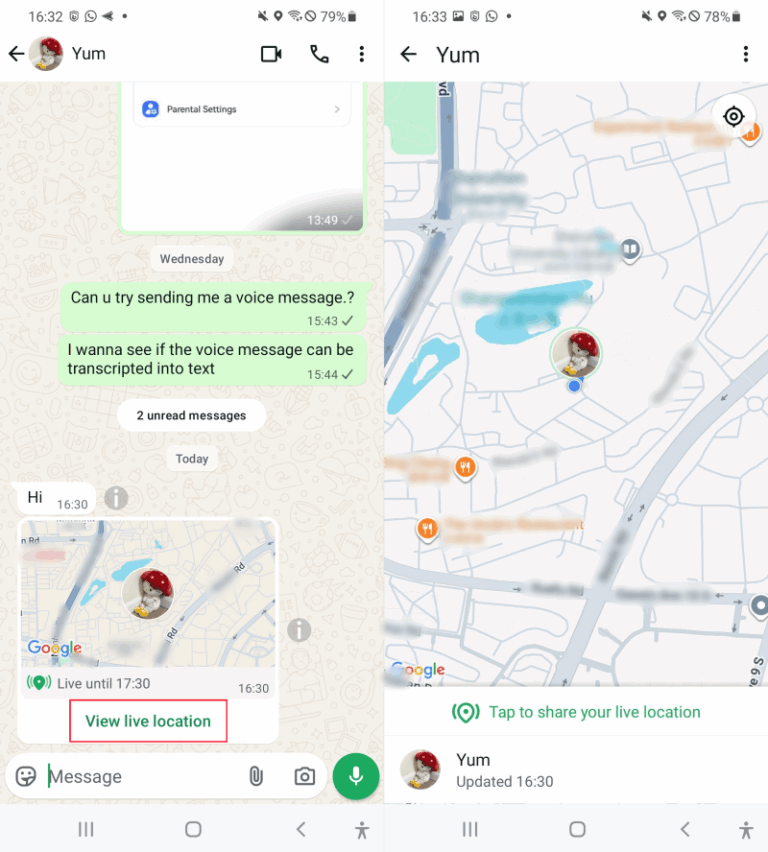
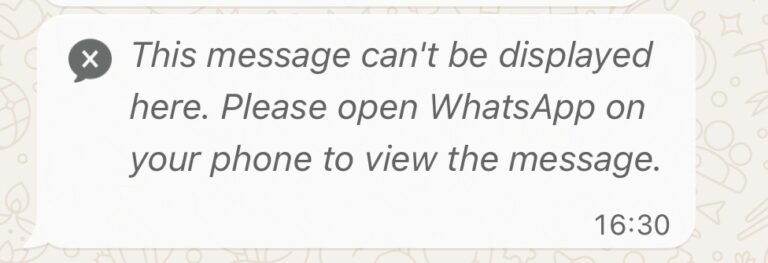
If they haven't shared live location yet
- Step 1.Ask them to share their live location with you --- Open the chat > tap the "paperclip" or "+" button > "Location" > "Share live location."
- Step 2.Once shared, you can see the location-sharing message in the chat window.
- Step 3.Tap "View live location" and you can find their real-time location.
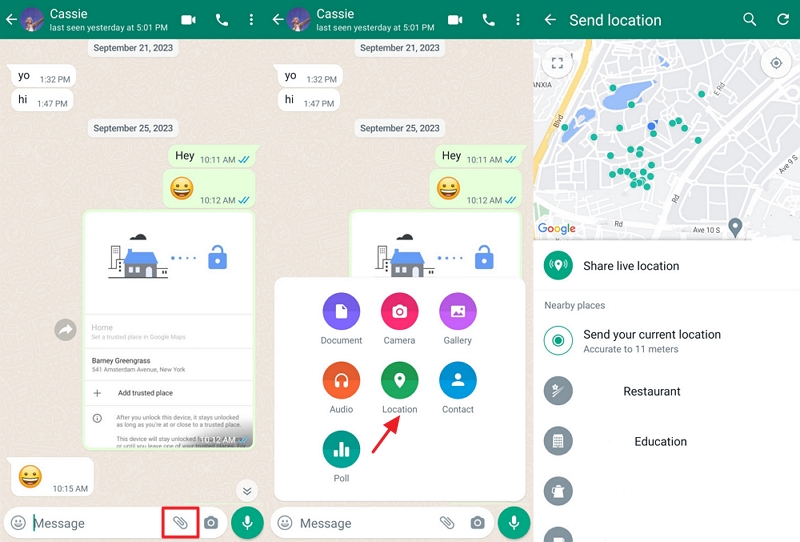
In addition, if someone shared their live location in a group chat, then everyone in the group can see it for the selected period.
Limitations of Tracking WhatsApp Live Location
While WhatsApp's Live Location feature is handy for meeting up and staying safe, it does come with a few restrictions:
- You can only see someone's location if they choose to share it with you.
- Live location can be shared for up to 8 hours.
- The sender can stop location sharing at any time.
- Sharing and seeing live location works only on the primary device.
- WhatsApp does not store past location data.
Alternative Apps for Location Sharing (With Consent)
To get rid of these location-sharing restrictions and keep track of real-time location at all times, you'll need to use third-party tools. Below, we've explored some of the best options available.
1Google Maps Location Sharing
Google Maps offers a robust and widely used feature for sharing your real-time location. It's an excellent option for coordinating with friends, letting family know you've arrived safely, or keeping an eye on loved ones (with their consent). Google Maps prioritizes user control, requiring explicit permission for location sharing and allowing users to set time limits or stop sharing at any time.
Pros
- Shares real-time location indefinitely.
- Completely free to use.
- Secure and reliable, backed by Google's privacy standards.
- Has an online dashboard.
Cons
- Requires active consent from the person sharing their location.
- Sharing can be stopped by the user at any time.
- A Google account is required.
Here are the steps for using Google Maps to share and view locations with mutual consent:
- Step 1.On your friend's or family member's phone (with their permission), open Google Maps.
- Step 2.Tap on their profile icon at the top right of the screen. From the profile menu, select "Location sharing."
- Step 3.Choose "Share location" and then select the duration for sharing (e.g., 1 hour, until you turn it off). Select the contact (e.g., yourself) with whom they want to share their location, often via a messaging app like WhatsApp.
- Step 4.Once the link is sent and accepted, you will be able to see their location on your Google Maps.
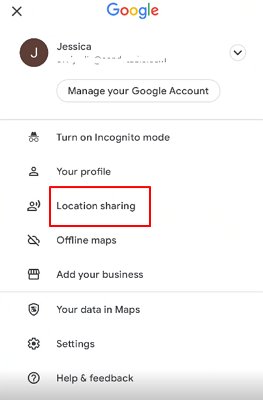
2AirDroid Family Locator
For parents seeking to ensure their child's safety, AirDroid Family Location offers a comprehensive and responsible solution.
With its companion app installed on your child's device, you can view where your child is, where your child has been, and receive alerts when your child enters or exits some places. What's more, it is hard for child to uninstall the app and stop the location sharing.
Pros
- Shares real-time location indefinitely.
- Offers location history for up to 30 days.
- Allows setting specific location alerts.
- Can view and hear surroundings.
Cons
- Primarily designed for parental control of minors' devices.
- Requires installation on both parent and child devices.
To use AirDroid Family Locator to see your kid's live location even without WhatsApp:
- Step 1.Download the AirDroid Family Locator app from the Google Play Store or Apple App Store on your own device.
- Step 2.Follow the on-screen instructions to connect your child's device.
- Step 3.On your dashboard, tap on the "location" icon to see their live location.
![]()
Location-sharing Safety Tips for WhatsApp Users
Being able to see someone's live location on WhatsApp is convenient. And if you need to share yours, we recommend keeping these simple tips in mind:
- For accuracy, make sure the GPS signal and internet connection are good.
- Always share your locations with trusted WhatsApp contacts.
- Stop location sharing after use for your location privacy.
- If you share in a group chat, remember that all members can see your location. Therefore, never send your location in an unfamiliar group with a large number of users.
- Only share your live location when necessary. That is, avoid oversharing.
FAQs about WhatsApp Location
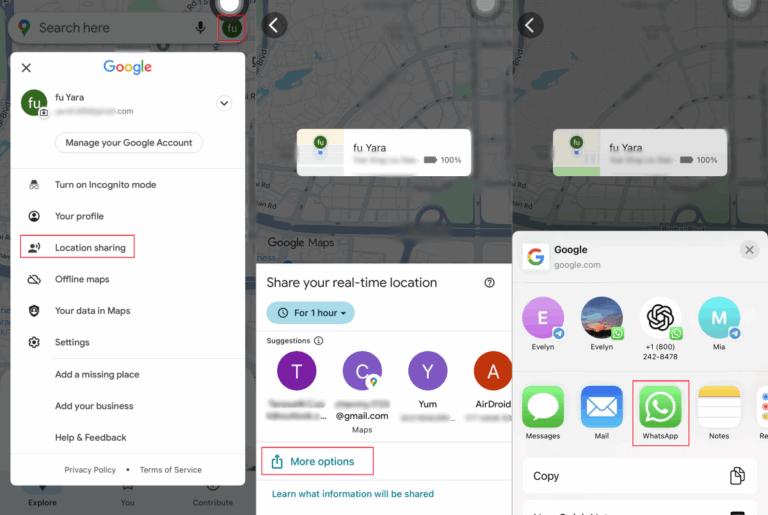














Leave a Reply.