Yes, it is legal as long as you are not hacking, impersonating, or violating privacy laws.
How to Find Someone's Social Media by Phone Number
Have you ever wished you could reconnect with your childhood friends? Or maybe you once had a client you lost touch with, and now you're wondering how you might reconnect with them too?
Can you find social media accounts by phone number? Yes, you can sometimes find social media accounts by phone number, but it largely depends on the user's privacy settings and the platform's policies.
For this to work, the person must have linked their phone number to their account and explicitly allowed it to be discoverable by others. Due to increasing privacy concerns, many platforms now limit or disable this search feature by default.
Here are the common methods to find social media by phone number.
All Method at A Glance: Which One You Pick?
| Methods | Free? | Accuracy | Success Rate | Ease of Use |
| Account Recovery | High | High | Moderate | |
| Contacts Syncing | Moderate | Moderate | Easy | |
| Moriarity Project | High | Moderate | Very difficult | |
| Search Engines | Moderate | Low | Easy |
How to Find Social Media by Phone Number
As you can see in the table, each method has its unique features. For the best results, I'd advise you to combine each method. Above all, ensure you use each method responsibly to avoid breaching someone's privacy. I wish you the best of luck in your search.
1Social Media Account Recovery
On platforms like Facebook and Instagram, you can attempt to recover an account using the phone number. After you input the target phone number in the recovery process, the social platform reveals the username to confirm the information. Then, you can use this information to look up the target social media account.
Here's how to search for social media by phone number: (Using Facebook as an example)
- Step 1.Go to the Facebook account recovery page. You can also access it by tapping "Forgot password" when logging in.
- Step 2.Enter the target phone number and click on "Search."
- Step 3.If this number has linked to an account, you'll see the username.
- Step 4.Then, search for the username on Facebook to locate the social media account accurately.
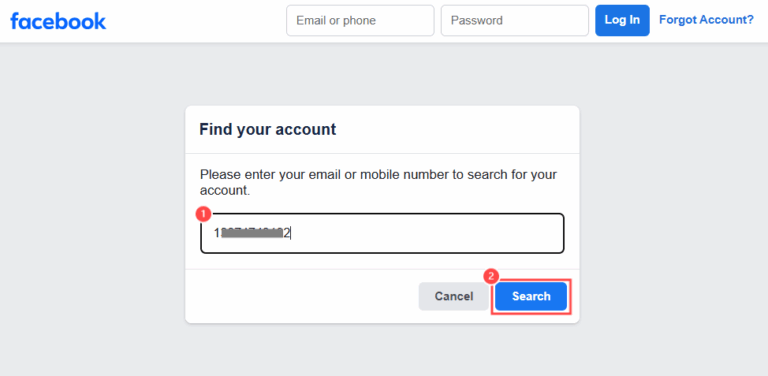
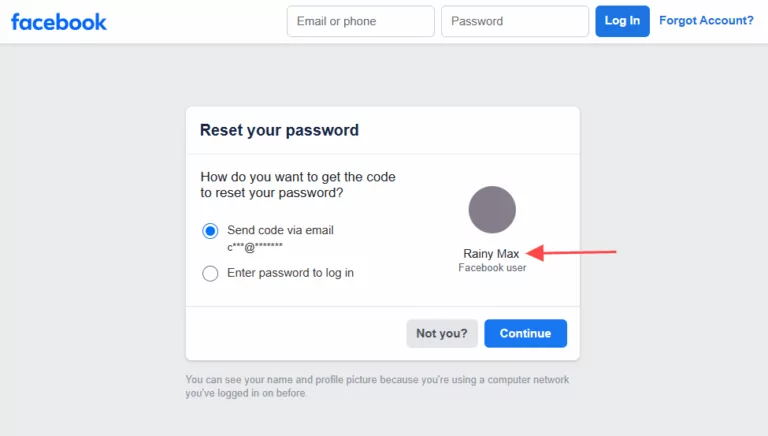
Pros
- Highly efficient
- Accurate
Cons
- Only work on Facebook and Instagram
2Sync Your Contacts On Social Media
This is an easy way to start your social media lookup by phone number. Social media's recommendation algorithms are powerful.
When you sync your contacts on any social media platform, the social media platform will match the phone numbers in your contact list with the correct social profiles.
Surely, the prerequisite is the person you're looking for has linked their phone number to their account on this platform. Now, follow the steps below to find social media accounts linked to phone number: (Here we use Facebook as an instance)
- Step 1.On your phone, open the Facebook app and go to "Settings."
- Step 2.Search for "Contact" and tap on "Upload contacts."
- Step 3.Turn on the switch to allow Facebook access to your contact list.
- Step 4.Once you've done that, go to the "Friends" tab and look for your contacts from the "People you may know" section.
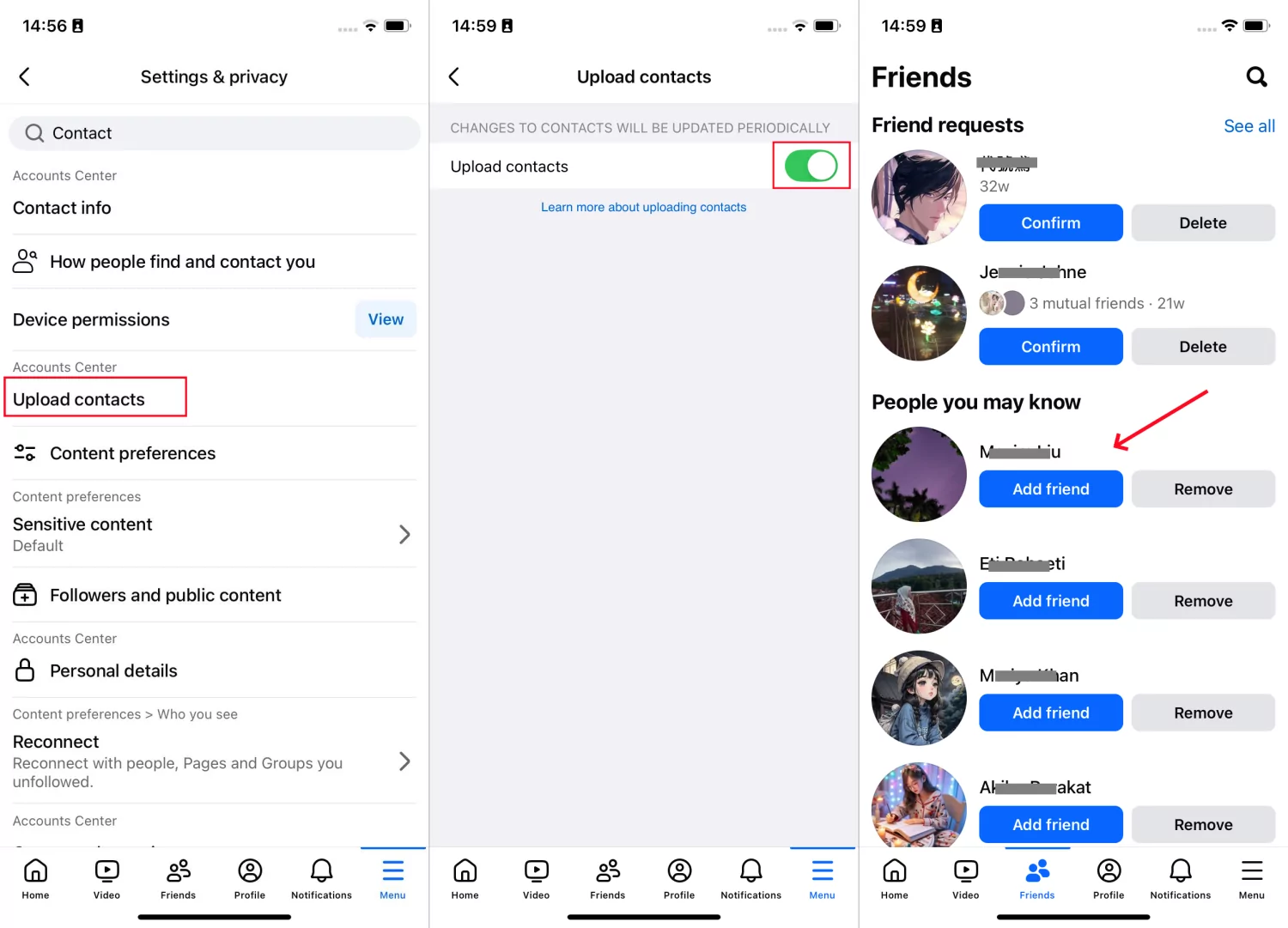
Pros
- Safe and free to use
- Can sync automatically if the person later joins the platform
Cons
- Does not work on all social media platforms
- Can't find accounts if the person hides their phone number
Syncing Your Child's Friends from Social Media!
AirDroid Parental Control allow parents to access their kids' friends suggestions as it can sync notifications from the social media.
3Install Moriarty Project
The Moriarty Project is a free, open-source web-based phone number investigation tool. It uses web scraping to gather data from various websites. In addition to finding the owner and social media accounts of the given phone number, it can even provide the phone number's country, time zone, and carrier.
However, installing and running the Moriarty Project isn't as easy as clicking a button. It requires tech and coding skills. But don't worry, I've streamlined the basic steps for you below:
- Step 1.Visit Moriarty Project and navigate to the installation section.
- Step 2.Copy the installation commands provided to install and run it.
- Step 3.Once done, it will ask you to add a phone number. Just enter the target phone number, and it will provide available details about it.
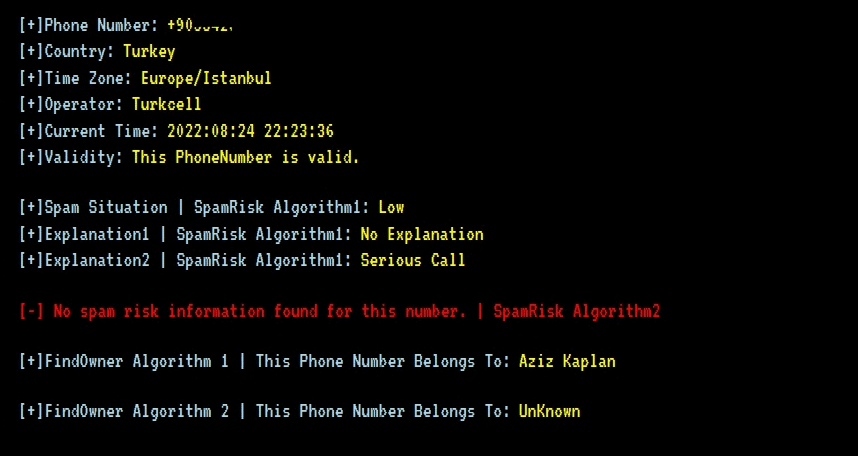
Pros
- Free and open source
- Wide search capabilities
Cons
- Require technical setup
- Complex installation
4Search for Number on Search Engine
In some cases, search engines like Google, Bing, and Yahoo can be valuable tools in your search for someone's social media profiles. When you input a phone number into a search engine, it will search for any social media platforms where that number appears.
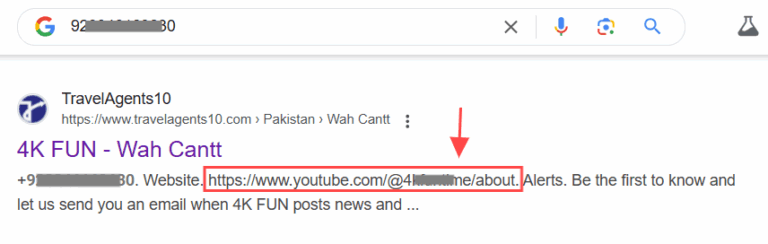
To get the best results, you can also try entering the number in quotes to search for that exact match.
Pros
- Free and easy to use
- Can find all social media accounts if any
Cons
- Success rate is very low
- Few people will share their numbers publicly
FAQs about Social Media Search by Phone Number
Is it legal to find someone's social media by phone number?
Can I search for someone on Instagram by phone number?
No, when you search for a phone number on Instagram, you won't get any results related to this number. However, you can sync your contacts list to find the target social media accounts on Instagram.
How to prevent others from finding me this way?
To prevent others from finding your social media profile via your phone number, you'll need to hide it. Moreover, avoid sharing your mobile number on any social media bios, posts, etc.
Here's how to hide your number on Facebook:
- Step 1.Open Facebook and go to "Settings."
- Step 2.Under "Audience and visibility," select "How people find and contact you."
- Step 3.Tap on "People with your phone number" and select "No one" to stop Facebook from suggesting your profiles to others.















Leave a Reply.