How to Find Owner of Cell Phone Number Free
Have you ever received a call from a strange number? If yes, you're not alone, and I've been there too! Research reveals that over 46% of Americans get spam calls every single day. I'm not sure if you have this tendency, but there are times I'm curious about who called me.
If yes and you're looking for ways to identify whether an unfamiliar number is a legitimate caller or a potential scam, there are legal and safe ways to learn more about the call source.
💡TL;DR:
- For general purposes, such as confirming whether a mobile phone number belongs to scammers or a business, a Google search is often sufficient.
- Alternatively, you can use social media apps to see or verify if you recognize the unknown caller.
- Only public or business-related numbers can be identified through legal and ethical methods. And always be careful not to violate local laws or others' privacy.
Can You Find Out Who Owns a Phone Number?
Yes! You can easily identify the owner of a public telephone number. But remember, looking up private phone number owner often comes with limitations such as:
Inaccuracy: One major limitation is the low accuracy, especially if you use a reverse phone lookup service. They do not guarantee 100% accuracy of the data because they primarily match numbers with publicly available databases or social media profiles.
Legal Risks: Legal restrictions can also prevent you from identifying the owner of a strange phone number. Many countries have laws that regulate the collection, storage, and sharing of personal phone data. This makes it difficult to access the phone number owner's information.
3 Ways to Look Up Cell Phone Number for Free
Now that you know it's possible to identify the person behind those strange calls, let's explore the legal ways to look up a cell phone number owner free.
- Google Searches -- Best for looking up public or scam number owners
- Social Media -- Best for finding publicly shared information related to a phone number
- Contact Police -- Best for checking number owners when there is a legal or safety concern
Search for a Phone Number on Google Directly
Google is one of the most accurate free tools for looking up cell phone number owners. It works well for identifying phone numbers belonging to businesses, governments, and scammers, by pulling data from business directories, government websites, and public criminal records.
Just enter the phone number you need to find the owner, and Google will show you accurate results if it is public.
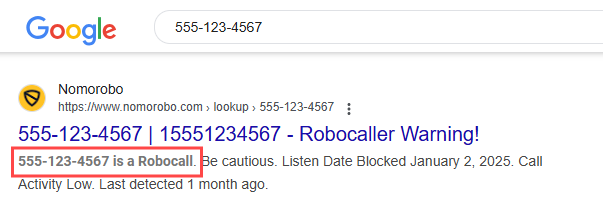
It can also be used to identify numbers that belong to an individual, but the number must have been publicly shared in a forum, articles, or social media post. However, you have to know few people will publicly share their personal information, such as mobile phone numbers, addresses, etc.
Use Social Apps to See If You Recognize the Phone Number Owner
Nowadays, popular messaging apps like WhatsApp or social media apps like Facebook require users to link their phone number or email address. So, as long as the phone number has been used for social media account registration, you may get a clue about who owns the number or who calls you.
But first thing first, you have to add the phone number to your phonebook. This is because messaging apps sync your phone contacts automatically to find friends you might know while social media's algorithms recommend these accounts by accessing your contacts data.
OK, now, after saving the number to your phone's contact list, follow the steps below to identify the unknown caller for free.
If yes, you can have a clue about who is behind the strange calls.
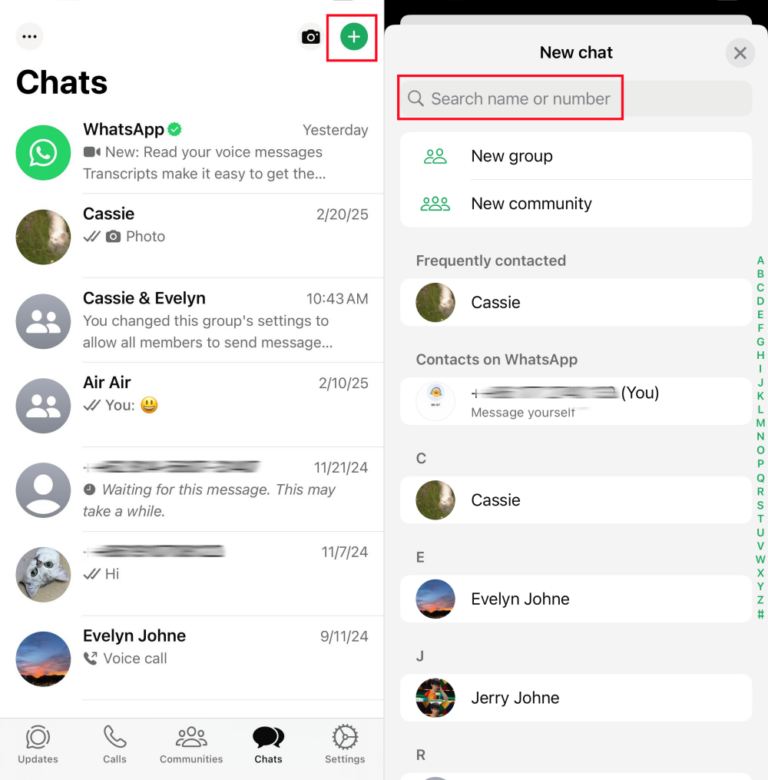
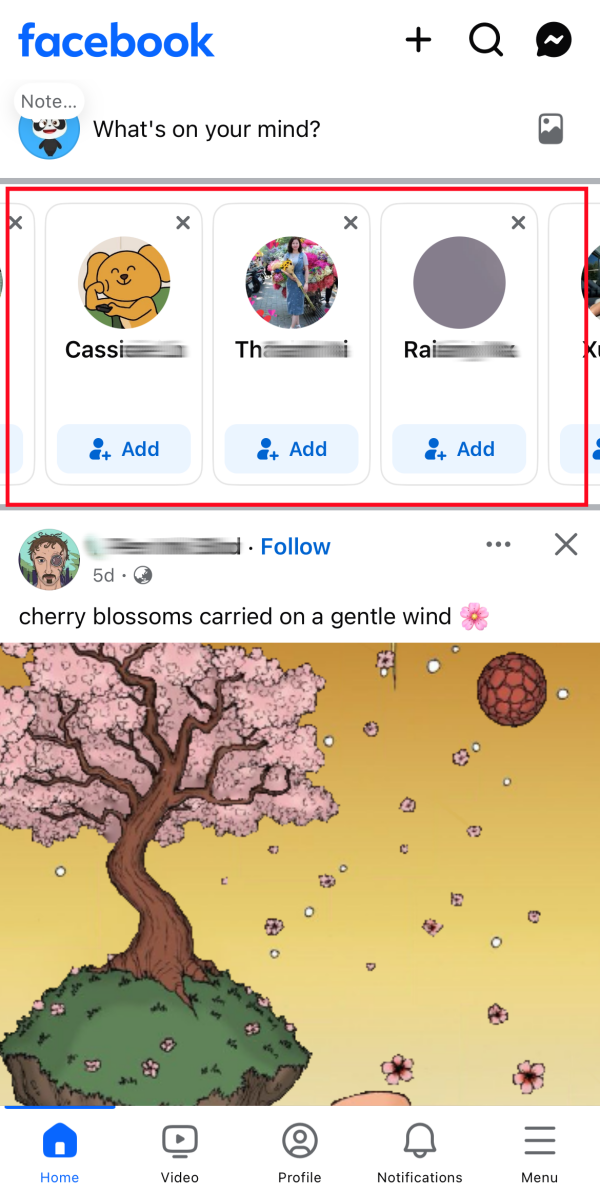
Contact Police or Law Enforcement
If you can't identify the phone number through social media or Google, consider seeking help from the police or other law enforcement agencies.
They can easily trace numbers belonging to public officials, businesses, or private individuals. Law enforcement typically works closely with phone carriers to track and identify unknown callers.
But using this way requires a legitimate reason, such as an emergency. If it is just out of curiosity or other improper reasons, law enforcement officers usually will not provide information related to the phone number.
Popular Phone Number Owner Finders -- Are They Working?
After exploring the free ways to find phone number owners, I bet you might have heard of online phone number owner finders. But are they really work? To answer that, I've tried and tested several popular options on the market.
After testing, I can tell you responsibly that most of them don't work to look up phone number owner accurately or for free.
Some of these tools may require access to your personal data, such as your own contact list or location, which can raise privacy concerns.
Additionally, some reverse lookup websites push you to pay for the subscription with no guarantee of useful data. In worst-case scenarios, they could expose you to ads, phishing attempts, or even malware.
To stay safe, stick to reputable sources, avoid providing your personal details or using such phone number lookup services, and carefully review the privacy policies of any service you use. If you're unsure about the legitimacy of a number and safety is a concern, it's always best to contact local authorities directly.
Bonus: Block Unknown Numbers on Your Phone
If you are always disturbed by unknown phone numbers, why don't you block them instead of stressing yourself about finding the person behind those strange calls or SMS?
If this looks like what you're thinking right now, follow the prompt below to learn how to block unknown numbers on your phone with the built-in features.
On iPhone:
- Step 1.Go to "Settings."
- Step 2.Select the "Phone" app.
- Step 3.Scroll down and find "Silence Unknown Callers."
- Step 4.Tap it to toggle it ON.
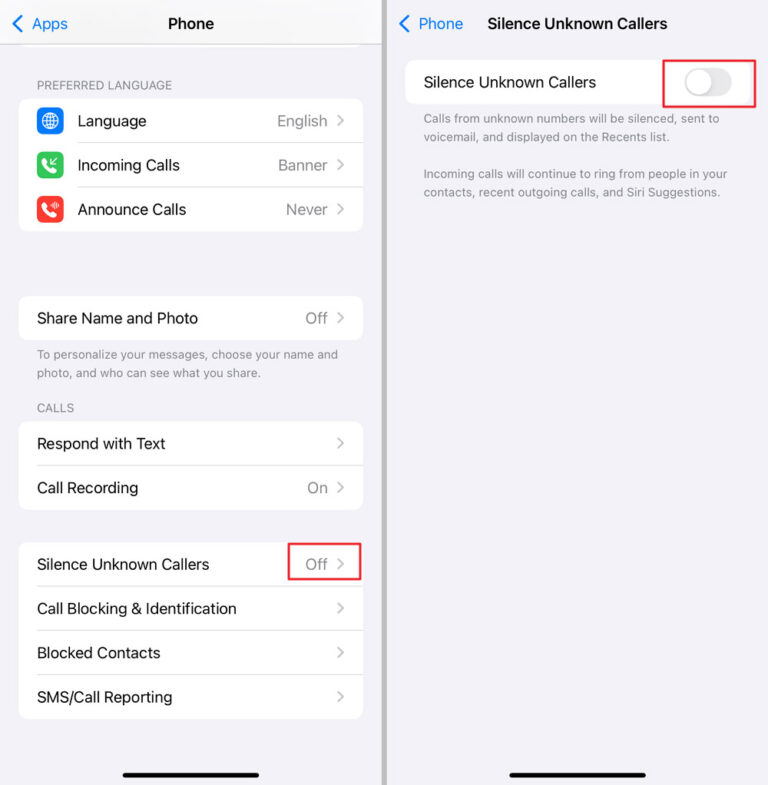
On Android:
- Step 1.Open the "Phone" app from the home screen.
- Step 2.Tap the three-dot menu in the top-right corner.
- Step 3.Select "Settings" and tap "Blocked numbers."
- Step 4.Turn the "Block unknown numbers" switch on.
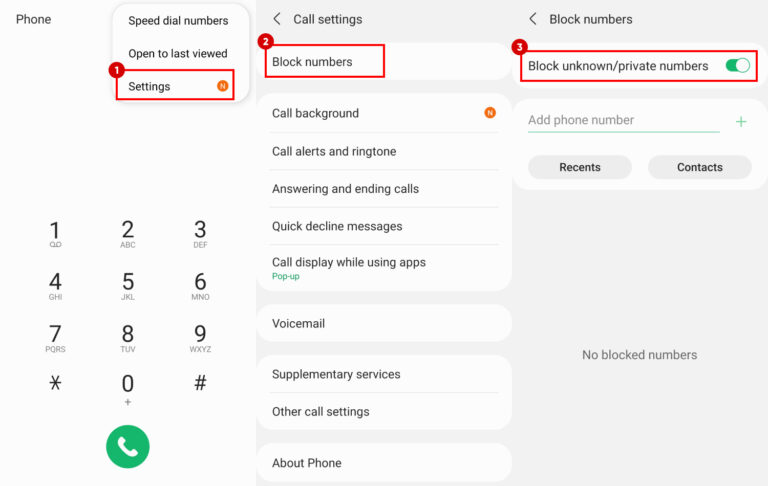
Once you've enabled this setting on your phone, unknown numbers will be blocked completely so you do not need to find who owns them. If you need to block phone numbers for your child, we recommend using AirDroid Parental Control's call blocker function.
Finding the Owner of a Phone Number More Effectively
In conclusion, we've tested and introduced different ways and tools to achieve your goal.
By utilizing search engines like Google, you can easily know the owner of a business number or identify if it belongs to a scammer. If you are involved in cases such as telecom fraud, please contact local enforcement immediately to find the man behind the phone number.
Or you can utilize social media apps to see if you know the strange caller. Surely, it's important to respect privacy laws and use this information responsibly.















Leave a Reply.