Find My Phone by Number: How to Locate Your Device Via Linked Accounts
I recently lost my phone somewhere around and I cant find it anymore. However I am pretty sure it has full battery and its still on How can I find it using its number? Is there any possible way?
Every phone has a dedicated feature for sharing its location. In most cases, this feature can be used to track the approximate location of the phone. In addition, you can often use the phone number assigned to the phone, typically linked to an account, to help locate it. Hence, you can find your phone's location via its associated number or account if it is lost.
However, that is not the only method of finding one's phone. In this article, you will see how to find your phone using your number (via linked accounts), email, GPS, and other methods. In addition to "find my phone by number" (through account association), you will learn preventive measures to take when you cannot find your phone.
Can I Locate My Phone by Phone Number?
Yes, it is possible to find your phone using its number, primarily through the account associated with that number. This phone searching method is possible if your mobile number is used to create a Google or Apple account on your device. In addition, you have to turn on the necessary permissions as it relates to your phone or phone's account for tracking the phone. Lastly, the location service of your device must always be on for real-time tracking to be done.
You can even locate your phone via its associated phone number through certain third-party apps. These tools may help you locate your device if you have installed them and set up permissions beforehand.
3 Ways to Find My Phone by Number (via Linked Accounts)
There are three popular ways to help find your phone using its number, primarily through linked accounts. In this section, these three ways are discussed in detail.
Google Find My Device
Most Android phones have to be set up with a Google account. Hence, you have to register the account with an email and phone number. This feature is automatically turned on for every Android device. You need to ensure the location of the device is turned on. However, if it is not turned on, the most recent location is stored with Google and displayed after initiating the search.
Steps
Step 1. Open the tool using www.google.com/android/find on a browser.
Step 2. Sign in to your Google account (which may be linked to your phone number).
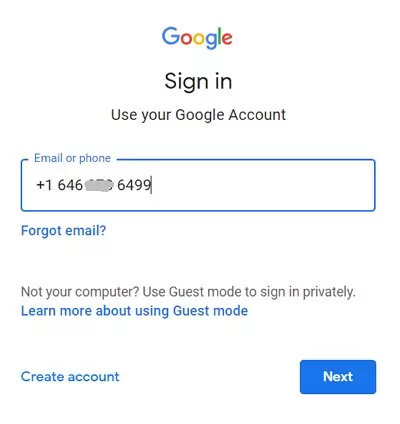
Step 3. If you have more than one device assigned to the account, select the lost phone.
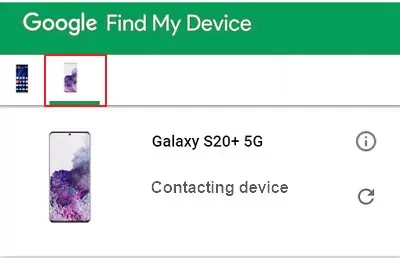
Step 4. You will see where the phone is immediately on the map.

Step 5.The Ring feature will help you locate the lost phone more quickly. You can even use it to lock or erase data on the device.
A similar tool is on Samsung devices – Find My Mobile. However, it can only be logged into with email. You cannot use your phone number directly like Find My Device.
iCloud Find Devices
Apple devices, especially mobile phones, require an account setup before use. Once you include the phone number when setting up your Apple ID, you can use this account to find the device. Through this account, you can get the location of the device whenever it is lost.
The free app shows the most recent location if a device is not available. You can even set a notification to get an alert when the device is available.
Steps
Step 1. Login to your iCloud account.

Step 2. Select the device from all the devices linked to it.
Step 3. If the device is available, it will display it on the map.
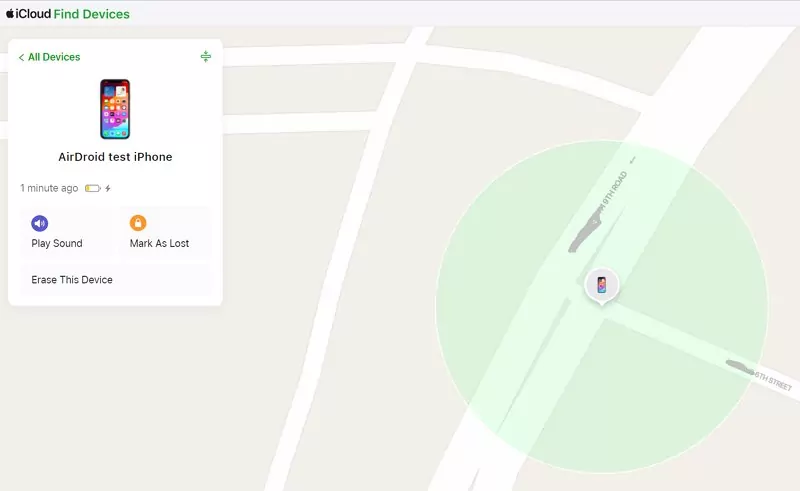
Third-Party Tools (Consent-Based)
iMapp can help find a phone's location by sending a location sharing request message to the phone number. **Once the phone owner accepts this request by clicking a link,** you will find the phone's location on it. This method works on both iPhone and Android. Here are the steps to use it for location sharing among family or friends.
Step 1. Download iMapp on a family member's or a friend's iPhone or Android.
Step 2. Enter the target phone number on iMapp and tap Invite to iMapp to send a message via iMessage or SMS.
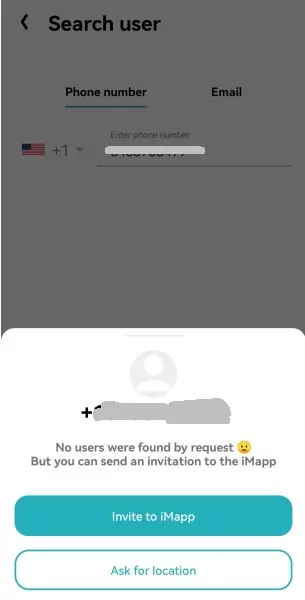
Step 3. You tap the URL in the message to accept the location share.
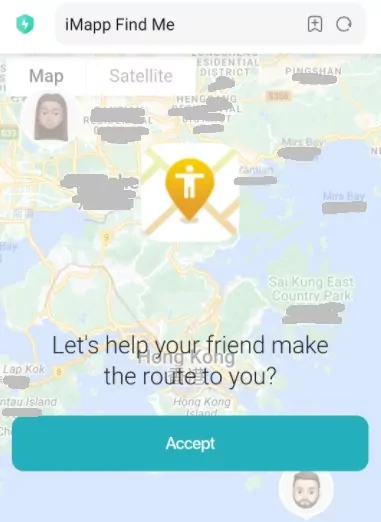
Step 4. The phone's location will then show in iMapp on the family member's or friend's phone.
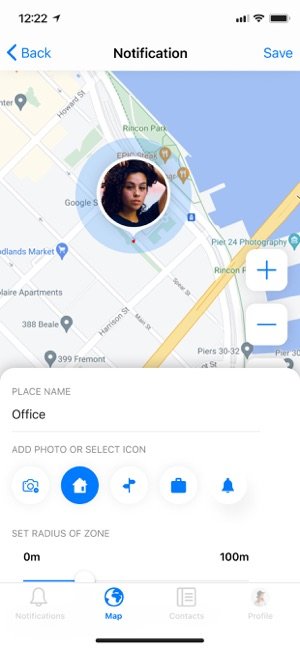
Other Effective Ways to Find My Phone
In cases where you need to find your phone using its number (via linked accounts) but cannot use any of the options above, there are still other methods to locate your lost phone. Some of the methods you can use are exhaustively discussed here.
Using Voice Assistants
If you have Google Home, Alexa, Siri, or any other voice assistance feature, you can use it to find your phone. For instance, you can use Alexa to find your phone, play a song on your device, or enable the cell phone finder. Follow these steps to use Alexa to find your lost phone using your linked phone number.
Step 1. Open the Alexa app, then select the menu to pick the Skills & Games option.
Step 2. Navigate to Find My Phone, then select Enable to use.
Step 3. Link your Amazon account, then tap Allow.
Step 4. Use the voice command, “Alexa, find my phone.”
Step 5. It will ask for your phone number (for account verification).
Step 6. Read out the four-digit code sent via SMS with the voice command, “Alexa, {four-digit code].”
With Devices Connected to the Phone
If you are using a phone connected to another device, such as your tablet/iPad, smartwatch, or Airpods, you can use it to find a lost device. Take for instance your Apple watch is connected to your iPhone before it gets lost. For example, you can find the iPhone by following these steps.
Step 1. Open the Find Devices app on the Apple Watch.
Step 2. Select the iPhone and click Play Sound, then the device begins to ring.
Using a GPS Phone Locator (Pre-installed)
There are GPS phone locators you can set up on your device or the target device to locate lost phones. A reliable GPS phone locator you can consider is the AirDroid Parental Control. It is a useful app that you can use to link your devices or those of your loved ones **by pre-installing the companion app**. Then, if any device gets lost, you can use the app to track its location. Here is how to use the app.
Step 1. Visit the web version of AirDroid Parental Control at webparent.airdroid.com or download the app on another mobile.
Step 2. Create an account and log in. Download AirDroid Kids on your mobile and open the app. Bind your mobile with the pairing code and grant all the necessary permissions. **This setup must be completed before the phone is lost.**
Step 3. Now select the Location icon to see your phone's real-time location.
![]()
Seek Help from the Carrier or Police
Your phone number carrier has some details about your phone's activity. However, this information is considered sensitive and would not be readily available even on request. You might be asked to get police permission or a court order to grant these details. However, some carriers allow their users to get limited information on their websites as long as they can verify their identity.
Alternatively, you can report to the nearest police station that you lost your phone. They may be able to use their tracking software or contact your carrier to get where the phone was last active.
Hottest Question Related to Find My Phone
Check out these frequently asked questions about finding phone location by number (via linked accounts).
1Can I Find My Lost Samsung Phone by IMEI Number?
Yes, you can report your lost Samsung phone's IMEI to your carrier or the police. The International Mobile Equipment Identity (IMEI) is a unique number for every device. While you cannot directly track a phone's real-time location using its IMEI number yourself, carriers can use it to blacklist the device, preventing it from connecting to their network, and law enforcement may use it for investigation.
2Can I Find My Phone If Location Is Turned Off?
Yes, you can find your phone even if its location service is turned off. However, the location that will be available is that of the most recent time the phone's location was active. If the phone is still in that most recent location, then it might be found.
3Can I Find My Phone If It Is Off?
If your phone is completely off, it cannot actively transmit its location. Therefore, real-time tracking methods (like those relying on GPS or network signals) will not work. However, some services (like Google Find My Device or iCloud Find Devices) may display the last known location of the device before it was turned off. IMEI tracking by carriers/police is primarily for identification and blacklisting, not real-time location of an off device.
4Can I Find My Phone If the Battery Is Dead?
No, you cannot actively track a phone when its battery is dead, as it cannot transmit signals. If you are using location services linked to your account, they will only be able to show the most recent location of the device before its battery died.
5Can I Find My Phone If It Is on Airplane Mode?
No, you typically cannot find your phone if it is in Airplane mode. Airplane mode disables cellular, Wi-Fi, and Bluetooth connections, which are essential for most "Find My Device" services (like Google Find My Devices, Samsung Find My Mobile, and Apple Find Devices) to share phone location.
6Can I Find My Phone If It Is Offline?
Yes, you can sometimes find your phone even when it is offline, but with limitations. While manufacturer-installed phone-finding solutions may be limited without an internet connection, some devices might still broadcast Bluetooth signals that other devices in a network can pick up (e.g., Apple's Find My network). However, you will generally not get the accurate real-time location of the phone without an active internet connection.
7Can I Find My Phone If It Has Been Factory Reset?
Yes, you can still seek help for your phone if a factory reset was recently performed on the device. Factory reset will not erase or change the IMEI of the device; therefore, you can still report its IMEI to your carrier or the police for identification and blacklisting. However, a factory reset will typically remove your linked Google or Apple account, disabling those account-based finding services.
Taking Action When I Can't Find My Phone
When your phone is lost or stolen, you need to act fast to protect sensitive information on the device. If you are using a device that allows you access to its location service via another device, you should turn it on. That way the phone will be available for tracking on several platforms. Additionally, many official "Find My" services allow you to remotely lock your phone or erase all data on the device to protect your privacy. There are also some reputable third-party tools available online with similar features.
Important Reminder: Always ensure any phone tracking or data management tools are used legally and ethically, with appropriate consent and respect for privacy.
Ending Thoughts
Losing your phone can be very upsetting. However, you can often recover the phone by using any of the search and recovery methods discussed in this article. Some methods do not require installing a third-party app on your device.
Even when you choose to install an app, reputable apps typically provide clear privacy and security terms that explain how your data will be handled. Whenever you cannot find your device, you should report the missing property to the police immediately. Alternatively, you can contact your carrier to get information about the device's last known activity.



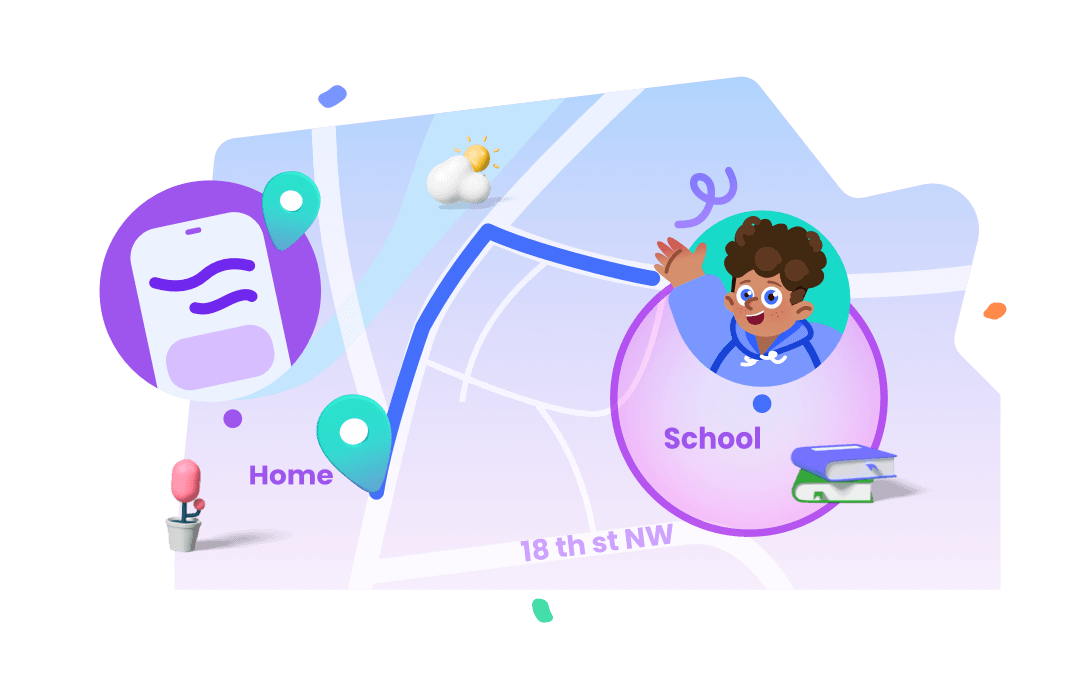










Leave a Reply.