How to Find Hidden Apps on Samsung (Step-by-Step Guide)
Millions of people use Samsung phones daily, and sometimes apps are hidden for privacy, security, or parental control reasons. Whether you want to uncover hidden apps for monitoring or troubleshooting, this guide will show you step-by-step methods to find hidden apps on any Samsung device.

- Part 1 : Find Hidden Apps on Samsung(Quick Guide)
- Part 2 : Find Hidden Apps on Samsung with Third-party Apps
- Part 3 : Why Are Apps Hidden on Samsung?
- Part 4 : How to Identify and Remove Spyware from Samsung Smartphones?
- Bonus : How to Locate Hidden Files on Samsung?
- Part 6 : FAQs about Finding Hidden Apps
Quick Steps to Find Hidden Apps on Samsung:
- Open Settings > Apps or Applications.
- Tap the three-dot menu and select Show System Apps.
- Scroll through the app list or use the search bar to locate unfamiliar or suspicious apps.
- Look in the Secure Folder, if enabled, as hidden apps may be stored there.
How to Find Samsung Secret Apps (with Third-party Apps)
In this part, we will discuss the features of third-party apps used to search for hidden apps on Samsung.
1AirDroid App Finder
AirDroid Parental Control lets parents find hidden apps on a child's Samsung phone. You can view all apps installed, track app usage time, and monitor messages with their consent.
Here's how to use AirDroid Parental Control:
Step 1: Navigate to the Google Play Store or App Store and download the AirDroid Parental Control app. On your child's device, install the AirDroid Kids app and complete the setup process.
Step 2: Now open AirDroid Parental Control and tap on App List to see all the hidden apps on your kid’s phone.
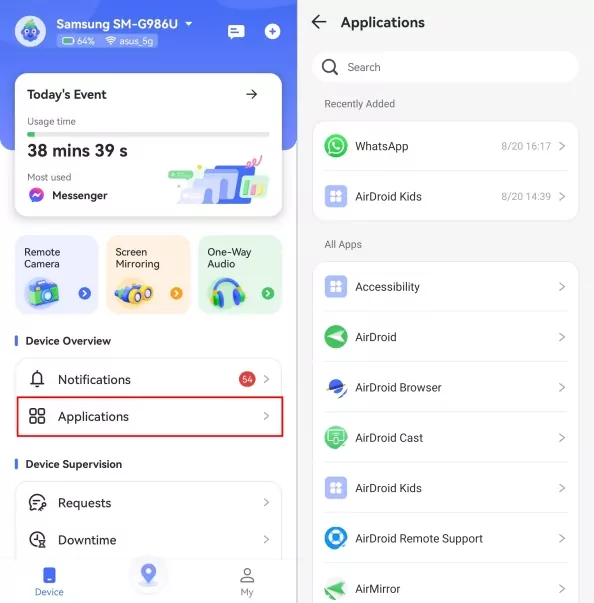
Video Tutorial: How to Find Hidden Apps on Android?
2Nova Launcher(optional)
Nova Launcher allows hiding apps from the Home screen and app drawer. Note: This method only works if the apps were hidden through Nova Launcher itself.

Download Steps :
1. First of all, head over to the play store of your device and search for 'Nova Launcher'.
2. Hit on installation button to start automatic installation.
3. After installation, click on the 'Open' button and sign up with your Gmail credentials.
3Hidden Apps Detector
Hidden Apps Detector scans for hidden apps, spyware, and malicious software on Samsung devices. It can detect apps that don’t appear in the standard app drawer.

Steps to Download:
1. First, open Google Play Store and tap on Hidden Apps Detector.
2. Then click on install.
3. Follow the steps and download the app.
Hidden applications scanner for Android will discover hidden apps that have been installed on your phone. Install this hidden spy program detector for Android and begin finding hidden apps or software apps. This program detects hidden software applications.
Why Are Apps Hidden on Samsung?
Samsung is one of the most popular devices among users because it provides a customization offer to hide irrelevant apps from the app drawer and home screen. So, the hidden apps feature is the best option if you want to secure your essential apps or have proper checks and balances on confidential apps.
Hide applications on your Samsung smartphone to restrict friends, relatives, and youngsters from using your mobile. If your phone does not allow hidden applications, you can download third-party app launchers that do that task effectively.
This method might be beneficial when you hide business apps at home. When you're interacting with your children, you don't want to be bothered with useless alerts, or maybe you conceal leisure applications in the office during working hours. The hiding apps are the best option of all.
Identify Spyware:
Identify Spyware from Samsung Device
1. Open Google Play Store > Menu > Play Protect > Scan.
2. Follow on-screen instructions to detect suspicious apps.

Remove Spyware (if necessary):
1. Go to Settings > Backup and Reset > Factory Data Reset.
2. Confirm with your PIN/password.
Note: Back up important data before resetting.
Bonus: How to Locate Hidden Files on Samsung?
The approach for detecting hidden files on Samsung mobile is very same as that used on Windows. Go to your Android phone's file system or gallery options & enable the "display hidden files" button. Various methods are used to locate hidden files on Samsung, such as setting options, file manager, or third-party software. All these methods will help find all apps hidden in your kid's or spouse's devices.

For instance, the Hidden app's scanner for Android can detect hidden apps that have been installed on your device. Install this Android hidden spy program detector and look for secret applications or software programs. This application discovers hidden software programs.
Similarly, AirDroid Parental Control is one of the most excellent parental control programs for keeping children safe both offline and online. It also assists parents in guiding their children in developing healthy and positive digital habits.
FAQs about Finding Hidden Apps














Leave a Reply.