Does WhatsApp Show Your Phone Number? Can You Hide It?
Due to growing concerns about privacy among people, many of you may wonder: "Does WhatsApp show my phone number?"
Being a popular messaging platform with a massive user base, WhatsApp requires your phone number for registration and service. Then, to what extent is your number visible to others? In this article, we'll tell you the answer.
Does WhatsApp Show Your Phone Number
Yes! WhatsApp will show your mobile number. When creating a WhatsApp account, a valid phone number is required. And that phone number turns out to be your unique identifier on the platform.
The phone number associated with WhatsApp is utilized to:
- Verify your account and identity across devices.
- Retrieve your contacts list.
- Back up and sync your WhatsApp data and messages.
- Protect the conversation with E2E.
Phone numbers have always been a key element of your WhatsApp profile, even when you are sending, receiving, or joining a group.
Who Can See Your WhatsApp Number?
Since your phone number is your identity on WhatsApp, it's automatically shared in various interactions. Here's who can see it so you can better understand and control your privacy:
1. Contacts who have your number
If a person saves your number in their device and uses WhatsApp, besides being able to see your profile, they can add you to their WhatsApp contacts or send you a direct message.
2. People you message
If you initiate a chat with a person on WhatsApp, your number will be visible to that person even if he doesn't have your number before.
3. Group members
Additionally, when you become a member of a WhatsApp group, all the people from the group can see your number even if they do not save your number (and vice versa). The same situation applies to strangers who can be members of the public or large community groups.
How Do You Find Out Your WhatsApp Number?
Now that we've covered whether your number is visible to others, you might need to check what number is actually tied to your WhatsApp account — especially if you're using dual-SIM. Well, just perform the following easy steps:
- Step 1. Launch the WhatsApp app on your mobile phone.
- Step 2. Head to WhatsApp Settings. For Android users, please tap on the three-dot menu and choose Settings.
- Step 3. Click your profile at the top.
- Step 4. Then, your WhatsApp phone number will be shown right below the profile information.
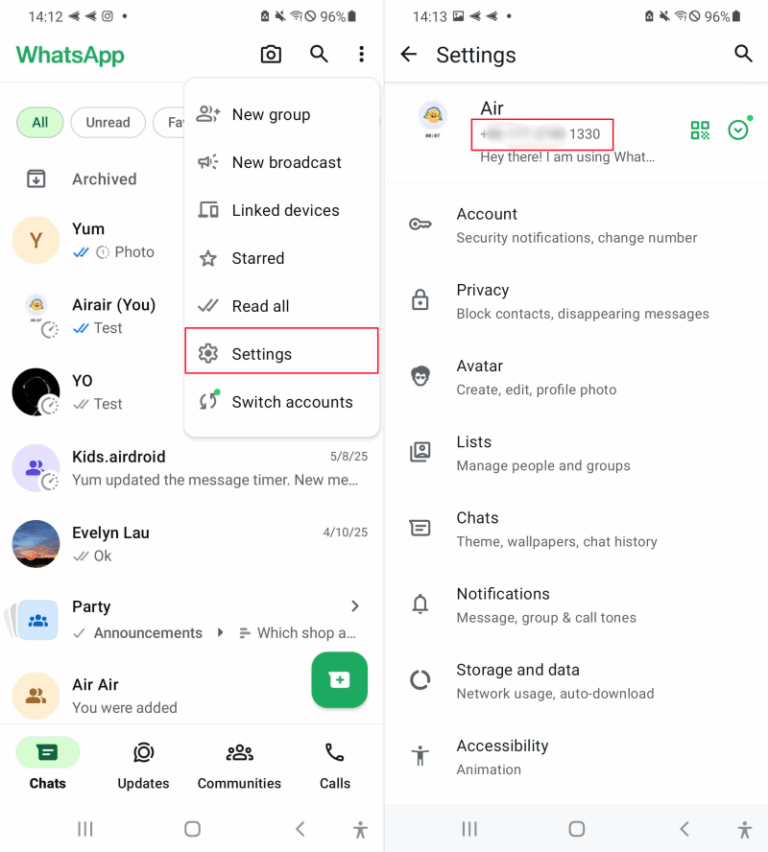
Can You Hide Your WhatsApp Phone Number?
NO! WhatsApp certainly does not enable users to hide their phone numbers. The phone number is essential for communication on this messaging app. This is why it remains visible to the people you converse with, not only in one-to-one chats but also in groups.
There are, however, alternative ways to keep your real phone number confidential from others on WhatsApp.
Alternative 1: Use WhatsApp without Phone Number
You can register for WhatsApp using a secondary or virtual number. This helps protect your actual number while still allowing you to use the app.
To get a secure virtual number for WhatsApp, we recommend using the virtual number service - Google Voice, provided by Google.
- Step 1. Visit voice.google.com and sign in with your Google account. Choose a Google Voice number by entering a city or area code.
- Step 2. Connect your real US number to get the virtual number.
- Step 3. Launch WhatsApp and log in with your Google Voice number.
- Step 4. You will get the WhatsApp verification code via SMS on the Google Voice website or in the app.
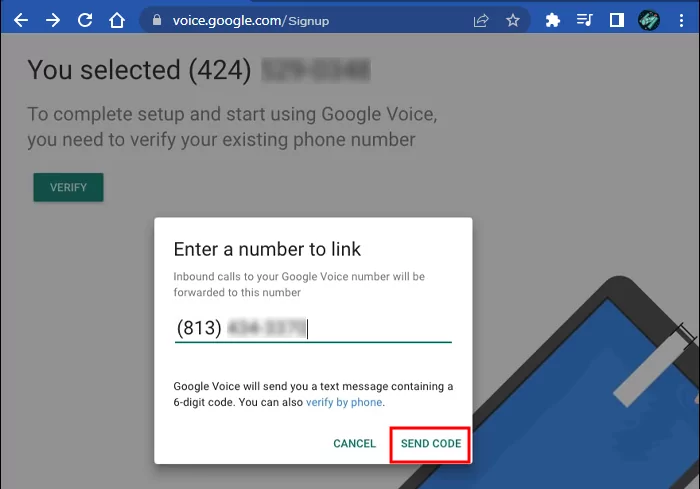
In this way, only your Google Voice number will be presented to your WhatsApp contacts instead of the actual phone number, which will be kept private.
Alternative 2: Change Your Real Phone Number
You can also go to the app settings to change your current number. Instead of using your real phone number, consider linking a secondary or landline number to your WhatsApp account for privacy.
- Step 1. Open the WhatsApp app and go to "Settings."
- Step 2. Select "Account > Change Number." And then enter the new number.
- Step 3. Lastly, WhatsApp will prompt to verify the new number with an SMS or call.
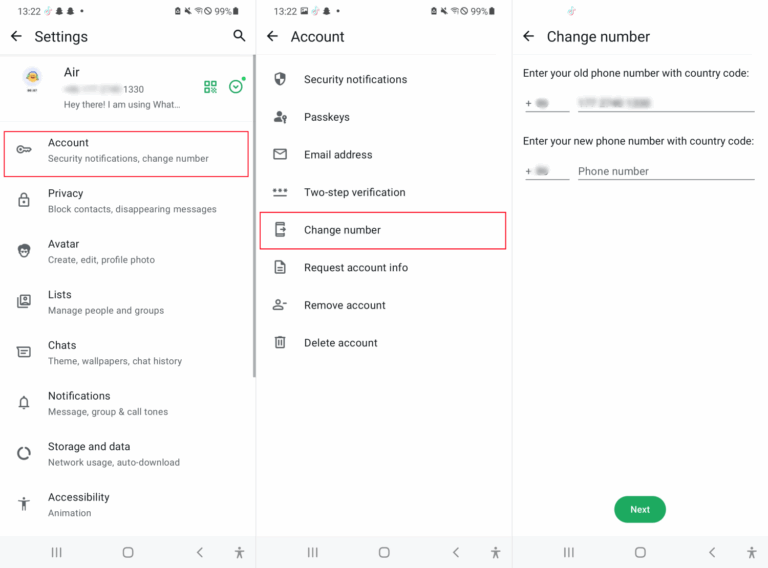
FAQs about WhatsApp Phone Number
Navigate to WhatsApp "Settings > Privacy > Advanced." Then, turn on "Block unknown account messages."
Conclusion
WhatsApp not only displays your phone number but also lacks any feature to hide it. You need to provide your phone number before using WhatsApp, which will be visible to anyone you talk to or if you are part of a common group.
Yes, this could potentially be seen as a privacy issue. So, to protect yourself from spam or being found by people you know, try registering with a Google Voice number, using a secondary SIM, or changing your current number.




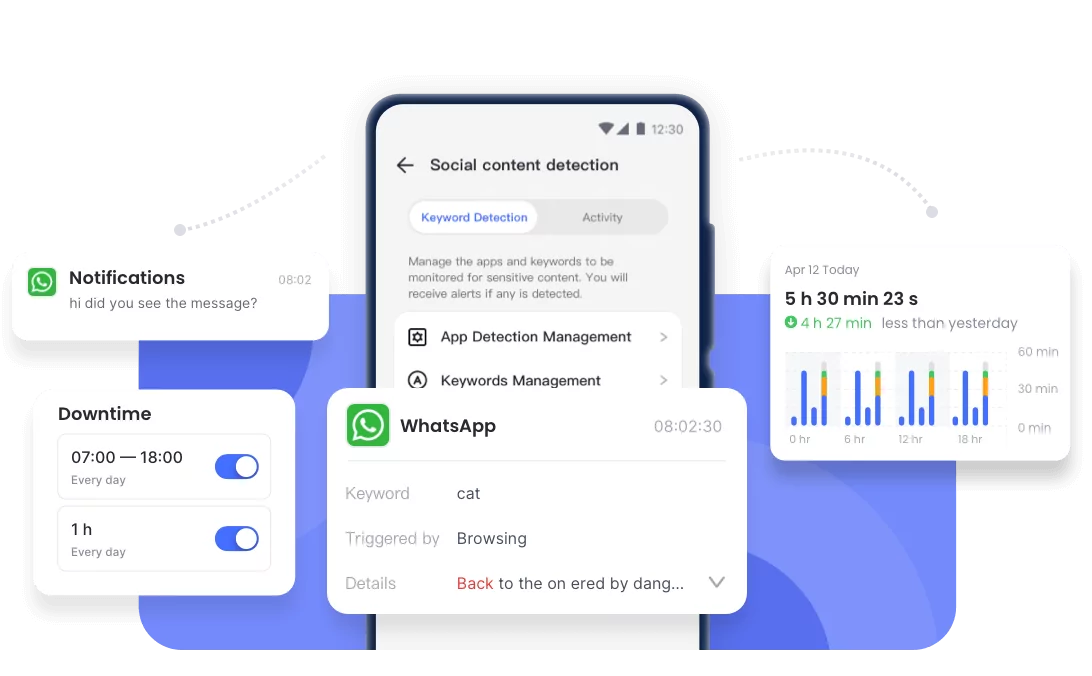











Leave a Reply.