Does WhatsApp Notify Screenshots? 2024 Explained!
Undoubtedly, WhatsApp is the most convenient option for texting and calling friends or family members. However, do you feel hesitant to take a screenshot of the conversations because of fear of getting caught? If yes, this post will walk you through the WhatsApp screenshot notification policy to help you know does WhatsApp notify screenshots.
Does WhatsApp Notify When You Screenshot...?
How to Block Screenshots on WhatsApp
Now, you know that WhatsApp doesn't send screenshot notifications. So, it is a little bit hassle if you want to activate WhatsApp screenshot notifications. Thankfully, some features work to prevent someone from taking screenshots on WhatsApp to maintain user privacy.
Here's how you can utilize these features to block screenshots on WhatsApp:
WhatsApp View Once
WhatsApp View Once was introduced in 2021, allowing users to send photos and videos that can be viewed only one time by the recipient. After the recipient opens and views the media, it disappears immediately, providing no chance to take screenshots of it. This adds an additional layer of users' privacy to a great extent.
To send a one-time photo or video that cannot be screenshotted on WhatsApp, follow the steps:
- Step 1.Open a chat in WhatsApp.
- Step 2.Tap the "Camera" button and select a photo or video from your gallery or take a new one.
- Step 3.Tap the "1" icon that appears the above of the send button. This sets the media to "View Once."
- Step 4.Then, send the media to the recipient.
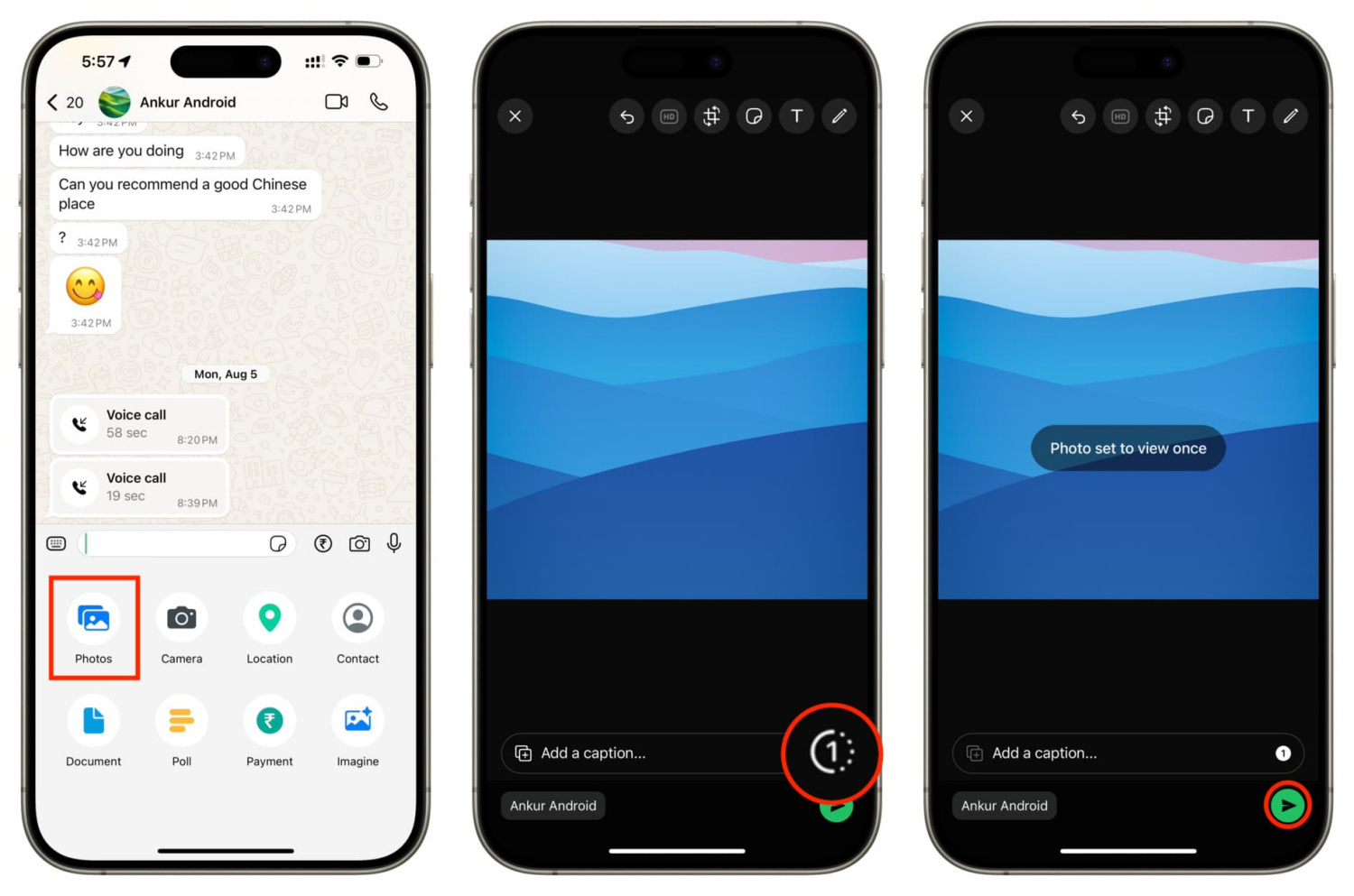
WhatsApp Profile Picture
There is another situation in which WhatsApp will block screenshots on mobile phones. As we mentioned above, although the users' profile info can be captured without notifications, the profile picture is impossible to take screenshots of.
This means that other users can't take a screenshot of your profile picture, aka avatar, and you can't screenshot theirs as well. This is the unique mechanism that WhatsApp uses to protect users' privacy.
However, this is not once for all because WhatsApp desktop users can still take screenshots of your profile picture with just 1 click or several keys.
Other Practices to Maintain Privacy on WhatsApp
Apart from the above features you can use to prevent someone from taking screenshots, here are other tips to safeguard your privacy on WhatsApp.
- Avoid Sharing Personal Information
- Manage Account Privacy Settings
Personal data such as ID cards, financial details, or medical records should be kept confidential to reduce the chance of being exploited by malicious actors. In addition, you should always be careful about your speech and not spread any words that are harmful to society and the country.
WhatsApp allows you to adjust who can see your account info, including Last Seen, Profile Photo, About, Groups, and Status.
To do so, please go to WhatsApp "Settings" and then "Privacy." By hiding this info from specific users, the useful information that others can obtain through screenshots will be reduced.
With the WhatsApp Disappearing Messages feature, you can set messages to disappear 24 hours, 7 days, or 90 days after they're sent. This cuts down the chances of others returning the chat history to take screenshots of your past messages.
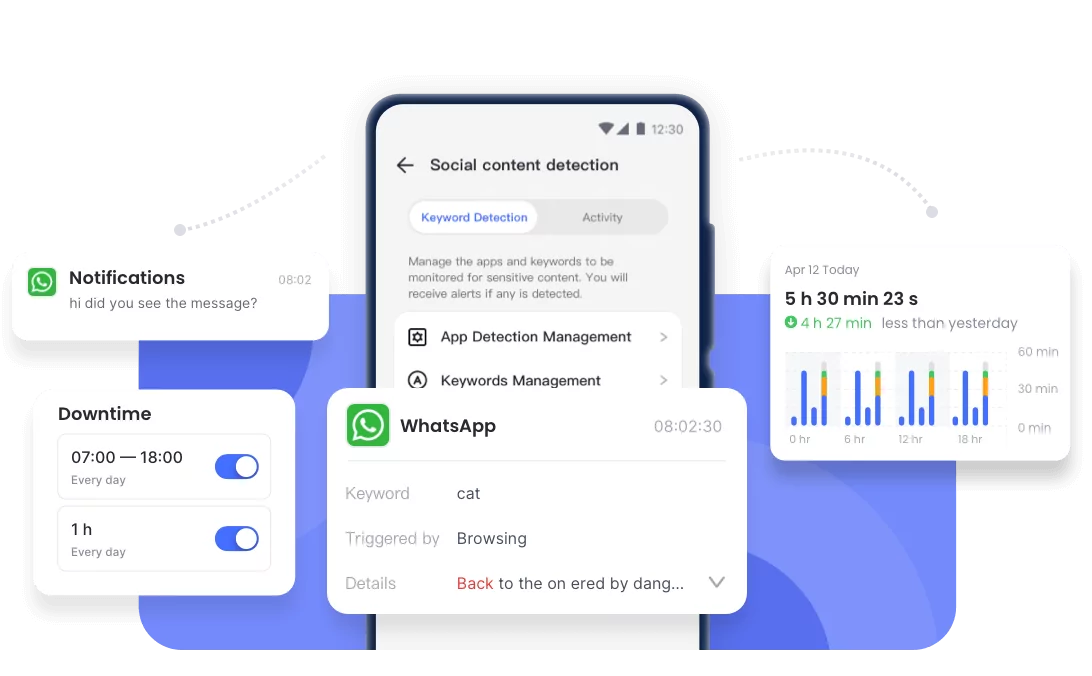
Which Messaging App Notify Screenshots
If you are disappointed with the WhatsApp screenshot policies, why not consider other messaging apps that have features that notify users when a screenshot is taken in a chat? Here are a few of them:
Snapchat
Snapchat's core feature is self-destructed messages. Not only that, it notifies users when a screenshot is taken of a snap, chat, or story, whether on mobile phones or desktops.
Instagram & Messenger
Both being developed by Meta, the former focuses on photo and video sharing while the latter is a messaging app.
Although both do not notify users of regular direct message screenshots, it does send notifications for disappearing photos and videos sent in Vanish Mode.
Telegram
As an instant messaging service known for its security, such as end-to-end encryption, Telegram sends notifications when iPhone users capture the screen in Secret Chat while it blocks notifications for Android users.
Use WhatsAppScreenshots Wisely
In a nutshell, WhatsApp does not notify the other person when you take a screenshot of their conversation, story, and profile info. So, you have the freedom to take screenshots without worrying about getting caught. However, note that screenshotting the one-time media and profile picture is disabled by WhatsApp. Moreover, respecting other people's privacy and responsibly capturing something is always important.














Leave a Reply.