Does Bark Monitor Snapchat? Everything Parents Need to Know (2025)
Snapchat still reigns as one of the top social platforms for kids and teens, thanks to its fun filters, AI tools, and the novelty of vanishing chats.
For parents, though, those same disappearing photos and videos make it difficult to know who their child is talking to or what kind of content they’re exposed to; whether it’s strangers adding them, group chats, or risky snaps that leave no trace.
Many parents have turned to platforms like Bark to keep an eye on their child’s online activities. But that also begs the question: Does Bark actually monitor Snapchat?

Today, we’re taking a deep dive into Bark’s Snapchat monitoring capabilities so you have everything you need to know.
Can Bark Monitor Snapchat?
The good news is yes, Bark can monitor Snapchat if you were interested in their platform. However, this comes with caveats on what it can monitor, as well as limitations depending on what device you and your child uses.
Here’s what you need to know about Bark’s capability, specifically for Snapchat, on Android & iOS:
On Android
On Android, Bark offers the most complete version of its Snapchat monitoring, giving parents meaningful insight into their child’s activity. One of the main features is that it can analyze text in direct messages (including disappearing chats), Snapchat searches, and even conversations with Snapchat’s built-in AI.
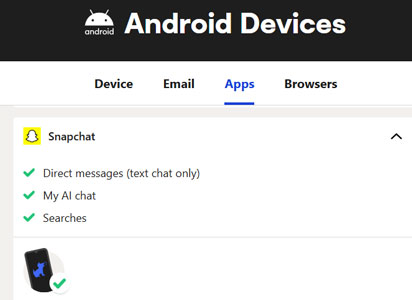
But rather than giving parents a live feed of every chat, Bark runs in the background scanning for concerning content. When something suspicious is flagged, such as bullying, drug references, or explicit language, parents receive a notification with the relevant snippet.
This allows parents to keep an eye on who their child might be talking to and what’s being discussed, but parents won’t have direct access to their child’s chat history or contact list, meaning they can’t see every past message or who’s in their Snapchat network.
You can also adjust Bark’s “sensitivity levels” depending on your child’s age, setting stricter filters for younger kids and more flexible ones for older teens. Beyond content monitoring, Bark includes parental controls such as blocking Snapchat entirely, setting screen time schedules, and location tracking.
The trade-off is that Bark’s monitoring is limited to text. It can’t show you the photos or videos your child shares, their Snapchat Stories, or give you real-time message access; it only alerts you once something concerning is detected.
On iOS
On iOS, Bark is far more limited than its Android counterpart. Because of Apple’s restrictions, the app cannot monitor Snapchat messages, disappearing chats, or Stories the way it does on Android. This is also confirmed by Bark’s site, which mentions the lack of Snapchat support for iOS devices.
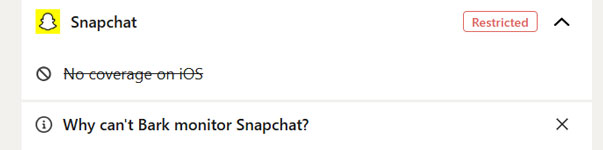
Parents won’t be able to see who their child is chatting with, what they’re saying, or what media they’re sharing through the app. Instead, Bark’s iOS coverage focuses on broader device-level tools. Parents can block Snapchat completely, set daily screen time limits, and track their child’s location.
Bark can also monitor certain types of content across the iPhone, such as saved photos, emails, and iMessages; however, none of this extends inside Snapchat itself.
It’s also worth noting that for iOS devices, parents will need to do a few extra steps to use Bark’s monitoring features. You’ll need to pair the device to a computer or use their Bark Home device.
The result is that on iOS, Bark functions more as a general parental control tool rather than a Snapchat-specific monitoring solution. Parents who are primarily concerned about Snapchat activity may find this coverage too limited to meet their needs.
Key Takeaway
That said, yes, Bark can monitor Snapchat activity. But this is limited mostly to Android devices, making it ineffective for iPhones/iPads. Additionally, Bark’s monitoring is not continuous, real-time in all aspects, and is mainly defaulted to its alert system.
Bark’s Limitation on Snapchat
There are a few limitations that make Bark a less appealing option if you’re looking for Snapchat monitoring. Here are a few to consider:
Focused on Reactive “Alerts” Instead of Proactive Monitoring
Bark primarily works through its alert system. This means it only notifies parents when potentially concerning text content is detected, rather than giving continuous, real-time access.
This makes their style of monitoring “reactive”, and your child may already have seen/engaged with the risky content regardless of the alert. While it can be useful to keep track of potentially harmful behavior, it also feels ‘passive’; more of a reactive safeguard than a proactive monitoring solution.
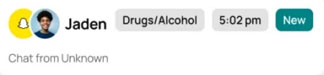
Additionally, Bark does not provide a full transcript of chats or display every message on Snapchat, making it easy to miss content that does not trigger Bark’s filter. This also means Bark does not provide full, real-time visibility to your child’s phone/Snapchat, which is slightly lacking compared to competitor apps in the space.
Missing Parental Control Features
Compared to some competitors, Bark doesn’t include certain parental control functions that parents may expect. This includes features like real-time screen mirroring, which allows parents to remotely view their child’s phone and interact with it as they would a normal phone.
Another missing feature is notification sync, which is a more proactive way to keep track of all messages/notifications your child’s phone receives. Whatever notification they receive, you also receive on your phone.
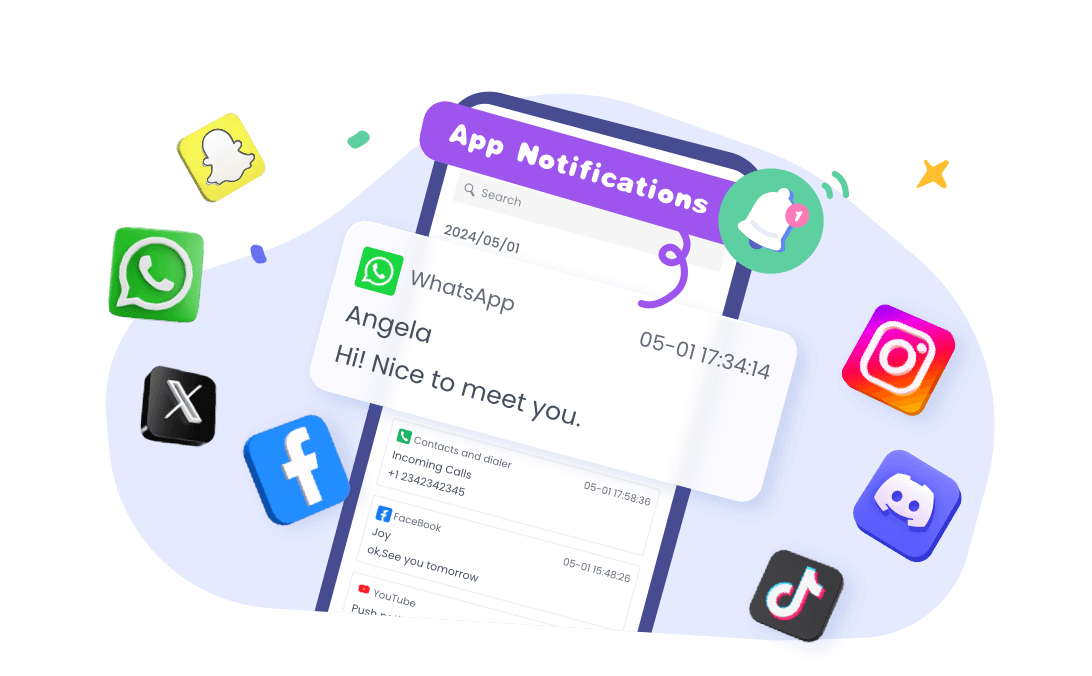
These features can provide a more direct view of a child’s device activity, making it easier to stay on top of messaging apps like Snapchat.
Limited Monitoring on iOS
As mentioned above, because of the limitations of iOS, Bark has limited monitoring capabilities on iPhones and iPads. According to a survey by Piper Sandler, “88% of teens own an iPhone”, and with such a disparity between iPhone vs. Android usage, this creates a significant gap for families who rely on iOS devices. However, no apps can monitor Snapchat content on iOS for now due to tech restrictions.
Why Parents May Require a More Comprehensive Solution
Bark has plenty of strengths to monitor text chats; however, on Snapchat, the risks go beyond the chat. For example, parents may want to keep an eye on their contact list for potential scammers or predators. Here are a few more reasons why parents should consider a more comprehensive solution for monitoring Snapchat and other apps:
- What their child is Snapping: Unfortunately, most of Bark’s features cater to text detection. It cannot monitor photos/videos sent from your child’s phone, even with filters enabled. Considering ‘Snapchat’ mainly uses photo/video messaging that can disappear, this is a potential risk.
- Who their child is Snapping: As mentioned earlier, Bark does not display who the child is messaging unless alerted. You cannot view or check their contacts list for people who may ‘seem’ normal, but may have harmful intentions.
- Where their child is sharing: Snapchat has location features like Snap Map, which Bark cannot access. This means you cannot see where and if your child is sharing their location on Snapchat, which is a risk.
- What’s happening on their device outside Snapchat: Aside from chat monitoring, parents may prefer a full overview of their child’s digital habits. Such as web browsing activity, other social media/messaging apps, AI chatbots, games, YouTube history, etc.
- How much time they spend on Snapchat: Parents might want detailed reports on their child’s app usage, like Snapchat. This is so they can monitor if they’re spending too much time on the platform and monitor their digital habits.
- Cross-platform coverage: Android vs. iOS monitoring capabilities are very different. You may also require cross-platform monitoring if your household uses different devices.
Beyond Bark: A Deeper Look into Snapchat Monitoring
For parents who want a more complete picture, AirDroid Parental Control provides a real-time window into your child's digital world, letting you see what’s actually happening. It goes beyond text-monitoring and allows an arsenal of features to keep your child safe online and offline. Some of these features include:
- Remote Monitoring: With remote monitoring, you can ensure your child’s safety directly, both online & offline with:
- Screen Mirroring to instantly view your child’s screen of Android device.
- One-Way Audio listening to listen to your child’s surroundings and check up on them.
- Remote Camera to look through your child’s phone lens, checking their surroundings if they’re lost or feel unsafe.
- Real-time Notification Syncs: AirDroid Parental Control allows real-time notification syncing. Any notification your child receives, you will be able to view, to see who texted or called them, or messaged them on social media.
- Social Content & Image Detection: Fully-fledged social content detection to set custom keywords to alert you if your child/someone types those words. Parental Control can also detect and alert you if your child saves inappropriate images while browsing online.
- Powerful Usage Limits: Parental Control has robust usage limits, including daily screen-time limits, schedules for app usage, and app blockers. Manage how and when they can use their devices to promote healthy digital habits.
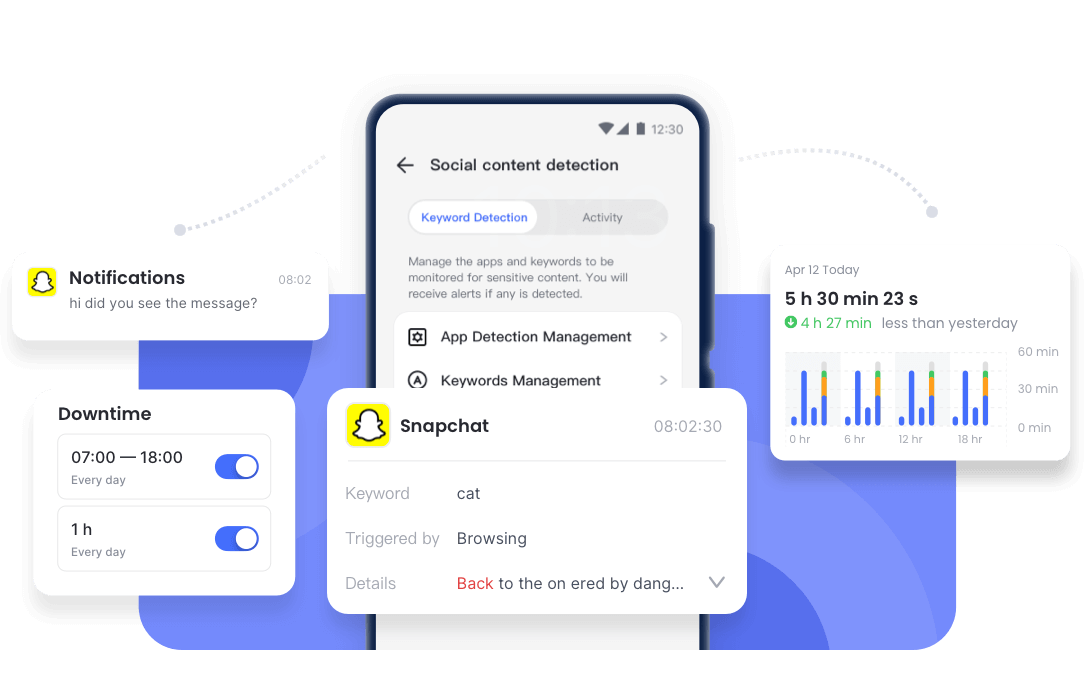
Conclusion
Yes, Bark can monitor Snapchat, but only to a limited degree. On Android, it can scan and flag risky text in chats, searches, and AI conversations, while on iOS, its abilities are far more restricted, offering little to no direct monitoring of Snapchat activity. Parents don’t get real-time access to chats, images, or Stories on either platform.
For families who need more reliable, comprehensive oversight of Snapchat, Bark alone may not be enough. Other parental control apps like AirDroid provide broader monitoring features, including real-time screen access and notification sync that Bark simply doesn’t cover.
If Snapchat safety is your top concern, it’s worth exploring these alternatives. Check out our full guide to the Best Snapchat Monitoring Apps for a detailed comparison of solutions.
















Leave a Reply.