Check Who My Child Is Chatting with on WhatsApp to Spot Risks
Does your child spend a lot of time on WhatsApp? If so, you probably wonder who they're actually talking to, especially with more risks popping up on the app nowadays:
- Scammers are sneaky — they might pretend to be your child's friend or yourself to obtain your child's personal info, such as address or trick them into money.
- There's cyberbullying and inappropriate stuff, which can be sent to your child's WhatsApp inbox and really take a toll on your child's mood.
- And strangers may exploit your little one's vulnerability and expose them to dangerous activities.
Thankfully, by knowing who your child is chatting with, you can step in early and help keep them safe. Now, let's get started!
How to Check Who My Child Is Chatting with on WhatsApp
Before we start, the best first step is to encourage your child to share who they're chatting with. This helps build trust meanwhile preventing potential risks.
1Using WhatsApp Linked Devices
To check who your kid is chatting with on WhatsApp for free, you can't miss out the WhatsApp built-in feature - Linked Devices.
It lets you use the same WhatsApp account on up to four device (including smartphones, desktop, iPad, and web). So, you can link your child's WhatsApp to your device.
However, keep in mind that your child's account will be logged out of your device if you don't use your device for over 14 days. Now, follow these steps to use WhatsApp Linked Devices to know who your child is chatting with:
- Step 1.Access your child's WhatsApp account with their consent.
- Step 2.Find the “Linked devices” settings in WhatsApp.
- Step 3.On your WhatsApp, return to the login page. Tap on “Three Dots > Link as companion device,” and you will see a QR code.
- Step 4.Scan the QR code with your child's phone.
Android: Tap Chats >Three dots > Linked devices > Link a device.
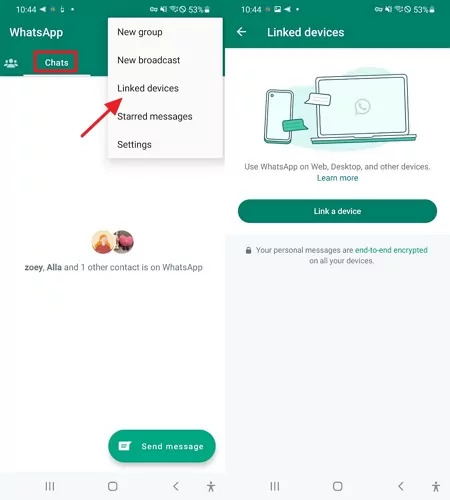
iPhone: Go to WhatsApp Settings > Linked Devices > Link a Device.
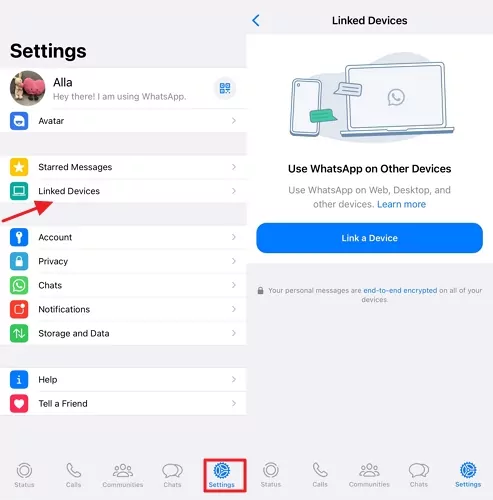
Once you have done this, it will sync all the WhatsApp messages to your phone, so you can check who your child is chatting with on WhatsApp for free.
2Using a WhatsApp Parental Control App
If you're extremely worried about your child falling victim to WhatsApp scams or cyberbullying, you can use a parental control app like AirDroid Parental Control.
Compared to WhatsApp Linked Devices, this tool not only syncs your child's incoming messages but also detects messages for specific keywords related to scams, bullying, or inappropriate content. You can also customize which keywords to spot potential risks.
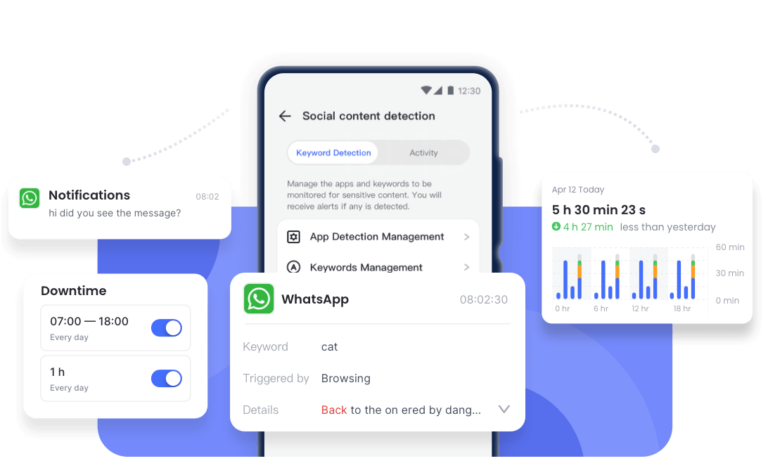
Whenever a flagged word appears in your child's WhatsApp chats, it immediately sends an alert to your end, keeping you informed in real time without having to constantly check your phone. To use it:
- Step 1.Install AirDroid Parent Control on your device or go to its web dashboard.
- Step 2.Follow the on-screen instructions to connect your child's Android device.
- Step 3.Once linked, tap on "Notifications" and search for "WhatsApp" to check who your child is talking to on WhatsApp.
- Step 4.To set up and detect some keywords for WhatsApp messages, please go to "Social Content Detection" from the dashboard.
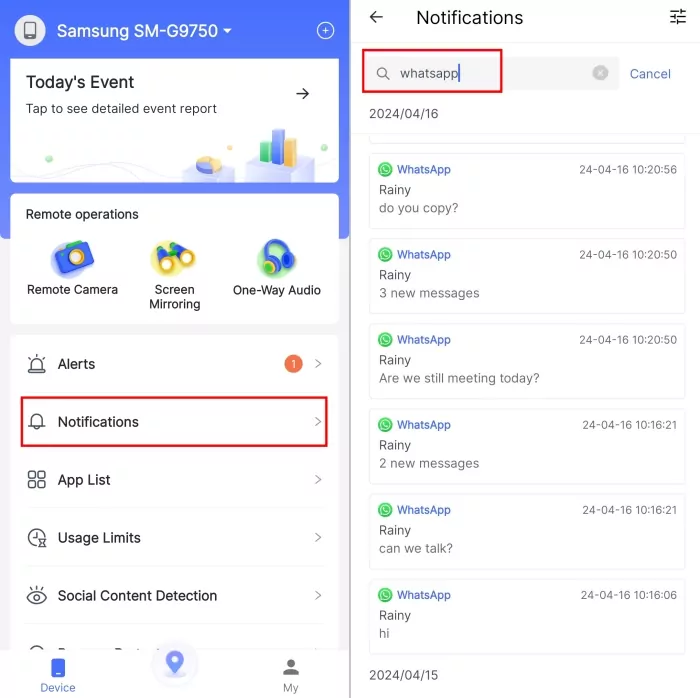
Know about WhatsApp Privacy and Take Care of Privacy Boundary
While it’s natural to want to know who your child is chatting with on WhatsApp, it’s equally important to respect their privacy.
For this, WhatsApp even uses end-to-end encryption to protect the content of the messages from being accessed by anyone else, including WhatsApp itself.
That’s why we always recommend gaining consent to check your child's WhatsApp messages and having open communication.
In addition to E2E, WhatsApp has built-in privacy features, which every user can control. So, encouraging your child to use these settings is also necessary to protect them from strangers and potential scammers.
Some of these measures you can teach your child include:
- Reviewing and updating the privacy settings on WhatsApp, such as last seen, profile photo, status, live location, and read receipts.
- Being careful about what information and content they share with others on WhatsApp, especially with unknown or untrusted contacts or groups.
- Avoid clicking on suspicious links or downloading attachments from unknown sources containing malware or phishing attempts.
- Using two-step verification to add an extra security layer to the WhatsApp account.
- Deleting or reporting spam messages or contacts that may violate the WhatsApp terms of service or privacy policy.
FAQs about Checking WhatsApp Chats
In this part, we will answer some questions. You can find answers to these questions and learn more about WhatsApp messages.
1. Does Last Seen on WhatsApp Mean They Are Talking to Someone?
No. "Last seen" on WhatsApp shows you the last time a contact used the app; while "Online" means the contact is currently using WhatsApp.
However, showing "Online" does not necessarily mean they were talking to someone, as they could have just opened the app to check their messages or change their settings.
2. How to Check Frequently Contacted on WhatsApp?
Frequently contacted on WhatsApp are the contacts or groups that you have communicated or chatted with most recently on WhatsApp.
To check frequently contacted on WhatsApp, go to "Settings > Chats > Export Chat." Then, you will see who you have frequently and recently contacted.
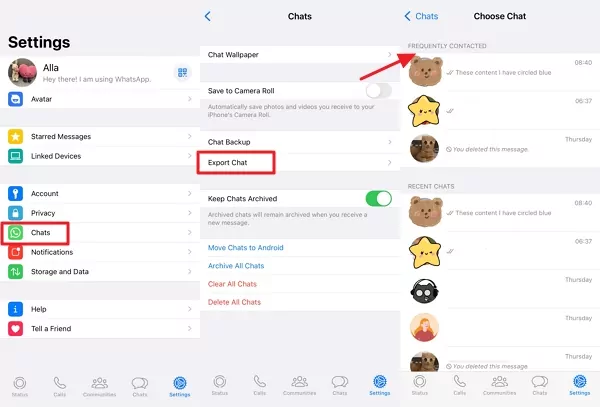















Leave a Reply.