What is ChatGPT Parental Control? How to Use It?
No doubt, ChatGPT has become a daily tool used by millions around the world. For teenagers, it's not just a "super assistant" for homework, but also a source of creativity and emotional support. However, with the rise of generative AI, concerns also come among parents and educators.
In September 2025, OpenAI finally introduced the ChatGPT Parental Control feature. This is not only a response to public demand but also a significant step toward making AI technology more regulated and suitable for family use.
This article will provide a detailed look at ChatGPT's parental control features, how to set them up, and more. Let's dive in!
What is ChatGPT Parental Control?
The purpose of ChatGPT's parental control mode is to allow parents to link their accounts with their teens' accounts (OpenAI requires users to be at least 13 years old, and users between 13-18 need parental consent). So, parents have the ability to guide their teen to use AI more safely and age-appropriately.
The introduction of ChatGPT parental controls was driven by several factors, including:
1. Teen Mental Health Issues and Suicide Cases
Not long before the parental controls were released, a family in California filed a wrongful death lawsuit against OpenAI, alleging that ChatGPT had provided advice on self-harm methods to their 16-year-old son, leading to his suicide. The family claimed that ChatGPT became their child's "suicide coach."
2. Concerns Over Teen Safety and Age-Appropriate Content
There were widespread concerns about generative AI potentially exposing teens to inappropriate content. While the minimum age to use ChatGPT is 13, there were no effective mechanisms in place to ensure that underage users were having a "suitable for age" experience until the parental controls feature was introduced.
3. Regulatory Pressure and Tech Industry Trends
The Federal Trade Commission (FTC) has been closely focusing on the potential negative impact of generative AI on children and teens.
Before ChatGPT's launch, other tech giants like Meta (Facebook and Instagram) had already faced similar pressures and introduced safety features for teens. OpenAI's move was seen as a direct response to regulatory pressures and societal concerns.
Given these factors, OpenAI introduced parental controls. Additionally, OpenAI also plans to build an age-prediction system to automatically apply content and experiences based on users' age.
Features of ChatGPT Parental Control
ChatGPT parental controls cover content, functionality, usage time, and, most importantly, a risk-alert system.
Once a parent successfully links their account with their teen's account, a series of content protection measures automatically activate. Surely, parents can also manually customize these settings.
| Features | How It Works | Impact on Teens and Protection Focus |
|---|---|---|
| Content Protection | Automatic or manual filtering for sensitive topics. | Filters out content like violent images, viral challenges, sex, romantic or violent roleplay, and extreme beauty standards. The goal is to ensure AI responses are age appropriate and neutral. |
| Harmful Content Alerts | Detects signs of self-harm, suicidal thoughts, or acute mental distress in conversations. | If a risk is detected, a trained team reviews the conversation. After reviewing, it notifies parents with risk info and resources, without sharing full chat history. |
| Quiet Hours | Parents set limits on ChatGPT usage times. | Helps prevent late-night use, ensures proper sleep, and reduces over-reliance or addiction to AI. |
| Privacy Controls | Options to disable "model training" and "AI memory." | Protects privacy by not using teen's conversations for model training or future responses. | Turn off Voice Mode | Parents can force the text mode only in ChatGPT. | Reduces the chance of teens speaking loudly with AI in public or private. |
| Control Image Generation | Parents can enable or disable ChatGPT's Image Generation. | Ensures teens aren't exposed to images that are explicit or negatively impact their mental health. |
How to Set Up ChatGPT Parental Controls?
OpenAI has designed the parental control feature with both ease of use and account security in mind. The entire process requires consent from both parties to complete.
1Link Accounts for ChatGPT Parental Controls
- 1. Log into your parent account, go to the personal profile button in the bottom left, and select "Settings."
- 2. Click on "Parental Controls" and then "Add Family Member."
- 3. Enter your child's ChatGPT email or phone number to send them an invitation link. Be sure to select "This person is my child."
- 4. The child must accept the invitation in their account.
- 5. Once accepted, the accounts are successfully linked, and parents can adjust settings from their control panel.
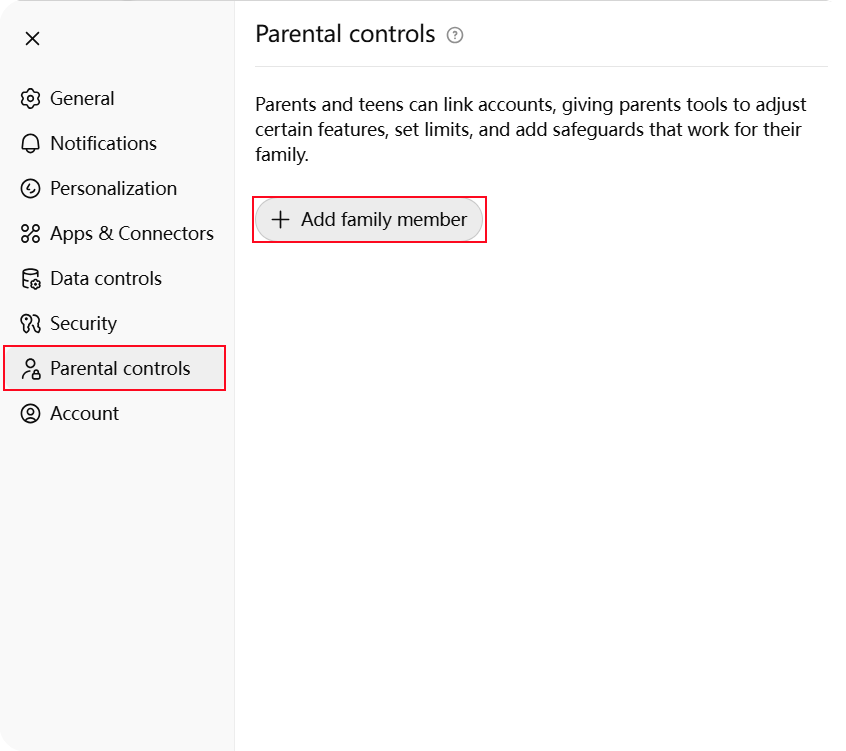
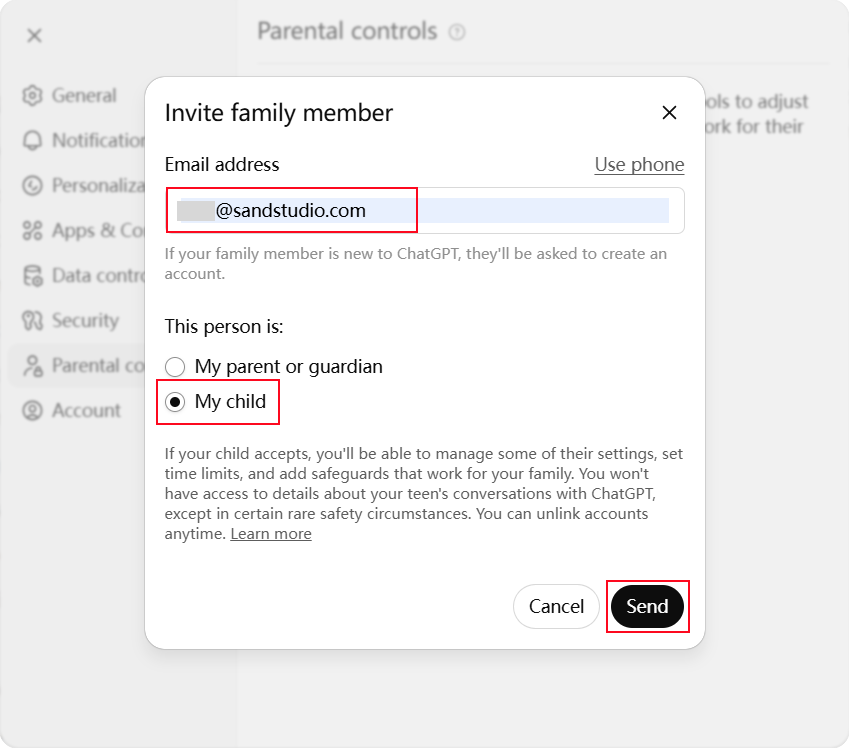
2Customize and Use ChatGPT Parental Controls
Once the child accepts the invitation, parents can go to ChatGPT's "Settings > Parental Controls." Select the child's name, and they will be able to access the following settings:
- Reduce sensitive content
- Disable "Improve Model for Everyone"
- Schedule times each day when your child cannot use ChatGPT via "Quiet Time"
- Prevent ChatGPT from storing and using memory for responses
- Control if your child can use voice mode
- Disable image generation
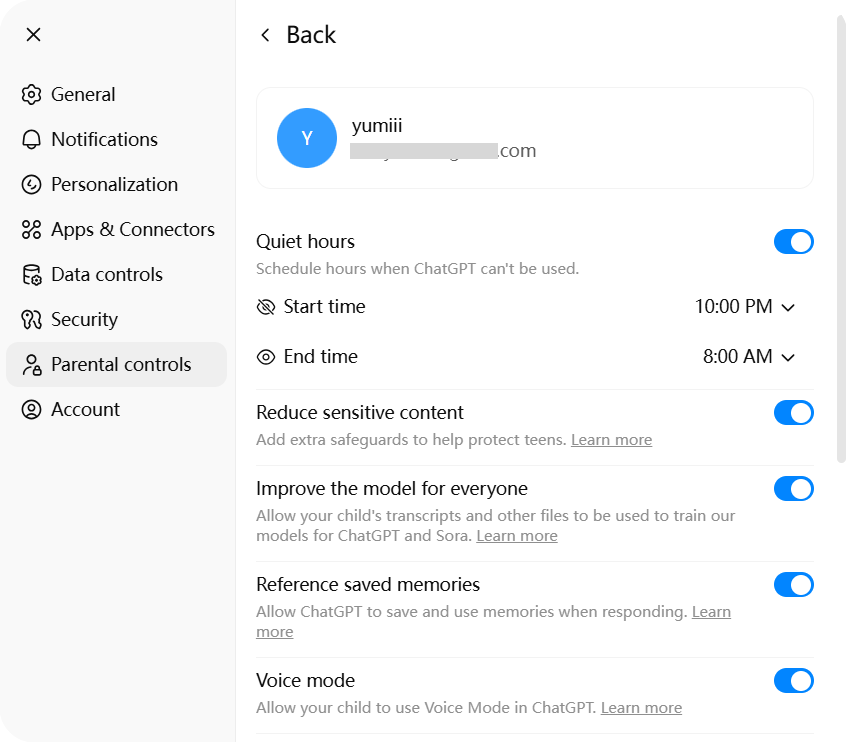
3Unlink ChatGPT Parental Controls
Even with parental controls, privacy is still a priority. Here's how to manage it:
Privacy Protection and Transparency
- Parents cannot view the full conversation: Parents have control over their child's account but cannot access their chat history, except in rare cases of self-harm alerts.
- Unlinking option: Teens can unlink their account at any time in the settings.
- Transparency notifications: If a teen unlinks their account, parents will receive immediate notification, ensuring they stay informed about the account status.
If you need to unlink ChatGPT parental controls, either the parent or child can go to their account's "Settings > Parental Controls > Child/Parent's Name > Unlink Account." Follow the on-screen instructions to unlink the accounts.
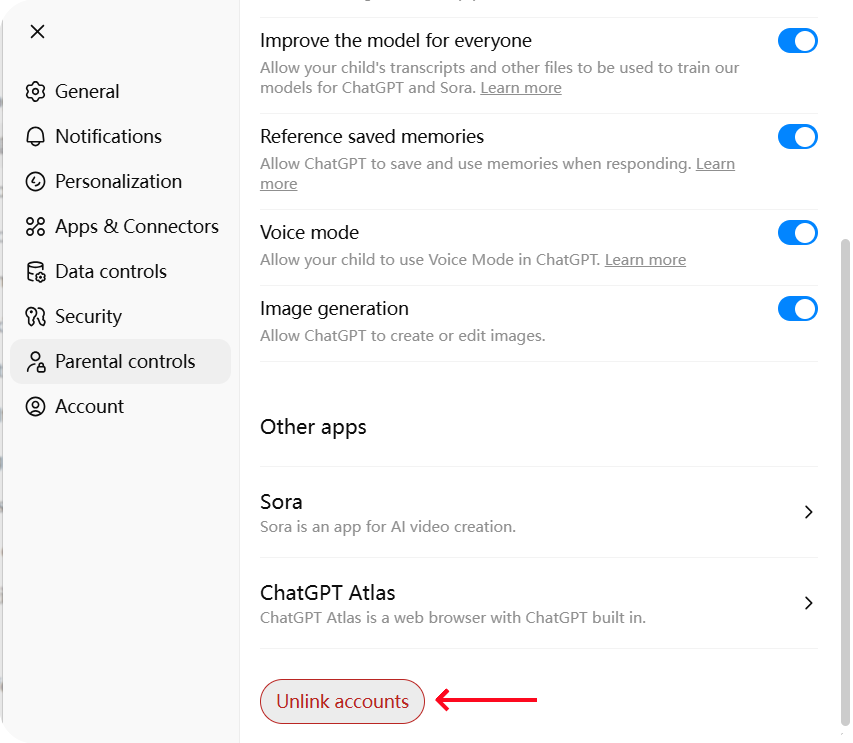
Limitations of ChatGPT Parental Controls
While ChatGPT's parental control features offer strong technical protection, it's important for parents to be aware of their limitations. Technology can never replace the need for human supervision and communication.
1. Limitations of Technical Protection
This is the primary challenge in combating harmful behavior and misuse:
- Platform Limitations: These controls only apply to the ChatGPT platform itself. If teens use other generative AI tools (such as Google Gemini, Copilot) or access the web version of ChatGPT without logging in, these controls won't apply.
- Possibility of Workarounds: As with any parental control system, tech-savvy teens may find ways to bypass the restrictions. OpenAI itself acknowledges that these protections are "not foolproof."
- Privacy Concerns: While OpenAI promises not to share chat histories, the "self-harm alert" mechanism involves AI detection and manual review, which raises ongoing debates about digital privacy boundaries for teens in the AI era.
2. Communication is Key
Experts agree that parental control tools should be seen as aids, not solutions on their own. The real safety net is built through open, honest communication within the family:
Parental Practice Guidelines:
- Invite teens to help set up parental controls, explain the reasons behind each restriction, and treat it as a mutual agreement, not one-sided "monitoring."
- Teach teens that AI can provide inaccurate, biased, or harmful information. Encourage them to stay skeptical of AI responses.
- Rather than constantly adjusting settings, have regular conversations with your kids about how they're using AI and any challenges they face. Let them know that, when in doubt or feeling down, parents are always their first go-to for support.
Bonus: Comprehensive Digital Safety Tools
ChatGPT's built-in controls are a powerful tool for managing AI interactions, but for parents who want to establish a broader digital safety net across multiple apps and devices, relying on a single platform's controls may not be enough. In these cases, you can use third-party parental control tools, such as AirDroid Parental Control. It offers more extensive features and deeper monitoring capabilities than ChatGPT's built-in controls.
Key Features:
- Supports comprehensive cross-platform monitoring, including Android devices and iPhone/iPad.
- Monitors kids' social media use, including IG, WhatsApp, Snapchat, and more.
- Uses AI to analyze text and images to detect broader threats, such as cyberbullying, depression, violence, explicit content, and drugs.
- Tracks your child's online habits and limits access to inappropriate websites.

Parents should consider a "dual-layer protection" strategy, combining both tools to create the most robust digital safety wall:
- 1. Built-in Protection (ChatGPT Parental Controls): Used to manage your teen's AI interactions, ensuring model responses are age-appropriate and controlling ChatGPT-specific features (like memory and image generation).
- 2. Outer Protection (AirDroid Parental Control): Used to monitor teen behavior on the entire device, ensuring they're safe on platforms like Instagram, Discord, Gmail, and more.
Conclusion
The launch of ChatGPT's parental control mode marks a key step for tech companies in addressing the impact of AI on teens. This is a complex challenge, balancing safety, privacy, and autonomy.
This feature provides parents with practical tools, from limiting content and functionality to the innovative self-harm alert system, showing an effort to design products with teen well-being in mind.
As we navigate the waves of the AI age, parents need not panic, nor should they completely block their kids from engaging with this future technology. Instead, ChatGPT's parental control should be seen as an educational opportunity:
- Encourage exploration: Allow teens to responsibly explore AI's vast potential within a safe framework.
- Keep it open: Use tech tools for assistance while always maintaining an open, trusting dialogue with your kids.
- Teach skills: Educate your child on digital literacy, critical thinking, and self-protection, which will serve as their ultimate guide to navigating any platform safely.
Technology offers the potential to protect teens, but the real power in guiding them through the digital world comes from a foundation of love, patience, and communication at home.















Leave a Reply.