How to Change WhatsApp Number without Old Number? What Happens?
Got a new SIM card but can't access your old one anymore? Don't worry — you're not alone. Many WhatsApp users run into this when they switch carriers, lose or sell their old number.
The good news is, you can still change your WhatsApp number even if the old one's inactive.
In this guide, we’ll walk you through how to do it without your old SIM, what happens after the switch, and what to do to recover your old WhatsApp account.
Choose Your Situation: Can You Still Access that WhatsApp Account?
- Yes — You can change your number right away even if the old number is no longer active.Steps >>>
- No — Not able to change your number. But you can try to recover your account. Or start fresh with a new number.
How to Change WhatsApp Number without Old Number?
It's quite simple to change the WhatsApp number if you have everything ready. You should first meet the following necessary things before making the move.
- You can access your WhatsApp account that is linked to your old number.
- Ensure the device you are logged into that account on is the primary device, not the connected device.
- The new phone number is active and can receive SMS or calls.
Steps for switching your WhatsApp number
- Step 1.Open WhatsApp that you've logged in with your old phone number.
- Step 2.Go to the "Settings" tab (tap the three-dot icon in the top-right corner if you are using Android).
- Step 3.Click on "Account > Change phone number."
- Step 4.Then, provide your old phone number and your new one.
- Step 5.Select if you need to notify contacts or not.
- Step 6.Confirm the process by entering the code sent to your new number.
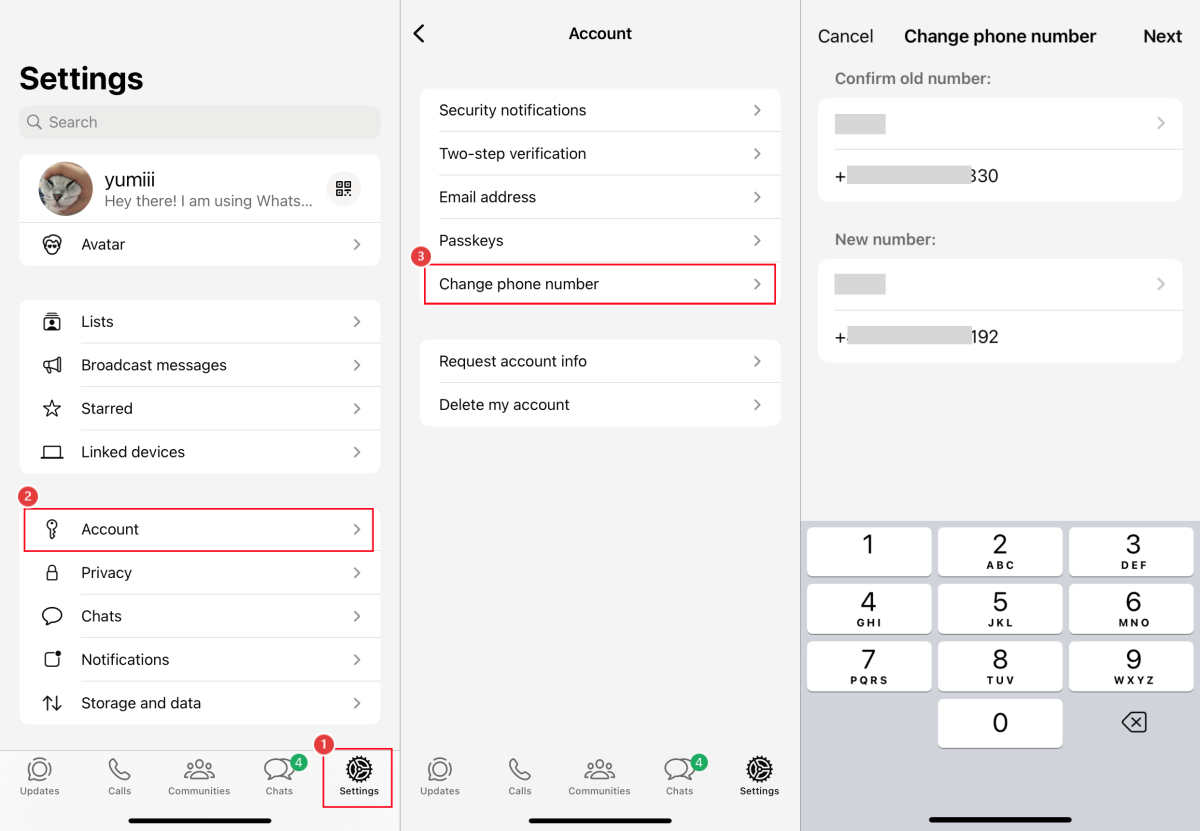
💡Pro Tips: If your child switches to a new phone or number, it can be harder to stay aware of their WhatsApp activity and online habits. That's why tools like AirDroid WhatsApp Monitor come in handy. It lets you keep an eye on your child's WhatsApp usage and get alerts of inappropriate activities — even if they change numbers.
If I Change My Number on WhatsApp, What Happens?
After changing your WhatsApp number, here's what could happen:
- Your WhatsApp chats and contacts remain unchanged.
- If your new number is already in use with WhatsApp on another phone, that account will be logged out and its chat history won't merge with yours.
- Previously linked devices, passkey, and two-step verification are reset.
- Your contacts need to open a new chat when they first message your new number.
- People cannot find you on WhatsApp through the old number.
How to Recover Your Old WhatsApp Account
In case you lost your account with that old phone number, then you won't be able to switch your WhatsApp number to a new one. Then, what can you do to recover your account or your data?
- 1.Call your mobile provider and request a new SIM card with the same phone number.
- 2.After that, sign in to WhatsApp with that number.
- 3.If the backup is still there, you're able to recover your old chats from it.
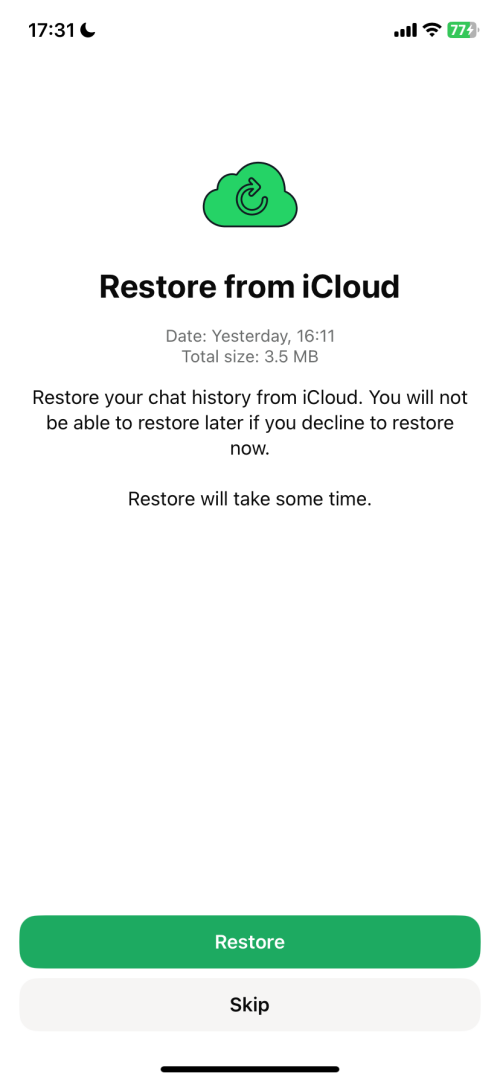
FAQs about WhatsApp Account















Leave a Reply.