Nope. Each account needs its own email or phone number. The workaround? If you're on Gmail, you can use the "+" trick (like yourname+business@gmail.com)—Instagram will treat it as a new email, but everything still lands in the same inbox.
Can You Have Two Instagram Accounts on One Phone?
Can You Have Two Instagram Accounts on One Phone?
The short answer is yes. Instagram officially allows users to have up to 5 accounts on a single device, making it easy to manage multiple profiles.
In this guide, we'll cover how to add a second account, switch between accounts, manage account connections, and identify hidden accounts for parental awareness.
How to Add a Second Instagram Account (Step-by-Step)
If you already have an Instagram account, adding another account takes less than two minutes. Here's how:
Method 1: Create a Brand New Account
- Step 1. Open Instagram.
- Step 2. Press and hold your profile picture in the bottom navigation bar. (bottom-right corner)
- Step 3. Click on "Add account."
- Step 4. Tap "Create new account."
- Step 5. Enter a username, password, and email/phone number.
- Step 6. Complete verification and you're done.
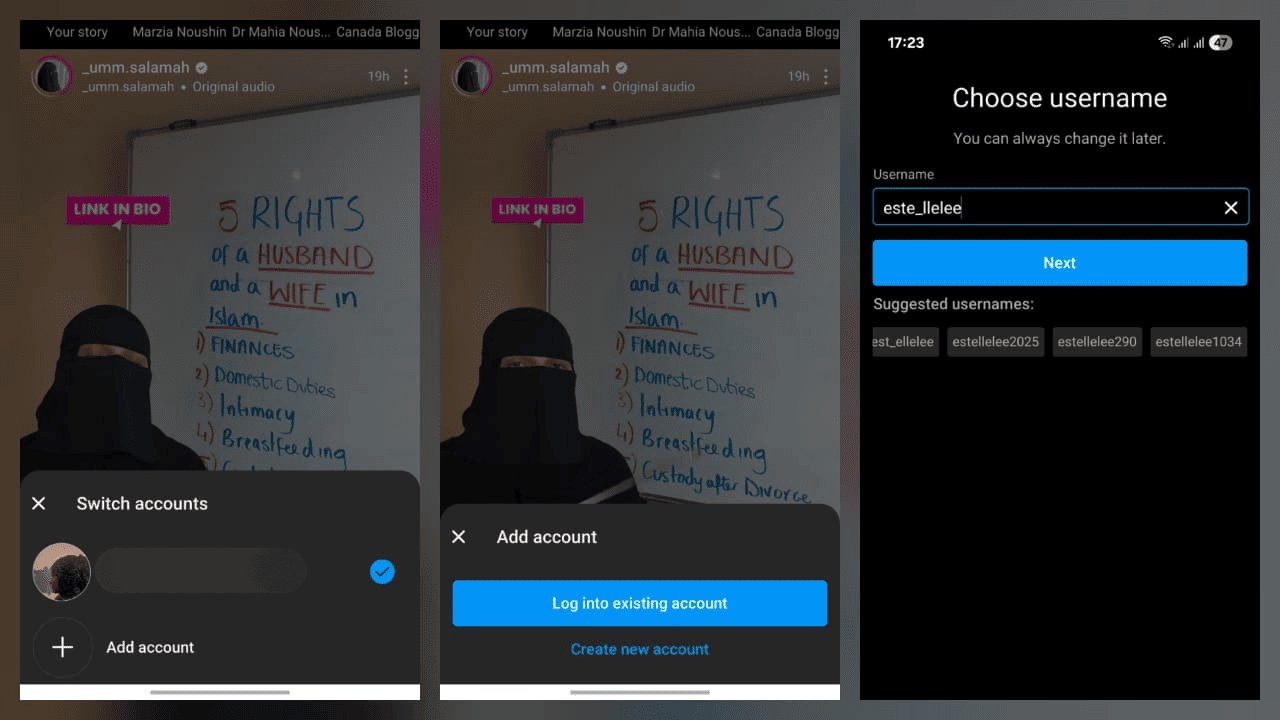
Method 2: Log Into an Existing Account
Follow steps 1-3 above, then:
- Step 4. Select "Log in to existing account."
- Step 5. Enter your credentials for the account you want to add.
- Step 6. Verify if prompted.
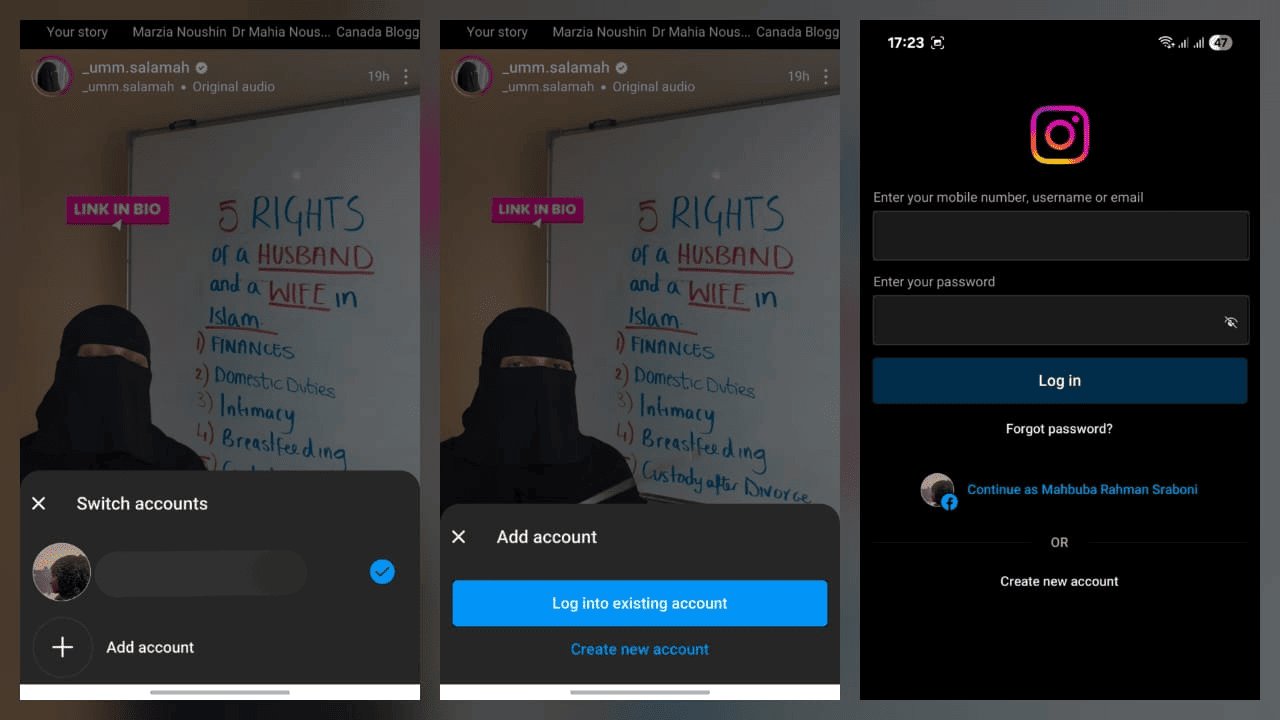
Method 3: Android App Cloning
Some Android phones (Samsung, Xiaomi, OnePlus) offer a built-in app cloning feature, though availability depends on your device model and OS version.
- Open Settings > Dual apps > Instagram > Enable
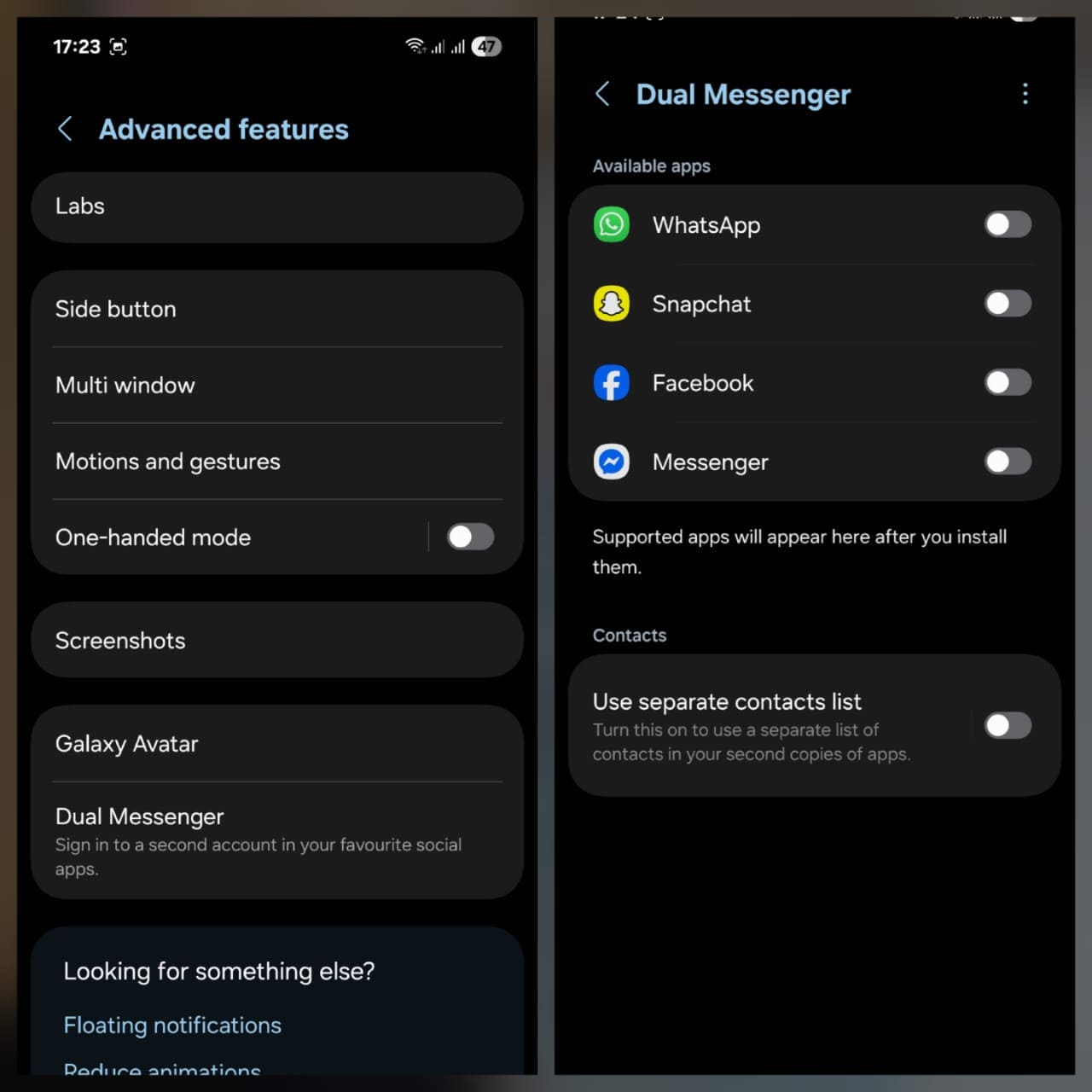
This creates a second Instagram icon for completely separate accounts
Tips: Both icons look identical—long-press the wrong one and you might post to the wrong account
How to Switch Between Instagram Accounts Quickly
Once you've added multiple accounts, switching between them is honestly way easier than it sounds. Here's how to do it:
The Fast Method
- Step 1. Press and hold your profile picture in the bottom navigation bar.
- Step 2. A popup will appear. Just tap the account you want to switch to.
The Other Method
- Step 1. Go to your profile.
- Step 2. Look at the top left corner, you can see your username.
- Step 3. Tap your username. The same popup from the fast method will appear.
- Step 4. Switch to your other logged in accounts.
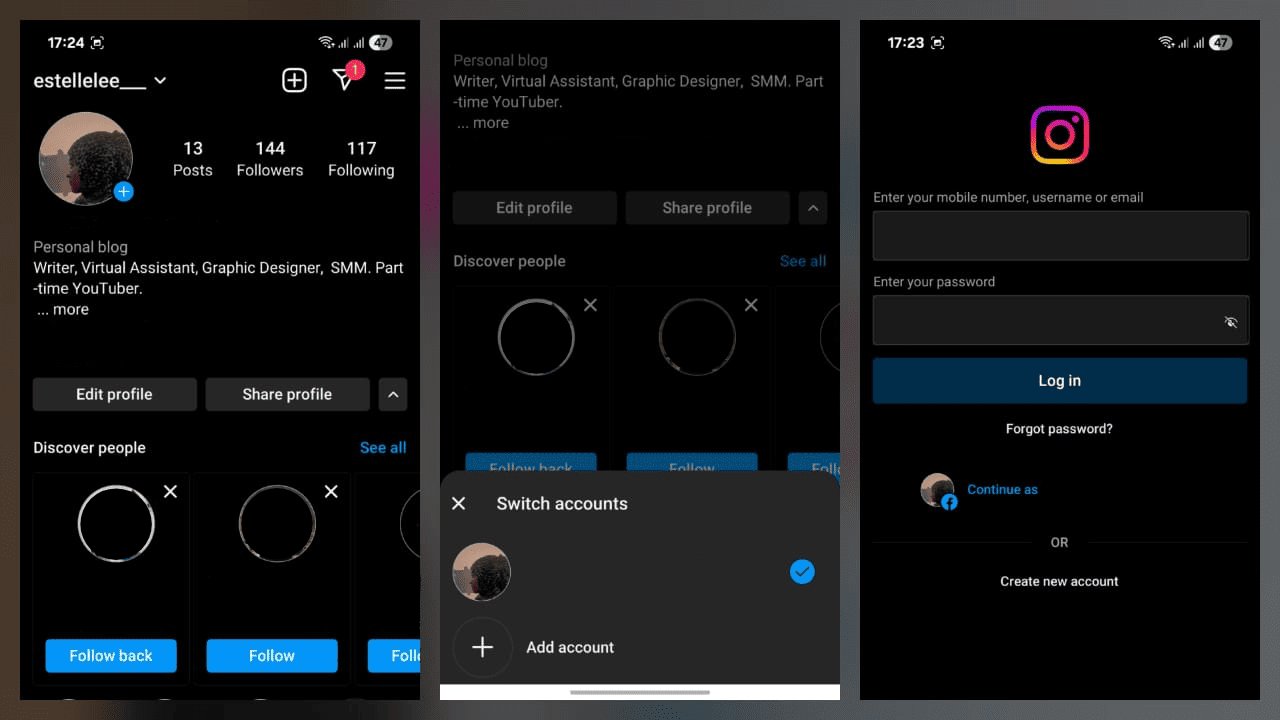
Tips for Managing Multiple Accounts
- Set different notification sounds: distinguish personal vs business accounts.
- Use distinct profile themes: dark for one account, light for another.
- Separate bio styles: formal for professional, casual for personal.
Are Two Instagram Accounts Linked? The Real Answer
By default, no—Instagram accounts are technically separate. Each has its own login credentials, followers, and content. However, Instagram can still connect accounts if:
- You use the same phone number for verification on more than one account.
- You link both accounts to the same Facebook profile.
- You sync your contacts, and people in your contacts have both numbers saved.
- You keep tagging or mentioning one account from the other.
Here's how you can reduce the chances of your accounts showing up in each other's suggestions:
- Reset your advertising ID: Open Instagram, go to your profile, tap the three‑line menu in the top right, select "Settings and privacy," scroll to "Account," tap "Ads," then choose "Reset advertising identifier."
- Turn off Similar Account Suggestions: From "Settings and privacy," go to "Account," then "Contacts syncing and similar account suggestions," and switch off the option.
- Use different Wi‑Fi networks for each account whenever possible.
- Don't like or follow the same type of content on both accounts. Keep your activity patterns different.
Bonus: Spotting Kids Hidden Instagram Accounts (Finstas)
Finstas are private secondary Instagram accounts, usually created by teenagers used to share unfiltered content with a small group of trusted friends, often to avoid observation from parents or relatives or real life people in general.
If you're genuinely concerned about hidden accounts on your kids phone and want some peace of mind, AirDroid Parental Control might be worth looking into.

- Screen Mirroring – View your child's phone screen in real time to notice if they're using multiple Instagram accounts or switching between profiles.
- Sync App Notifications – Stay updated with incoming Instagram notifications without needing direct access to the device.
- Activity Report – Check daily app usage summaries to see if Instagram is used excessively or during unusual hours.
These features help parents identify potential hidden or "Finsta" accounts early and guide children toward safer online habits.
Final Verdict
Running two (or five) Instagram accounts on one phone isn't illegal—you just have to know the rules and avoid those rookie mistakes. Instagram allows it, but it also leaves enough breadcrumbs that your accounts can get linked if you're not careful.
If you're managing client accounts, side hustles, or just want to keep your meme page away from your professional profile, the key is organization and privacy awareness. Give each account its own "identity," keep your settings tight, fingers alert, and for parents—don't forget; tools like AirDroid Parental Control can help you see what's happening behind the scenes without turning into the bad guy.
Instagram officially allows up to 5 accounts logged in on the same device at once. You can have more than 5 accounts in total — you just can't keep them all signed in on one phone at the same time.
Workarounds for More Than 5 Accounts:
- Use Instagram in your web browser and open different accounts in separate tabs.
- On Android, use an app‑cloning feature to duplicate Instagram and log in with another account.
- Use multiple devices — an old phone or a tablet works fine.
- Log out of one account and into another when needed. It's slower, but there's no limit.
Not directly. Instagram doesn't go around announcing your alt accounts. But—if you log in on the same device, share contacts, or your activity overlaps, Instagram might suggest them under "People You May Know."
Technically yes. But the algorithm isn't a fan of copy-paste. Posting identical content can limit your reach. If you have to cross-post, at least change up the captions, crop, or post at different times.
Pretty much. They pick up on device info, IP addresses, and behavior patterns. That said, Instagram doesn't penalize regular users for having multiple accounts. Business and creator accounts just follow their own set of rules.















Leave a Reply.