Can Someone Watch Your Phone Screen?
Our phones hold more secrets than our diaries ever did! From private chats and banking details to personal photos, our screens are windows into our lives. But can someone watch your phone screen without you knowing? Whether it’s through spying apps, hidden monitoring tools, or even remote access, the possibility is real.
In this article, we’ll discuss how it works, signs to look out for, and how you can protect yourself.
Can Someone Watch Your Phone Screen?
The short answer is yes, but not as easily as you might think. Someone can’t just tune into your phone screen just like that! However, there are still some ways what could put you at risk.
What Could Put You at Risk
- Spyware: Malicious software installed on your phone can mirror everything you do, including messages, calls, browsing history, and even live screen activity. These apps often run silently in the background, making them hard to detect.
- Malicious Apps: Some seemingly harmless apps request unnecessary permissions, allowing them to capture screen activity.
- Hacking Attempts: Skilled hackers can take advantage of weak spots in old operating systems or unsecured Wi-Fi networks to access your device.
Is It Legal to Watch Someone’s Phone Screen?
When it comes to phone screen monitoring, the law is clear: doing it without consent is illegal. However, there are certain situations where monitoring is considered lawful.
Laws in different regions
- European Union (EU): Accessing someone's phone or personal data without consent violates GDPR privacy rights and can result in significant fines.
- United States (US): The ECPA and the CFAA prohibit unauthorized access to electronic communications and devices.
- Asia: Singapore and Japan have strict laws on cybersecurity and data protection. These laws make it illegal to monitor people without their knowledge.
Legitimate purposes
- Parental Controls: Parents sometimes use monitoring apps to keep children safe online, ensuring they aren’t exposed to inappropriate content or dangerous people.
- IT Remote Assistance: IT professionals may request temporary screen-sharing access to resolve device issues with user consent. The session ends once the problem is fixed.
- Workplace Supervision: Employers can monitor company-owned devices, but they must have a clear policy and inform employees in advance.
5 Red Flags Your Screen Is Already Being Monitored?
If someone has managed to get spyware on your device, the device usually gives some warning signs.
These include:
Battery Draining Too Fast
If your phone’s battery is running out faster, even when you're not using it much, it could mean that spyware is working in the background. It might be recording your activity or sending your data without your knowledge.
Random Overheating
Phones naturally get warm during gaming or video streaming, but if your device heats up even when idle, it may be because hidden apps are working in the background.
Unknown Apps Installed
Look for unfamiliar apps you didn't download, as spyware often uses common names like “System Update” or “Cleaner.” Always check your app list carefully.
Data Usage Going Crazy
If your mobile data suddenly spikes without reason, it might be because monitoring software is sending your screen activity, messages, or files to a third party.
Glitches and Slowdowns
Spyware isn’t always well-coded. If your phone becomes unusually slow, freezes, or shows strange glitches, it could be due to hidden apps.
How Your Screen Could Be Watched
The idea that someone might secretly watch what you do on your phone can seem unrealistic. However, these risks are more common than you think.
Here are the most frequent scenarios:
Suspicious Apps Requesting Excessive Permissions
Some free or unofficial apps request unnecessary permissions, such as access to your camera or microphone, which can enable them to monitor your screen or data.
Public Wi-Fi & Insecure Connections
Public Wi-Fi in places like airports and cafes is often unsafe. Hackers can access your online activity, and without a VPN or encryption, your device may be at risk.
People Around You or Hidden Cameras
Not all threats are digital. Shoulder surfing or hidden cameras can expose sensitive data like banking apps, passwords, or private messages.
- Someone peeking over your shoulder in a cafe, on a bus, or even at work can catch sensitive information on your screen.
- Using your phone in crowded areas without a privacy screen protector makes it easier for others to look at your screen.
Accidental Screen Sharing
Many users accidentally leave screen-sharing, Bluetooth casting, or Smart TV mirroring on after use, allowing others on the same network to see their phone screen without realizing it.
How to Protect Your Phone from Being Watched?
The good news is that while threats exist, you can take strong steps to secure your phone against spying or unauthorized monitoring.
Here’s how:
Review App Permissions and Delete Suspicious Apps
Regularly check app permissions in your settings. Remove access or uninstall apps that request your microphone, camera, or screen recording.
Avoid Insecure Public Wi-Fi (or Use a VPN)
Public Wi-Fi networks are vulnerable to hackers. Avoid entering sensitive information like passwords or bank details. Use a VPN to encrypt your online activity for added safety.
Enable Two-Factor Authentication
Two-factor authentication (2FA) requires a verification code sent to your phone or email, adding an extra barrier that greatly reduces the risk of unauthorized access.
Use AirDroid Parental Control
If you’re a parent concerned about your child’s online safety, AirDroid Parental Control is a powerful tool. It allows you to:
- Live Screen Mirroring: See your child's phone screen in real-time, just as they see it. Know exactly what’s happening, instantly.
- Real-time Location Tracker: Check their live location on a map. Get peace of mind knowing they are where they're supposed to be.
- Social Content Sync: Monitor chats on popular apps like WhatsApp and Instagram. Stay informed about their conversations without grabbing their phone.
- App & Screen Time Limits: Easily schedule screen time and block distracting apps. Help them build healthy digital habits from the start.
Unlike malicious spyware, AirDroid works transparently and with consent, giving parents peace of mind while respecting privacy.
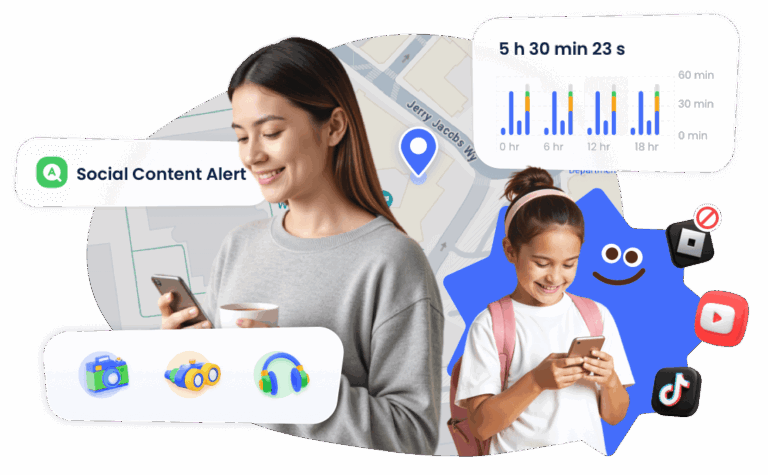
Conclusion
Your phone screen holds your most personal data, making it a prime target for prying eyes. But can someone watch your phone screen? From spyware to shoulder surfing, the risks are there, but they can be managed.
By reviewing app permissions, using 2FA, avoiding insecure networks, and investing in tools like AirDroid Parental Control, you can protect your privacy and stay in control of your digital life.
Frequently Asked Questions (FAQs)















Leave a Reply.