Can Family Link See Text Messages? Get the Answers Here
When it comes to monitoring children's digital activity, parents often look for tools that ensure safety while respecting privacy, such as Google Family Link. A common concern is whether Google Family Link can see text messages on a child's device. In this post, we'll discuss this question and explore other solutions.
Can Google Family Link See Text Messages?
The short answer is no.
It's understandable that parents want to check their children's text messages to ensure they aren't receiving inappropriate content. However, due to privacy concerns, Google Family Link doesn't offer this feature. So, even if you're set up as a guardian in Family Link, you can't view your child's texts through the app.
So, what's the solution then? Keep reading to learn the authentic and secure solution.
2 Best Text Monitor Apps to See Text Messages on a Child's Device
While Google Family Link doesn't provide access to your child's text messages due to privacy limitations, there are other parental tools that support open and responsible communication between parents and kids. In this section, we'll introduce two trusted apps that help you stay informed about your child's messaging activity—offering peace of mind and promoting safer digital habits.
1AirDroid Parental Controls - Best for Instant Notification Sync and Phone Screen Mirroring
AirDroid Parental Controls offers a thoughtful solution for parents who want to stay involved in their child's online safety—with the child's knowledge and consent. It provides instant message notification sync, allowing you to receive alerts whenever your child gets a new text, so you can stay aware of potential risks or unusual conversations.
In addition, the screen mirroring feature lets you see your child's device activity in real-time, helping you understand the full context of their digital interactions. It's a proactive and respectful way to support your child's safe and healthy use of technology.
Steps to Use It
Step 1. Simply download AirDroid Parental Control on your device and the kids version, AirDroid Kids, on your kid's device. Then bind your child's phone to your AirDroid account.
Step 2. Follow the on-screen instructions to bind your child’s phone to your AirDroid account.
Step 3. After that, you will receive notifications whenever your child receives a text message, you can open AirDroid Parental Control & Notifications to view the details, including the received texts and the contact.
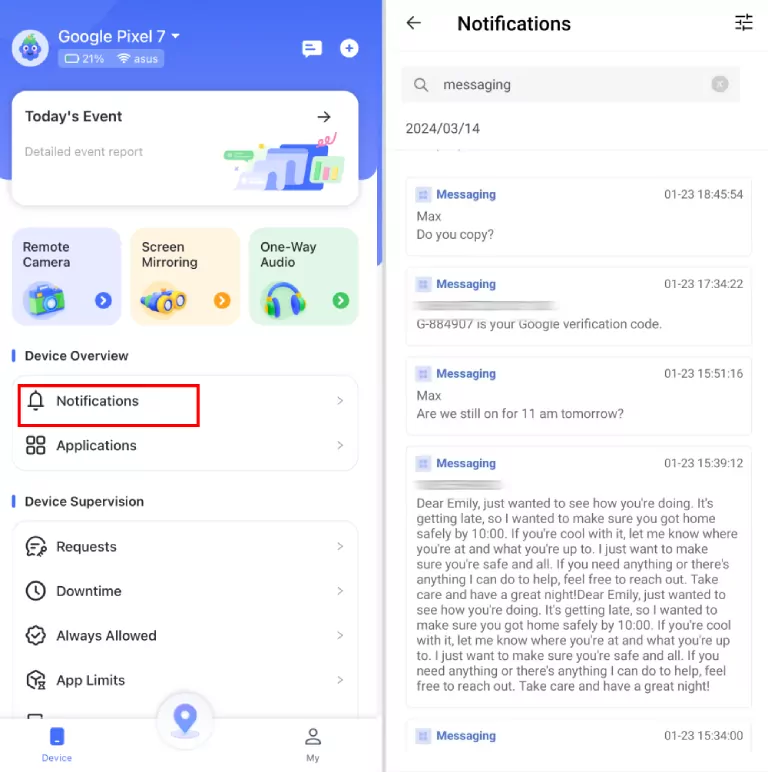
Step 4. Also, if you want to view the complete conversation, you can go to Screen Mirroring to view the screen of your child's phone to see their real-time interactions.
2MoniMaster Pro - Best Comprehensive SMS Tracker
MoniMaster Pro stands out as a comprehensive SMS tracker, ideal for parents who want a straightforward way to read text messages on their child's device. One of its key features is the intuitive interface that provides a clear overview of all text messages. By simply clicking the Messages button, you can access an organized preview of messages, including the full conversation between your child and their contacts. This makes it easier to understand the context of each exchange.
Steps to Use It
Step 1. Download the kid's end of MoniMaster Pro on a child's device, then follow the on-screen instructions to set it up.
Step 2. After that, you can go to your MoniMaster Pro dashboard and tap Phone Files & Messages to see the whole conversations of the messages.
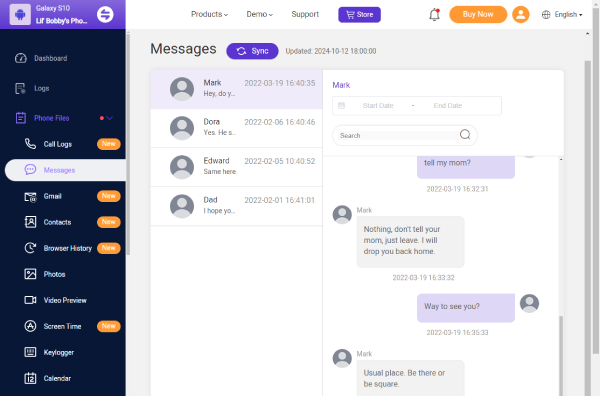
Extra Tips: What Else Can Google Family Link Monitor?
Though Google Family Link does not provide an SMS monitoring feature, it is still worth a try with other features:
App Activity Monitoring
Google Family Link provides the app activity monitoring option to parents, allowing them to see on which app their child is spending time. Not just the app name, but the time will also be shown.
Screen Time Management
With the Google Family link, parents can set proper time limits on that device, so that children can't use them for longer periods of time.
Location Tracking
Google Family Link helps parents keep track of their kid's current location to avoid any kind of stress.
Privacy Concerns and Ethical Considerations
No doubt your reasons for monitoring your child's device are valid, but it's your moral responsibility to let them know if they are being tracked or not. Also, as your child's digital data will be shown to you, you need to make sure no one else has access to your child's personal data.
Discuss Consent and Trust
Consent is important. No need to spy on your kids. Just let them know if you're going to monitor their online activity and also teach them why it's important, and how long they are going to be monitored like that. Win their trust.
Educate vs. Monitor
No one likes to be controlled, so it's better to teach your kids politely why their online activity should be monitored.
Open Communication
Instead of hiding everything from your kids, let them know why the online world is dangerous. Openly communicate with them about all the cyber cases and issues that innocent people have faced and why they need to be protected.
Bottom Line
Google Family Link is undoubtedly effective for parents wanting to monitor their children's digital activities. However, like many efficient apps, it has limitations, including the inability to track a child's text messages.
That's why we've introduced two SMS monitoring options: AirDroid Parental Control and MoniMaster Pro. We recommend checking user reviews for both apps to determine which one best suits your needs.
Finally, remember, keeping things secret can backfire. If your child finds out without you discussing it first, they might remove the apps and lose trust. Open conversations are key to keeping trust intact.














Leave a Reply.