Fixes to Android Not Receiving Text from iPhone
Are you encountering the same issue where your Android phone has not received texts from an iPhone? If yes, you are not alone. Indeed, this mostly occurs because there are differences between the messaging platforms for Android and iPhone.
Thankfully, in this guide, you'll learn how to solve the Android not getting texts from iPhone issue. So, let's dive into these fixes!
How to Fix Android Not Getting Texts from iPhone
Let's discuss the common fixes for your Android phone not receiving texts from iPhone:
Fix 1. Check If You Have Signal and Network
When the signal is weak, the connection between your device and the network towers is unstable, making it difficult to receive or send messages. By the way, inconsistent network strength can also cause delays in messages.
Therefore, you must ensure your Android phone has a strong signal to receive texts from iPhones. Moreover, make sure the Airplane Mode is disabled on your phone. If it is off, then turn it on and off to refresh the network connection.
Fix 2. Unblock the iPhone Number
When you cannot receive a text from an iPhone user, then verify if you have blocked his number. Blocking a number on your Android can stop messages from reaching you. Sometimes, numbers get accidentally blocked, preventing all communication, including text messages. To get things back on track, just unblock the number:
- Step 1.Open your Android "Phone" app.
- Step 2.Go to "Settings" and then "Blocked numbers."
- Step 3.Check if the iPhone number is blocked, and if so, unblock it.
Fix 3. View If You Have No Bill Balance
Sometimes, you can't receive text messages from your iPhone on Android if your phone bill hasn't been paid for a long time. When you owe money to your carrier, they can stop your phone from getting cellular network, messages and calls. Hence, regularly check your phone bill and make sure your bill is paid. Your phone should start getting texts once you pay what you owe.
Fix 4. Allow iPhone to "Send as SMS"
If the iPhone sender has "iMessage" turned on but the internet is unavailable, the iMessages may fail to deliver to non-Apple devices, and then your Android cannot receive texts from iPhone. This happens especially when the iPhone sender doesn't choose to convert iMessage to an SMS.
So, asking the sender to turn on "Send as SMS" for iMessage is beneficial to fix Android not receiving texts from iPhone. Here's how:
- Step 1.On the iPhone, go to "Settings" and then "Messages."
- Step 2.After that, scroll down to enable "Send as SMS."
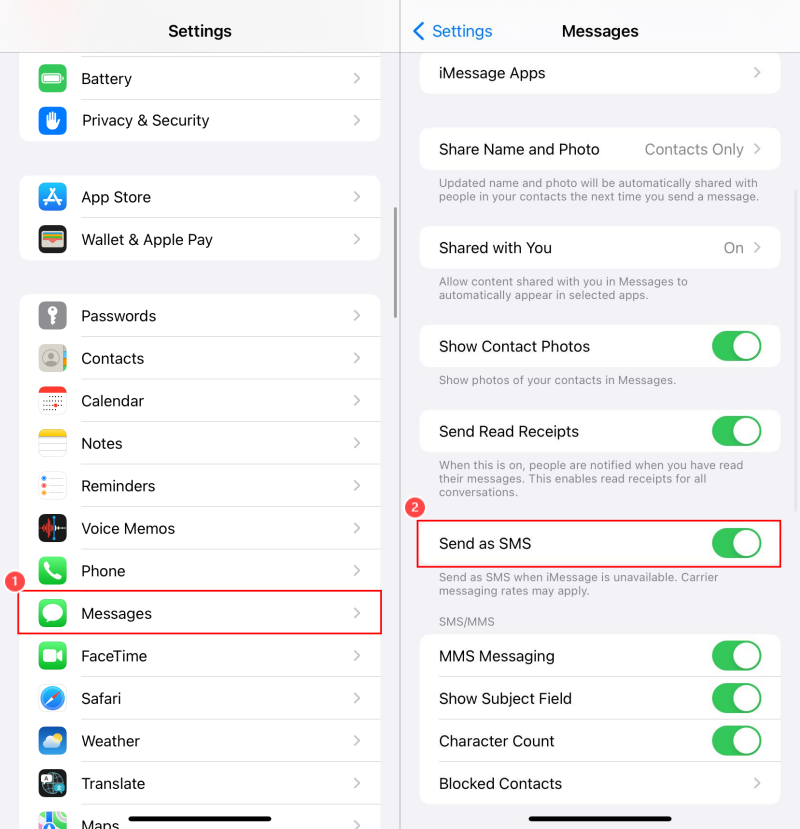
Fix 5. Turn off iPhone iMessage
If you switched from iPhone to Android, not getting texts, then the issue might be your message itself because your phone number is registered with Apple's iMessage service.
If you don't deactivate iMessage before switching to Android, messages from other iPhone users may continue to be sent as iMessage, which your Android cannot receive. Now, go to turn off iMessage:
- Step 1.Open the "Settings" app on the iPhone.
- Step 2.Go to "Messages" and turn off the switch next to "iMessage." This will force the messages to be sent as SMS texts.
Alternatively, you can visit Apple iMessage Deregister page to turn off iMessage if you no longer have an iPhone.
Fix 6. Enable RCS Messaging in iOS 18
RCS (Rich Communication Services) is a messaging system used to improve text delivery between Android devices. The good news is that iOS 18 now supports RCS messaging. That is, enabling it can fix issues with message transmission between Android and iPhone to some extent.
- Step 1.On an iPhone running iOS 18, go to "Settings."
- Step 2.Tap on "Messages" and enable "RCS Messaging." This will allow smoother message exchange between iPhones and Android phones.

Fix 7. Contact Your Carrier
If nothing else works, the problem could be with your mobile carrier. They might have service problems or something in your account that needs fixing. You can call your carrier's customer service for help. They will check for issues on their end and help resolve any problems with your messages.
Alternative Ways to Receive Texts from iPhone
Now, let's explore some alternative ways to receive texts from iPhone if you're not getting texts from iPhone on Android:
1Switch to iPhone from Android
Switching from Android to iPhone can help fix the problem of not getting texts. iPhones and Android phones use different messaging systems, so switching to an iPhone may make receiving messages easier without issues.
2Use Messaging Apps like WhatsApp
If normal SMS is the problem, why not use apps such as WhatsApp to receive messages over WiFi or cellular data? Most messaging apps work both on Android and iPhone, and they use the internet to send messages, so don't worry about issues with sending or receiving.
All you have to do is easily download it, sign up using your phone number, and then add the contacts to send and receive texts between different phones.
For family, consider using AirDroid's family chat feature. With it, family members can have a group chat or one-to-one conversations within the app. So you don't have to worry about not receiving texts from your loved ones due to system differences.

Understanding the Message Services on Android and iPhone
Nowadays, the main messaging systems on Android and iPhone are different. Android utilizes RCS, while the iPhone uses iMessage. Although they work similarly, they can sometimes cause Android not getting texts from iPhone. Here are some basic info about these two systems:

RCS
RCS is a new messaging protocol. It operates in the same fashion as iMessage but is designed for users with Android-based phones.
Features of RCS include the ability to send high-quality pictures, videos, and messages through WiFi or data as opposed to traditional text messages, so it is also hailed as the upgraded version of SMS. RCS also supports delivery and read receipts and typing indicators.
iMessage
iMessage is exclusive to Apple devices for the exchange of messages. The best thing about it is end-to-end encrypted. Similar to RCS, iMessage also allows you to send text messages, photos, and videos over the WiFi or through the data, show message effects, and check read receipts.
Previously, if you started a conversation with an Android user, the iPhone adapted to text messaging through SMS. But now with iOS 18, iPhone users can use RCS with Android users.
FAQs about Messages Between Android and iPhone
Conclusion
In short, although Android not receiving texts from iPhone can be quite frustrating, this blog has explored several solutions that can help things get back on track. If you still have trouble getting messages, try using apps like WhatsApp or the same operating system. For parents, AirDroid is a great choice to chat with your child.














Leave a Reply.