Mobile devices are essential for modern business, but they also introduce significant security risks. With up to 75% of security breaches involving mobile devices due to poor management (Gartner), businesses need more than just an MDM solution—they need to ensure it’s working. This is where a regular MDM audit becomes critical.
An MDM audit ensures your device policies are effective and your corporate data is protected from the kind of security lapses that have led to multi-million dollar breaches. In this article, we'll explain what an MDM audit is, provide a clear checklist to conduct one, and show you how modern tools like AirDroid Business can simplify the entire process.

- What an MDM audit is: A systematic "health check" for your mobile device security and policies.
- Pre-audit steps: How to define your goals, assemble the right team, and set a clear timeline.
- Your comprehensive checklist: A detailed review of four critical areas: device security, policy enforcement, administrator logs, and device lifecycle management.
- Simplifying the process: How modern tools like AirDroid Business can automate and streamline your audit, turning a time-consuming task into an efficient and effective security measure.
1What is an MDM Audit?
An MDM audit is the systematic review of how your organization’s mobile device management solution is working. The purpose is straightforward: to ensure that your MDM policies and configurations align with business objectives, compliance requirements, and security needs.
Think of it as a health check for your device management system. Just as financial audits review books and processes, an MDM audit examines whether the right device policies are enforced, whether access controls are consistent and whether sensitive company data is properly safeguarded.
The outcome is greater visibility and assurance. When you conduct an MDM audit, you know which devices comply with company policy, which ones pose risks and what changes are needed to strengthen your overall mobile security strategy.
What to Do Before an MDM Audit?
Before you begin an audit of your organization’s mobile devices, it is important to remember a few key steps:
- 1. Define audit goals and scope
The first thing to do is define the goals and scope of the audit. Every organisation will have different priorities: some will want to focus on security, while others will focus more on regulatory compliance. Before you begin yours, decide on what you want your audit to achieve, as defining these goals early on will help you set the right scope and avoid wasting time and effort on areas that are irrelevant.
- 2. Assemble the audit team and assign roles
A good audit requires collaboration, so be sure to involve IT administrators, security officers, compliance teams and, if necessary, external consultants. Each person should have a clear role. For example, one person may be responsible for reviewing policy configurations, while another checks device activity logs. Having a defined team with assigned responsibilities ensures nothing is missed.
- 3. Establish the audit process and timeline
Without a timeline, audits can drag on and lose focus so map out the process step by step, deciding how devices will be tested, what logs will be reviewed, what tools will be used and how results will be documented. Setting deadlines for each stage keeps the audit moving and makes it easier to report results to leadership.
2Your MDM Audit Checklist
Once the groundwork is in place, it is time to dive into the actual audit. A comprehensive MDM audit should cover multiple aspects of mobile device management. Here are the main areas to review:
- 1. Device & Network Security
This is the front line of your mobile security.
- Device Compliance: Check if all devices have full-disk encryption enabled. Also, verify if any devices have been rooted or jailbroken, as these can bypass security controls.
- Network Connectivity: Does the MDM configuration enforce devices to use a secure VPN connection for corporate resource access? Does it restrict sensitive operations on public Wi-Fi networks?
- 2. Policy & Configuration
This section ensures your security rules are properly enforced.
- Password Policies: Verify that your MDM’s password policies (complexity, length, renewal cycle) comply with your company’s security standards.
- App and Feature Controls: Audit whether app blacklists and whitelists are effective. Confirm that features like cameras, USB debugging, and other security-risky functions are disabled according to policy.
- Data Segregation: For BYOD (Bring Your Own Device) setups, check if the MDM has created a separate, secure work container on the device to prevent corporate data from mixing with personal data.
- 3. Account & Admin Logs
This provides the essential audit trail for accountability.
- Administrator Action Logs: Review back-end logs to track all administrator logins, permission changes, and critical configuration modifications to ensure only authorized personnel have performed these actions.
- Device Activity Logs: Monitor for suspicious activity, such as devices accessing sensitive data during off-hours or attempting to install blacklisted applications.
- 4. Device Lifecycle Management
An often-overlooked but crucial part of the audit.
- Onboarding: Review the new device onboarding process to check if devices are automatically and securely configured with all policies via methods like zero-touch deployment.
- Offboarding: Verify that when an employee leaves the company, there is a clear process to promptly remotely wipe all corporate data from their device and reclaim application licenses.
3Simplifying the Audit with Modern MDM Tools
While audits are essential, they can also be time-consuming as traditionally this involved manual device checks, endless spreadsheets and long email threads. However, modern tools like Airdroid Business are helping to automate many of these processes, boosting efficiency and compliance in a number of ways:
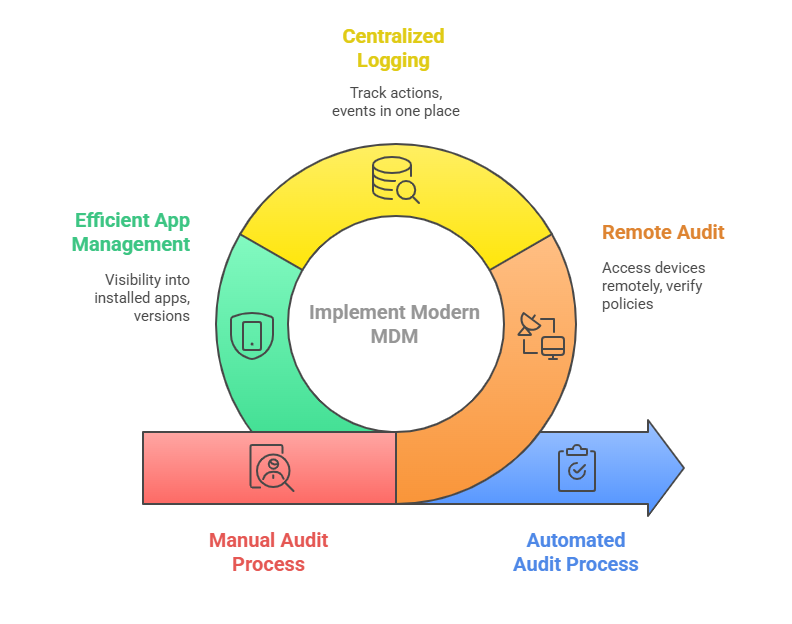
- Remote audit and verification
One of the biggest challenges of auditing is physical access to devices. With a global workforce, it is not practical to have auditors check every phone or tablet in person, but AirDroid Business solves this with its remote access and control feature.Auditors can view device configurations, verify policy enforcement and even troubleshoot issues without needing to be on site. This not only saves time but also makes audits possible across distributed teams.
- Centralized logging and tracking
Logs are at the heart of any audit, and AirDroid Business provides centralized task and action logs, making it easy to track administrator actions and device events in one place. Instead of pulling logs from multiple systems, auditors can access a single dashboard that shows who did what and when, reducing complexity and making reporting more straightforward. - Efficient app management audit
Applications are often the weakest link in device security. AirDroid Business offers a dedicated App Management Service (AMS) that gives auditors visibility into all installed apps and their versions across enrolled devices. This makes it simple to check for outdated software, unauthorized installations or compliance with app whitelists. If needed, auditors can also trigger remote installation or uninstallation of apps, ensuring devices remain secure during and after the audit.
By combining these features, AirDroid Business alleviates the burden of manual audits, enabling teams to focus on strategy rather than routine checks. The result is a smoother audit process that saves time, lowers costs, and strengthens overall device security.
AirDroid Business - Mobile Device Management Solution
AirDroid Business helps to manage and control the Android mobile workforce. This enables real-time monitoring of Android devices by tracking locations, geofencing, data processing and analysis, intelligent alerts, and remote maintenance.
It also provides a secure and centralized platform to manage all devices. All these make it an excellent choice to help enhance device management and security in an organization.
4Final Thoughts
In this modern world, an MDM audit is not just another IT exercise but a vital process that ensures your mobile devices are working properly, your policies are effective, and your organization is secure. By preparing carefully and covering key areas such as device security, policy enforcement, admin logs, and lifecycle management, you can identify weaknesses before they become major problems.
However, audits do not need to be overly complex or exhausting. Modern tools like AirDroid Business provide remote access, centralized logs, and app management features that streamline the process. They help you achieve the same level of assurance in a fraction of the time, allowing your teams to stay focused on what matters most: supporting employees and keeping business data safe.









Leave a Reply.