Web browser kiosk mode is a feature that locks a browser into a single, full-screen window without any toolbars, menus, or address bars. This mode is designed for public-facing displays like information terminals, digital signage, or self-service check-in stations, preventing users from navigating away from the intended website or accessing the underlying operating system.
But what is the best browser to configure such a scenario? While most online resources explain how to set up Chrome or Edge in kiosk mode, the most suitable browser is always an MDM-developed browser.
In this article you'll find out why, how to avoid mistakes, and when MDM-browsers are most suitable.
Part 1. Why Choose an MDM-Kiosk Browser
Compared to mainstream browsers, like Google Chrome or Microsoft Edge, an MDM kiosk browser is specifically designed to allow strict control over the managed devices. It provides admins with specific features that allow for seamless and continuous management, from a remote location.
1.1Seamless Cross-Platform Management
Mainstream browsers may work on multiple operating systems but each of them is designed to mainly support their native platform: Microsoft Edge works at its best on Windows, Chrome having configuration differences between Android and Windows...
This can become an issue when a business needs to control in kiosk mode many devices running multiple systems in kiosk mode.
With an MDM-developed web browser, you can simply bypass this problem because it would be designed to work efficiently with all endpoints (smartphone, touch-screen tablets, monitors, desktop computers).
1.2Extensive Configuration Options
Mainstream browsers can offer some kiosk options but they are not designed for it. As a consequence, they lack some important control options that limit the capabilities of a kiosk made configuration on these browsers.
For example, with these browsers, you can't obtain full-screen mode because they don't support a built-in option for hiding the URL bar, which would remain visible in most cases.
Another important issue with browsers like Chrome and Edge is that they don't provide any anti-exit mechanism for kiosk mode.
It is too easy for users to accidentally or voluntarily exit the kiosk mode and access all the other features of the devices.
MDM kiosk browsers, on the other hand, provide extensive configuration options including anti-exit mechanisms that make it impossible for users to exit the kiosk mode.
Other MDM kiosk mode configuration options include the possibility of hiding the URL bar, configuring a list of allowed websites, continuous control and monitoring, and more.
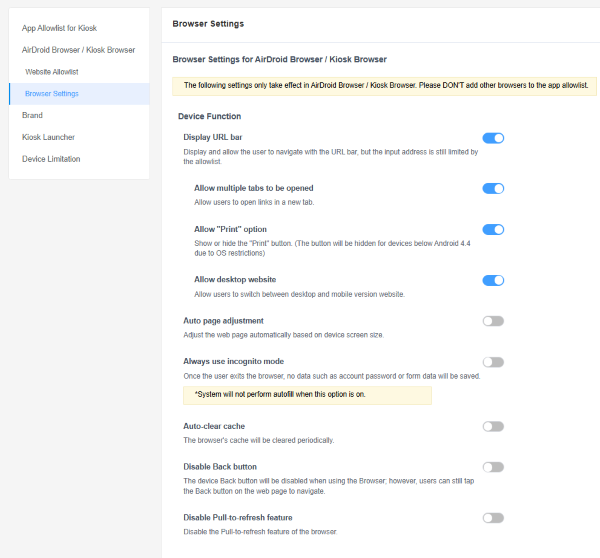
The example of configuration options for AirDroid Business kiosk browser
1.3Real-time Policy Updates
When you set up a kiosk made it is hardly going to remain the same for the entire period of use of the device. In most cases, if not always, kiosk mode needs to be updated over time, for example, to change the locked URL, adjust the website whitelist, or do any other type of change.
Only MDM kiosk mode web browsers provide the possibility of real-time policy updates. With other common browsers, you need to manually make the necessary changes on each device.
Even when kiosk mode is managed with an MDM browser updates are never immediate with mainstream browsers but always require time for synchronization.
This can also cause that not every device is updated at the same time, causing differences in their functioning that can last from several minutes to a few hours.
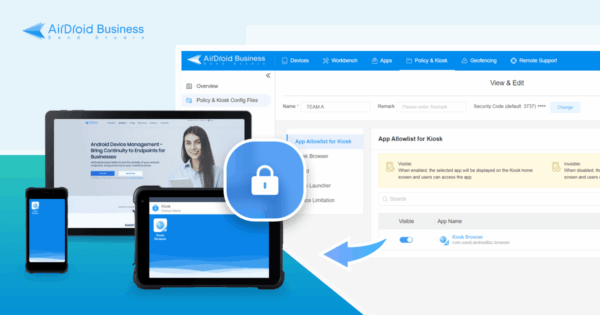
1.4Deep Enterprise Customization
Chrome or Windows Edge kiosk browsers have very basic customization options that are extremely limiting for businesses' needs. For example, a restaurant needs to integrate scan-to-pay buttons on a self-ordering terminal, it wouldn't be possible to integrate a QR scanning module on Edge/Chrome kiosk browsers.
MDM kiosk browsers, instead, allow for extensive customization of the browser's interface elements: from disabling right-click menus to adding the business's logo, from integrating QR code scanning modules to adding print controls.

Part 2. From Why to How: Avoiding the Pitfalls of Pseudo-MDM Solutions
While learning about the advantages of MDM web browsers, it is also important to become aware of some common traps, like the allure of some solutions that are marketed as MDM platforms but that only provide browser restriction features, lacking the advanced monitoring and control features that a real MDM solution can provide.
So, how can you distinguish real MDM solutions from pseudo-ones? Pay attention to this:
- Make sure that the platform provides the possibility of enabling centralized updates, full device fleet visibility, and remote policy automation.
- Make sure that the platform provides real-time remote access to devices and real-time updates.
- Make sure that the platform allows admins to troubleshoot devices remotely.
Choosing a pseudo-MDM solution that doesn't provide these features would expose the organization to downtimes, inconsistent security, and would require manual maintenance which would increase costs and reduce productivity.
Part 3. When to Choose MDM Web Browser Kiosk Mode?
Recommended Scenarios
An MDM-developed web browser isn't just an enhanced browser. It is part of a comprehensive solution that facilitates browser lockdown while also providing advanced device management features.
While a common browser would be suitable to lock down one device in kiosk mode, an MDM solution is always recommended for enterprise-level needs, and almost mandatory for businesses that need to manage 10+ devices in kiosk mode.
An MDM solution is also recommended in every situation that requires high-level security or frequent policy updates. It is important to keep in mind that an MDM platform would always require an investment. It is therefore wise to evaluate whether it is worth it to sustain the cost.
Alternative Scenario Considerations
Can an MDM solution be too advanced, complex, and expensive for your needs?
- If you need kiosk mode for short-time use (for example, for a one-time presentation in front of your class or colleagues) you can certainly rely on Edge or Chrome kiosk mode.
- Chrome and Edge browser kiosk are also suitable for small businesses that need to manage about 5 kiosk devices, as long as they are all located in the same place.









Leave a Reply.