Introduction: Your VR Deployment Is Not a Game, but Its Management Can Be a Nightmare
Virtual Reality (VR) technology promises incredible breakthroughs in training, collaboration, and customer experience. However, managing numerous devices can be an exhausting, manual process. Are you discovering that your VR deployment feels more like a logistical nightmare than a technological triumph? You're not alone. Imagine a scenario with just 50 VR devices: a single app update could consume 16 hours of manual labor. With a proper VR management platform, this task can be completed in just minutes.
This article will help you learn how to understand and implement VR device management. We'll show you not just what it is, but how to solve your management challenges with the right tools and strategies.
Part 1: The Hidden Costs of VR Management Chaos
The VR adoption wave is sweeping across retail, logistics, transportation, manufacturing, and healthcare. This presents a unique challenge: managing a diverse fleet of devices. Whether you’re a tech company with hundreds of devices or a traditional business using a handful for training, effective VR management is critical to protecting your investment and ensuring solid return-on-investment (ROI).
Here are the key pain points you're likely facing:
- Low Operational Efficiency: Manual device management leads to high labor costs and significant time waste. Deploying updates, installing apps, and checking device status one by one is an unsustainable process that limits scalability.
- Content and Data Security Risks: Without a centralized system, devices can be vulnerable to unauthorized app installs, data breaches, and non-compliance with industry standards. You lose control over what is on your devices and how they are used.
- Poor User Experience: Device glitches, inconsistent content versions, and downtime caused by technical issues can disrupt training sessions or customer experiences, negatively impacting the perceived value of your VR investment.

Part 2: Essential Features of a Powerful VR Management Platform
A great VR management solution provides a centralized dashboard to solve these problems. Here are the core features to look for, broken down by their real-world impact:
1. Batch Roll-out and Provisioning
- Zero-Touch Enrollment: This allows you to quickly and securely add new devices to your management platform in bulk without manual configuration. It’s essential for rapid, large-scale rollouts.
- Remote Configuration: Configure Wi-Fi, language, time zones, and other basic settings remotely. This ensures devices are ready to use the moment they’re powered on, regardless of their physical location.
2. Remote Content Distribution and Management
- Bulk App Installation & Updates: Push app installs/uninstalls and updates to all devices or specific groups with a single click. This eliminates the time-consuming process of manual updates and ensures content consistency across your fleet.
- Content Library Management: Establish a private, secure storage center for all your enterprise VR applications and media files. This gives you complete control over app versions and distribution.
3. Device Monitoring and Remote Troubleshooting
- Real-Time Device Status: Monitor key metrics like online/offline status, battery life, storage, and network connectivity from your centralized dashboard. This action helps you identify issues before they impact operations.
- Remote Troubleshooting: Gain the ability to view a device’s screen remotely and even take control. This feature is a game-changer for solving user issues without needing to be physically present.
4. Security and Experience Control
- Kiosk Mode: Lock devices into a single app or a custom home screen. This ensures the device is used only for its intended purpose, preventing users from accessing unauthorized content or changing any settings.
- Remote Lock & Data Wipe: Secure your assets and data. If a device is lost or stolen, you can remotely lock it or perform a full factory reset to protect sensitive information.
Part 3: How to Choose the Right VR Management Software for Your Business
Choosing the right solution is a critical decision. You need a tool that fits your specific needs and budget.
3.1Your VR Management Platform Evaluation Checklist
Before you commit, ask these key questions:
- Device Compatibility: Does the platform support your specific brand of VR devices?
- Feature Matrix: Does it offer the essential features you need, such as Kiosk Mode, remote support, and content distribution?
- Pricing and Scalability: Is the pricing model flexible and transparent? Can it scale easily as your device fleet grows?
- Customer Support: Does the vendor provide timely technical support and comprehensive documentation?
3.2Two Primary VR Management Solutions: Specialized vs. General-Purpose MDM
On the market today, you will encounter two main types of solutions. Understanding their differences is crucial for making the right choice.
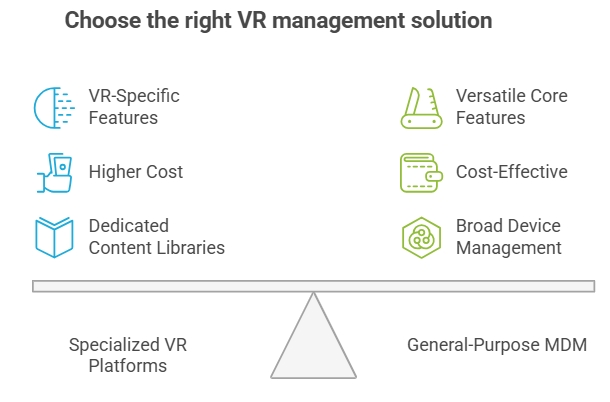
- 1. Specialized VR Management Platforms (e.g., ArborXR, ManageXR): These tools are purpose-built for the unique needs of VR. They offer highly specific features and deep integration with VR hardware.
- Core Advantages:
- Remote Immersive View: The biggest point of difference. This allows administrators to see a live, complete view of what the user is experiencing in the headset. It’s invaluable for precise troubleshooting and guided training.
- Efficient Delta Updates: Optimized for large VR app files, they use delta updating to only send the changes, dramatically reducing bandwidth and update times.
- Dedicated Content Libraries: They provide a native, streamlined way to manage and distribute VR-specific content.
- Core Advantages:
- 2. General-Purpose MDM Software (e.g., AirDroid Business, 42Gears): These tools are built for broader device management but include robust support for VR items. Their strength lies in versatility and cost-effectiveness. Many businesses use these solutions to manage a mix of devices, including smartphones, tablets, and VR tools, all from a single dashboard.
- Core Advantages:
- Powerful Core Features: They provide a strong foundation of features, including remote content distribution, Kiosk Mode, bulk deployment, and remote device monitoring. For example, some offer file transfer sizes of up to 200MB per file, sufficient for many VR apps.
- High Cost-Effectiveness: Compared to specialized VR management platforms, general-purpose MDM software is far more affordable, allowing you to achieve your core management goals with a lower investment. For example, solutions like AirDroid Business are highly competitive, with pricing starting as low as $1 - $2.75 per device/month, making it a budget-friendly option for achieving core management functions.
- Core Advantages:
3.3Side-by-Side Comparison: Specialized vs. General-Purpose MDM
| Feature | Specialized VR Platforms (e.g., ArborXR) | General-Purpose MDM (e.g., AirDroid Business) |
|---|---|---|
| 1. Bulk Deployment | Deeply optimized for VR; offers zero-touch deployment. | Supports bulk enrollment, but may require manual steps for some VR devices. |
| 2. Content Management | Native VR content library and sharing codes; uses delta updates. | Supports bulk installation and updates; file transfer size is sufficient for many VR apps. |
| 3. Remote Troubleshooting | Unique Immersive View for precise, real-time guidance. | Offers real-time screen mirroring (2D), but lacks the immersive 3D view. |
| 4. Security & Control | Highly customized Kiosk Mode and home screens for a tailored VR experience. | Kiosk Mode is supported, but its effectiveness can depend on device OS customization. |
| 5. Pricing | Expensive: Starts around $7 per device/month. | Cost-Effective: Starts around $1 - $2.75 per device/month. |
Conclusion: From Chaos to Control
The VR management platform you choose is more than a tool; it's a strategic investment that determines the success and scalability of your business’s VR program. By understanding the distinct advantages of specialized and general-purpose solutions, you can make a choice that aligns with your specific needs, budget, and long-term goals.
Ready to have better management of your VR fleet? Explore solutions that fit your business, and start transforming your VR deployment from a logistical nightmare into a seamless, efficient operation.









Leave a Reply.