- Provides device grouping and member management for accountability.
- Enables monitoring and alerts for device status, battery, location, and CPU/memory.
- Offers remote control, desktop access, and camera/microphone access for troubleshooting.
- Boost operational productivity, streamline daily tasks
Essential Guide to Smarter Rugged Device Management
New rugged devices withstand extreme conditions, but durable hardware alone isn't enough. Without smart, unified rugged device management, these devices face location management, security risks, inefficiency, and high costs. Rugged device management leverages software to deploy, track, repair, and update devices throughout their lifecycle.
Traditional IT tools fall short; businesses urgently need a comprehensive solution. This article explores challenges like device integration, guiding stable, efficient operation and data security in outdoor environments.
1Rugged Devices Explained: What They Are and Where They're Used
Defining Rugged Devices: Rugged devices are specially designed to operate reliably in harsh conditions where regular consumer-grade devices would fail. They are built to withstand water, dust, extreme temperatures, shocks, vibrations, and drops. Their fundamental difference from consumer devices lies in enhanced durability and specialized components.
Typical Application Scenarios: Rugged devices are used across a wide range of industries:
- Logistics & Transportation: For inventory, route optimization, and delivery tracking.
- Manufacturing: For quality control, asset tracking, and machine monitoring on factory floors.
- Construction: For site surveys, blueprint access, and progress tracking, exposed to dirt and moisture.
- Field Services: For technicians performing installations and repairs in remote locations.
- Public Safety: Critical for law enforcement and emergency services for communication and data access.
- Healthcare: Used in hospitals for mobile patient care and in field emergency response.
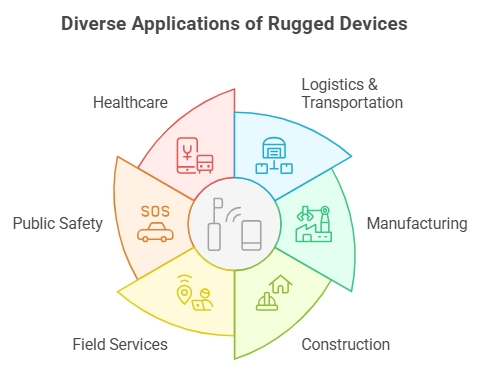
2Core Challenges: Rugged Devices Demand Smarter Management
While rugged devices excel at enduring harsh environments, they’re not easy to manage. Their unique application scenarios and device characteristics introduce complex challenges that traditional IT management struggles to address.
1. Managing Diverse Devices: High Costs and Risks from Variety
Businesses may be using rugged devices from various manufacturers (e.g., Samsung, Zebra, Honeywell), and most likely all running different operating systems and versions (especially customized Android Open Source Project - AOSP systems). This diversity covers industrial tablets, handheld terminals, rugged laptops, and mobile data terminals, resulting in a significant rugged device management concern:
- Deployment Complexity: Unique onboarding and configuration methods for each device model or customized system make large-scale deployment time-consuming and error-prone.
- Compatibility Challenges: Most mobile device management (MDM) solutions struggle with full compatibility for all original equipment management (OEM)-specific features or non-standard systems, leading to inconsistent security policies and inefficiencies.
- Increased Operational Costs: IT teams dedicate substantial time and effort to managing a diverse range of devices, leading to high training costs and complex maintenance.
2. Challenges in Harsh Environments: Security, Monitoring, and Maintenance Difficulties
Rugged devices often operate under extreme conditions, adding extra complexity to device management:
- Unstable Network Connectivity: In remote or signal-obstructed environments, devices frequently face low bandwidth or intermittent network outages, creating delays in real-time monitoring and updates.
- Performance and Longevity Challenges: Extreme temperatures, dust, and moisture accelerate device wear, impact battery life, and increase failure risk.
- High Security Risks: Due to their uniqueness and cost, rugged devices in outdoor or high-risk areas face a higher risk of loss or theft. These thefts can lead to severe data leakage threats.
3. Device Full Lifecycle Management Pain Points: Efficiency and Optimization Challenges
Device lifecycle management extends beyond the device itself:
- Slow Onboarding: Lack of "zero-touch" or bulk deployment capabilities means manual configuration, delaying use.
- Configuration Inconsistency: Device settings change over time, affecting stability, security, and performance.
- Low Fault Repair Efficiency: It’s difficult to quickly diagnose and repair rugged devices remotely, leading to prolonged downtime and high costs.
- Ineffective Asset Management: Lack of comprehensive tracking and clear records for device assets impacts purchasing and cost control.
These challenges highlight the critical need for a robust MDM/UEM (Unified Endpoint Management) solution.
3Rugged Device Management Solution Guide
An excellent MDM/UEM solution can simplify complex management tasks, ensuring your rugged devices always operate efficiently, securely, and stably.

Here are five steps to build a comprehensive solution, and how an MDM platform can help:
- Step 1:Rapid and Efficient Deployment - Ensuring Devices Are Online Instantly
- This step aims to achieve fast and accurate single or batch device deployment.
How to Practice:- 1. Strategy Planning: Pre-define standard configurations, required business applications, and security policies for different rugged device types.
- 2. Leveraging MDM for Automated Deployment: Adopt Zero-touch enrollment. Devices automatically register and receive preset configurations and updates.
- 3. Clarifying Device Accountability: Utilize MDM's device grouping and member management features to assign clear accountability, facilitating management and problem tracing.
- Step 2:Daily Operation Monitoring and Maintenance - Ensuring Stable Device Operation
- Continuous monitoring and timely maintenance of rugged devices are crucial for stable operation in harsh environments.
How to Practice:- 1. MDM Centralized Monitoring: Through the MDM's control panel, IT personnel can view real-time status, battery levels, location, and CPU/memory usage.
- 2. Standardized Device Storage: Implement unified device storage in environmentally controlled areas. MDM's location tracking helps prevent loss and ensures secure storage.
- 3. Performing Routine Maintenance (MDM Assisted): Develop periodic maintenance plans. MDM can remotely push system updates to ensure software stability.
- Step 3:Remote Troubleshooting and Support - Achieving Rapid Device Recovery
- Quickly identifying and remotely resolving issues significantly reduces downtime and operational costs.
How to Practice:- 1. MDM Superior Remote Operations: MDM's remote control allows IT teams to diagnose faults, install/uninstall software, and adjust settings remotely.
- 2. Improving Fault Reporting and Support Efficiency: Establish efficient fault reporting. Operators can submit feedback via the MDM client (e.g., AirDroid Business's Biz Daemon), allowing IT administrators to quickly respond and resolve issues.
- Step 4:Enhanced Security and Compliance - Ensuring Device Data Security
- Device and data security is a non-negotiable bottom line. This step ensures all device operations comply with business and industry regulations.
How to Practice:MDM solutions ensure rugged device security and compliance through several policies. AirDroid Business provides comprehensive support for:
- 1. Kiosk Mode: Locks devices to specific business applications, preventing unauthorized use and black screen operation to allow IT people to work in the background.
- 2. Strict Access Control: Implement strong password policies, two-factor authentication (2FA), and role-based access control (RBAC).
- 3. Data Loss Prevention (DLP) Features: Disable USB transfer, Bluetooth sharing, unsecured WiFi connections, screenshots, etc., to prevent sensitive data leakage.
- 4. Application Security Management: Control installed applications via black/whitelisting to prevent malicious software.
- 5. Real-time Monitoring and Alerts: Continuously monitor device behavior and trigger alerts for abnormal activities.
- 6. Remote Wipe/Lock: Immediately lock or wipe data in case of device loss or theft.
- 7. Deep OEMConfig Support: Utilize OEMConfig standards and manufacturer-provided plugins (e.g., Samsung Knox Service Plugin) for deeper hardware-level security, enhancing rugged device management capabilities, particularly for specific industrial tablets or handheld terminals.
- 8. Geofencing Security: Ensure devices are used within designated areas, triggering locking or wiping if boundaries are crossed.
- Step 5:Continuous Optimization and Asset Management - Maximizing Device Value
- Device management is an ongoing process to improve efficiency and maximize asset benefit.
How to Practice: Regularly review MDM data, identify any blind spots, and optimize cross-departmental collaboration and management strategies.
4Choosing the Right Rugged Device Management Solution: Key Considerations for Navigating Complexity
Selecting an excellent MDM/UEM solution is crucial. Focus on:
- Excellent Compatibility and Diverse Device Support: Ensure comprehensive support for all device types, OS, and OEM brands, especially deep OEMConfig support.
- Feature Completeness: Covers all core needs from enrollment to troubleshooting.
- Scalability and Flexibility: Can easily scale with business growth and supports flexible policy customization.
- User Friendliness and Deployment Efficiency: Intuitive interface and automated deployment.
- Security and Compliance: Complies with industry security standards and provides data protection.
- Technical Support and Service: Timely and professional support from the supplier.
- Cost-Effectiveness: Considers total cost of ownership and long-term returns.
AirDroid Business - Comprehensive rugged device management solution
AirDroid Business offers a comprehensive MDM solution for efficient Android and Windows device management, enhancing security, productivity, and ease of use.
5Conclusion
Rugged devices are critical assets, but their true potential is unlocked only through intelligent and unified management. By embracing a comprehensive MDM/UEM solution, organizations can overcome complexities, ensure robust security, streamline operations, and maximize the value of their rugged devices. The proper management platform transforms these durable tools into smart, resilient, and indispensable components of your digital infrastructure, driving efficiency and safeguarding critical data in even the most challenging conditions.








Leave a Reply.