Remote File Sharing for Android Devices: Security Protection and Implementation Solutions for the Retail and Healthcare Industries
At a retail store's checkout counter, an Android POS machine waiting to receive the latest price list is exposed to the risk of being spied on due to the "screen-on transfer" feature of common file sharing tools. In a hospital ward, a doctor accessing a patient's medical records using an Android tablet could inadvertently trigger privacy leaks.
As Android devices become the core means for retail document transmission and medical record synchronization, the adaptability shortcomings of "universal" online file transfer tools for all platforms are becoming increasingly apparent. While they excel at addressing "PC-to-cloud" and "PC-to-PC" transfer needs, they fail to address the unique pain points of Android devices: open physical locations, high mobility, and strict industry compliance.
This article will focus on the retail and healthcare industries, detailing how AirDroid Business, with its integrated "Android MDM + remote file sharing" design, addresses the three major challenges of Remote file sharing in android i.e, security protection, scenario adaptation, and compliance enforcement, providing businesses with a more precise solution.
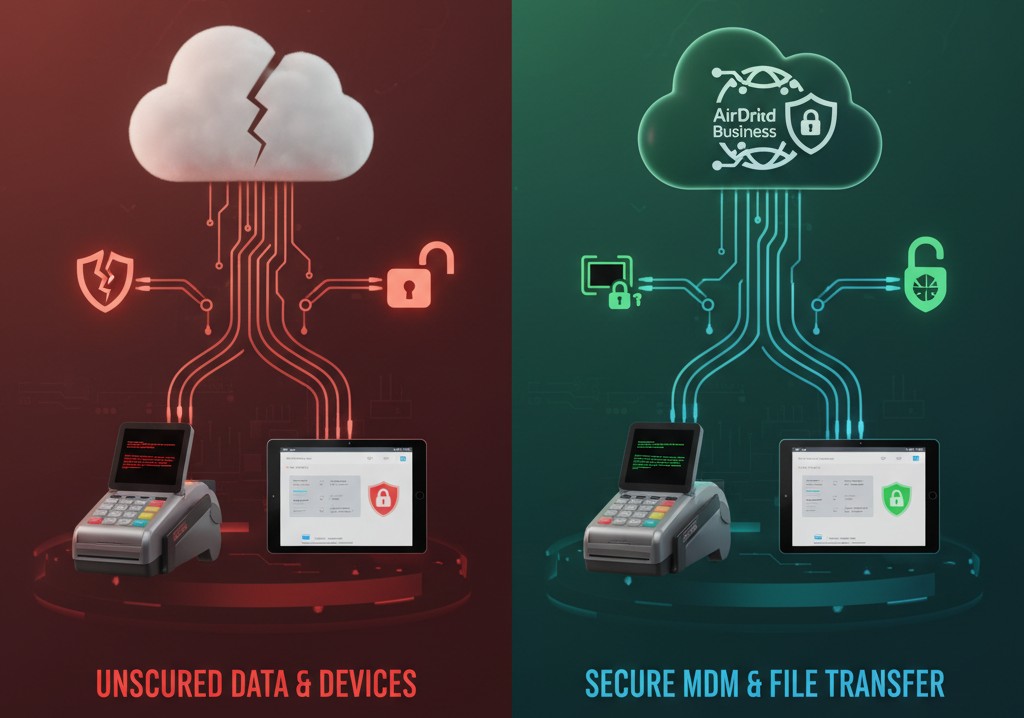
- 1 : The "security pain points" and unique breakthrough points of remote file sharing on Android devices
- 2 : Exclusive security protection for Android devices: Building a solid "security line" for retail/medical file sharing
- 3 : Retail Industry Scenario Implementation: A "Secure + Efficient" Sharing Solution for Android POS Terminals
- 4 : Medical Industry Scenario Implementation: "Compliance + Privacy" Sharing Solution for Android Tablets
1The "security pain points" and unique breakthrough points of remote file sharing on Android devices
Let’s have a look at some of the main challenges and vulnerabilities of while using Android devices for remote file sharing.
Data Insights: Android devices are the main force in sharing, but common solutions lack security and adaptability
According to industry analysis, the penetration rate of Android devices (especially specialized devices) among enterprise Remote File Sharing Apps continues to rise in the retail (POS machines, store tablets) and healthcare (ward round tablets, mobile monitors). However, commonly used file sharing tools for these two industry scenarios suffer from unavoidable security and compatibility shortcomings.
1. Lack of physical privacy protection
When retail POS machines transmit promotional price lists in public store environments, the screen is easily observable. Medical tablets used to synchronize medical records in wards can easily allow patients' families to inadvertently view private data.
2. Disconnection between permissions and devices
General-purpose tools authorize users based on user accounts, making it difficult to instantly block access to local or cached files on devices when employees leave or devices are transferred.
3. Poor industry compliance
Storing sensitive data, such as medical records, on third-party cloud servers makes it difficult to meet the "data remains outside the country" compliance requirement of the Data Security Law.
These problems directly translate into corporate losses
A restaurant chain's price list was leaked via a common tool, causing its new product pricing strategy to become ineffective and impacting revenue; a grassroots hospital was punished by regulatory authorities due to the loss of an Android tablet, which led to the leakage of medical records.
AirDroid Business: A secure all-in-one solution for Android MDM and remote file sharing
Unlike general-purpose tools that only address transfers but don't control devices, AirDroid Business, with its official Android Enterprise certification as its core technology, focuses on the closed-loop needs of secure File Transfer Online and full device lifecycle management for Android devices in the retail and healthcare industries. Its differentiated advantages lie in three key areas
Deep Security for Android Scenarios
Leveraging MDM's remote control capabilities, it supports black screen transfer assistance and offers specialized features like remote data wipe and local storage, filling the security gaps of general-purpose tools in physical scenarios and device permissions.
Industry Customization
Optimized for retail POS terminals, it offers large Folder Transfer Online and resumable downloads, while designed for medical tablets, it offers local storage and compliance audit logs, adapting to high-frequency operations in these industries.
MDM Synergy
Device group authorization enables strong binding of "files, devices, and permissions," supporting store/department-specific file access control. It also provides file versioning (retaining historical versions) and category management.
As of 2025, AirDroid Business has served many retail brands and medical institutions around the world, continuously helping enterprises optimize Android device management.
2Exclusive security protection for Android devices: Building a solid "security line" for retail/medical file sharing
Security is the top priority for Remote File Sharing App solutions in the retail and healthcare industries. AirDroid Business's security system goes beyond the limitations of common tools, encompassing the entire process from physical environment to device permissions to audit traceability.
Physical scene privacy protection: solving the hidden dangers of visual leakage in public environments
Remotely control file transfer with black screen mode: "Screen Stealth" protection for Android devices
The encryption mechanisms of common tools cannot prevent visual leakage in physical locations. AirDroid Business specifically addresses this issue
Assistive Mechanism
Administrators can enable remote control and black screen mode through the MDM backend. This turns off the device screen, leaving only the administrator (via the PC/mobile MDM backend) with a visible interface. In this mode, administrators can securely do File Transfer PC to Mobile (such as pushing price lists or retrieving medical records).
Operational Control
During black screen mode, touch and button functions are blocked to prevent on-site personnel from accidentally interrupting transfers or eavesdropping. After the transfer is complete, administrators can manually disable black screen mode to resume normal use.
An international convenience store chain has implemented this feature, effectively preventing the risk of leaking core information, such as price lists, in public store environments when working with sensitive files.
File traceability and hierarchical authorization: double protection of privacy
To combat the risks of retail receipt tampering and medical record privacy leaks, AirDroid Business has built a "Operation Traceability + Permission Hierarchy" protection network.
Operation Traceability
Every File Transfer Download automatically records "device number + operator + transfer time + file version." Administrators can search by "device group/time range" in the MDM backend to quickly trace the file's movement.
Permission Hierarchy
Files can be opened and previewed only within controlled app sandboxes, and app permissions can be restricted through MDM policies to prevent users from forwarding sensitive content to unauthorized apps (such as personal WeChat or email).
Cache Control
Cache can be automatically cleared upon exiting a workspace, ensuring that shared content remains locally on the device.
Device binding permissions: Avoid data leakage caused by "out-of-control devices"
Device-based permission management system
AirDroid Business leverages MDM technology to achieve a strong connection between devices, permissions and files
Grouping Logic
Administrators can create device groups in the backend (e.g., "Shanghai Region POS Group" or "Internal Medicine Ward Tablet Group") and configure unique file access permissions for each group, for example, allowing only internal medicine tablets to access internal medicine medical records, prohibiting cross-department access.
Dynamic Adjustment
When devices are transferred or employees leave, there's no need to log out. Simply remove the device from the corresponding group, and the system will automatically update file permissions, blocking access to the original grouped files, effectively resolving the "permission-device disconnect" issue.
Batch Operations
Supports "pushing files to multiple devices with one click," for example, syncing a new price list to 500 POS terminals nationwide, and allows real-time viewing of the transfer progress on each device.
File erasure on lost devices: a safety net for mobile scenarios
To address the risk of device loss for devices like retail field tablets and medical mobile monitors, AirDroid Business offers remote data wipe functionality
Complete Erase
After marking a device as "lost" in the MDM backend, administrators can remotely execute a "factory reset" or "erase all stored data" command to ensure all corporate data on the device is completely deleted, preventing data leakage.
Offline Erase
If the lost device is offline, it will automatically receive the wipe command when it comes online. Upon completion, a "successful wipe" notification will be sent to the administrator, ensuring complete data removal.
Tracing Assistance
The device's last location information is recorded during the wipe (requires location permission to be enabled on the device), facilitating asset recovery.
Full-link audit: meeting industry compliance traceability requirements
AirDroid Business's audit log system covers core operational data and supports compliance requirements in the retail and healthcare industries
Log dimensions
Includes information such as operator name/department, device number/model, file name/version, and transfer time/status, providing a complete traceability chain.
Compliance Adaptation
Provides a long-term, configurable audit log retention period, helping enterprises meet file access traceability requirements for PCI-DSS, HIPAA, and the Data Protection Act.

3Retail Industry Scenario Implementation: A "Secure + Efficient" Sharing Solution for Android POS Terminals
Retail POS terminals require dozens of daily price list synchronization and sales receipt uploads. However, their weak network environments, peripheral device integration, and sensitive payment data make them difficult to adapt to standard tools. AirDroid Business offers three targeted optimization solutions.
Adaptive transmission in weak networks: ensuring store business continuity
To address the complex network environments of retail stores and the frequent lag during peak hours, AirDroid Business has implemented technical optimizations to ensure stable data transfers.
File Optimization
Supports large Folder Transfer Online, using intelligent compression and fragmented transfer technology. This ensures efficient transfers of log and document files, splitting them into fragments to reduce transmission pressure on weak networks.
Off-peak Scheduling
Administrators can set "Automatic Sync During Off-Hours" in the MDM backend to avoid peak network conditions and improve transfer speeds without disrupting store operations.
Scanning gun linkage sharing: realizing the closed loop of "collection-transmission"
AirDroid Business helps automate receipt collection using a barcode scanner connected to a POS terminal.
Peripheral Compatibility
Automatically identifies major brands of barcode scanners. Administrators can remotely execute barcode scanner application-level configurations or scripts through AirDroid Business's remote control and command line interface, automating data collection and file transfer (e.g., scanning a sales receipt and automatically sharing it to a designated group).
Fault Warning
When a barcode scanner connection anomaly (such as a loose cable or driver failure) occurs, the system sends an alert to the administrator, allowing remote troubleshooting of application-level configurations to prevent document backlogs caused by peripheral failures.
Payment data security control: Compliant with PCI-DSS security standards
AirDroid Business addresses the issue of sales receipts containing sensitive payment information by enabling compliant transmission.
Version Distribution
This emphasizes hierarchical management of content security. Headquarters can pre-process redacted versions of documents and push them to store POS terminals via MDM (for sales verification purposes only). Full data is only accessible to headquarters finance with security authorization.
Access Hierarchy
Store POS terminals can only view redacted receipts (hiding payment card numbers and full addresses). Headquarters finance must unlock the full data through two-factor authentication for reconciliation and financial accounting.
After implementing this feature, an international convenience store chain has eliminated incidents of employee screenshots leaking payment information and has passed annual PCI-DSS audits for several consecutive years.
Retail Case Study: The Implementation Effect of an International Convenience Store Chain
An international convenience store chain with over 3,000 stores previously faced price list leaks, transmission failures over weak networks, and high operational costs using general-purpose tools. After switching to AirDroid Business in 2024, they achieved comprehensive optimizations.
1. Security Improvements
Price list leaks have been eliminated, payment data is desensitized to comply with PCI-DSS, and store sensitive file access logs are 100% complete.
2. Efficiency Improvements
POS file synchronization time has been reduced by 75%, reducing IT team maintenance time from 10 hours per week to 1.5 hours, and document upload automation has reached 98%.
3. Cost Savings
Annual operational costs have been reduced by 32,000 RMB (equivalent to the salaries of two full-time IT staff members), and operating losses due to transmission failures have been reduced by 18,000 RMB per year.
4Medical Industry Scenario Implementation: "Compliance + Privacy" Sharing Solution for Android Tablets
Medical Android tablets need to transmit sensitive data such as electronic medical records, examination reports, and doctor's orders. The Data Security Act and HIPAA have extremely strict requirements for data storage and privacy protection. AirDroid Business combines local storage with compliance auditing features to provide a fully adaptable solution.

Local storage solutions: ensuring data remains manageable and manageable
Common tools store files on third-party public clouds by default, which can easily violate medical data compliance requirements. AirDroid Business offers compliant storage options
In-hospital deployment
Files are stored directly on the hospital's local servers or private cloud, meeting compliance requirements for "local retention" and "data not being transferred abroad."
Access control
Access to stored data is restricted to Android devices within the hospital, requiring dual verification via device fingerprint authentication and hospital intranet authorization.
Privacy protection in doctor-patient scenarios: dual control with black screen and read-only permissions
When doctors access medical records on tablets in the ward, they must balance ease of use with patient privacy.
Location-Linked Control
MDM policies identify "ward areas/examination areas." When a device enters these areas, remote control blackout mode or restricted permissions can be enabled for accessing medical records.
Read-Only Permission Lock
When sharing medical records with a medical tablet, the default setting is "read-only mode," prohibiting copying, screenshots, modification, and downloading of record content. Temporary editing permissions are supported, which automatically retract upon expiration.
Automatic Cache Cleanup
After a file viewing session ends, the system automatically clears the tablet's file cache at a preset time. Emergency cleanup is also supported, such as remotely triggering cache deletion if the device is lost.
HIPAA Compliance Log: Meeting Healthcare Audit Requirements
AirDroid Business's log system covers HIPAA audit key points.
Full-dimensional logging
Includes information such as operator name/title/department, tablet device ID, medical record number/patient ID (redacted), and file access duration, ensuring traceability of every medical record access.
Export compatibility
Supports HIPAA-compliant log export formats, facilitating audits. Medical scenario logs offer a long, configurable retention period, helping meet traceability requirements for medical record archiving and compliance audits.
Medical Case: Efficiency Improvement at a Rehabilitation Center in the United States
Before introducing AirDroid Business in 2023, a US rehabilitation center (with 200 beds and 50 Android tablets) faced challenges with transferring medical records using common tools, including data outbound transmission, privacy breaches, and audit difficulties. After implementation, the integration of File Service and MDM capabilities resulted in significant improvements
1. Compliance
100% of medical records are stored locally, passing the annual HIPAA audit and improving the data security score from 75 to 96.
2. Efficiency Improvement
Remote medical record access time for doctors has been reduced from 12 minutes to 2 minutes, nurse station order synchronization efficiency has increased by 65%, and the average patient wait time for treatment has been reduced by 20%.
3. Cost Optimization
IT operations time has been reduced from 5 hours per week to 40 minutes, saving 18,000 yuan in annual operations costs and reducing dispute resolution costs due to privacy complaints by 30,000 yuan per year.
5Conclusion: When it comes to Android device sharing, “adaptability” is more important than “versatility”
When retail POS machines transmit price lists in stores and medical tablets synchronize patient records in wards, universal file sharing tools' universal compatibility becomes a shortcoming. They fail to address specific Android device issues such as physical privacy protection, weak network transmission, and industry compliance.
The core value of AirDroid Business lies in its deep integration of file sharing and android device management. Leveraging the large Fast File Transfer, local storage, and permission control capabilities of the File Service, combined with MDM's device grouping and remote management capabilities, AirDroid Business addresses physical security risks with black screen mode, improves operational efficiency with weak network optimization, and meets industry requirements with compliance audits.
If your business is struggling with price list leaks, medical record privacy, and data transmission interruptions due to poor network connectivity, apply for a 14-day free trial of AirDroid Business and experience an MDM-grade remote file sharing and management solution.
Click [Get a Custom Plan] to start upgrading your Android device file sharing security.







Leave a Reply.